Service Manuals, User Guides, Schematic Diagrams or docs for : ONKYO Audio TX-NR1007 ONKYO TX-NR1007 tx-nr_pr-sc_091016
<< Back | HomeMost service manuals and schematics are PDF files, so You will need Adobre Acrobat Reader to view : Acrobat Download Some of the files are DjVu format. Readers and resources available here : DjVu Resources
For the compressed files, most common are zip and rar. Please, extract files with Your favorite compression software ( WinZip, WinRAR ... ) before viewing. If a document has multiple parts, You should download all, before extracting.
Good luck. Repair on Your own risk. Make sure You know what You are doing.
Image preview - the first page of the document
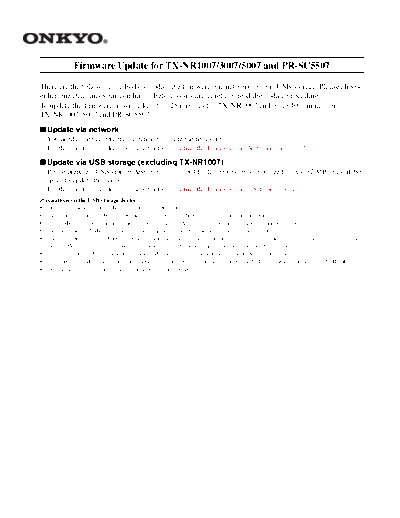
>> Download tx-nr_pr-sc_091016 documenatation <<
Text preview - extract from the document
Firmware Update for TX-NR1007/3007/5007 and PR-SC5507 There are the following methods to update the firmware: via network and via USB storage. Please choose either one that suits your condition. Before you start, carefully read the update procedure. To update the firmware, it will take 15 to 25 minutes for TX-NR1007 and 30 to 40 minutes for TX-NR3007/5007 and PR-SC5507. Update via network You need a wired Internet connection to update the firmware. For the update procedure, please refer to "Updating the Firmware via Network" on page 2. Update via USB storage (excluding TX-NR1007) Please prepare a USB storage device such as a USB flash memory stick. You need at least 32 MB of available space to update the firmware. For the update procedure, please refer to "Updating the Firmware via USB" on page 4. Precautions on the USB storage device:
◦ Jabse Service Manual Search 2024 ◦ Jabse Pravopis ◦ onTap.bg ◦ Other service manual resources online : Fixya ◦ eServiceinfo