Service Manuals, User Guides, Schematic Diagrams or docs for : ADVENT TV Advent DV2418_service_manual
<< Back | HomeMost service manuals and schematics are PDF files, so You will need Adobre Acrobat Reader to view : Acrobat Download Some of the files are DjVu format. Readers and resources available here : DjVu Resources
For the compressed files, most common are zip and rar. Please, extract files with Your favorite compression software ( WinZip, WinRAR ... ) before viewing. If a document has multiple parts, You should download all, before extracting.
Good luck. Repair on Your own risk. Make sure You know what You are doing.
Image preview - the first page of the document
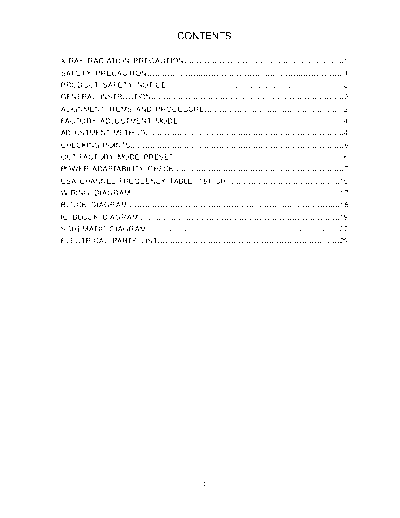
>> Download Advent DV2418_service_manual documenatation <<
Text preview - extract from the document
CONTENTS
X-RAY RADIATION PRECAUTION...............................................................1
SAFETY PRECAUTION.............................................................................1
PRODUCT SAFETY NOTICE......................................................................2
GENERAL INSTRUCTION..............................................................................2
ALIGNMENT ITEMS AND PROCEDURE........................................................2
FACTORY ADJUSTMENT MODE..................................................................4
ADJUSTMENT METHOD.................................................................................4
CHECKING POINTS.......................................................................................6
OUT-FACTORY MODE PRESET.....................................................................6
POWER ADAPTABILITY CHECK.....................................................................7
USA CHANNEL FREQUENCY TABLE (181 CH).............................................15
WIRING DIAGRAM..................................................................................17
BLOCK DIAGRAM....................................................................................18
IC BLOCK DIAGRAM................................................................................19
SCHEMATIC DIAGRAM............................................................................27
ELECTRICAL PARTS LIST........................................................................29
0
CAUTION: THIS SERVICE MANUAL IS ONLY FOR PROFESSIONAL SERVICE PERSONNEL'S
REFERENCE. BEFORE SERVICING THIS CHASSIS, PLEASE READ THE
FOLLOWING NOTICE ITEMS.
1. SAFETY INSTRUCTION AND GENERAL INSTRUCTION
Before servicing and aligning this equipment, please read the following "X-RAY RADIATION
PRECAUTION" ,"SAFETY PRECAUTION" and "PRODUCT SAFETY NOTICE".
1.1 X-RAY RADIATION PRECAUTION
1 Excessive high voltage can produce potentially hazardous X-RAY RADIATION. To avoid such hazards, the
high voltage must not be above the specified limit. The normal value of the high voltage of this receiver is
under 30 kV at zero beam current (minimum brightness) under DC135V main power(B+) , the high voltage
must not, under any circumstances, exceed 32 kV.
2 Each time a receiver requires servicing, the high voltage should be checked following the HIGH VOLTAGE
CHECK procedure in this manual. It is recommended the reading of the high voltage be recorded as a part of
service record. It is important to use an accurate and reliable high voltage meter.
* When checking, main power (B+) should be kept at (135 V : for 24", 100V : for 20").
3 The primary source of X-RAY RADIATION in this TV receiver is the picture tube. For continuous X-RAY
RADIATION protection, the replacement tube must be exactly the same type tube as specified in the parts
list.
4 Some parts in this receiver have special safety-related characteristics for X-RAY RADIATION protection.
For continuous safety, parts replacement should be undertaken only after referring to the PRODUCT
SAFETY NOTICE below.
1.2 SAFETY PRECAUTION
WARNING:
Service should not be attempted by anyone unfamiliar with the necessary precaution on this receiver. The
following are the necessary precautions to be observed before servicing this chassis.
1) Since the power supply circuit of this receiver is directly connected to the AC power line, an isolation
transformer should be used during any dynamic service to avoid possible shock hazard.
2) Always discharge the picture tube anode to the CRT conductive coating before handling the picture tube. The
picture tube is highly evacuated and if broken, glass fragments will be violently expelled. Use shatter proof
goggles and keep picture tube away from the unprotected body while handling.
3) When replacing a chassis in the cabinet, always be certain that all the protective devices are put back in place,
such as: non-metallic control knobs, insulating covers, shields, isolation resistor-capacitor network etc.
4) When replacing parts or circuit boards, disconnect the power cord.
5) When replacing a high wattage resistor (oxiode metal film resistor) on the circuit board, keep the resistor
10mm (1/2in) away from circuit board.
6) Connection wires must be kept away from components with high voltage or high temperature.
7) If any fuse in this TV receiver is blown, replace it with the FUSE specified in the chassis parts list.
1
1.3 PRODUCT SAFETY NOTICE
Many electrical and mechanical parts in the chassis have special safety-related characteristics. These
characteristics are often passed unnoticed by a visual inspection and the X-RAY RADIATION protection
afforded by them cannot necessarily be obtained by using replacement components rated for higher
wattage, etc. Replacement parts which have these special safety characteristics are identified in this manual
and its supplement electrical components having such features are shaded on the schematic diagram and
the parts list.
Before replacing any of these components, read the parts list in this manual carefully. The use of substitute
replacement parts which do not have the same characteristics as specified in the parts list may create shock,
fire, X-RAY RADIATION or other hazards.
1.4 General instruction
1.4.1 This chassis' EEPROM N801 M24C08 should copy standard data first, if necessary, deal it with
"factory adjustment". If directly use blank EEPROM, should first preset I2C data, then go on other
common alignment. For factory adjustment method, refer to The appendix: Factory adjustment
mode.
1.4.2 If without special indication, the alignment is conducted on the below condition:
a AC power supply 120 V/60 Hz. North America area or others (depending on selling market).
b The whole unit is preheated for more than 30 min.
1.4.3 There is built-in auto degaussing circuit, it will degauss automatically within 1second after turning on.
And the auto degaussing circuit can effect only when turning off the set and waiting for at least 30min
and then turning on.
1.4.4 If CRT is with magnetism and affects color purity and convergence, the internal degaussing can not
degauss completely, can use degaussor to degauss externally. If color purity and convergence is still poor,
then do color purity and convergence adjustment.
2 Alignment items and procedure
2.1 B+ voltage check
2.2 OSD character center adjustment
2.3 RFAGC voltage adjustment
2.4 Focus adjustment
2.5 Screen-grid voltage and white balance adjustment
2.6 SECAM colour adjustment
2.7 Horizontal, vertical scanning center adjustment
2.8 Horizontal, vertical scanning amplitude adjustment
2.9 Raster correction adjustment
2.10 The alignment flow chart see below figure.
2
High voltage check
EEPROM copy
X-ray protection check
B+ check
Filament voltage check
OSD position
Picture and sound
Stereo/mono/SAP
RFAGC adjustment
Sub-brightness check
FOCUS
White balance check
Color purity
Screen-grid voltage convergence check
White balance adjustment
AV terminals
Video/S-VHS/DVD
Scanning amplitude center &
raster correction adjustment
DVD function check
Self alignment
Check
The TV set & remote
controller's function check
Figure 1: Alignment flow chart
3
3 Factory adjustment mode
3.1 Enter into factory adjustment menu
Press SLEEPMUTEDSPMENU button on the remote controller in order (the period of two
press should be less than 5 seconds), the screen will appear factory alignment menu.
3.2 Factory menu operation
Repeatedly press"MENU" button, then the menu will enter into PAGE 1PAGE 2PAGE 3
PAGE 4PAGE 5 and recycle, press or button can select adjustment items upward or
downward, and press or button to confirm or adjust the item's value.
3.3 To exit the factory menu
Press "SLEEP"button to exit the factory adjustment menu.
4 Adjustment method
4.1 B+ voltage adjustment
a) Make sure the power supply is AC120 V/60 Hz(for America or Canada area).
b) Connect the digital voltmeter to B+ testing point, receive A7 signal, set the picture control to
"STANDARD"status, adjust RP501 to make B+ voltage be (24": 135V ◦ Jabse Service Manual Search 2024 ◦ Jabse Pravopis ◦ onTap.bg ◦ Other service manual resources online : Fixya ◦ eServiceinfo