Service Manuals, User Guides, Schematic Diagrams or docs for : AIWA Audio AM-C75 hfe_aiwa_am-c80_f80_c75_f75_f72_service_bulletin_nov_2000
<< Back | HomeMost service manuals and schematics are PDF files, so You will need Adobre Acrobat Reader to view : Acrobat Download Some of the files are DjVu format. Readers and resources available here : DjVu Resources
For the compressed files, most common are zip and rar. Please, extract files with Your favorite compression software ( WinZip, WinRAR ... ) before viewing. If a document has multiple parts, You should download all, before extracting.
Good luck. Repair on Your own risk. Make sure You know what You are doing.
Image preview - the first page of the document
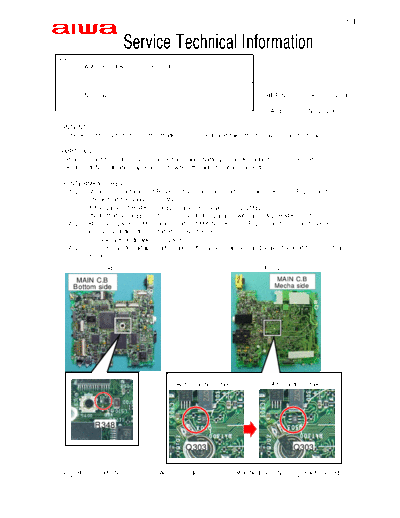
>> Download hfe_aiwa_am-c80_f80_c75_f75_f72_service_bulletin_nov_2000 documenatation <<
Text preview - extract from the document
1/1
Service Technical Information
MODEL NO.
AM -C80 / F80 / C75 / F75 / F72
SUBJECT
No power REF.No. :G - A0 - 084 - E0
DATE :01. NOV. 2000
Check for the symptoms on the models concerned, and take the following countermeasures.
Power is not turned on even if a rechargeable battery or an AC adapter is connected.
And "OPEN" indication appears only when the lid of unit is opened.
Step 1: Measure resistance of R348 on the rear -panel side of main C.B. (See Fig -1) and
check that the value is 2.2M .
If the value of R348 is 100 , change the value into 2.2M .
Note that a 100 resistor is connected in parallel with a 2.2M R348 resistor.
Step 2: Remove Q303 on Mechanism side of MAIN C.B. (See Fig - 2), and re -mount Q303
in reversed direction (rotated in 180 degrees).
Check "VK" indication on Q303.
Step 3: Connect an AC adapter after taking the actions above, and leave the unit for more than
8 hours.
Fig -1 Fig -2
MAIN C.B MAIN C.B
Bottom side Mecha side
Before actions taken After actions taken
R348
Q303 Q303
G R Code No. Access Code Modified Ser. No. Parts Schedule
- - - - - -
◦ Jabse Service Manual Search 2024 ◦ Jabse Pravopis ◦ onTap.bg ◦ Other service manual resources online : Fixya ◦ eServiceinfo