Service Manuals, User Guides, Schematic Diagrams or docs for : AIWA Audio W6900 W6900SF_service_manual
<< Back | HomeMost service manuals and schematics are PDF files, so You will need Adobre Acrobat Reader to view : Acrobat Download Some of the files are DjVu format. Readers and resources available here : DjVu Resources
For the compressed files, most common are zip and rar. Please, extract files with Your favorite compression software ( WinZip, WinRAR ... ) before viewing. If a document has multiple parts, You should download all, before extracting.
Good luck. Repair on Your own risk. Make sure You know what You are doing.
Image preview - the first page of the document
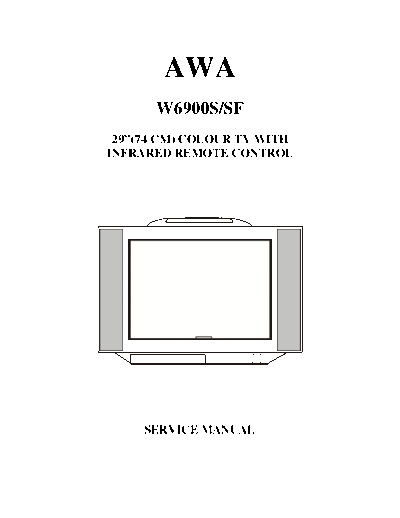
>> Download W6900SF_service_manual documenatation <<
Text preview - extract from the document
AWA
W6900S/SF
29"(74 CM) COLOUR TV WITH
INFRARED REMOTE CONTROL
SERVICE MANUAL
SAFETY INSTRUCTIONS
WARNING: BEFORE SERVICING THIS CHASSIS, READ THE "X-RAY
RADIATION PRECAUTION", "SAFETY PRECAUTION" AND "PRODUCT SAFETY
NOTICE" DESCRIBED BELOW.
X-RAY RADIATION PRECAUTION
1. Extremely high voltage of the picture tube may result in producing potentially hazardous X-RAY RADIATION.
To avoid such hazards, the high voltage must not be above the specified limit.
The nominal value of the high voltage of this receiver is about 30.4 kV at zero beam current (minimum
brightness) under 175-245V AC power source.
The high voltage must, under any circumstances, not exceed about 36kV.
Each time this receiver requires servicing, the high voltage should be checked according to the HIGH
VOLTAGE CHECK procedure at the back of this manual. it is recommended to record the reading of the high
voltage in the service record each time. Using an accurate and reliable high impedance and high voltage meter
is quite important.
Connect the NEGATIVE and POSITIVE probe of a high voltage meter to the "ground" and the high voltage
anode cap of the picture tube respectively.
Picture tube high voltage anode cap
High impedance and high voltagh meter Chassis Picture tube ground
HIGH VOLTAGE CHECK CONNECTION DIAGRAM
2. The only source of X-RAY RADIATION in this receiver is the picture tube. For ensuring the intensity of
X-RAY RADIATION from the picture tube being within the specified safety limit, the replacement picture tube
must be exactly the same type specified in the parts list.
3. Some parts in this receiver have special safety-related characteristics which would affect X-RAY
RADIATION protection. For safety, parts replacement should be carried out only after referring to the
"PRODUCT SAFETY NOTICE" below.
PRODUCT SAFETY NOTICE
Many electrical and mechanical parts in this receiver have special safety-related characteristics (directly relate to
high voltage, high temperature or electric shock) which are not easily seen by visual inspection. Whenever
replacing such components, make sure that the replacement parts can provide effective X-RAY RADIATION
protection even though their high voltage and wattage can meet the specification of the original design. Such parts
can be identified by shading and marking with in the schematic diagram and the parts list.
Before replacing any of these components, read the parts list in this manual carefully. Using substitute parts which
do not have the same safety characteristics as the ones specified in the parts list may create excessive X-RAY
RADIATION.
2
I2C BUS CONCEPT
(1). Characteristics
1.1 I2C Bus consists of clock (SCL) and data (SDA) lines.
1.2 It transmits data among integrated circuits in full duplex mode.
1.3 It is composed of a main IC chip (CPU) and one or more sub-IC chips.
l The CPU mainly operates data transmissions and also generates clock signal.
l The CPU also controls all sub-IC chips, making them work.
(2). I2C Bus Application in this TV unit
SDA
SDA
SCL
SCL
SDA
SCL
In this TV unit, ICU1 is the main chip while ICU2, IC101 and other chips are regarded as sub-chips.
2.1 ICU1 (CPU) controls the functions of IC101 via the I2C bus between them.
2.2 The data of channel positions, BT voltage, band, AFT, clear, volume, power on/off, timer, color, etc. are
written into, stored in and read out from ICU2 via the I2C bus.
SAFETY PRECAUTION
1. High voltage of 27-32kV is always present inside this receiver when it is operating, so be cautious of electric
shock hazard while removing the back cabinet to process adjustment.
(A) Servicing should not be attempted by any person who is not very familiar with the required re-cautions
when working on this high-voltage equipment.
(B) Before removing the anode cap of the picture tube, discharge the high voltage potential from the picture tube
anode several times by short-circuiting the anode together with its ground to keep off electric shock hazard.
(C) Perfectly discharge the high voltage potential of the picture tube before handling the picture tube which is
highly evacuated. When it is broken, danger may be caused because of the violent burst of its glass
fragments.
2. If the fuse in this receiver is blown, replace it with the type specified in the chassis parts list or with the same
specifications (never use other types).
3. Whenever replacing with new components, twist the lead wires of the component together with the concerned
residual leads before soldering.
4. Whenever replacing with a new high wattage resistor (such as oxide metal film resistor) on any of the circuit
boards, keep the body of the resistor 10 mm above the circuit board.
5. Keep all connecting wires away from the components of high voltage or high temperature.
6. This receiver is designed to operate at AC 175-245V~50/60Hz, NEVER connect to DC supply or any other
power sources.
7. The main chassis of this receiver is perfectly isolated.
INSTALLATION AND SERVICE ADJUSTMENTS
GENERAL INFORMATION:
Normally, this receiver have been thoroughly checked and adjusted before leaving the factory; therefore it should
operate normally and produce perfect color and B/W pictures upon installation. However, several minor
adjustments may be required according to the practical situation.
This receiver is packed in a cardboard carton during transportation. Carefully draw it out from the carton and
remove all packing materials.
Plug the receiver's power cord into a convenient 175-245V 50/60Hz AC two pin power outlet.
Check and adjust all the customer controls such as BRIGHTNESS, CONTRAST and COLOUR to obtain natural
color or B/W picture.
3
AUTOMATIC DEGAUSSING :
A degaussing coil is mounted around the picture tube so that external degaussing after moving the receiver is
normally unnecessary, providing the receiver is properly degaussed upon installation. The degaussing coil
operates for about 1 second after the power to the receiver is switched ON. If the set is moved or faced in a
different direction, the power switch must be switched off at least one hour in order that the automatic degaussing
circuit operates properly. And then the receiver turned it again.
Should the chassis or parts of the cabinet become magnetized to cause poor colour purity, use an external
degaussing coil. Slowly move the degaussing coil around the faceplate of the picture tube, the sides and front of
the receiver and slowly withdraw the coil to a distance of about 2 meters before disconnecting it from AC source.
If colour shading still persists, perform the "COLOUR PURITY ADJUSTMENT" and "CONVERGENCE
ADJUSTMENTS" procedures as mentioned later.
LOCATION OF CONTROLS AND SWITCHES
Front View (Front Configuration)
(2)Groups 2 of Audio/Video Input Standby Power
Terminals (Video), (Audio), (L/Mono), (Red) (Green)
R
AUDIO
L/MONO
2
VIDEO
:
MENU
MENU
S-VIDEO ON
OFF
3 AUDIO SUPER WOOFER
MENU Headphone Jack
Button (3.5mm Dia, 16ohm)
Rear View (Back Configuration)
SUPER WOOFER 8
Super Woofer Out Terminals
INT. EXT. Speaker Switch (EXT/INT)
EXT. SPEAKER 8
Main Speakers Output Terminals
+ R L +
(MONITOR) AUDIO VIDEO VIDEO AUDIO
L/MONO L/MONO
(1)Group of Audio/Video
Input Terminals (Video),
(Audio), (L/Mono),(R)
R R
(Monition) Tv Out Terminals
(Video), (Audio), (L/Mono),(R)
4
Remote Control Unit
There are 38 buttons on the remote control. It operates with infra-red beam which is not affected by noise or other
interferences. Make sure strong light never strikes on the infra-red receiver; otherwise, it would obstruct the
remote control working normally with the TV unit.
Do not drop or expose it to high temperature.
*16-17(FOR GERMAN STEREO ONLY) 17. EFFECT BUTTON
*19-36 (FOR TELETEXT ONLY) 18. SWAP BUTTON
19. SUBTITLE BUTTON
1. NUMBER (0-9) BUTTONS 20. TXT. BUTTON
2. PROGRAM (UP/DOWN) BUTTONS 21. MIX. BUTTON
3. AV BUTTON 22. CANCEL BUTTON
4. TV BUTTON 23. HOLD BUTTONSIZE BUTTON
5. STANDBY BUTTON 24. SIZE BUTTON
6. PERSONAL PREFERENCE BUTTON (PP) 25. REVEAL BUTTON
7. SOUND MUTING BUTTON 26. TIME BUTTON
8. STATUS BUTTON 27. SUBCODE BUTTON
9. VOLUME (UP/DOWN) BUTTONS 28. DIGIT ENTRY (0-9) BUTTONS
10. MENU BUTTON 29. PAGE NUMBER UP / DOWN BUTTONS
11. RED (PICTURE MENU) BUTTON 30. PREVIOUS BUTTON
12. GREEN (SOUND MENU) BUTTON 31. TOP/FLOP/SIMPLE BUTTON
13. YELLOW (OTHER MENU) BUTTON 32-35. COLOR BUTTONS
14. CYAN (INSTALL MENU) BUTTON 36. WHITE (INDEX) BUTTON
15. WHITE (TIME MENU) BUTTON 37. SERVICE BUTTON
16. STEREO/MONO & DUAL I/II BUTTON
37
19
16
17
11 32
12 33
28 13 34
14 35
15 36
10
29
21 22
20 18 31
24 30
23 26 27
25
5
HOW TO DISASSEMBLE REMOTE CONTROL HAND UNIT (see Fig. 1)
1. Remove the battery cover and loosen the screws.
2. Open one side of the back cabinet to take it away from the front cabinet.
Fig. 1
METHOD OF REMOVING BACK CABINET (see Fig. 2)
Attn.: Before disassembling the back cabinet, first draw the power cord plug of the receiver from AC outlet.
1. Disconnect the antenna cable from the antenna terminal.
2. Loosen the 5 pieces of screw (A) used in fixing the antenna jack plate on the back cabinet.
3. Loosen the 9 pieces of screw (B) used in fixing the back cabinet to the front cabinet; then remove the back
cabinet.
Screws(B)
Screws(B)
Screws(A)
Fig.2
METHOD OF REMOVING MAIN CHASSIS (see Fig. 3 & 4)
After removing the back cabinet, proceed the following procedures accordingly.
1. To avoid electric shock hazard, discharge the high Fig.3
voltage potential from the picture tube anode
several times by short-circuiting the positive anode High-volotage anode cap
of the picture tube with its ground before detaching
the high-voltage anode cap.
2. Unsolder and detach the ground wire of the picture
tube from the picture tube socket board.
3. Detach the picture tube socket board.
4. Detach the high-voltage anode cap. Picture tube socket board
5. Unplug Socket F, U, V, A, B, K or X and P.
6. Take out the chassis from the chassis holder.
6
METHOD OF REMOVING PICTURE TUBE (see Fig. 4)
After taking out the chassis holder (main chassis), proceed the following procedures accordingly:
1. Turn the receiver down and let the screen of the picture tube face downward, and put it on a soft cushion.
2. Loosen the 4 pieces of nut used in fixing the picture tube on the front cabinet, remove the degaussing coil; then
use two hands to hold the edges of the picture tube tightly and draw it out.
3. Detach the ground wire of the picture tube which is attached to the lugs of the picture tube with springs.
Fig.4
SUGGESTION: Before servicing the chassis, please read through "X-RAY RADIATION
PRECAUTION", "SAFETY PRECAUTION" and "PRODUCT SAFETY NOTICE" at
Page 2 & 3 of this manual.
GENERAL ADJUSTMENT INSTRUCTIONS
This receiver is transistorized and special care should be taken when servicing. If not necessary, do not attempt
any adjustments because the requirements of the procedures are very stringent. Read the following matters before
attempting any adjustments.
An isolation transformer should be used during any dynamic service to avoid possible electric shock hazard.
The test equipment specified or their equivalent is required in having proper alignment. Using unsuitable
equipment, which do not meet these requirements, may result in improper alignment.
Correct matching of the equipment is essential. Failure of using proper matching will result in responses which
cannot show the true operation of the receiver.
Excessive signal by using a sweep generator can cause the receiver circuit overloaded. Overloading should be
avoided to obtain a true response curve. Insertion of markers by using the marker generator should not cause the
response curve distorted.
The AC power line voltage should be accurately kept during alignment.
During the process of alignment, the AC voltage should be kept in the range from 215V to 225V (50Hz).
Do not attempt to connect or disconnect any wire while the receiver is in operation. Make sure the power cord is
unplugged before replacing any parts in the receiver.
Unless specified, start adjustments after the receiver is turned on for at least 30 seconds.
CHASSIS'S TOP VIEW
VRC2 T902
VRC1
E-W CORRECTION PC BOARD
VR 501
MAIN CHASSIS PC BOARD
7
NOTICE:
1. Resistor
All resistors are of 1/8W Carbon Film type except those listed below. The unit of measure for resistor is OHM
(K = 1,000 ohm, M = 1,000,000 ohm).
CARBON FILM RESISTOR
CARBON COMPOSITION RESISTOR
METAL OXIDE RESISTOR +5%
METAL OXIDE RESISTOR +2%
FUSIBLE RESISTOR
NON-INFLAMMABLE RESISTOR
PTC THERMISTOR
VARIABLE RESISTOR
2. Capacitor
All capacitors are of 50V Ceramic type except those listed below. The unit of measure for capacitor is
FARAD (F) (UF = 0.000001 F, PF = UUF = 0.000001 UF)
CERAMIC CAPACITOR
TANTALUM CAPACITOR
POLYESTER FILM CAPACITOR
POLYPROPYLENE FILM CAPACITOR
ELECTROLYTIC CAPACITOR
TRIMMER CAPACITOR
METAL POLYESTER FILM CAPACITOR
3. Unit of Measure: UH
4. Test Point
5. Marking of Ground Wire
: Ground wire of chassis (COLD)
: Ground wire of external wire (HOT)
6. Voltage Measurement
The voltages at all points should be measured with a digital multi-meter, and the measuring conditions are as
follows:
Power Source: AC220V 50Hz
Receiving Signal: Color Bar Signal
All Control Buttons: in Normal Position
7. Waveform
The numeral in the small circle represents the number of waveform, refer to the waveform table.
8. It is easy to locate a connection point in the direction as indicated by arrow (◦ Jabse Service Manual Search 2024 ◦ Jabse Pravopis ◦ onTap.bg ◦ Other service manual resources online : Fixya ◦ eServiceinfo