Service Manuals, User Guides, Schematic Diagrams or docs for : AMD 32495b_gxdb533_specupdate
<< Back | HomeMost service manuals and schematics are PDF files, so You will need Adobre Acrobat Reader to view : Acrobat Download Some of the files are DjVu format. Readers and resources available here : DjVu Resources
For the compressed files, most common are zip and rar. Please, extract files with Your favorite compression software ( WinZip, WinRAR ... ) before viewing. If a document has multiple parts, You should download all, before extracting.
Good luck. Repair on Your own risk. Make sure You know what You are doing.
Image preview - the first page of the document
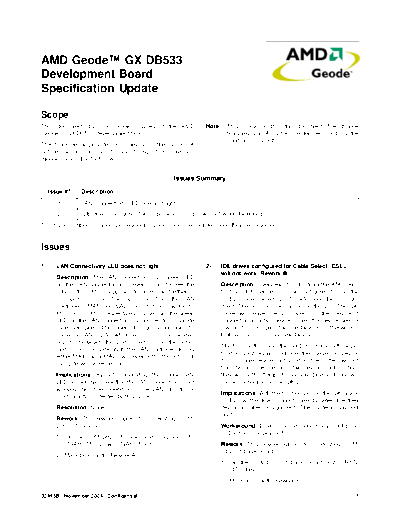
>> Download 32495b_gxdb533_specupdate documenatation <<
Text preview - extract from the document
AMD GeodeTM GX DB533
Development Board
Specification Update
Scope
This document discusses known issues of the AMD Note: This is revision B of this document. The change
GeodeTM GX DB533 development board. from revision A (dated September 2004) is the
addition of issue #2.
The table below provides a summary of the issues. A
detailed description of each issue, its impact and a recom-
mended resolution/fix follow.
Issues Summary
Issue #1 Description
1 LAN Connectivity LED does not light
2 IDE drives configured for Cable Select (CSEL) will not work (Rework B)
1. Issue numbers may not be sequential since issues are omitted once they are resolved.
Issues
1 LAN Connectivity LED does not light 2) IDE drives configured for Cable Select (CSEL)
will not work (Rework B)
Description: The LAN connection LED (green LED
on the LAN connector) will never illuminate. Per the Description: Overview of CSEL from the ATA speci-
schematic, U15 is supposed to drive low if either of fication: IDE devices can be configured to use the
its inputs are low. The inputs are from the LAN CSEL (Cable Select) pin to determine their assign-
controller's MA1 and MA2 lines that go low for 10 ment. The host provides a low on this pin. The IDE
Mb/s or 100 Mb/s respectively. By design, the green cable will leave the pin open on the Device 1
LED on the LAN connector is supposed to illuminate connector on a two-device cable. If a device sees a
for either speed. The schematic logic symbol for U15 low on its CSEL pin, it will be Device 0, otherwise, a
shows an AND gate, which would yield the desired high will cause it to become Device 1.
results. However, the part called out on the sche-
The host (in this case, the GX DB533) has left the pin
matic is an OR gate. With the LAN controller driving
floating. Devices will configure themselves as Device
either MA1 low or MA2 low (never both), the output of
1. In a single-device configuration, the system will not
this gate will never be low.
find the boot device. In a two-device configuration,
Implications: By not illuminating the connectivity they will both attempt to become Device 1 and will
LED, a user may think that the LAN connection is not cause contention on the IDE bus
working. No other operation of the LAN circuitry or
Implications: With the host not pulling the IDE signal
functionality is affected by this issue.
CSEL low, the drives cannot correctly determine their
Resolution: None. device number assignment. The system may not
boot.
Rework: This rework applies to all existing SOM-
DB2301 base boards. Workaround: Drives can be individually configured
as Device 0, or Device 1.
1) On the SOM-DB2301 base board, replace U15
(74AHCT1G32) with 74AHC1G08. Rework: This rework applies to all existing SOM-
DB2301 base boards.
2) Mark board with "Rework A".
1) On the SOM-DB2301 base board, install R172
(470 ohm).
2) Mark board with "Rework B".
32495B - November 2004 - Confidential 1
◦ Jabse Service Manual Search 2024 ◦ Jabse Pravopis ◦ onTap.bg ◦ Other service manual resources online : Fixya ◦ eServiceinfo