Service Manuals, User Guides, Schematic Diagrams or docs for : AMD MKCDREC
<< Back | HomeMost service manuals and schematics are PDF files, so You will need Adobre Acrobat Reader to view : Acrobat Download Some of the files are DjVu format. Readers and resources available here : DjVu Resources
For the compressed files, most common are zip and rar. Please, extract files with Your favorite compression software ( WinZip, WinRAR ... ) before viewing. If a document has multiple parts, You should download all, before extracting.
Good luck. Repair on Your own risk. Make sure You know what You are doing.
Image preview - the first page of the document
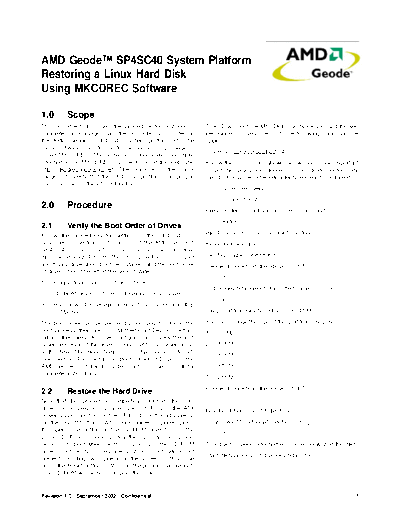
>> Download MKCDREC documenatation <<
Text preview - extract from the document
AMD GeodeTM SP4SC40 System Platform
Restoring a Linux Hard Disk
Using MKCDREC Software
1.0 Scope
This document discusses the procedure for restoring a The CD will boot the MKCDREC software and load the ker-
complete Linux image using the bootable CD included in nel. Ignore all messages until the following command line
the AMD GeodeTM SP4SC40 system platform kit. The appears:
Linux software used to create the bootable CD image is
I have no name!@localhost:/ #
called MKCDREC. The software is "free-ware" and more
information on MKCDREC can be found at the web site: Follow the instructions shown below. Some non-important
http://mkcdrec.indyramp.net. The purpose of the Linux output messages are ignored. (<) designates enter com-
image is to verify that the SP4SC40 platform and plug-in mands. Press the Enter key after typing each command:
cards included in the kit are functional.
< cd /etc/recovery
< ./clone-dsk.sh
2.0 Procedure Press [Enter] to continue or [CTRL-C] to abort:
< Enter
2.1 Verify the Boot Order of Drives
Follow the procedures for setting up the SP4SC40 as mkCDrec_v0.6.1 - Source disk to restore
described in Sections 2.1 and 2.2 of the AMD GeodeTM Enter your selection:
SP4SC40 System Platform User's Guide. The hard drive
must be at least 4.3 GB. The LPC (Low Pin Count) card /dev/hda (size: 39088896 Kb)
and floppy drive should not be installed, and the boot order Please choose from the above list [1-1]:
of drives should be left at the default state:
<1
1) Floppy drive (Should not be installed)
Is disk /dev/hda already formatted (manually)? [Y/n]?
2) CD-ROM drive (Installed in Primary IDE as Slave)
◦ Jabse Service Manual Search 2024 ◦ Jabse Pravopis ◦ onTap.bg ◦ Other service manual resources online : Fixya ◦ eServiceinfo