Service Manuals, User Guides, Schematic Diagrams or docs for : AMD hard_drive_cables
<< Back | HomeMost service manuals and schematics are PDF files, so You will need Adobre Acrobat Reader to view : Acrobat Download Some of the files are DjVu format. Readers and resources available here : DjVu Resources
For the compressed files, most common are zip and rar. Please, extract files with Your favorite compression software ( WinZip, WinRAR ... ) before viewing. If a document has multiple parts, You should download all, before extracting.
Good luck. Repair on Your own risk. Make sure You know what You are doing.
Image preview - the first page of the document
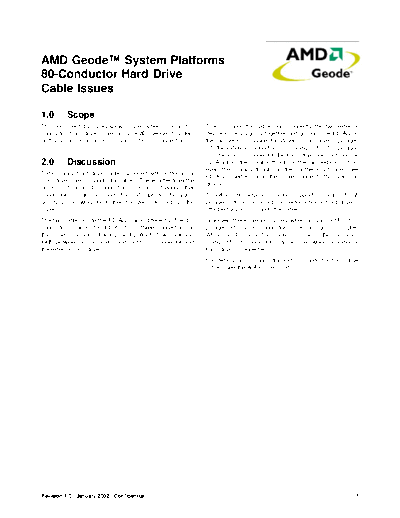
>> Download hard_drive_cables documenatation <<
Text preview - extract from the document
AMD GeodeTM System Platforms
80-Conductor Hard Drive
Cable Issues
1.0 Scope
This document discusses known issues when using an 80- The 80-conductor cable only connects the two external
conductor hard drive cable on an AMD GeodeTM system device PDIAG signals together and grounds the PDIAG on
platform containing on-board CompactFlash connectors. the motherboard connector. When a hard drive is plugged
into the external connector and a CompactFlash is plugged
into the internal connector, the hard drive does not see the
2.0 Discussion PDIAG from the CompactFlash on the motherboard. How-
ever, the CompactFlash on the motherboard does see
Today, many hard drive cables supplied with platforms or
PDIAG asserted since the cable connects this signal to
hard drives are 80-conductor cables. These differ from the
ground.
previous standard 40-conductor cables in that every other
conductor is a ground conductor that improves the signal Therefore, motherboards cannot support a CompactFlash
quality by allowing for higher transfer rates across the plugged into an on-board connector while a hard drive is
cable. attached via an 80-conductor cable.
The two cables route the PDIAG signal differently. The 40- However, there are no issues when a CompactFlash is
conductor cable routes PDIAG to all three connectors on plugged into an 80-conductor cable through an adapter.
the cable assembly allowing the PDIAG to flow back and When a 40-conductor cable is used, the on-board
forth between an on-board CompactFlash connector and CompactFlash connector may be used when an external
the external hard drive. hard drive is connected.
For details on 80-conductor and 40-conductor hard drive
cables, see the ATA 6 Specification.
Revision 1.0 - January 2002 - Confidential 1
◦ Jabse Service Manual Search 2024 ◦ Jabse Pravopis ◦ onTap.bg ◦ Other service manual resources online : Fixya ◦ eServiceinfo