Service Manuals, User Guides, Schematic Diagrams or docs for : AOC Monitor 193FW(+)
<< Back | HomeMost service manuals and schematics are PDF files, so You will need Adobre Acrobat Reader to view : Acrobat Download Some of the files are DjVu format. Readers and resources available here : DjVu Resources
For the compressed files, most common are zip and rar. Please, extract files with Your favorite compression software ( WinZip, WinRAR ... ) before viewing. If a document has multiple parts, You should download all, before extracting.
Good luck. Repair on Your own risk. Make sure You know what You are doing.
Image preview - the first page of the document
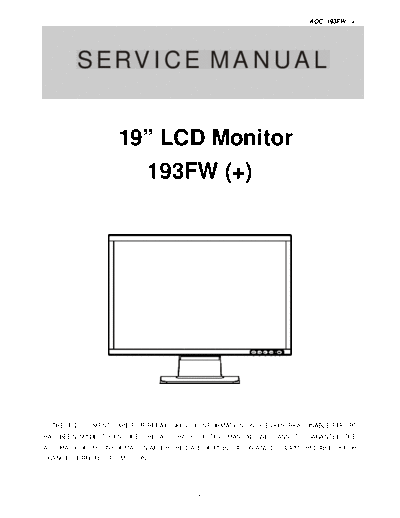
>> Download 193FW(+) documenatation <<
Text preview - extract from the document
AOC 193FW (+)
SERVICE MANUAL
19" LCD Monitor
193FW (+)
THESE DOCUMENTS ARE FOR REPAIR SERVICE INFORMATION ONLY. EVERY REASONABLE EFFORT
HAS BEEN MADE TO ENSURE THE ACCURACY OF THIS MANUAL; WE CANNOT GUARANTEE THE
ACCURACY OF THIS INFORMATION AFTER THE DATE OF PUBLICATION AND DISCLAIMS RELIABILITY FOR
CHANGES, ERRORS OR OMISSIONS.
1
AOC 193FW (+)
Table of Content
Revision List......................................................................................................................... 3
1. Monitor Specifications........................................................................................................ 4
2. LCD Monitor Description..................................................................................................... 5
3. Operating Instructions........................................................................................................ 6
3.1 General Instructions......................................................................................................... 6
3.2 Control Buttons............................................................................................................... 6
3.3 Adjusting the Picture........................................................................................................ 7
4. Input/Output Specification................................................................................................... 9
4.1 Input Signal Connector..................................................................................................... 9
4.2 Factory Preset Display Modes............................................................................................ 9
4.3 Power Supply Requirements............................................................................................. 10
4.4 Panel Specification.......................................................................................................... 10
4.4.1Display Characteristics............................................................................................. 10
4.4.2Optical Characteristics................................................................................................ 11
4.4.3 Parameter Guide Line For CCFL Inverter........................................................................ 11
5. Block Diagram................................................................................................................... 12
5.1 Monitor Exploded View..................................................................................................... 12
5.2 Software Flow Chart......................................................................................................... 13
5.3 Electrical Block Diagram................................................................................................... 15
5.3.1 Main Board............................................................................................................... 15
5.3.2 Inverter/Power Board.................................................................................................. 16
6. Schematic......................................................................................................................... 17
6.1 Main Board.................................................................................................................... 17
6.2 Power Board.................................................................................................................. 24
7. PCB Layout...................................................................................................................... 27
7.1 Main Board.................................................................................................................... 27
7.2 Adapter Board................................................................................................................ 28
7.3 Inverter Board ............................................................................................................... 28
8. Maintainability................................................................................................................... 29
8.1 Equipments and Tools Requirement.................................................................................... 29
8.2 Trouble Shooting............................................................................................................. 30
8.2.1 Main Board............................................................................................................... 30
8.2.2 Adaptor /Inverter/Board............................................................................................. 33
8.2.3 Keypad Board........................................................................................................... 34
9. White-Balance, Luminance adjustment .............................................................................. 35
10. EDID Content................................................................................................................... 36
11. BOM List.......................................................................................................................... 37
12. Different Parts list....................................................................................................... 181
2
AOC 193FW (+)
Revision List
Version Date Revision History TPV Model Name
A00 Jan-16-06 Initial Release T982KM2HDBAON
A01 Sep-13-06 Add the sold area model T95MM2HLWCCKNP
A02 Sep-18-06 Add the sold area model T95MM2HMWCUPNP
T982KM2NKBA1N
A03 Oct-05-06 Add the sold area model T982KM2NKBA1NP
T95MM2HKWCA1FP
A04 Oct-25-06 Add the sold area model T95MM2HCWCPUNP
A05 Nov-22-06 Add TPV Model in item 12 T982KM4HBAE1NP
A06 Nov-30-06 Add BOM in item 11 T982KM2HMBUIN
A07 Jan-26-07 Add BOM in item 11 T96MM2NQWCA1N
A08 Jun-05-07 Add BOM in item 11 T95MM2HCWCCGNP
3
AOC 193FW (+)
1. Monitor Specifications
Items Specifications
Driving system TFT Color LCD
Size 48.0cm(19.0")
LCD Panel Pixel pitch 0.285mm(H) x 0.285mm(V)
Viewable angle 150◦ Jabse Service Manual Search 2024 ◦ Jabse Pravopis ◦ onTap.bg ◦ Other service manual resources online : Fixya ◦ eServiceinfo