Service Manuals, User Guides, Schematic Diagrams or docs for : AT&T 6300 ATT_PC_6300_Service_Manual
<< Back | HomeMost service manuals and schematics are PDF files, so You will need Adobre Acrobat Reader to view : Acrobat Download Some of the files are DjVu format. Readers and resources available here : DjVu Resources
For the compressed files, most common are zip and rar. Please, extract files with Your favorite compression software ( WinZip, WinRAR ... ) before viewing. If a document has multiple parts, You should download all, before extracting.
Good luck. Repair on Your own risk. Make sure You know what You are doing.
Image preview - the first page of the document
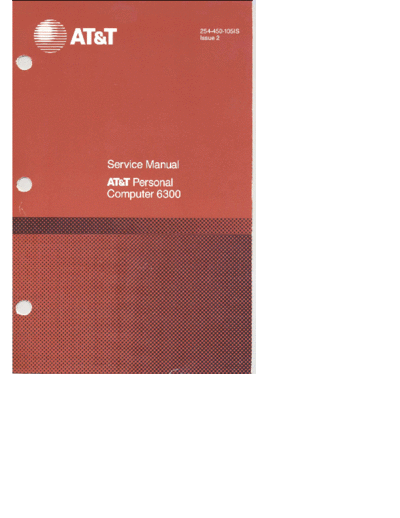
>> Download ATT_PC_6300_Service_Manual documenatation <<
Text preview - extract from the document
*** WARNING ***
This equipment has been certified to comply with the limits for a
Class B computing device, pursuant to Subpart J of Part 15 of FCC
Rules. Only peripherals (computer input/output devices,
terminals, printers, etc.) certified to comply with the Class B limits
may be attached to this computer. Operation with noncertified
peripherals is likely to result in interference to radio and TV
reception.
Service Manual
CONTENTS
INTRODUCTION
GENERAL 1-3
ORGANIZATION 1-4
TOOLS AND ACCESSORIES. . . . . . . . . . . . . . . . . . 1-5
SYSTEM OVERVIEW
INTRODUCTION. . . . . . . . . . . . . . . . . . . . . . . . . . . . . . 2-3
SYSTEM MODULE. . . . . . . . . . . . . . . . . . . . . . . . . . . . 2-5
Motherboard 2-9
CPU and DMA Circuitry. . . . . . . . . . . . . . . . . . . . . . . . . . 2-15
Memory. . . . . . . . . . . . . . . . . . . . . . . . . . . . . . . . . . . . . . . 2-16
Input/Output Peripheral Interfaces 2-18
Input/Output Connectors 2-22
Motherboard Component Layout. . . . . . . . . . . . . . . . . . . . 2-25
Display Controllers 2-27
Bus Converter 2-31
Input/Output (I/O) Expansion Bus
Characteristics. . . . . . . . . . . . . . . . . . . . . . . . . . . . . . . . . . . . 2-33
Mini-Floppy Disk Unit(s) . . . . . . . . . . . . . . . . . . . . . . . . . . . . 2-35
Slim Hard Disk Units (Optional) . . . . . . . . . . . . . . . . . . . . . . 2-37
Hard Disk Unit Controllers (Optional). . . . . . . . . . . . . . . . . . 2-39
Service Manual
Memory Expansion Board (Optional) . . . . . . . . . . . . . . . . . . . 2-42
Power Supply .... . . . . . . . . . . . . . . . . . . . . . . . . . . . . . . 2-44
DISPLAY ENHANCEMENT BOARD
(OPTIONAL). . . . . . . . . . . . . . .. . . . .. . . . . . . . . . . . . . . 2-49
SMALL EXPANSION BOX
(OPTIONAL). . . . . . . . . . . . . . . . . . . . . . . . . . . . . . . . . . . 2-51
DISPLAY 2-52
Monochrome Display . . . . . . . . . . . . . . . . . . . . . . . . . . . . . . . 2-52
Color Display (Optional) 2-54
KEYBOARD 2-56
DISPLAY AND KEYBOARD EXTENSION
CABLES 2-58
MINIMUM SYSTEM
CONFIGURATION 2-59
EXPANDED SYSTEM
CONFIGURATION 2-60
INSTALLATIONS
SITE PREPARATION......................... 3-3
ii
Service Manual
ENVIRONMENTAL
REQUIREMENTS
3-5
PHYSICAL CHARACTERISTICS. . . . . . . . . . . . . 3-6
UNPACKING................................ .. 3-7
OPTION INSTALLATION 3-8
Removing System Module Covers. . . . . . . . . . . . . . . . . . . . . . 3-9
Removing Upper Cover. . . . . . . . . . . . . . . . . . . . . . . . . . . 3-10
Removing Lower Cover. . . . . . . . . . . . . . . . . . . . . . . . . . . 3-11
Upgrading Motherboard Memory to 256KB or
640KB 3-12
Installing Memory Expansion Board 3-21
Upgrading Memory Expansion Board Memory to
384KB 3-27
Installing 8087 Numeric Data Processor 3-36
Replacing Mini-Floppy Disk Unit With Hard Disk
Unit. . . . . . . . . . . . . . . . . . . . . . . . . . . . . . . . . . . . . . . . . . . . 3-42
Removing Upper MFD Unit 3-42
Installing 10- or 20-MB Hard Disk Units 3-46
Installing Hard Disk Controller Board . . . . . . . . . . . . . . . 3-48
Setting DIP Switches and Jumpers. . . . . . . . . . . . . . . . . . 3-52
Installing Small Expansion Box. . . . . . . . . . . . . . . . . . . . . . . 3-63
Installing the Display Enhancement Board. . . . . . . . . . . . . . 3-77
Installing DEB Software . . . . . . . . . . . . . . . . . . . . . . . . . . . . 3-90
Floppy Disk Systems. . . . . . . . . . . . . . . . . . . . . . . . . . . . . 3-91
Hard Disk Systems . . . . . . . . . . . . . . . . . . . . . . . . . . . . . . 3-94
Troubleshooting the DEB Installation. . . . . . . . . . . . . . . . . . 3-97
Installing the Mouse 3-100
Installing the Ball in the Mouse . . . . . . . . . . . . . . . . . . . . 3-100
Connecting the Mouse to the Computer. . . . . . . . . . . . . . . 3-102
iii
Service Manual
Installing the Keyboard ROM 3-104
Opening the Keyboard 3-104
Removing Existing ROM Chip 3-105
Installing New ROM Chip. . . . . . . . . . . . . . . . . . . . . . . . . 3-105
Installing the Mouse Software. . . . . . . . . . . . . . . . . . . . . . . . 3-107
Installing the Mouse Software With the Dual Diskette
Computer 3-107
Installing Mouse Software With the Hard Disk
Computer ... . . . . . . . . . . . . . . . . . . . . . . . . . . . . . . . . . . 3-109
SYSTEM INSTALLATION. . . . . . . . . . . . . . . . . . . . 3-110
APPLYING POWER TO THE
SYSTEM . . . . . . . . . . . . . . . . . . . . . . . . . . . . . . . . . . . . . . . 3-115
DIAGNOSTICS
INTRODUCTION. . . . . . . . . . . . . . . . . . . . . . . . . . . . . . 4-5
RESIDENT DIAGNOSTICS. . . . . . . . . . . . . . . . . . . 4-7
Operating Procedures. . . . . . . . . . . . . . . . . . . . . . . . . . . . . . . 4-8
Test Descriptions. . . . . . . . . . . . . . . . . . . . . . . . . . . . . . . . . . 4-10
Error Messages. . . . . . . . . . . . . . . . . . . . . . . . . . . . . . . . . 4-15
CUSTOMER TEST
DIAGNOSTICS 4-20
Loading Customer Test 4-21
Operating Procedures. . . . . . . . . . . . . . . . . . . . . . . . . . . . . . . 4-22
Automatic Mode . . . . . . . . . . . . . . . . . . . . . . . . . . . . . . . . 4-23
Manual Mode 4-25
iv
Service Manual
Test Descriptions. . . . . . . . . . . . . . . . . . . . . . . . . . . . . . . . . . 4-32
Motherboard Test . . . . . . . . . . . . . . . . . . . . . . . . . . . . . . . 4-32
Memory Test. . . . . . . . . . . . . . . . . . . . . . . . . . . . . . . . . . . 4-33
Keyboard Test. . . . . . . . . . . . . . . . . . . . . . . . . . . . . . . . . . 4-34
Video System Test 4-35
Parallel Port Test . . . . . . . . . . . . . . . . . . . . . . . . . . . . . . . 4-36
Serial Port( s) Test 4-37
48 TPI Floppy Disk Test . . . . . . . . . . . . . . . . . . . . . . . . . . 4-37
HDU Drive and Controller Test 4-38
Parallel Printer Test. . . . . . . . . . . . . . . . . . . . . . . . . . . . . 4-39
8087 Math Co-Processor 4-41
Mouse Test . . . . . . . . . . . . . . . . . . . . . . . . . . . . . . . . . . . . 4-41
8530 Test. . . . . . . . . . . . . . . . . . . . . . . . . . . . . . . . . . . . . . 4-42
Video Option Board Test (DEB [Display Enhancement
Board]) . . . . . . . . . . . . . . . . . . . . . . . . . . . . . . . . . . . . . . . 4-42
2nd HDU Drive and Controller Test . . . . . . . . . . . . . . . . . 4-45
SYSTEM TEST DIAGNOSTICS. . . . . . . . . . . . . . . 4-47
Loading System Test . . . . . . . . . . . . . . . . . . . . . . . . . . . . . . . 4-47
Operating Procedures. . . . . . . . . . . . . . . . . . . . . . . . . . . . . . . 4-48
Test Descriptions . . . . . . . . . . . . . . . . . . . . . . . . . . . . . . . . . . 4-58
Motherboard Test . . . . . . . . . . . . . . . . . . . . . . . . . . . . . . . 4-58
Memory Test. . . . . . . . . . . . . . . . . . . . . . . . . . . . . . . . . . . 4-60
Keyboard Test. . . . . . . . . . . . . . . . . . . . . . . . . . . . . . . . . . 4-62
Video System Test 4-63
Parallel Port Test . . . . . . . . . . . . . . . . . . . . . . . . . . . . . . . 4-67
Serial Port(s) Test (Using 8250) 4-69
48 TPI Floppy Disk Test . . . . . . . . . . . . . . . . . . . . . . . . . . 4-71
MB HDU Drive and Controller Test. . . . . . . . . . . . . . . . . 4-74
8087 Math Co-Processor 4-77
Parallel Printer Test. . . . . . . . . . . . . . . . . . . . . . . . . . . . . 4-77
Mouse Test. . . . . . . . . . . . . . . . . . . . . . . . . . . . . . . . . . . . 4-79
8530 Test. . . . . . . . . . . . . . . . . . . . . . . . . . . . . . . . . . . . . . 4-80
Video Option Board Test [Display Enhancement Board
(DEB)] 4-80
2nd HDU Drive and Controller Test. . . . . . . . . . . . . . . . . 4-83
v
Service Manual
SYSTEM TEST DIAGNOSTICS (OVERLAY
VERSION) 4-87
Loading System Test (Overlay Version) . . . . . . . . . . . . . . . . . 4-87
STAND-ALONE MOTHERBOARD DMA
TEST DIAGNOSTICS 4-89
DMA Test 4-89
STAND-ALONE LOW-LEVEL FORMAT
UTILITY TEST. . . . . . . . . . . . . . . . . . . . . . . . . . . . . . . . 4-92
General Characteristics 4-93
The Bad Track Table. . . . . . . . . . . . . . . . . . . . . . . . . . . . . 4-95
List of Operations. . . . . . . . . . . . . . . . . . . . . . . . . . . . . . . 4-96
Help. . . . . . . . . . . . . . . . . . . . . . . . . . . . . . . . . . . . . . . . . 4-101
HDU Configuration. . . . . . . . . . . . . . . . . . . . . . . . . . . . . . 4-102
Low-Level Format. . . . . . . . . . . . . . . . . . . . . . . . . . . . . . . 4-105
Display and Edit Bad Track Table 4-110
Format Bad Tracks. . . . . . . . . . . . . . . . . . . . . . . . . . . . . . 4-119
Verify Surface Test. . . . . . . . . . . . . . . . . . . . . . . . . . . . . . 4-121
Ship the Unit 4-124
Exit Low-Level Format (LLF) Utility. . . . . . . . . . . . . . . . 4-125
CUSTOMER AND SYSTEM TEST ERROR
MESSAGES. . . . . . . . . . . . . . . . . . . . . . . . . . . . . . . . . . . . 4-127
100-Motherboard Tests. . . . . . . . . . . . . . . . . . . . . . . . . . . . . 4-127
300-Memory Tests 4-129
400-Keyboard Tests . . . . . . . . . . . . . . . . . . . . . . . . . . . . . . . 4-133
500- Video Tests 4-137
600-Parallel Port Tests 4-144
700-8250 Serial Port Tests . . . . . . . . . . . . . . . . . . . . . . . . . . 4-145
800-MFD Unit Tests. . . . . . . . . . . . . . . . . . . . . . . . . . . . . . . 4-147
900-HDU Tests 4-149
vi
Service Manual
lOXX-Parallel Printer Tests. . . . . . . . . . . . . . . . . . . . . . . . . 4-152
18XX-8087-2 Numeric Co-Processor Tests
4-152
20XX-Mouse Tests. . . . . . . . . . . . . . . . . . . . . . . . . . . . . . . . 4-153
21XX-8530 Serial Port Tests
4-154
23XX- Video Option Board (DEB) Tests 4-155
24XX-HDU Drive No.2 Tests. . . . . . . . . . . . . . . . . . . . . . . . 4-167
5
GENERAL
MAINTENANCE
5-5
Troubleshooting. . . . . . . . . . . . . . . . . . . . . . . . . . . . . . . . . . . 5-5
Replacing Faulty Modules ..................... 5-5
Reminders . . . . . . . . . . . . . . . . . . . . . . . . . . . . . . . . . . . . . . . 5-6
TROUBLESHOOTING WITHOUT SYSTEM
TEST........................................... 5-7
System Will Not Power Up Normally. . . . . . . . . . . . . . . . . . . 5-7
System Load Check on Power Supply. . . . . . . . . . . . . . . . . . . 5-9
Short Isolation Procedure. . . . . . . . . . . . . . . . . . . . . . . . . 5-19
Display Check 5-26
Mini-Floppy Disk Unit Check. . . ..... .. . .. . .. . . . .. . .. . 5-28
Two Mini-Floppy Disk Units. ..... .. . .. . .. . . . .. . .. . 5-28
One MFD Unit and One HDU ..... .. . .. . .. . . . .. . .. . 5-33
System Will Not Access Hard Disk. .. . .. . .. . . . .. . .. . 5-36
Hard Disk Problems
5-38
vii
Service Manual
Problems That May Occur in a One/Two Hard Disk
Configuration. . . . . . . . . . . . . . . . . . . . . . . . . . . . . . . . . . . . . 5-39
Placing Low-Level Format and Bad Track Mapping on the
Hard Disk 5-41
Partition Hard Disk for MS-DOS . . . . . . . . . . . . . . . . . . . 5-45
Formatting the Hard Disk 5-47
Hard Disk Unit "Not Ready" on Cold Start. . . . . . . . . . . . . . 5-50
Resident Diagnostic Error Messages 5-51
TROUBLESHOOTING WITH SYSTEM
TEST........................................... 5-54
Motherboard 5-55
Random Access Memory (RAM). . . . . . . . . . . . . . . . . . . . . . . 5-59
Determining Faulty RAM Chips. . . . . . . . . . . . . . . . . . . . 5-65
Keyboard . . . . . . . . . . . . . . . . . . . . . . . . . . . . . . . . . . . . . . . . 5-69
Video System. . . . . . . . . . . . . . . . . . . . . . . . . . . . . . . . . . . . . 5-73
Parallel Port 5-88
Serial Port Test (Using 8250) . . . . . . . . . . . . . . . . . . . . . . . . . 5-91
Mini-Floppy Disk Drive. . . . . . . . . . . . . . . . . . . . . . . . . . . . . 5-94
Hard Disk Unit . . . . . . . . . . . . . . . . . . . . . . . . . . . . . . . . . . . 5-99
Parallel Printer Test ........................ 5-105
8087-2 Math Co-Processor 5-109
Mouse 5-112
Mouse Test. . . . . . . . . . . . . . . . . . . . . . . . . . . . . . . . . . . . 5-114
8530 Serial Port Test . . . . . . . . . . . . . . . . . . . . . . . . . . . . . . . 5-118
Video Option Board (Display Enhancement
Board) . . . . . . . . . . . . . . . . . . . . . . . . . . . . . . . . . . . . . . . . . . 5-121
Video Option Board Test ........................ 5-125
Second Hard Disk Unit 5-135
viii
Service Manual
STAND-ALONE MOTHERBOARD DMA
TEST DIAGNOSTICS
5-142
Test Description. . . . . . . . . . . . . . . . . . . . . . . . . . . . . . . . . . . 5-142
Loading DMA Test. . . . . . . . . . . . . . . . . . . . . . . . . . . . . . . . . 5-142
Operating Procedures . . . . . . . . . . . . . . . . . . . . . . . . . . . . 5-143
POWER SUPPLY
ADJUSTMENT . . . . . . . . . . . . . . . . . . . . . . . . . . . . . . . . 5-145
REPLACING FAULTY
MODULES. . . . . . . . . . . . . . . . . . . . . . . . . . . . . . . . . . . . . 5-148
Removing Upper Systenl Module Cover 5-149
Removing Lower System Module Cover . . . . . . . . . . . . . . . . . 5-150
Replacing Power Supply Unit. . . . . . . . . . . . . . . . . . . . . . . . . 5-151
Replacing Fan. . . . . . . . . . . . . . . . . . . . . . . . . . . . . . . . . . . . 5-156
Replacing Motherboard 5-157
Replacing Bus Converter . . . . . . . . . . . . . . . . . . . . . . . . . . . . 5-161
Replacing Display Controller . . . . . . . . . . . . . . . . . . . . . . . . . 5-162
Replacing Lower Mini-Floppy Disk Unit 5-168
Replacing Upper Mini-Floppy Disk Unit 5-175
Replacing Slim HDU . . . . . . . . . . . . . . . . . . . . . . . . . . . . . . . 5-180
Replacing Memory Expansion Board . . . . . . . . . . . . . . . . . . . 5-186
Replacing HDU Controller. . . . . . . . . . . . . . . . . . . . . . . . . . . 5-187
Replacing Small Expansion Box (External
HDU). . . . . . . . . . . . . . . . . . . . . . . . . . . . . . . . . . . . . . . . . . . 5-189
Replacing Memory Chips. . . . . . . . . . . . . . . . . . . . . . . . . . . . 5-193
Mouse Care and Cleaning. . . . . . . . . . . . . . . . . . . . . . . . . . . . 5-198
Cleaning Keyboard Contacts
5-201
ix
Service Manual
APPENDIX A: SWITCHES
AND JUMPERS
INTRODUCTION. . . . . . . . . . . . . . . . . . . . . . . . . . . . . . A-3
Switches A-3
Jumpers. . . . . . . . . . . . . . . . . . . . . . . . . . . . . . . . . . . . . . . . . A-6
MOTHERBOARD.............................. A-7
Jumpers. . . . . . . . . . . . . . . . . . . . . . . . . . . . . . . . . . . . . . . . . A-7
DIP Switch Setting A-9
DIPSW-O Settings. . . . . . . . . . . . . . . . . . . . . . . . . . . . . . . . . A-IO
DIPSW-I Settings. . . . . . . . . . . . . . . . . . . . . . . . . . . . . . . . . A-13
HARD DISK CONTROLLERS. . . . . . . . . . . . . . . . . A-16
HDUs Supported . . . . . . . . . . . . . . . . . . . . . . . . . . . . . . . . . . A-29
DISPLAY CONTROLLER
BOARD........................................ A-30
Display Controller Jumpers. . . . . . . . . . . . . . . . . . . . . . . . . . A-30
Video Disable Option. . . . . . . . . . . . . . . . . . . . . . . . . . . . . . . A-32
P4 Display Controller Board. . . . . . . . . . . . . . . . . . . . . . . A-32
P8 Display Controller Board A-34
Display Enhancement Board Jumpers. . . . . . . . . . . . . . . . A-35
Mini-Floppy Disk Units A-38
Jumpers. . . . . . . . . . . . . . . . . . . . . . . . . . . . . . . . . . . . . . . . . A-38
x
Service Manual
Resistor Pack or Terminating Resistor A-39
Toshiba Mini-Floppy Disk Unit. . . . . . . . . . . . . . . . . . . . . . . A-39
OPE Mini-Floppy Disk Unit. . . . . . . . . . . . . . . . . . . . . . . . . . A-41
Matsushita Mini-Floppy Disk Unit. . . . . . . . . . . . . . . . . . . . . A-43
HARD DISK UNIT............................ A-45
Jumper and Switch Setting ... . . . . . . . . . . . . . . . . . . . . . . . A-45
AT&T PC 6300 ACCEPTANCE
PROCEDURE. . . . . . . . . . . . . . . . . . . . . . . . . . . . . . . . . . A-54
APPENDIX B: FIELD
REPLACEABLE MODULES
FIELD REPLACEABLE
MODULES. . . . . . . . . . . . . . . . . . . . . . . . . . . . . . . . . . . . . B-3
INDEX
xi
INTRODUCTION
GENERAL..................................... 1-3
ORGANIZATION
1-4
TOOLS AND ACCESSORIES. . . . . . . . . . . . . . . . . . 1-5
1-1
INTRODUCTION
GENERAL
The purpose of this Service Manual is to support service personnel
in the installation and maintenance of the AT&T Personal
Computer 6300 (PC 6300) and its options. Since there is a
minimum number of moving parts in the system, there is virtually
no preventive maintenance. Therefore, the maintenance of the
system is limited to signal adjustments and troubleshooting. The
only signal adjustment is on the power supply.
All Diagnostic Tests and Maintenance Procedures are designed for
AT&T Products only.
1-3
INTRODUCTION
ORGANIZATION
The information in this manual is organized as follows:
◦ Jabse Service Manual Search 2024 ◦ Jabse Pravopis ◦ onTap.bg ◦ Other service manual resources online : Fixya ◦ eServiceinfo