Service Manuals, User Guides, Schematic Diagrams or docs for : Agilent 05988-7143EN N2605A ScopeDataPro
<< Back | HomeMost service manuals and schematics are PDF files, so You will need Adobre Acrobat Reader to view : Acrobat Download Some of the files are DjVu format. Readers and resources available here : DjVu Resources
For the compressed files, most common are zip and rar. Please, extract files with Your favorite compression software ( WinZip, WinRAR ... ) before viewing. If a document has multiple parts, You should download all, before extracting.
Good luck. Repair on Your own risk. Make sure You know what You are doing.
Image preview - the first page of the document
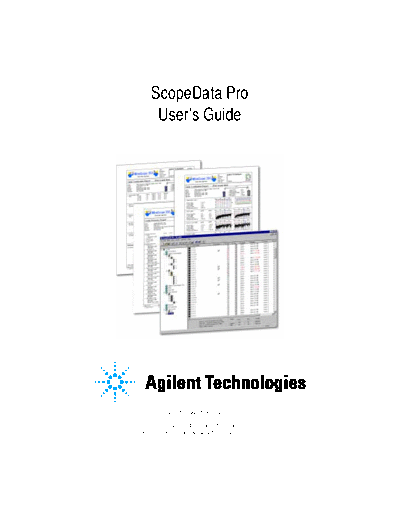
>> Download 05988-7143EN N2605A ScopeDataPro documenatation <<
Text preview - extract from the document
ScopeData Pro
User's Guide
Part Number N2605A-071
Version 3.0 Print Date: July 2002
Copyright 1999, 2000, 2001, 2002 Agilent Technologies. All rights reserved.
Trademarks
FrameScope and WireScope are registered trademarks of Agilent Technologies. Microsoft is a registered trademark. Windows and Windows NT
are registered trademarks of the Microsoft Corporation.
Warranty
All instruments in this product carry their own individual warranties starting from date of shipment. Duration and conditions of warranty for this
product may be superseded when the product is integrated into (becomes a part of) other Agilent Technologies products. During the warranty
period, Agilent Technologies will, at its option, either repair or replace products which prove to be defective. For warranty service or repair, this
product must be returned to a service facility designated by Agilent Technologies (Agilent). Buyer shall prepay shipping charges to Agilent and
Agilent shall pay shipping charges to return the product to Buyer. However, Buyer shall pay all shipping charges, duties, and taxes for products
returned to Agilent from another country. Agilent warrants that its software and firmware designated by Agilent for use with a product will
execute its programming instructions when properly installed on that product. Agilent does not warrant that the operation of the product, or
software, or firmware will be uninterrupted or error free.
Limitation Of Warranty
The foregoing warranty shall not apply to defects resulting from improper or inadequate maintenance by Buyer, Buyer-supplied products or
interfacing, unauthorized modification or misuse, operation outside of the environmental specifications for the product, or improper site
preparation or maintenance.
The design and implementation of any circuit on this product is the sole responsibility of the Buyer. Agilent does not warrant the Buyer's
circuitry or malfunctions of Agilent products that result from the Buyer's circuitry. In addition, Agilent does not warrant any damage that occurs
as a result of the Buyer's circuit or any defects that result from Buyer-supplied products.
NO OTHER WARRANTY IS EXPRESSED OR IMPLIED. AGILENT TECHNOLOGIES SPECIFICALLY DISCLAIMS THE IMPLIED
WARRANTIES OF MERCHANTABILITY AND FITNESS FOR A PARTICULAR PURPOSE.
Exclusive Remedies
THE REMEDIES PROVIDED HEREIN ARE BUYER'S SOLE AND EXCLUSIVE REMEDIES. AGILENT TECHNOLOGIES SHALL NOT
BE LIABLE FOR ANY DIRECT, INDIRECT, SPECIAL, INCIDENTAL, OR CONSEQUENTIAL DAMAGES, WHETHER BASED ON
CONTRACT, TORT, OR ANY OTHER LEGAL THEORY.
Notice
The information contained in this document is subject to change without notice. AGILENT TECHNOLOGIES MAKES NO WARRANTY OF
ANY KIND WITH REGARD TO THIS MATERIAL, INCLUDING, BUT NOT LIMITED TO, THE IMPLIED WARRANTIES OF
MERCHANTABILITY AND FITNESS FOR A PARTICULAR PURPOSE. AGILENT TECHNOLOGIES shall not be liable for errors
contained herein or for incidental or consequential damages in connection with the furnishing, performance or use of this material. This document
contains proprietary information which is protected by copyright. All rights are reserved. No part of this document may be photocopied,
reproduced, or translated to another language without the prior written consent of Agilent Technologies. AGILENT TECHNOLOGIES assumes
no responsibility for the use or reliability of its software on equipment that is not furnished by AGILENT TECHNOLOGIES.
U.S. Government Restricted Rights
The Software and Documentation have been developed entirely at private expense. They are delivered and licensed as "commercial computer
software" as defined in DFARS 252.227-7013 (Oct 1988), DFARS 252.211-7015 (May 1991) or DFARS 252.227-7014 (Jun 1995), as a
"commercial item" as defined in FAR 2.101(a), or as "Restricted computer software" as defined in FAR 52.227-19 (Jun 1987)(or any equivalent
agency regulation or contract clause), whichever is applicable. You have only those rights provided for such Software and Documentation by the
applicable FAR or DFARS clause or the Agilent Technologies standard software agreement for the product involved.
Contents
CHAPTER 1 ................................................................................................................................... 7
GETTING STARTED ............................................................................................................................ 7
Introduction .............................................................................................................................. 7
System requirements ................................................................................................................ 7
Technical support ..................................................................................................................... 7
Installing ScopeData Pro .......................................................................................................... 8
Starting the ScopeData Pro application .................................................................................... 8
Viewing the ScopeData Pro software version .......................................................................... 9
Viewing tester software and hardware versions ..................................................................... 10
FrameScope 350.................................................................................................................................10
WireScope 350....................................................................................................................................10
WireScope 155....................................................................................................................................11
CHAPTER 2 ................................................................................................................................. 13
MANAGING TEST RESULTS.............................................................................................................. 13
Working with a database ........................................................................................................ 13
Navigating the results explorer ..........................................................................................................15
Understanding the ScopeData Pro toolbar ........................................................................................16
Setting ScopeData Pro options...........................................................................................................17
Interpreting the summary view of results explorer .............................................................................19
Sorting record list by different parameters.........................................................................................21
Viewing detailed test results................................................................................................... 22
Interpreting twisted-pair Autotest records .........................................................................................23
Interpreting twisted-pair Certify Networks records............................................................................42
Interpreting Fiber Autotest records....................................................................................................44
Interpreting Fiber Certify Network Records.......................................................................................50
Interpreting Fiber Loss Meter and Power Meter records...................................................................52
Viewing and editing specifications databases ........................................................................ 54
Viewing cable specifications ..............................................................................................................54
Adding and editing cable specifications .............................................................................................55
Viewing connector specifications .......................................................................................................57
Adding and editing connector specifications......................................................................................58
Viewing probe specifications..............................................................................................................58
Viewing network specifications ..........................................................................................................59
Viewing Profiles .................................................................................................................................61
Updating specifications databases .......................................................................................... 62
Organizing test records........................................................................................................... 63
Working with the hierarchy structure.................................................................................................63
Creating a hierarchy structure ...........................................................................................................63
Renaming a hierarchy level................................................................................................................65
Moving test records ............................................................................................................................66
Deleting a hierarchy level ..................................................................................................................66
Deleting test records ..........................................................................................................................67
Renaming test records ........................................................................................................................67
Printing test reports................................................................................................................. 69
Print Setup..........................................................................................................................................69
Print Preview......................................................................................................................................75
Printing a report.................................................................................................................................77
Printing individual plots ......................................................................................................... 78
Exporting plots into a text file ................................................................................................ 80
Exporting test records............................................................................................................. 81
Compacting the database ........................................................................................................ 84
CHAPTER 3 ................................................................................................................................. 85
Contents 3
Contents
DEFINING A SETTINGS PROFILE ....................................................................................................... 85
What is a Settings Profile? ..................................................................................................... 85
Using the Settings Profile Wizard .......................................................................................... 85
CHAPTER 4 ................................................................................................................................. 99
RE-CERTIFYING SAVED TEST RECORDS .......................................................................................... 99
Background ............................................................................................................................ 99
The problem........................................................................................................................................99
A better solution .................................................................................................................................99
Requirements for re-certification.......................................................................................... 100
How re-certification works................................................................................................... 100
Running the ScopeData Pro Re-certification Wizard ........................................................... 101
CHAPTER 5 ............................................................................................................................... 107
DEFINING CUSTOM LIMITS ............................................................................................................ 107
Running the ScopeData Pro Limits Wizard.......................................................................... 107
Working with Formulas........................................................................................................ 111
Working with Tables ............................................................................................................ 111
Viewing the Limits ............................................................................................................... 112
Saving, Downloading, and Exporting the Limits ................................................................. 113
CHAPTER 6 ............................................................................................................................... 115
UPLOADING TEST RESULTS ........................................................................................................... 115
Preparing to upload test results............................................................................................. 115
Uploading test results ........................................................................................................... 116
Uploading from the opening dialog..................................................................................................116
Uploading records if ScopeData Pro is already running .................................................................118
The upload process...........................................................................................................................118
Uploading WireScope 155 test results..............................................................................................120
Saving the active database ...............................................................................................................121
CHAPTER 7 ............................................................................................................................... 123
PREPARING AND PRINTING CABLE IDENTIFIERS ............................................................................ 123
Setting up cable identifiers ................................................................................................... 123
Creating cable Identifiers for a new site ..........................................................................................123
Editing an existing label list .............................................................................................................133
Printing ................................................................................................................................. 135
Printing labels on the Brady TLS2200 printer .................................................................................136
Printing labels on a laser or inkjet printer .......................................................................................139
Downloading ........................................................................................................................ 141
CHAPTER 8 ............................................................................................................................... 143
UPGRADING TESTER SOFTWARE ................................................................................................... 143
Preparing for a software upgrade.......................................................................................... 143
Upgrading FrameScope 350 software .................................................................................. 144
Upgrading WireScope 350 software..................................................................................... 144
Upgrading WireScope 155 software..................................................................................... 146
APPENDIX A ............................................................................................................................. 149
Serial Port Cable Pin-out ...................................................................................................... 149
REFERENCES ........................................................................................................................... 150
Contents 4
Contents
INDEX ......................................................................................................................................... 151
Contents 5
Chapter 1
Getting Started
Introduction
ScopeData Pro is a Windows application for managing cable certification data
collected by the FrameScope 350, WireScope 350 and WireScope 155 .
Using ScopeData Pro, you can:
◦ Jabse Service Manual Search 2025 ◦ Jabse Pravopis ◦ onTap.bg ◦ Other service manual resources online : Fixya ◦ eServiceinfo