Service Manuals, User Guides, Schematic Diagrams or docs for : Agilent HP 16500A_16501A System Reference
<< Back | HomeMost service manuals and schematics are PDF files, so You will need Adobre Acrobat Reader to view : Acrobat Download Some of the files are DjVu format. Readers and resources available here : DjVu Resources
For the compressed files, most common are zip and rar. Please, extract files with Your favorite compression software ( WinZip, WinRAR ... ) before viewing. If a document has multiple parts, You should download all, before extracting.
Good luck. Repair on Your own risk. Make sure You know what You are doing.
Image preview - the first page of the document
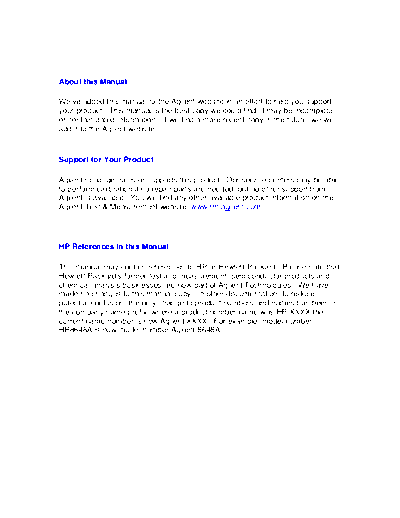
>> Download HP 16500A_16501A System Reference documenatation <<
Text preview - extract from the document
About this Manual
We've added this manual to the Agilent website in an effort to help you support
your product. This manual is the best copy we could find; it may be incomplete
or contain dated information. If we find a more recent copy in the future, we will
add it to the Agilent website.
Support for Your Product
Agilent no longer sells or supports this product. Our service centers may be able
to perform calibration if no repair parts are needed, but no other support from
Agilent is available. You will find any other available product information on the
Agilent Test & Measurement website, www.tm.agilent.com.
HP References in this Manual
This manual may contain references to HP or Hewlett-Packard. Please note that
Hewlett-Packard's former test and measurement, semiconductor products and
chemical analysis businesses are now part of Agilent Technologies. We have
made no changes to this manual copy. In other documentation, to reduce
potential confusion, the only change to product numbers and names has been in
the company name prefix: where a product number/name was HP XXXX the
current name/number is now Agilent XXXX. For example, model number
HP8648A is now model number Agilent 8648A.
Logic Analysis System
Reference Manual
HP 16500A/16501A
Logic Analysis System
Copyright Hewlett Packard Company 1987, 1990
Manual Set Part Number 16500-90912 Printed in U.S.A November 1990
Microfiche Part Number 16500-90812
Printing History First Edition - September 1987 Printed in U.S.A.
Second Edition - November 1990
Product This Hewlett-Packard product has a warranty against defects in material
Warranty and workmanship for a period of 1 year from date of shipment. During
warranty period, Hewlett-Packard Company will, at its option, either
repair or replace products that prove to be defective.
For warranty service or repair, this product must be returned to a service
facility designated by Hewlett-Packard. However, warranty service for
products installed by Hewlett-Packard and certain other products
designated by Hewlett-Packard will be performed at Buyer's facility at no
charge within the Hewlett-Packard service travel area. Outside
Hewlett-Packard service travel areas, warranty service will be performed
at Buyer's facility only upon Hewlett-Packard's prior agreement and
Buyer shall pay Hewlett-Packard's round trip travel expenses.
For products returned to Hewlett-Packard for warranty service, the Buyer
shall prepay shipping charges to Hewlett-Packard and Hewlett-Packard
shall pay shipping charges to return the product to the Buyer. However,
the Buyer shall pay all shipping charges, duties, and taxes for products
returned to Hewlett-Packard from another country.
Hewlett-Packard warrants that its software and firmware designated by
Hewlett-Packard for use with an instrument will execute its programming
instructions when properly installed on that instrument. Hewlett-Packard
does not warrant that the operation of the instrument, software, or
firmware will be uninterrupted or error-free.
Limitation of The foregoing warranty shall not apply to defects resulting from improper
Warranty or inadequate maintenance by the Buyer, Buyer-supplied software or
interfacing, unauthorized modification or misuse, operation outside of the
environmental specifications for the product, or improper site preparation
or maintenance.
NO OTHER WARRANTY IS EXPRESSED OR IMPLIED.
HEWLETT-PACKARD SPECIFICALLY DISCLAIMS THE IMPLIED
WARRANTIES OF MERCHANTABILITY AND FITNESS FOR A
PARTICULAR PURPOSE.
Exclusive THE REMEDIES PROVIDED HEREIN ARE BUYER'S SOLE AND
Remedies EXCLUSIVE REMEDIES. HEWLETT-PACKARD SHALL NOT BE
LIABLE FOR ANY DIRECT, INDIRECT, SPECIAL, INCIDENTAL,
OR CONSEQUENTIAL DAMAGES, WHETHER BASED ON
CONTRACT, TORT, OR ANY OTHER LEGAL THEORY.
Assistance Product maintenance agreements and other customer assistance
agreements are available for Hewlett-Packard products.
For assistance, contact your nearest Hewlett-Packard Sales and Service
Office. Addresses are provided at the back of this operating manual.
Certification Hewlett-Packard Company certifies that this product met its published
specifications at the time of shipment from the factory. Hewlett-Packard
further certifies that its calibration measurements are traceable to the
United States National Bureau of Standards, to the extent allowed by the
Bureau's calibration facility, and to the calibration facilities of other
International Standards Organization members.
Safety This product has been designed and tested according to International
Safety Requirements. To ensure safe operation and to keep the product
safe, the information, cautions, and warnings in this operating manual
must be heeded.
Introduction
Welcome to the Hewlett-Packard Logic Analysis System! The HP
16500A/16501A Logic Analysis System has been designed to be the
easiest system to use, ever. Its modular mainframe allows you to
configure the HP 16500A/16501A with just the modules you want and
add additional modules later.
This manual explains the operation of the System and Intermodule menus
of the HP 16500A/16501A Logic Analysis System. It is organized like an
encyclopedia, breaking down the functions and features into their major
sections, and giving more of a conceptual example of their different
applications. The manual is laid out so you can find your information
quickly and easily.
Chapter 1 introduces the HP 16500A/16501A by summarizing the features
of the instruments.
Chapter 2 introduces the user interfaces and shows you how easy they are
to use. This chapter provides a step-by-step tutorial on operating the user
interfaces.
Chapter 3 describes the optional keyboard interface, detailing the
functions of the keys and explaining the use of the keyboard overlays.
Chapters 4 and 5 discuss the features of the System Configuration menu,
including the HP-IB and RS-232C interfaces for hardcopy capabilities and
controller interface.
Chapter 6 describes the features, components, and system configuration of
the optional HP 16501A expansion frame.
Chapter 7 explains how to output screen displays from the HP 16500A to
various HP-IB and RS-232C graphics printers.
Chapter 8 explains the disk operations of the HP 16500A/16501A and tells
you how to get into the system's Front and Read Disk menus.
Chapters 9, 10, and 11 describe the System Utilities menu and the touch
calibration and color selection capabilities available through the menu.
Chapter 12 introduces you to the intermodule measurement capabilities of
the HP 16500A/16501A and gives several examples of possible
applications.
Appendix A lists the general characteristics of the HP 16500A/16501A.
Appendices B and C cover repacking and general maintenance for the
HP16500/16501A.
Appendix D describes the self-test that is performed when the HP
16500A/16501A is turned on.
Appendix E lists the different error messages of the System Disk menus,
briefly describing what each means.
Appendix F explains how to install and remove cards for individual
modules.
Appendix G explains how to create a system disk.
If you haven't already read the manual Setting Up The HP 16500 Logic
Analysis System, please read it before continuing.
Table of Contents
Chapter 1 What Is the HP 16500A/16501A Logic Analysis System?
1-1 Key Features
1-2 Optional Features
1-2 User Interfaces
1-3 Default Configurations
1-4 Storing Default Configurations
Chapter 2 Learning to Use the HP 16500A/16501A
2-1 The Display
2-3 User Interfaces
2-4 The Touchscreen
2-4 Types of Fields
2-5 Pop-Up Menus
2-6 Pattern Fields
2-7 Multiple-Choice Listings
2-7 Toggle Fields
2-8 Immediate-Action Fields
2-8 Knob/Numeric Fields
2-9 Alphanumeric Keypads
2-9 Entering Information with the Keypad
2-10 The Optional Mouse
2-10 Connecting the Mouse
2-13 Disconnecting the Mouse
2-13 The Optional Keyboard
2-13 Connecting the Keyboard
2-15 Disconnecting the Keyboard
2-15 The Knob
2-15 The Cursor
2-16 Exercises
Contents-1
Table of Contents (Continued)
Chapter 3 Using the Optional Keyboard Interface
3-1 Moving the Cursor
3-1 Cursor Keys
3-1 Tab Key
3-2 Home Key
3-2 Next and Previous Keys
3-2 Selecting a Menu Item
3-2 Entering Data into a Menu
3-3 Autoroll
3-4 Using the Keyboard Overlays
3-5 Don't Care Key
3-5 Function Keys
3-6 Defining Time Units
3-6 Defining Voltage Units
3-7 Assigning Edge Triggers
3-7 Closing a Menu
Chapter 4 The System Configuration Menu
4-1 Getting into the System Configuration Menu
4-2 Layout of the System Configuration Menu
4-4 Slot Designators
4-5 Menu Map
Chapter 5 HP-IB and RS-232C
5-1 The Controller Interface
5-1 The Printer Interface
5-1 What Is the HP-IB Interface?
5-2 Selecting an Address
5-2 What Is the RS-232C Interface?
5-2 Baud Rate
5-3 Stop Bits
5-3 Parity
5-4 Data Bits
5-4 Protocol
5-5 Configuring the Interface for a Controller or a Printer
Contents-2
Table of Contents (Continued)
Chapter 6 The Optional HP 16501A Expansion Frame
6-1 Features
6-1 Component Details
6-1 Expansion Frame Interface Board
6-2 Main Frame Interface Board
6-2 System Configuration
6-3 System Arming and Triggering
6-5 Connecting the HP 16501A Expansion Frame
Chapter 7 Connecting a Printer
7-1 HP-IB Printers
7-1 HP-IB Printer Setup
7-3 HP-IB Configuration
7-4 RS-232C Printers
7-4 RS-232C Printer Setup
7-6 RS-232C Configuration
7-8 Configuration Example
7-8 Connecting to Other Hewlett-Packard Printers
7-10 Printing the Display
Chapter 8 The System Front and Rear Disk Menus
8-1 Getting into the System Front Disk Menu
8-2 The Disk Operations
8-4 Menu Map
8-5 Selecting a Disk Operation
8-6 Disk Operation Parameters
8-7 Source and Destination Disks
8-8 Installing a Disk
8-9 Formatting a Disk
8-11 Storing on a Disk
8-15 The Load Operation
8-18 Renaming a File
8-20 The Autoload Operation
8-22 Purging a File
8-23 Copying a File
Contents-3
Table of Contents (Continued)
8-26 The Pack Disk Operation
8-26 Duplicating a Disk
Chapter 9 The System Utilities Menu
9-1 Getting into the System Utilities Menu
9-2 Layout of the System Utilities Menu
9-3 Menu Map
Chapter 10 The Touch and Sound Fields of the System Utilities Menu
10-1 Getting into the System Utilities Menu
10-2 Touch Calibration
10-4 Touch On
10-5 Sound On
Chapter 11 Display Color Selection (System Utilities Menu)
11-1 Getting into the System Utilities Menu
11-2 The Color Model
11-4 Selecting the Color, Hue, Saturation, and Luminosity Fields
11-6 The Color Field
11-8 Returning to the Default Colors
Chapter 12 Intermodule Measurements
12-1 Why Use Intermodule Measurements?
12-1 Getting into the Intermodule Menu
12-2 The Intermodule Menu
12-4 Menu Map
12-5 What Happens When You Touch Group Run?
12-5 For the HP 16500A Alone
12-6 For the HP 16500A With the HP 16501A Attached
12-7 What Are Some Typical Intermodule Measurements?
12-8 Example 1: Analyzing a Glitch
12-9 Example 2: Analyzing Interrupt Handling in a CPU System
12-10 Example 3: A Simple Stimulus/ Response System
Contents-4
Table of Contents (Continued)
12-11 How Are Intermodule Measurements Set Up?
12-12 The Group Run Configuration Field
12-13 The Group Run/Stop Field
12-14 The Modules
12-15 PORT OUT
12-16 Status Indicators and Time Correlation Bars
12-17 The Skew Menu
12-18 Displaying Multiple Module Data on One Screen
12-21 Helpful Hints
12-21 Exercise
Appendix A General Characteristics
A-1 Interface
A-3 Hardware Connectivity
A-4 Programmability
A-4 Hardcopy Capability
A-4 Input/Output Rear-Panel BNCs
A-5 Interactive Measurements
A-6 Operating Environment
A-6 Ventilation Requirements
A-7 Power Requirements
A-7 Weight
A-7 Dimensions
Appendix B Repackaging for Shipment
B-1 The Storage and Shipment Environment
B-1 Tagging the Instrument for Service
B-1 Repacking the Instrument
Appendix C C-1 Maintaining the HP 16500A/16501A
C-1 Cleaning Requirements
C-1 Degaussing
C-2 Service and Calibration
C-3 The System Test Menu
Contents-5
Table of Contents (Continued)
Appendix D D-1 Self-Test Documentation
D-2 Fail Codes
D-2 Critical Errors
D-3 Non-Critical Errors
Appendix E E-1 Disk Error Messages
E-1 Disk Error Messages
E-3 Disk Warning Messages
Appendix F F-1 Installing and Removing Cards
F-1 Where Do Cards Mount?
F-3 Installing Cards in the HP 16500A/16501A
F-5 Removing Cards from the HP 16500A/16501A
Appendix G G-1 Creating a System Disk
G-1 What Files are Required on the System Disk?
G-2 Creating a New System Disk
G-3 Adding a Module to the System Disk
G-4 Updating a System Disk
G-7 What Is a System Performance Verification Disk?
Contents-6
1
What Is the HP 16500A/16501A Logic
Analysis System?
The HP 16500A is the mainframe of the Hewlett-Packard Logic Analysis
System. It offers a modular structure for plug-in cards with a wide range
of state, timing, oscilloscope, and pattern generator capabilities. This
allows you to configure the HP 16500A using only the modules you need
in order to perform a desired measurement or set of measurements, while
giving you the flexibility to change or update them later.
The HP 16501A is the add-on mainframe for expanding the module
capacity of the HP 16500A. When the HP 16501A is connected to the HP
16500A, they function as a single nine-card system which is turned on and
controlled by the HP 16500A. The HP 16501A forms a tightly coupled
system with the HP 16500A, permitting each of the two mainframes to
arm or trigger any module from any other module.
The Logic Analysis System provides both experienced and first-time users
with powerful measurement capabilities. The pop-up menus and color
graphics lead you through setups and measurements quickly and easily,
without the need to memorize a lot of steps. By touching the appropriate
fields or using the cursor of either the optional mouse or keyboard, you
can perform functions, configure menus, and move from one menu to
another.
With the intermodule capabilities of the Logic Analysis System, you can
make interactive measurements between modules. This allows you to
configure modules to interact with each other, using the triggering
capabilities of one module and the acquisition capabilities of another to
make measurements.
Key Features The key features of the HP 16500A are:
◦ Jabse Service Manual Search 2024 ◦ Jabse Pravopis ◦ onTap.bg ◦ Other service manual resources online : Fixya ◦ eServiceinfo