Service Manuals, User Guides, Schematic Diagrams or docs for : Agilent HP 4286A User
<< Back | HomeMost service manuals and schematics are PDF files, so You will need Adobre Acrobat Reader to view : Acrobat Download Some of the files are DjVu format. Readers and resources available here : DjVu Resources
For the compressed files, most common are zip and rar. Please, extract files with Your favorite compression software ( WinZip, WinRAR ... ) before viewing. If a document has multiple parts, You should download all, before extracting.
Good luck. Repair on Your own risk. Make sure You know what You are doing.
Image preview - the first page of the document
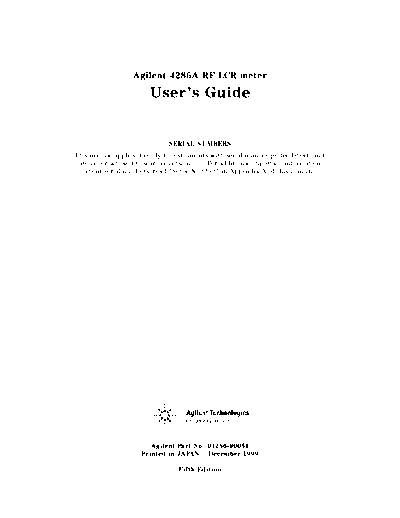
>> Download HP 4286A User documenatation <<
Text preview - extract from the document
Agilent 4286A RF LCR meter
User's Guide
SERIAL NUMBERS
This manual applies directly to instruments with serial number pre
x JP3KC and
above, or whose
rmware is version 2.0. For additional important information
about serial numbers, read \Serial Number" in Appendix A of this manual.
Agilent Part No. 04286-90031
Printed in JAPAN December 1999
Fifth Edition
Notice
The information contained in this document is subject to change without notice.
This document contains proprietary information that is protected by copyright. All rights are
reserved. No part of this document may be photocopied, reproduced, or translated to another
language without the prior written consent of the Agilent Technologies.
Agilent Technologies Japan, Ltd.
Component Test PGU-Kobe
1-3-2, Murotani, Nishi-ku, Kobe-shi,
Hyogo, 651-2241 Japan
MS-DOS
is a U.S. registered trademark of Microsoft Corporation.
R
APC-7
R is a U.S. registered trademark of Bunker Ramo Corporation.
Copyright 1995, 1998, 1999 Agilent Technologies Japan, Ltd.
c
Manual Printing History
The manual printing date and part number indicate its current edition. The printing date
changes when a new edition is printed. (Minor corrections and updates that are incorporated
at reprint do not cause the date to change.) The manual part number changes when extensive
technical changes are incorporated.
June 1995 : : : : : : : : : : : : : : : : : : : : : : : : : : : : : : : : : : : : : : : : : : : : First Edition (part number: 04286-90001)
July 1995 : : : : : : : : : : : : : : : : : : : : : : : : : : : : : : : : : : : : : : : : : : Second Edition (part number: 04286-90011)
September 1998 : : : : : : : : : : : : : : : : : : : : : : : : : : : : : : : : : : : : : Third Edition (part number: 04286-90021)
April 1999 : : : : : : : : : : : : : : : : : : : : : : : : : : : : : : : : : : : : : : : : : : Fourth Edition (part number: 04286-90031)
December 1999 : : : : : : : : : : : : : : : : : : : : : : : : : : : : : : : : : : : : : : Fifth Edition (part number: 04286-90031)
iii
Safety Summary
The following general safety precautions must be observed during all phases of operation,
service, and repair of this instrument. Failure to comply with these precautions or with speci
c
WARNINGS elsewhere in this manual may impair the protection provided by the equipment.
In addition it violates safety standards of design, manufacture, and intended use of the
instrument.
The Agilent Technologies assumes no liability for the customer's failure to comply with these
requirements.
Note 4286A is designed for use in INSTALLATION CATEGORY II according to IEC
61010-1 and POLLUTION DEGREE 1 according to IEC 61010-1 and IEC 60664-1.
4286A is an INDOOR USE product.
Note LEDs in 4286A are Class 1 in accordance with IEC60825-1.
CLASS 1 LED PRODUCT
Ground The Instrument
To avoid electric shock hazard, the instrument chassis and cabinet must be connected to a
safety earth ground by the supplied power cable with earth blade.
DO NOT Operate In An Explosive Atmosphere
Do not operate the instrument in the presence of
ammable gasses or fumes. Operation of any
electrical instrument in such an environment constitutes a de
nite safety hazard.
Keep Away From Live Circuits
Operating personnel must not remove instrument covers. Component replacement and internal
adjustments must be made by quali
ed maintenance personnel. Do not replace components
with the power cable connected. Under certain conditions, dangerous voltages may exist even
with the power cable removed. To avoid injuries, always disconnect power and discharge
circuits before touching them.
DO NOT Service Or Adjust Alone
Do not attempt internal service or adjustment unless another person, capable of rendering
rst
aid and resuscitation, is present.
DO NOT Substitute Parts Or Modify Instrument
Because of the danger of introducing additional hazards, do not install substitute parts or
perform unauthorized modi
cations to the instrument. Return the instrument to a Agilent
Technologies Sales and Service Oce for service and repair to ensure that safety features are
maintained.
iv
Dangerous Procedure Warnings
Warnings , such as the example below, precede potentially dangerous procedures throughout
this manual. Instructions contained in the warnings must be followed.
Warning Dangerous voltages, capable of causing death, are present in this
instrument. Use extreme caution when handling, testing, and adjusting
this instrument.
v
Typeface Conventions
Bold Boldface type is used when a term is de
ned. For example: icons are
symbols.
Italics Italic type is used for emphasis and for titles of manuals and other
publications.
Italic type is also used for keyboard entries when a name or a variable
must be typed in place of the words in italics. For example: copy
lename means to type the word copy, to type a space, and then to
type the name of a
le such as file1.
Computer Computer font is used for on-screen prompts and messages.
4HARDKEYS5 Labeled keys on the instrument front panel are enclosed in 4 5.
NNNNNNNNNNNNNNNNNNNNNNNNNN NNNNN
SOFTKEYS Softkeys located to the right of the CRT are enclosed in .
Assistance
Product maintenance agreements and other customer assistance agreements are available for
Agilent Technologies products.
For any assistance, contact your nearest Agilent Technologies Sales and Service Oce.
Addresses are provided at the back of this manual.
Safety Symbols
General de
nitions of safety symbols used on equipment or in manuals are listed below.
Instruction manual symbol: the product is marked with this symbol when it is
necessary for the user to refer to the instruction manual.
Alternating current.
Direct current.
On (Supply).
O (Supply).
This Warning sign denotes a hazard. It calls attention to a procedure, practice,
condition or the like, which, if not correctly performed or adhered to, could
result in injury or death to personnel.
This Caution sign denotes a hazard. It calls attention to a procedure, practice,
condition or the like, which, if not correctly performed or adhered to, could
result in damage to or destruction of part or all of the product.
Note denotes important information. It calls attention to a procedure,
practice, condition or the like, which is essential to highlight.
Axed to product containing static sensitive devices use anti-static handling
procedures to prevent electrostatic discharge damage to component.
vi
Contents
1. Brief Description of the 4286A
Front and Rear Panels . . . . . . . . . . . . . . . . . . . . . . . . . . . . 1-2
2. Installation and Set Up Guide
Incoming Inspection . . . . . . . . . . . . . . . . . . . . . . . . . . . . . 2-1
Rack Mounting . . . . . . . . . . . . . . . . . . . . . . . . . . . . . . 2-3
Power Cable . . . . . . . . . . . . . . . . . . . . . . . . . . . . . . . . . 2-5
Power Requirements . . . . . . . . . . . . . . . . . . . . . . . . . . . . . 2-7
Ventilation Requirements . . . . . . . . . . . . . . . . . . . . . . . . . . . 2-7
Instruction for Cleaning . . . . . . . . . . . . . . . . . . . . . . . . . . . 2-7
Connecting the Connector Box . . . . . . . . . . . . . . . . . . . . . . . . 2-7
Connecting the Test Head . . . . . . . . . . . . . . . . . . . . . . . . 2-9
Connecting the Test Head with L-type Coaxial Adapter (Option 022 only) . . 2-9
Connecting the APC-3.5 to 7mm Adapter . . . . . . . . . . . . . . . . . . . 2-10
Connecting a Keyboard (Option 1C2 Only) . . . . . . . . . . . . . . . . . . . 2-11
3. Basic Measurement Procedures
Measurement Outline . . . . . . . . . . . . . . . . . . . . . . . . . . . . 3-2
Basic Measurement Flow . . . . . . . . . . . . . . . . . . . . . . . . . . 3-2
Required Equipment . . . . . . . . . . . . . . . . . . . . . . . . . . . . 3-3
1. Power ON . . . . . . . . . . . . . . . . . . . . . . . . . . . . . . . . 3-4
Line Input Receptacle . . . . . . . . . . . . . . . . . . . . . . . . . . . 3-4
Fuse . . . . . . . . . . . . . . . . . . . . . . . . . . . . . . . . . 3-4
Steps to turn on the power . . . . . . . . . . . . . . . . . . . . . . . . . 3-4
2. Setting up the 4286A . . . . . . . . . . . . . . . . . . . . . . . . . . . 3-5
2-1. Setting up for Ls -Q Frequency Characteristics Measurements . . . . . . . 3-5
2-2. Creating a sweep table . . . . . . . . . . . . . . . . . . . . . . . . 3-5
2-3. Setting the OSC level . . . . . . . . . . . . . . . . . . . . . . . . . 3-5
3. Calibration . . . . . . . . . . . . . . . . . . . . . . . . . . . . . . . . 3-7
Calibration Procedure . . . . . . . . . . . . . . . . . . . . . . . . . . . 3-7
4. Connecting the Test Fixture . . . . . . . . . . . . . . . . . . . . . . . . 3-12
Selecting a Test Fixture . . . . . . . . . . . . . . . . . . . . . . . . . . 3-12
Connecting the Test Fixture to the Test Head . . . . . . . . . . . . . . . . 3-12
5. Setting the Electrical Length of the Test Fixture . . . . . . . . . . . . . . 3-14
6. Fixture Compensation . . . . . . . . . . . . . . . . . . . . . . . . . . . 3-15
Performing SHORT Compensation . . . . . . . . . . . . . . . . . . . . . . 3-15
SHORT Compensation Key Sequence . . . . . . . . . . . . . . . . . . . 3-17
Performing OPEN Compensation . . . . . . . . . . . . . . . . . . . . . . 3-18
OPEN Compensation Key Sequence . . . . . . . . . . . . . . . . . . . . 3-18
7. Connecting the DUT to the Test Fixture . . . . . . . . . . . . . . . . . . 3-19
8. Measuring the DUT . . . . . . . . . . . . . . . . . . . . . . . . . . . . 3-20
Contents-1
4. 4286A with Chip Handler
Dierentiation of DUTs through BIN Sorting . . . . . . . . . . . . . . . . . . 4-2
Editing BIN Table . . . . . . . . . . . . . . . . . . . . . . . . . . . . . 4-2
Setting up Handler Interface . . . . . . . . . . . . . . . . . . . . . . . . 4-3
BIN Sorting . . . . . . . . . . . . . . . . . . . . . . . . . . . . . . . . 4-3
GO/NO-GO Test with Limit Test Function . . . . . . . . . . . . . . . . . . . 4-4
Editing Limit Table . . . . . . . . . . . . . . . . . . . . . . . . . . . . . 4-4
Setting up Handler Interface . . . . . . . . . . . . . . . . . . . . . . . . 4-5
Limit Test . . . . . . . . . . . . . . . . . . . . . . . . . . . . . . . . . 4-6
Contact Check . . . . . . . . . . . . . . . . . . . . . . . . . . . . . . . . 4-7
Setting up Beeper . . . . . . . . . . . . . . . . . . . . . . . . . . . . . . 4-8
Display Updating ON/OFF . . . . . . . . . . . . . . . . . . . . . . . . . . 4-9
Setup Linking 4286A and Chip Handler . . . . . . . . . . . . . . . . . . . . 4-10
Setting up Handler Interface Board . . . . . . . . . . . . . . . . . . . . . . 4-11
Checking Default Settings . . . . . . . . . . . . . . . . . . . . . . . . . 4-11
Selecting Settings . . . . . . . . . . . . . . . . . . . . . . . . . . . . . 4-12
Changing Settings . . . . . . . . . . . . . . . . . . . . . . . . . . . . . 4-13
Removing the Top Cover . . . . . . . . . . . . . . . . . . . . . . . . . 4-13
Setting up Control Output Signal and DC Isolated Input Signal . . . . . . . 4-13
Using External Power Source . . . . . . . . . . . . . . . . . . . . . . 4-13
Using Internal Power Source . . . . . . . . . . . . . . . . . . . . . . 4-14
Setting up the Internal Power Source . . . . . . . . . . . . . . . . . . . 4-14
Mounting the Top Cover . . . . . . . . . . . . . . . . . . . . . . . . . 4-14
Mounting a Pull-up Resistor . . . . . . . . . . . . . . . . . . . . . . . . 4-15
Pull-up Resistor for Comparator Signals . . . . . . . . . . . . . . . . . . 4-15
Pull-up Resistor for Control Output Signal . . . . . . . . . . . . . . . . . 4-15
Setting up Output Signal Pattern . . . . . . . . . . . . . . . . . . . . . . 4-16
4286A Measurement Time . . . . . . . . . . . . . . . . . . . . . . . . . . 4-19
Electrical Speci
cation of Handler Interface . . . . . . . . . . . . . . . . . . 4-21
Signal Output Mode . . . . . . . . . . . . . . . . . . . . . . . . . . . . 4-22
Signal Lines . . . . . . . . . . . . . . . . . . . . . . . . . . . . . . . . 4-22
Pin Assignment and Signal De
nitions (Mode 1) . . . . . . . . . . . . . . . 4-23
Pin Assignment and Signal De
nitions (Mode 2) . . . . . . . . . . . . . . . 4-27
Electrical Characteristics of Signals . . . . . . . . . . . . . . . . . . . . . 4-33
DC Isolated Output Signals . . . . . . . . . . . . . . . . . . . . . . . . 4-33
DC Isolated Input Signals . . . . . . . . . . . . . . . . . . . . . . . . . 4-35
Handler Interface Board Switches . . . . . . . . . . . . . . . . . . . . . 4-37
Top Cover Removal . . . . . . . . . . . . . . . . . . . . . . . . . . . . 4-37
Tools Required . . . . . . . . . . . . . . . . . . . . . . . . . . . . . . 4-37
Procedure . . . . . . . . . . . . . . . . . . . . . . . . . . . . . . . . 4-37
Top Cover Attachment . . . . . . . . . . . . . . . . . . . . . . . . . . . 4-37
Procedure . . . . . . . . . . . . . . . . . . . . . . . . . . . . . . . . 4-37
Performing Calibration with Working Standard (only with option 004) . . . . . . 4-39
Measuring the Working Standard Value . . . . . . . . . . . . . . . . . . . 4-39
Calibration with Working Standard . . . . . . . . . . . . . . . . . . . . . 4-39
Restoring Settings After Power Interruption . . . . . . . . . . . . . . . . . . 4-41
Contents-2
5. Typical Functions
Point Delay and Sweep Delay . . . . . . . . . . . . . . . . . . . . . . . . . 5-2
Making a Point Delay Measurement . . . . . . . . . . . . . . . . . . . . . 5-2
Making a Sweep Delay Measurement . . . . . . . . . . . . . . . . . . . . 5-2
Delay Description . . . . . . . . . . . . . . . . . . . . . . . . . . . . . 5-2
Averaging . . . . . . . . . . . . . . . . . . . . . . . . . . . . . . . . . . 5-3
Further Discussion . . . . . . . . . . . . . . . . . . . . . . . . . . . . . 5-3
OSC Level Monitor . . . . . . . . . . . . . . . . . . . . . . . . . . . . . . 5-4
Entering Titles on the Screen . . . . . . . . . . . . . . . . . . . . . . . . . 5-5
Title Entry Procedure . . . . . . . . . . . . . . . . . . . . . . . . . . . 5-5
Saving and Recalling . . . . . . . . . . . . . . . . . . . . . . . . . . . . . 5-6
Saving 4286A Setting and Measurement Trace . . . . . . . . . . . . . . . . 5-6
Recalling a Saved 4286A Setting and Measurement Trace . . . . . . . . . . . 5-6
Saving a Display Image to an HP-GL File . . . . . . . . . . . . . . . . . . 5-7
Saving Measured Data for a Spreadsheet . . . . . . . . . . . . . . . . . . 5-7
Purging a File . . . . . . . . . . . . . . . . . . . . . . . . . . . . . . . 5-7
Initializing a Disk/RAM Disk for Use . . . . . . . . . . . . . . . . . . . . 5-7
Printing or Plotting . . . . . . . . . . . . . . . . . . . . . . . . . . . . . 5-9
Printing or Plotting a Display Image . . . . . . . . . . . . . . . . . . . . . 5-9
Using a Dierent GPIB Address for the Printer/Plotter . . . . . . . . . . . . 5-9
Logging the Key Sequence into a Program (Option 1C2 Only) . . . . . . . . . . 5-10
Resetting the 4286A . . . . . . . . . . . . . . . . . . . . . . . . . . . . . 5-11
A. Manual Changes
Introduction . . . . . . . . . . . . . . . . . . . . . . . . . . . . . . . . . A-1
Manual Changes . . . . . . . . . . . . . . . . . . . . . . . . . . . . . . . A-1
Serial Number . . . . . . . . . . . . . . . . . . . . . . . . . . . . . . . . A-2
B. Maintenance
Performance Veri
cation . . . . . . . . . . . . . . . . . . . . . . . . . . . B-1
Repair . . . . . . . . . . . . . . . . . . . . . . . . . . . . . . . . . . . B-1
Possible Problems and Their Solution . . . . . . . . . . . . . . . . . . . . B-1
Replacement of Center Conductor Collet . . . . . . . . . . . . . . . . . . . B-2
Changing the Line Voltage Setting . . . . . . . . . . . . . . . . . . . . . . B-4
Replacing the Fuse . . . . . . . . . . . . . . . . . . . . . . . . . . . B-6
C. Fixture Compensation Procedures for the 16191A and 16193A
16191A . . . . . . . . . . . . . . . . . . . . . . . . . . . . . . . . . . . C-1
SHORT Compensation . . . . . . . . . . . . . . . . . . . . . . . . . . . C-1
SHORT Compensation Key Sequence . . . . . . . . . . . . . . . . . . . C-3
OPEN Compensation . . . . . . . . . . . . . . . . . . . . . . . . . . . . C-3
OPEN Compensation Key Sequence . . . . . . . . . . . . . . . . . . . . C-4
Connecting DUT . . . . . . . . . . . . . . . . . . . . . . . . . . . . . . C-4
16193A . . . . . . . . . . . . . . . . . . . . . . . . . . . . . . . . . . . C-6
SHORT Compensation . . . . . . . . . . . . . . . . . . . . . . . . . . . C-6
SHORT Compensation Key Sequence . . . . . . . . . . . . . . . . . . . C-7
OPEN Compensation . . . . . . . . . . . . . . . . . . . . . . . . . . . . C-7
OPEN Compensation Key Sequence . . . . . . . . . . . . . . . . . . . . C-8
Connecting DUT . . . . . . . . . . . . . . . . . . . . . . . . . . . . . . C-8
Index
Contents-3
Figures
1-1. 4286A Front Panel . . . . . . . . . . . . . . . . . . . . . . . . . . . . . 1-2
1-2. 4286A Rear Panel . . . . . . . . . . . . . . . . . . . . . . . . . . . . . 1-2
2-1. Contents of Package . . . . . . . . . . . . . . . . . . . . . . . . . . . . 2-4
2-2. Power Cable Supplied . . . . . . . . . . . . . . . . . . . . . . . . . . . 2-6
2-3. Connecting the Connector Box to the Mainframe . . . . . . . . . . . . . . 2-8
2-4. Connecting a Keyboard . . . . . . . . . . . . . . . . . . . . . . . . . . 2-11
3-1. Basic Flow for Impedance Measurements . . . . . . . . . . . . . . . . . . 3-2
3-2. Required Equipment . . . . . . . . . . . . . . . . . . . . . . . . . . . . 3-3
3-3. Line Input Receptacle and Fuse . . . . . . . . . . . . . . . . . . . . . . . 3-4
3-4. Calibration . . . . . . . . . . . . . . . . . . . . . . . . . . . . . . . . 3-7
3-5. . . . . . . . . . . . . . . . . . . . . . . . . . . . . . . . . . . . . . . 3-8
3-6. . . . . . . . . . . . . . . . . . . . . . . . . . . . . . . . . . . . . . . 3-8
3-7. . . . . . . . . . . . . . . . . . . . . . . . . . . . . . . . . . . . . . . 3-8
3-8. . . . . . . . . . . . . . . . . . . . . . . . . . . . . . . . . . . . . . . 3-9
3-9. . . . . . . . . . . . . . . . . . . . . . . . . . . . . . . . . . . . . . . 3-9
3-10. . . . . . . . . . . . . . . . . . . . . . . . . . . . . . . . . . . . . . . 3-9
3-11. . . . . . . . . . . . . . . . . . . . . . . . . . . . . . . . . . . . . . . 3-10
3-12. . . . . . . . . . . . . . . . . . . . . . . . . . . . . . . . . . . . . . . 3-10
3-13. . . . . . . . . . . . . . . . . . . . . . . . . . . . . . . . . . . . . . . 3-13
3-14. . . . . . . . . . . . . . . . . . . . . . . . . . . . . . . . . . . . . . . 3-13
3-15. Connecting the Test Fixtures (16192A) . . . . . . . . . . . . . . . . . . . 3-13
3-16. Fixture Compensation . . . . . . . . . . . . . . . . . . . . . . . . . . . 3-15
4-1. Example of BIN Table . . . . . . . . . . . . . . . . . . . . . . . . . . . 4-2
4-2. Basic Flow of Handler Interface Setting . . . . . . . . . . . . . . . . . . . 4-17
4-3. BIN Sorting . . . . . . . . . . . . . . . . . . . . . . . . . . . . . . . . 4-23
4-4. Limit Test . . . . . . . . . . . . . . . . . . . . . . . . . . . . . . . . . 4-23
4-5. Timing Diagram (Mode 1) . . . . . . . . . . . . . . . . . . . . . . . . . . 4-26
4-6. BIN Sorting . . . . . . . . . . . . . . . . . . . . . . . . . . . . . . . . 4-28
4-7. Limit Test . . . . . . . . . . . . . . . . . . . . . . . . . . . . . . . . . 4-28
4-8. Timing Diagram (mode 2: On Sweep Mode) . . . . . . . . . . . . . . . . . 4-32
4-9. Timing Diagram (mode 2: On Point Mode) . . . . . . . . . . . . . . . . . . 4-32
4-10. Circuit Con
guration of Comparator Output Signals . . . . . . . . . . . . . 4-34
4-11. Circuit Con
guration of Control Output Signals . . . . . . . . . . . . . . . 4-35
4-12. Circuit Con
guration of Handler Interface Input Signals . . . . . . . . . . . 4-36
4-13. Handler Interface Board Switches . . . . . . . . . . . . . . . . . . . . . 4-37
5-1. Point Delay and Sweep Delay . . . . . . . . . . . . . . . . . . . . . . . . 5-2
5-2. Point Averaging . . . . . . . . . . . . . . . . . . . . . . . . . . . . . . 5-3
5-3. Level Monitor Function . . . . . . . . . . . . . . . . . . . . . . . . . . 5-4
5-4. Label Function . . . . . . . . . . . . . . . . . . . . . . . . . . . . . . 5-5
A-1. Serial Number Plate . . . . . . . . . . . . . . . . . . . . . . . . . . . . A-2
Contents-4
Tables
2-1. Contents . . . . . . . . . . . . . . . . . . . . . . . . . . . . . . . . . 2-2
2-2. Rack Mount Kits . . . . . . . . . . . . . . . . . . . . . . . . . . . . . . 2-3
3-1. Example of Measurement Conditions . . . . . . . . . . . . . . . . . . . . 3-5
3-2. Test Fixture Speci
cation . . . . . . . . . . . . . . . . . . . . . . . . . . 3-12
3-3. Dimension of Shorting Devices . . . . . . . . . . . . . . . . . . . . . . . 3-15
3-4. Dimension of Shorting Devices . . . . . . . . . . . . . . . . . . . . . . . 3-16
4-1. Example of limit setting . . . . . . . . . . . . . . . . . . . . . . . . . . 4-4
4-2. Handler Interface Board Setup Worksheet . . . . . . . . . . . . . . . . . . 4-12
4-3. SW1 Setting . . . . . . . . . . . . . . . . . . . . . . . . . . . . . . . . 4-13
4-4. SW2 Setting (External power source:1) . . . . . . . . . . . . . . . . . . . 4-14
4-5. SW2 Setting (External Power Source:2) . . . . . . . . . . . . . . . . . . . 4-14
4-6. SW2 Setting(Internal Power Source) . . . . . . . . . . . . . . . . . . . . . 4-14
4-7. Typical Pull-up Resistance for Comparator Signals . . . . . . . . . . . . . . 4-15
4-8. Typical Pull-up Resistance for DC Isolated Input Signal . . . . . . . . . . . . 4-15
4-9. Pin Assignment of Handler Interface Connector (Mode 1) . . . . . . . . . . . 4-24
4-10. Signal De
nition (Mode 1) . . . . . . . . . . . . . . . . . . . . . . . . . 4-25
4-11. Handler Interface Connector Pin Assignment (Mode 2) . . . . . . . . . . . . 4-29
4-12. Signal De
nition (Mode 2) . . . . . . . . . . . . . . . . . . . . . . . . . 4-30
4-13. Electrical Characteristics of DC Isolated Output Signals . . . . . . . . . . . 4-33
4-14. Electrical Characteristics of DC Isolated Input Signals . . . . . . . . . . . . 4-36
4-15. Typical Values of Working Standard (with option 004) . . . . . . . . . . . . 4-40
A-1. Manual Changes by Serial Number . . . . . . . . . . . . . . . . . . . . . A-1
A-2. Manual Changes by Firmware Version . . . . . . . . . . . . . . . . . . . . A-1
B-1. Line Voltage Ranges . . . . . . . . . . . . . . . . . . . . . . . . . . . . B-4
Contents-5
1
Brief Description of the 4286A
Key speci
cation assuring high accuracy impedance measurement in the RF region
Measurement frequency: 1 MHz to 1 GHz
Basic measurement accuracy: 1%
Impedance measurement range: 200 m
to 3 k
High accuracy Q factor measurement(6%, @Q=100, 100 Mhz)
Features simplifying integration to your system
GPIB, Handler Interface
HP Instrument BASIC(Option 1C2)
1 m / 3 m selectable measurement cable
Test head with APC 3.5 connector
Capabilities allowing high throughput testing
High-speed measurement(15 ms)
Comparator function
Contact checking function
List sweep
Brief Description of the 4286A 1-1
Front and Rear Panels
This section outlines the 4286A front and rear panels. See the Function Reference for functions
available with key blocks and connectors as well as operation procedures of these blocks.
Figure 1-1. 4286A Front Panel
Each of the functions available with the 4286A becomes active when you press the
corresponding hardkey or softkey on the front panel. When a function is active, you can enter
a new setting or change the current setting. Measurement results and conditions as well as the
4286A settings are displayed on the CRT. I/O ports to connect to the connector box and a
oppy
disk drive to store data and 4286A settings are also provided on the front panel.
Figure 1-2. 4286A Rear Panel
An I/O port is provided on the rear panel. Connecting to external equipment through this
port allows the 4286A to be controlled by external equipment or allows it to control external
equipment. When you install the optional option 1C2, the BASIC program control connector,
external keyboard control connector, and parallel I/O port controlled by BASIC programs will be
also available for use.
1-2 Brief Description of the 4286A
2
Installation and Set Up Guide
This chapter provides the information necessary for performing an incoming inspection and
setting up your 4286A.
Incoming Inspection
Warning To avoid hazardous electrical shock, do not turn on the 4286A when there
are signs of shipping damage to any portion of the outer enclosure (for
example, covers, panel, or display)
Inspect the shipping container for damage. If the shipping container or cushioning material
is damaged, it should be kept until the contents of the shipment have been checked for
completeness and the 4286A has been checked mechanically and electrically. The contents
of the shipment should be as listed in Table 2-1. If the contents are incomplete, if there is
mechanical damage or defect, or if the 4286A does not pass the power-on selftests, notify the
nearest Agilent Technologies oce. If the shipping container is damaged, or the cushioning
material shows signs of unusual stress, notify the carrier as well as the Agilent Technologies
oce. Keep the shipping materials for the carrier's inspection.
The line voltage selector is set at the factory to correspond to the most commonly used line
voltage of the country of destination. If you want to change the line voltage, see \Changing
the Line Voltage Setting" in Appendix B.
Installation and Set Up Guide 2-1
Table 2-1. Contents
Description Agilent Part Number
RF LCR meter 4286A
Mainframe
Fixture Stand1
Right Angle Type Test Head with
1-m cable2
Documents3
User's Guide4 04286-90001
Function Reference4 04286-90002
Programming Manual4 04291-90007
APC-3.5 to 7mm Adapter 1250-1746
Power Cable4 8120-4753 (See Fig in Spec.)
Calibration Kit5
0 S Termination 04186-85302
0
Termination 04186-85300
50
Termination 04286-65006
LOW-LOSS Capacitor 04291-60042
Carrying Case4 04291-60041
Option 021 only
Straight Angle Type Test Head 04286-60121
with 1-m cable
L-type Coaxial Adapter 1250-1249
Option 022 only
Straight Angle Type Test Head 04286-60122
with 3-m cable
L-type Coaxial Adapter 1250-1249
Option 032 only
Right Angle Type Test Head with 04286-60132
3-m cable
1 Not included when Option 002 is ordered.
2 Not included when Option 031 is ordered.
3 Not included when Option 0B0 is ordered.
4 Accessories are not shown in Figure 2-1.
5 Not included when Option 001 is ordered.
2-2 Installation and Set Up Guide
Table 2-1. Contents (continued)
Description Agilent Part Number
Option 004 only
Shorting Device
1.020.5 mm 16191-29005
1.620.8 mm 16191-29006
2.021.25 mm 16191-29007
3.221.6 16191-29008
51
Chip Resistor
1.020.5 mm 5182-0433
1.620.8 mm 5182-0434
2.021.25 mm 5182-0435
3.221.6 mm 5182-0436
Device Case 1540-0692
Option 0BW only
Service Manual1 04291-90101
Option 1C2 only
Keyboard Template1 08751-87111
HP-HIL Keyboard1 HP 46021C Option ABA
Keyboard Cable1 46020-60001
HP Instrument BASIC User's E2083-90000
Handbook1
HP Instrument BASIC User's 04286-90005
Handbook Supplement
1 This item is not shown in Figure 2-1.
Rack Mounting
Rack mounting information is provided with the rack mount kit. If the kit was not ordered
with the 4286A as an option, it may be ordered through the nearest Agilent Technologies oce.
The part numbers of the rack mount kit are shown in Table 2-2.
Table 2-2. Rack Mount Kits
Option Description Agilent Part
Number
1CN Handle Kit 5062-3991
1CM Rack Flange Kit 5062-3979
1CP Rack Mount & Handle Kit 5062-3985
Installation and Set Up Guide 2-3
Figure 2-1. Contents of Package
2-4 Installation and Set Up Guide
Power Cable
In accordance with international safety standards, this instrument is equipped with a
three-wire power cable. When connected to an appropriate ac power outlet, this cable grounds
the instrument frame. The type of power cable shipped with each instrument depends on the
country of destination. Refer to Figure 2-2 for the part numbers of the power cables available.
Warning For protection from electrical shock, the power cable ground must not be
defeated.
The power plug must be plugged into an outlet that provides a protective
earth ground connection.
Installation and Set Up Guide 2-5
Figure 2-2. Power Cable Supplied
2-6 Installation and Set Up Guide
Power Requirements
4286A requires a following power source:
Voltage : 90 to 132 Vac, 198 to 264 Vac
Frequency : 47 to 66 Hz
Power : 500 VA maximum
Ventilation Requirements
To ensure adequate ventilation, make sure that there is adequate clearance of at least 180 mm
behind, 60 mm sides and 15 mm above and below.
Instruction for Cleaning
For cleaning, wipe with soft cloth that is soaked with water and wrung tightly without undue
pressure.
Connecting the Connector Box
The 4286A consists of the mainframe, the test head, and the test
xture stand. The test head
has a connector box that connects to the mainframe. This connection is shown in Figure 2-3.
While you connect the connector box to the mainframe, turn o the 4286A.
Installation and Set Up Guide 2-7
Figure 2-3. Connecting the Connector Box to the Mainframe
1. Engage the two type-N connectors (labeled S and R, respectively) and the center connector.
2. Turn the two type-N connectors to tighten the connection.
2-8 Installation and Set Up Guide
Connecting the Test Head
When you connect or replace the test head, turn o the 4286A.
1.
Place the test
xture stand on a level surface. At this time, make sure that the
hexagonal hole on top of the stand is located in front of the two mounting posts as you look
at the stand. Then, lay the stand on its side.
2.
Allow the test head to pass under the
xture stand from the side opposite to yours.
3.
Position the test head such that the connectors of the test head and holes on top of the
xture stand are aligned.
4.
Slightly tighten the two screws on the bottom surface of the
xture stand to ensure
that the test head is suciently stable. Press screws to check for correct engagement of
their thread.
5.
Further tighten the screws while holding the test head with your hand to completely
secure the head in place.
6.
Place the
xture stand with its bottom surface down.
Connecting the Test Head with L-type Coaxial Adapter
(Option 022 only)
When you connect or replace the test head, turn o the 4286A.
1.
Connect Connecting L-type Coaxial Adapter to the Test Head.
2.
Place the test
xture stand on a level surface. At this time, make sure that the
hexagonal hole on top of the stand is located in front of the two mounting posts as you look
at the stand. Then, lay the stand on its side.
3.
Allow the test head to pass under the
xture stand from the side opposite to yours.
4.
Position the test head such that the connectors of the L-type Coaxial adapter and holes
on top of the
xture stand are aligned.
5.
Slightly tighten the two screws on the bottom surface of the
xture stand to ensure
that the test head is suciently stable. Press screws to check for correct engagement of
their thread.
Installation and Set Up Guide 2-9
6.
Further tighten the screws while holding the test head with your hand to completely
secure the head in place.
7.
Place the
xture stand with its bottom surface down.
Connecting the APC-3.5 to 7mm Adapter
1. Check that the connector sleeve is fully extended.
2. Connect APC-3.5 to 7mm adapter to the test head connector through the hole on top of the
xture stand.
3. Tighten the adapter nut to secure this adapter in place.
2-10 Installation and Set Up Guide
Connecting a Keyboard (Option 1C2 Only)
When Option 1C2 is installed, an HP-HIL keyboard can be connected to the HP-HIL connector
on the rear panel of the 4286A. The HP-HIL keyboard provides an easier way to enter
characters for the
le names, display titles, and Instrument BASIC programs. It can also access
the 4286A softkey functions by using keyboard function keys. For more information on the
HP-HIL keyboard, see the HP Instrument BASIC User's Handbook Supplement that is included
in Option 1C2.
Figure 2-4. Connecting a Keyboard
Installation and Set Up Guide 2-11
3
Basic Measurement Procedures
This chapter provides a quick start guide of the 4286A. New users can quickly become familiar
with the 4286A by following these procedures. In this chapter, to help you learn how to use
the 4286A, impedance of inductors are measured as examples.
At the end of the quick start procedures, you will have learned how to get the following
measurement results:
Calibration
Setting electrical length of test
xture
Correction of test
xture
List sweep
Basic Measurement Procedures 3-1
Measurement Outline
This chapter describes how to measure the impedance of a 100 nH inductor as an example.
Measurement items and conditions are shown below.
Parameter Ls -Q
Frequency 1, 2, 5, 10, 20, 50, 100, 200, 500, 1000 MHz
OSC level 10 mA
Basic Measurement Flow
Figure 3-1 shows the basic
ow for an impedance measurement.
Figure 3-1. Basic Flow for Impedance Measurements
3-2 Basic Measurement Procedures
Required Equipment
To perform all the steps in this quick start, the following equipment is required:
4286A RF LCR meter
Test Head
Fixture Stand
Calibration Kit
Test Fixture
16191A Side Electrode SMD Test Fixture, or
16192A Parallel Electrode SMD Test Fixture, or
16193A Small Side Electrode SMD Test Fixture
Shorting Device Set (Included with 16191A, 16192A, 16193A, and Option 004 Working
Standard Set)
Tweezers (Included with 16191A, 16192A, and 16193A)
Device Under Test (DUT) (A chip inductor is used in this guide.)
Figure 3-2. Required Equipment
Basic Measurement Procedures 3-3
1. Power ON
Verify the connector box and the test head are correctly set up before turning ON the 4286A.
If they have not been set up, see Chapter 2.
Line Input Receptacle
AC Power cable is connected to this receptacle.
Figure 3-3. Line Input Receptacle and Fuse
Fuse
Use the following fuse:
Agilent Part Number : 2110-0917
(UL/CSA type, Semi Time Lag, 6.3 A 250 V)
If you need this fuse, contact your nearest Agilent Technologies Sales and Service Oce.
Steps to turn on the power
1. Verify the power line setting is correct before you turning ON the meter. If necessary, see
\Changing the Line Voltage Setting" in Appendix B.
2. Connect AC power cable to the line input receptacle.
3. Press the LINE switch.
After the power-on self-test (approximately 10 seconds), the installed options and the
connected test head information are displayed.
Note Only option numbers 1C2 and 001 are displayed at power-on (if they are
installed). Other installed option numbers are listed on the rear panel.
A 30 minute-warm-up period is required to stabilize the 4286A after it has been turned ON.
This ensures the 4286A its speci
ed measurement accuracy.
3-4 Basic Measurement Procedures
2. Setting up the 4286A
Before you start the measurement, you must set up the 4286A to
t your measurement
requirements. This section provides the set up procedures for Ls -Q frequency characteristics
measurements.
To set up the 4286A, press the front panel keys as shown below. All keys necessary for this set
up procedures are available on the MEASUREMENT Block.
2-1. Setting up for Ls-Q Frequency Characteristics Measurements
Table 3-1. Example of Measurement Conditions
Range 1MHz, 2MHz, 5MHz, 10MHz,
20MHz, 50MHz, 100MHz, 200MHz,
500MHz, 1GHz
OSC Level 10 mA
Select parameters to satisfy the conditions above. Follow the procedures below.
1. Press 4Meas5.
2. Press Ls-Q . The Ls -Q softkey label becomes underlined, showing that Ls -Q has been
NNNNNNNNNNNNNN NNNNNNNNNNNNNN NNNNNNNNNNNNNN
selected.
2-2. Creating a sweep table
Create a sweep table to set list sweep conditions. Follow the procedures below.
1. Press 4Sweep Setup5.
2. Press EDIT LIST ADD to create an additional segment.
NNNNNNNNNNNNNNNNNNNNNNNNNNNNN NNNNNNNNNNN
3. Press 425, then 4M/5 to set the measurement frequency of the additional segment to 2 MHz.
4. Press SEGMENT DONE to complete the segment setting.
NNNNNNNNNNNNNNNNNNNNNNNNNNNNNNNNNNNNNN
5. Repeat steps 2 through 4 to create 8 additional segments. Set the frequency of each of these
segments to 5, 10, 20, 50, 100, 200, 500, and 1000 (=1G) MHz, respectively. (The frequency
of a segment available at power-on has automatically been set to 1 MHz.)
6. Press LIST DONE to complete the table creation step.
NNNNNNNNNNNNNNNNNNNNNNNNNNNNN
2-3. Setting the OSC level
Set the OSC signal level applied to the DUT. Follow the procedures below.
Press 4Source5.
NNNNNNNNNNNNNNNNNNNN
Press AMPERE to set the OSC level as current.
Press 415, 405, and then 4k/m5 to set the OSC level to 10 mA.
Hints Use 4*5 or 4+5 to quickly increase or decrease the value to be entered. The
value changes in steps of 1, 2, 5, and 10 with these keys.
Basic Measurement Procedures 3-5
To delete the value you have entered, simply press 4Back Space5 if you have not
pressed 4M/5, or enter a new value if you have already pressed 4M/5 but not
NNNNNNNNNNNNNNNNNNNNNNNNNNNNNNNNNNNNNN
SEGMENT DONE .
To start the segment condition setting all over again,
rst press
NNNNNNNNNNNNNNNNNNNNNNNNNNNNNNNNNNNNNN NNNNNNNNNNNNNNNNNNNNNNN
SEGMENT QUIT and then SEGMENT . Next, specify the desired segment
NNNNNNNNNNNNNN NNNNNNNNNNNNNNNNNNNNNNN
number using numeric keys and 4x15. Finally, press EDIT and then SEGMENT .
You are now ready to specify the frequency for the selected segment.
3-6 Basic Measurement Procedures
3. Calibration
Calibration de
nes the measurement accuracy for the contact surface of the APC-7
on R
the APC-3.5 to 7mm adapter which is connected to the test head. The calibration must be
performed when the 4286A is turned ON. After the calibration, the 4286A can measure within
its speci
ed measurement accuracy.
The 0 S, 0
, and 50
terminations and low-loss capacitor in the calibration kit are required.
Figure 3-4. Calibration
Calibration Procedure
1. Press 4Cal5.
2. Press CALIBRATE MENU .
NNNNNNNNNNNNNNNNNNNNNNNNNNNNNNNNNNNNNNNNNNNN
3. Press CAL POINTS to set the frequency for the Calibration
NNNNNNNNNNNNNNNNNNNNNNNNNNNNNNNN
NNNNNNNNNNNNNNNNN
When you modify the measurement frequency, select FIXED .
NNNNNNNNNNNNNN
When you do not modify the measurement frequency, select USER .
NNNNNNNNNNNNNNNNN
See Function Reference for details on FIXED (
xed point calibration) and
NNNNNNNNNNNNNN
USER (user-de
ned point calibration).
4. Turn the APC-7
connector on the test head as shown in Figure 3-5.
R
5. Verify that the connector sleeve is extended fully as shown in Figure 3-6.
Basic Measurement Procedures 3-7
Figure 3-5. Figure 3-6.
6. Connect the 0 S termination to the APC-7
connector as shown in Figure 3-7.
R
Figure 3-7.
NNNNNNNNNNNNNN
7. Press OPEN .
NNNNNNNNNNNNNN
After an OPEN calibration sequence of about 20 seconds, the OPEN softkey label is
underlined.
8. Disconnect the 0 S termination.
9. Connect the 0
termination on the APC-7
connector as shown in Figure 3-8.
R
3-8 Basic Measurement Procedures
Figure 3-8.
NNNNNNNNNNNNNNNNN
10. Press SHORT .
NNNNNNNNNNNNNNNNN
After a SHORT calibration sequence of about 20 seconds, the SHORT softkey label is
underlined.
11. Disconnect the 0
termination.
12. Turn only the APC-7
connector nut of the 50
termination as shown in Figure 3-9.
R
13. Verify that the connector sleeve is retracted fully as shown in Figure 3-10.
Figure 3-9. Figure 3-10.
14. Connect the 50
termination on the APC-7
connector as shown in Figure 3-11.
R
Basic Measurement Procedures 3-9
Figure 3-11.
NNNNNNNNNNNNNN
15. Press LOAD .
NNNNNNNNNNNNNN
After a LOAD calibration sequence of about 20 seconds, the LOAD softkey label is
underlined.
16. Disconnect the 50
termination.
17. Connect the low-loss capacitor to the APC-7
connector as shown in Figure 3-12.
R
Figure 3-12.
NNNNNNNNNNNNNNNNNNNNNNNNNNNNNNNNNNNNNNNNNNNNNNNNNNNNNNNN
18. Press LOW-LOSS CAPACITOR .
After a low-loss capacitor calibration sequence of about 20 seconds, the
NNNNNNNNNNNNNNNNNNNNNNNNNNNNNNNNNNNNNNNNNNNNNNNNNNNNNNNN
LOW-LOSS CAPACITOR softkey label is underlined.
19. Disconnect low-loss capacitor.
20. Press DONE:CAL .
NNNNNNNNNNNNNNNNNNNNNNNNNN
21. Verify that \CO+" (when you have selected FIXED ) or \Co+" (when you have selected
NNNNNNNNNNNNNNNNN
NNNNNNNNNNNNNN
( USER ) is displayed on the left of the screen.
The calibration data is erased when the 4286A is turned o.
3-10 Basic Measurement Procedures
Note Handling and Storage of the APC-7
Connector:
R
Keep connectors clean.
Do not touch the mating plane surfaces.
Do not set connectors contact-end down.
Before storing, extend the sleeve or connector nut.
Use end caps over the mating plane surfaces.
Never store connectors loose in a box or a drawer.
Basic Measurement Procedures 3-11
4. Connecting the Test Fixture
Selecting a Test Fixture
Agilent Technologies provides the test
xtures listed in Table 3-2 for dierent sizes of surface
mounted device (SMD) measurements. These
xtures provide high stability and repeatability
measurements.
Table 3-2. Test Fixture Speci
cation
16191A 16192A 16193A
Mountable Length 2.0 to 12.0 1.0 to 20.01 0.5 to 3.2
DUT size (mm)
Width (mm) 0.5 to 5 0.5 to 5 3 or less
Height 0.5 to 5 0.5 to 5 3 or less
(mm)
Electrodes in contact
with DUT (shown with
8)
1 See chapter 2 of the &16192OPMNL; for the electrodes' con
guration when
measuring a DUT of more than 5 mm long.
This user's guide explains how to use these test
xtures.
Connecting the Test Fixture to the Test Head
To connect your
xture to the Test Head, perform the steps listed below. (Figure 3-15 shows
the connection for 16192A as an example.)
1. Turn the APC-7
connector on the test head as shown in Figure 3-13.
R
2. Verify that the connector sleeve is retracted fully as shown in Figure 3-14.
3-12 Basic Measurement Procedures
Figure 3-13. Figure 3-14.
3. Set the mounting posts of the test station into the twin locating holes at the corner of the
test
xture.
4. Connect the connector on the underside of the test
xture to the APC-7
connector on the
R
test head.
Figure 3-15. Connecting the Test Fixtures (16192A)
Basic Measurement Procedures 3-13
5. Setting the Electrical Length of the Test Fixture
In the RF region, the wavelengths are short and are not negligible compared to the physical
transmission line length of the test
xture. This causes a phase shift error. The phase shift
error is compensated by the electrical length parameter for the test
xture. Because the
electrical length values for the Agilent Technologies test
xtures are stored in the 4286A, you
can set the electrical length parameter by selecting the
xture model number.
Setting Procedure
1. Press 4Cal5.
2. Press FIXTURE[] and then SELECT FIXTURE .
NNNNNNNNNNNNNNNNNNNNNNNNNNNNN NNNNNNNNNNNNNNNNNNNNNNNNNNNNNNNNNNNNNNNNNNNN
3. Select the
xture model number that you are using.
4. Press RETURN .
NNNNNNNNNNNNNNNNNNNN
5. Verify that \Del" appears on the left of the display.
3-14 Basic Measurement Procedures
6. Fixture Compensation
Fixture compensation reduces the parasitic error existing between the test
xture electrode
and the test head APC-7
connector (where the measurement accuracy is speci
ed). Fixture
R
compensation consists of OPEN, SHORT and LOAD compensations. For basic measurements, the
OPEN and SHORT compensations are required.
Figure 3-16. Fixture Compensation
Performing SHORT Compensation
SHORT Compensation compensates for the residual impedance due to the test
xture.
When you use a shorting device supplied with the 4286A (with option 004) or
xture (with
option option 010), be sure to select the device of the same size as or at least closest to that of
the DUT. The dimensions for each shorting device are shown in Table 3-3.
Table 3-3. Dimension of Shorting Devices
Dimension (mm) Agilent Part Number
1.0 2 0.5 2 0.5 16191-29005
1.6 2 0.8 2 0.8 16191-29006
2.0 2 1.25 2 0.8 16191-29007
3.2 2 1.6 2 0.8 16191-29008
Four shorting divices of dierent dimensions are supplied with each
xture. The shorting
device that is closest to the size of the DUT should be used. The dimensions for each shorting
device are shown in Table 3-4.
Basic Measurement Procedures 3-15
Table 3-4. Dimension of Shorting Devices
Dimension (mm) Agilent Part Number
1 2 1 2 2.4 16191-29001
1.6 2 2.4 2 2 16191-29002
2.4 2 2.4 2 3.2 16191-29003
2.4 2 2.4 2 4.5 16191-29004
How to perform SHORT compensation for the 16192A is shown below as an example. The
procedures for the 16191A and 16193A are shown in Appendix C.
The names of each part are listed above. 1. Loosen the three knobs.
2. Move stage A and two device holders as shown by 3. Adjust stage C so that the shorting device is placed
the arrows. on position
.
s
3-16 Basic Measurement Procedures
4. Place the shorting device so that it contacts the 5. Adjust the two B stages and the two device holders
electrode. to hold the shorting device.
6. Tighten the two B knobs to
x the B stages and the 7.
Push the lever.
Slide stage A while pushing
1 2
device holders. the lever until the electrode on the stage A slightly
contacts the shorting device.
8. Tighten knob A while pushing the lever. 9. Release the lever to hold the shorting device.
SHORT Compensation Key Sequence
When the test
xture is ready for the SHORT compensation sequence, press the following front
panel keys:
Basic Measurement Procedures 3-17
1. Press 4Cal5 FIXTURE COMPEN COMPEN MENU SHORT .
NNNNNNNNNNNNNNNNNNNNNNNNNNNNNNNNNNNNNNNNNNNN NNNNNNNNNNNNNNNNNNNNNNNNNNNNNNNNNNN NNNNNNNNNNNNNNNNN
NNNNNNNNNNNNNNNNN
After the SHORT compensation sequence is done, the SHORT softkey label is underlined.
Performing OPEN Compensation
OPEN Compensation corrects for stray admittance due to the test
xture. How to perform an
OPEN compensation sequence for the 16192A is described as an example. The procedures for
the 16191A and 16193A are shown in Appendix C.
1. Set the DUT on the test
xture just as you set the 2. Push the black lever and remove the DUT.
shorting device in the SHORT compensation.
OPEN Compensation Key Sequence
When the test
xture is ready for the OPEN compensation sequence, perform the following
procedure:
1. Press OPEN .
NNNNNNNNNNNNNN
NNNNNNNNNNNNNN
After the OPEN compensation sequence is done, the OPEN softkey label is underlined.
2. Press DONE: COMPEN .
NNNNNNNNNNNNNNNNNNNNNNNNNNNNNNNNNNNNNN
3. Verify that \Cmp" appears on the left of the display.
Note You can perform the desired
xture compensation individually. To do this,
NNNNNNNNNNNNNNNNNNNNNNNNNNNNNNNNNNNNNNNNNNNN NNNNNNNNNNNNNNNNNNNNNNNNNNNNNNNNNNNNNNNNNNNNNNNNNNNNNNNNNNN
press 4Cal5 FIXTURE COMPEN RESUME CAL SEQUENCE and then the key for the
desired compensation.
3-18 Basic Measurement Procedures
7. Connecting the DUT to the Test Fixture
How to connect the DUT to the 16192A is shown in below as an example. The procedures for
the 16191A and 16193A are shown in Appendix C.
1. Push the lever and place the DUT on the electrode. 2. Release the lever to hold the DUT.
Caution Protect the instrument from ESD damage by wearing a grounding strap
that provides a high resistance path to ground. Alternatively, ground yourself
to discharge any static charge built-up by touching the outer shell of any
grounded instrument chassis before touching the test port connectors.
Basic Measurement Procedures 3-19
8. Measuring the DUT
After you place the DUT on the test
xture, the measured result is displayed.
3-20 Basic Measurement Procedures
◦ Jabse Service Manual Search 2024 ◦ Jabse Pravopis ◦ onTap.bg ◦ Other service manual resources online : Fixya ◦ eServiceinfo