Service Manuals, User Guides, Schematic Diagrams or docs for : Agilent HP 4291B Programming 2001
<< Back | HomeMost service manuals and schematics are PDF files, so You will need Adobre Acrobat Reader to view : Acrobat Download Some of the files are DjVu format. Readers and resources available here : DjVu Resources
For the compressed files, most common are zip and rar. Please, extract files with Your favorite compression software ( WinZip, WinRAR ... ) before viewing. If a document has multiple parts, You should download all, before extracting.
Good luck. Repair on Your own risk. Make sure You know what You are doing.
Image preview - the first page of the document
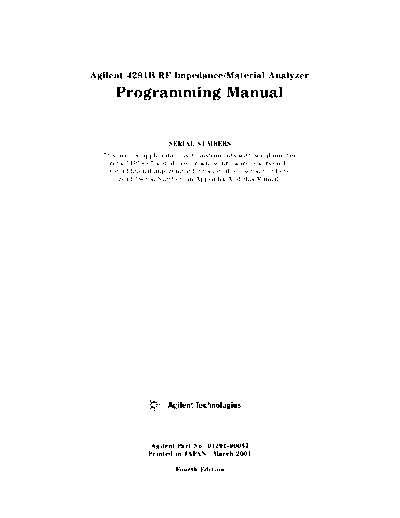
>> Download HP 4291B Programming 2001 documenatation <<
Text preview - extract from the document
Agilent 4291B RF Impedance/Material Analyzer
Programming Manual
SERIAL NUMBERS
This manual applies directly to instruments with serial number
pre
x \JP1KE" and above, or whose
rmware is version 1.0.
For additional important information about serial numbers,
read \Serial Number" in Appendix A of this Manual.
Agilent Part No. 04291-90037
Printed in JAPAN March 2001
Fourth Edition
Notice
The information contained in this document is subject to change without notice.
This document contains proprietary information that is protected by copyright. All rights are
reserved. No part of this document may be photocopied, reproduced, or translated to another
language without the prior written consent of the Agilent Technologies.
Agilent Technologies Japan, Ltd.
Component Test PGU-Kobe
1-3-2, Murotani, Nishi-ku, Kobe-shi,
Hyogo, 651-2241 Japan
The customer shall have the personal, non-transferable rights to use, copy, or modify SAMPLE
PROGRAMS in this manual for the Customer's internal operations. The customer shall use the
SAMPLE PROGRAMS solely and exclusively for their own purpose and shall not license, lease,
market, or distribute the SAMPLE PROGRAMS or modi
cation of any part thereof.
Agilent Technologies shall not be liable for the quality, performance, or behavior of the
SAMPLE PROGRAMS. Agilent Technologies especially disclaims that the operation of the
SAMPLE PROGRAMS shall be uninterrupted or error free. The SAMPLE PROGRAMS are
provided AS IS.
AGILENT TECHNOLOGIES DISCLAIMS THE IMPLIED WARRANTIES OF MERCHANTABILITY
AND FITNESS FOR A PARTICULAR PURPOSE.
Agilent Technologies shall not be liable for any infringement of any patent, trademark,
copyright, or other proprietary rights by the SAMPLE PROGRAMS or their use. Agilent
Technologies does not warrant that the SAMPLE PROGRAMS are free from infringements of
such rights of third parties. However, Agilent Technologies will not knowingly infringe or
deliver software that infringes the patent, trademark, copyright, or other proprietary right of a
third party.
MS-DOS
is a U.S. registered trademark of Microsoft Corporation.
R
Copyright 1997, 1998, 1999, 2001 Agilent Technologies Japan, Ltd.
c
Manual Printing History
The manual printing date and part number indicate its current edition. The printing date
changes when a new edition is printed. (Minor corrections and updates that are incorporated
at reprint do not cause the date to change.) The manual part number changes when extensive
technical changes are incorporated.
December 1997 : : : : : : : : : : : : : : : : : : : : : : : : : : : : : : : : : : : : : : First Edition (part number: 04291-90027)
March 1998 : : : : : : : : : : : : : : : : : : : : : : : : : : : : : : : : : : : : : : : : Second Edition (part number: 04291-90037)
December 1999 : : : : : : : : : : : : : : : : : : : : : : : : : : : : : : : : : : : : : : Third Edition (part number: 04291-90037)
March 2001 : : : : : : : : : : : : : : : : : : : : : : : : : : : : : : : : : : : : : : : : Fourth Edition (part number: 04291-90037)
iv
Typeface Conventions
Bold Boldface type is used when a term is de
ned. For example: icons are
symbols.
Italics Italic type is used for emphasis and for titles of manuals and other
publications.
Italic type is also used for keyboard entries when a name or a variable
must be typed in place of the words in italics. For example: copy
lename means to type the word copy, to type a space, and then to
type the name of a
le such as file1.
Computer Computer font is used for on-screen prompts and messages.
4HARDKEYS5 Labeled keys on the instrument front panel are enclosed in 4 5.
NNNNNNNNNNNNNNNNNNNNNNNNNN NNNNN
SOFTKEYS Softkeys located to the right of the LCD are enclosed in .
Related Documentation Information
You can obtain more detailed information than provided by this manual by referring to the
following documents.
The following manuals are provided with the 4291B :
4291B GPIB Command Reference for the complete GPIB command list of the analyzer.
4291B Quick Start Guide for learning about the analyzer itself and its front panel key
operation.
HP Instrument BASIC User's Handbook & its supplement for the 4291B for Instrument BASIC
information.
The following documents also provide related information:
HP BASIC Programming Guide for learning HP BASIC programming. (Furnished with the HP
BASIC system.)
Beginner's Guide to SCPI for learning about a generic SCPI standard command set and its use
(Agilent part no. H2325-90001).
v
Contents
1. Introduction
How to Use This Manual . . . . . . . . . . . . . . . . . . . . . . . . . . . 1-1
Target Reader . . . . . . . . . . . . . . . . . . . . . . . . . . . . . . . 1-1
What's in This Manual? . . . . . . . . . . . . . . . . . . . . . . . . . . . 1-1
How to Use the Program Modules . . . . . . . . . . . . . . . . . . . . . . . 1-3
Building a Working Program Using Program Modules . . . . . . . . . . . . . 1-3
Initializing Module . . . . . . . . . . . . . . . . . . . . . . . . . . . . 1-3
Example . . . . . . . . . . . . . . . . . . . . . . . . . . . . . . . . 1-4
GPIB Overview . . . . . . . . . . . . . . . . . . . . . . . . . . . . . . . 1-5
Controller . . . . . . . . . . . . . . . . . . . . . . . . . . . . . . . . . 1-5
Device Selector . . . . . . . . . . . . . . . . . . . . . . . . . . . . . . 1-6
GPIB Commands . . . . . . . . . . . . . . . . . . . . . . . . . . . . . . . 1-7
Common Commands . . . . . . . . . . . . . . . . . . . . . . . . . . . . 1-7
Instrument Control Commands . . . . . . . . . . . . . . . . . . . . . . . 1-7
Simple Commands . . . . . . . . . . . . . . . . . . . . . . . . . . . . . 1-7
Program Message Syntax . . . . . . . . . . . . . . . . . . . . . . . . . . . 1-8
Command Abbreviations . . . . . . . . . . . . . . . . . . . . . . . . . . 1-8
Upper and Lower Cases . . . . . . . . . . . . . . . . . . . . . . . . . . 1-8
Program Message Terminator . . . . . . . . . . . . . . . . . . . . . . . . 1-8
Multiple Messages . . . . . . . . . . . . . . . . . . . . . . . . . . . . . 1-9
Query and Response Message Syntax . . . . . . . . . . . . . . . . . . . . 1-9
Parameters . . . . . . . . . . . . . . . . . . . . . . . . . . . . . . . . 1-9
Variable Types . . . . . . . . . . . . . . . . . . . . . . . . . . . . . . 1-9
Command Tree and Compound Header Usage . . . . . . . . . . . . . . . . . 1-11
Preparation for Operation . . . . . . . . . . . . . . . . . . . . . . . . . . 1-13
Using Instrument BASIC for Controller . . . . . . . . . . . . . . . . . . . 1-13
1. Connecting the GPIB Cables . . . . . . . . . . . . . . . . . . . . . . 1-13
2. Setting the GPIB Address . . . . . . . . . . . . . . . . . . . . . . . 1-13
3. Preparing Instrument BASIC . . . . . . . . . . . . . . . . . . . . . . 1-13
Using an External Controller . . . . . . . . . . . . . . . . . . . . . . . . 1-14
1. Connecting the GPIB Cables . . . . . . . . . . . . . . . . . . . . . . 1-14
2. Setting the GPIB Address . . . . . . . . . . . . . . . . . . . . . . . 1-14
3. Preparing HP BASIC . . . . . . . . . . . . . . . . . . . . . . . . . 1-14
Sample Program Disk . . . . . . . . . . . . . . . . . . . . . . . . . . . . 1-15
Loading a Program from Disk . . . . . . . . . . . . . . . . . . . . . . . . 1-15
Contents-1
2. Setup and Measurement Program
Overview of GPIB Control . . . . . . . . . . . . . . . . . . . . . . . . . . 2-1
Sending GPIB Commands . . . . . . . . . . . . . . . . . . . . . . . . . . 2-1
Reducing Keystrokes by Eliminating Node Repetition . . . . . . . . . . . 2-2
Sending a Query and Reading the Response . . . . . . . . . . . . . . . . . 2-2
Automating the Impedance Measurement Procedure . . . . . . . . . . . . . . 2-3
1. Setting the Active Channel . . . . . . . . . . . . . . . . . . . . . . . 2-3
2. Setting Stimulus . . . . . . . . . . . . . . . . . . . . . . . . . . . . 2-4
Setting Frequency Sweep Range and Level . . . . . . . . . . . . . . . . 2-4
Setting OSC Level Sweep . . . . . . . . . . . . . . . . . . . . . . . . . 2-4
Setting dc Voltage Sweep (Option 001 Only) . . . . . . . . . . . . . . . . 2-5
Setting dc Current Sweep (Option 001 Only) . . . . . . . . . . . . . . . . 2-5
3. Performing Calibration . . . . . . . . . . . . . . . . . . . . . . . . . 2-6
Checking Calibration State . . . . . . . . . . . . . . . . . . . . . . . . 2-6
4. Setting Port Extension and Electrical Length . . . . . . . . . . . . . . . 2-7
5. Performing Fixture Compensation . . . . . . . . . . . . . . . . . . . . 2-7
6. Setting Measurement Parameter . . . . . . . . . . . . . . . . . . . . . 2-9
7. Setting Display Format . . . . . . . . . . . . . . . . . . . . . . . . . 2-10
8. Setting dc Bias (Option 001 Only) . . . . . . . . . . . . . . . . . . . . 2-11
9. Triggering a Measurement . . . . . . . . . . . . . . . . . . . . . . . . 2-12
10. Setting Scale and Reference . . . . . . . . . . . . . . . . . . . . . . 2-13
11. Getting Measured Data to the Controller . . . . . . . . . . . . . . . . 2-13
Sample Program: Basic Impedance Measurement Program . . . . . . . . . . . 2-14
Automating the Permittivity Measurement (Option 002 Only) . . . . . . . . . . 2-16
4. Selecting Fixture . . . . . . . . . . . . . . . . . . . . . . . . . . . . 2-16
5. Performing Fixture Compensation . . . . . . . . . . . . . . . . . . . . 2-16
6. Setting MUT Thickness . . . . . . . . . . . . . . . . . . . . . . . . . 2-17
7. Setting Measurement Parameter . . . . . . . . . . . . . . . . . . . . . 2-18
Cole-Cole Plot . . . . . . . . . . . . . . . . . . . . . . . . . . . . . . 2-18
Automating the Permeability Measurement (Option 002 Only) . . . . . . . . . . 2-19
4. Selecting Fixture . . . . . . . . . . . . . . . . . . . . . . . . . . . . 2-19
5. Performing Fixture Compensation . . . . . . . . . . . . . . . . . . . . 2-19
6. Setting MUT Size . . . . . . . . . . . . . . . . . . . . . . . . . . . . 2-20
7. Setting Measurement Parameter . . . . . . . . . . . . . . . . . . . . . 2-20
3. Data Processing and Transfer
Data Arrays . . . . . . . . . . . . . . . . . . . . . . . . . . . . . . . . . 3-1
Raw Data Array . . . . . . . . . . . . . . . . . . . . . . . . . . . . . . 3-2
Data Array . . . . . . . . . . . . . . . . . . . . . . . . . . . . . . . . 3-2
Data Trace Array . . . . . . . . . . . . . . . . . . . . . . . . . . . . . 3-2
Calibration Coecient Array . . . . . . . . . . . . . . . . . . . . . . . . 3-3
Accessing Arrays . . . . . . . . . . . . . . . . . . . . . . . . . . . . 3-4
Compensation Coecient Array . . . . . . . . . . . . . . . . . . . . . . 3-4
Accessing Arrays . . . . . . . . . . . . . . . . . . . . . . . . . . . . 3-4
Monitor Array . . . . . . . . . . . . . . . . . . . . . . . . . . . . . . . 3-5
Stimulus Array . . . . . . . . . . . . . . . . . . . . . . . . . . . . . . 3-5
Arrays for Memory Trace . . . . . . . . . . . . . . . . . . . . . . . . . . 3-6
Accessing Memory Array . . . . . . . . . . . . . . . . . . . . . . . . . 3-6
Accessing Memory Trace Array . . . . . . . . . . . . . . . . . . . . . . 3-6
Data Transfer Methods . . . . . . . . . . . . . . . . . . . . . . . . . . . . 3-7
ASCII Transfer . . . . . . . . . . . . . . . . . . . . . . . . . . . . . . 3-7
Binary Transfer . . . . . . . . . . . . . . . . . . . . . . . . . . . . . . 3-8
Data Header . . . . . . . . . . . . . . . . . . . . . . . . . . . . . . . 3-9
Getting Data from Analyzer . . . . . . . . . . . . . . . . . . . . . . . 3-10
Sample Programs: Compensation Data Transfer . . . . . . . . . . . . . . . . 3-11
Contents-2
Storing Compensation Data to Disk (CMP STOR) . . . . . . . . . . . . . . . 3-11
Loading Compensation Data from Disk (CMP LOAD) . . . . . . . . . . . . . 3-13
4. Using Status Reporting System
General Status Register Model . . . . . . . . . . . . . . . . . . . . . . . . 4-1
Event Register . . . . . . . . . . . . . . . . . . . . . . . . . . . . . . . 4-2
Enable Register . . . . . . . . . . . . . . . . . . . . . . . . . . . . . . 4-2
Status Byte Register . . . . . . . . . . . . . . . . . . . . . . . . . . . . 4-2
Transition Filter and Condition Register . . . . . . . . . . . . . . . . . . . 4-3
Status Register Structure . . . . . . . . . . . . . . . . . . . . . . . . . . . 4-4
How to Use the Status Registers in a Program . . . . . . . . . . . . . . . . . 4-8
Reading an Event Register Directly . . . . . . . . . . . . . . . . . . . . . 4-8
SRQ and Interrupt . . . . . . . . . . . . . . . . . . . . . . . . . . . . . 4-9
Sample Program: Performing Calibration . . . . . . . . . . . . . . . . . . . 4-11
5. Using the Trigger System
Trigger System . . . . . . . . . . . . . . . . . . . . . . . . . . . . . . . 5-2
Idle State . . . . . . . . . . . . . . . . . . . . . . . . . . . . . . . . . 5-2
Wait for Trigger State . . . . . . . . . . . . . . . . . . . . . . . . . . . 5-2
Measurement State . . . . . . . . . . . . . . . . . . . . . . . . . . . . 5-3
Sweeping Once Using the GPIB Trigger . . . . . . . . . . . . . . . . . . . 5-4
Sweeping a Speci
ed Number of Times . . . . . . . . . . . . . . . . . . . 5-4
Triggering on Each Point Using the Manual Trigger . . . . . . . . . . . . . . 5-5
6. Using the I/O Port
I/O Port Pin Assignment . . . . . . . . . . . . . . . . . . . . . . . . . . . 6-1
Accessing I/O Port . . . . . . . . . . . . . . . . . . . . . . . . . . . . . . 6-2
Access I/O Port from the External Controller . . . . . . . . . . . . . . . . 6-2
Sample Program: BIN Sorting Using the I/O Port . . . . . . . . . . . . . . . . 6-3
7. Using the User Traces
What's the User Trace? . . . . . . . . . . . . . . . . . . . . . . . . . . . 7-1
Using a User Trace . . . . . . . . . . . . . . . . . . . . . . . . . . . . . . 7-2
Setting A Grid . . . . . . . . . . . . . . . . . . . . . . . . . . . . . . . 7-3
Setting Data Train for The Trace . . . . . . . . . . . . . . . . . . . . . . 7-3
Turning ON the User Trace . . . . . . . . . . . . . . . . . . . . . . . . . 7-4
Using the Marker on a User Trace . . . . . . . . . . . . . . . . . . . . . . 7-4
Clearing a User Trace . . . . . . . . . . . . . . . . . . . . . . . . . . . 7-4
Sample Program: Time Characteristic Measurement . . . . . . . . . . . . . . 7-5
8. Programming Miscellaneous
Using Disks . . . . . . . . . . . . . . . . . . . . . . . . . . . . . . . . . 8-1
Saving the Analyzer Status . . . . . . . . . . . . . . . . . . . . . . . . . 8-1
Entering Trace Data From the Disk into a Program Variable . . . . . . . . . 8-2
Sample Program: Making HP CITI
le . . . . . . . . . . . . . . . . . . . . . 8-3
Printing . . . . . . . . . . . . . . . . . . . . . . . . . . . . . . . . . . . 8-5
To Print Analyzer Display . . . . . . . . . . . . . . . . . . . . . . . . . 8-5
Printer Preparation . . . . . . . . . . . . . . . . . . . . . . . . . . . 8-5
Execute Print . . . . . . . . . . . . . . . . . . . . . . . . . . . . . . 8-5
To Observe Printing . . . . . . . . . . . . . . . . . . . . . . . . . . . . 8-5
Controlling Instrument BASIC from an External Controller . . . . . . . . . . . 8-6
Reading or Putting the Variable Data . . . . . . . . . . . . . . . . . . . . 8-6
Reading Numeric Variable . . . . . . . . . . . . . . . . . . . . . . . . 8-6
Putting Numeric Variable . . . . . . . . . . . . . . . . . . . . . . . . . 8-6
Reading String Variable . . . . . . . . . . . . . . . . . . . . . . . . . 8-7
Contents-3
Putting String Variable . . . . . . . . . . . . . . . . . . . . . . . . . . 8-7
Simultaneously Running Instrument BASIC and External Controller Programs . 8-8
Controlling Instrument BASIC Execution Status . . . . . . . . . . . . . . 8-8
Determining Instrument BASIC Execution State . . . . . . . . . . . . . . 8-8
Transferring Program Source . . . . . . . . . . . . . . . . . . . . . . . . 8-10
Uploading a Program from Controller to Instrument BASIC . . . . . . . . . 8-10
Downloading a program from Instrument BASIC to the Controller . . . . . . 8-10
Debugging Program . . . . . . . . . . . . . . . . . . . . . . . . . . . . . 8-11
Processing Time Measurement . . . . . . . . . . . . . . . . . . . . . . . . 8-12
Key Sequence Logging . . . . . . . . . . . . . . . . . . . . . . . . . . . . 8-13
Generating Equivalent Program For Empty Editor . . . . . . . . . . . . . . 8-13
Inserting Equivalent Codes into Your Program . . . . . . . . . . . . . . . . 8-13
Limitations . . . . . . . . . . . . . . . . . . . . . . . . . . . . . . . . 8-14
File Transfer Function . . . . . . . . . . . . . . . . . . . . . . . . . . . . 8-15
File Transfer from 4291B to External Controller . . . . . . . . . . . . . . . 8-16
File Transfer from External Controller to 4291B . . . . . . . . . . . . . . . 8-18
Displaying List of Files in Current Directory . . . . . . . . . . . . . . . . . 8-20
9. Facilitating Program Execution and Utilizing Storage Devices
How to Save Programs of Instrument BASIC . . . . . . . . . . . . . . . . . . 9-1
The Procedure to Save Programs . . . . . . . . . . . . . . . . . . . . . . 9-1
Running a Program through the Softkey Interface . . . . . . . . . . . . . . . 9-2
Automatically Starting a Program at Power-ON (AUTOST) . . . . . . . . . . . 9-3
About AUTOREC . . . . . . . . . . . . . . . . . . . . . . . . . . . . . . 9-3
Using Storage Devices . . . . . . . . . . . . . . . . . . . . . . . . . . . . 9-4
BASIC Commands for Setting up the Storage Devices . . . . . . . . . . . . . 9-4
Floppy Disk Drive . . . . . . . . . . . . . . . . . . . . . . . . . . . . . 9-4
Memory Disk . . . . . . . . . . . . . . . . . . . . . . . . . . . . . . . 9-4
Transfering Data between Floppy Disk and Memory Disk . . . . . . . . . . . 9-4
10. Introducing HP instrument BASIC System
Overview of HP instrument BASIC . . . . . . . . . . . . . . . . . . . . . . 10-1
Controlling the Analyzer . . . . . . . . . . . . . . . . . . . . . . . . . . . 10-2
Using HP instrument BASIC for the First Time . . . . . . . . . . . . . . . . . 10-2
Allocating Screen Area for HP instrument BASIC . . . . . . . . . . . . . . 10-2
Entering BASIC Statements from the Front Panel Keys . . . . . . . . . . . . . 10-3
Getting into/out of the EDIT Mode . . . . . . . . . . . . . . . . . . . . . . 10-3
Getting into the EDIT Mode . . . . . . . . . . . . . . . . . . . . . . . . 10-3
Entering the EDIT Mode from the Keyboard . . . . . . . . . . . . . . . . . 10-3
Getting Out of the EDIT Mode . . . . . . . . . . . . . . . . . . . . . . . 10-3
Editing Programs in the EDIT Mode . . . . . . . . . . . . . . . . . . . . . . 10-4
Deleting Characters . . . . . . . . . . . . . . . . . . . . . . . . . . . . 10-4
Back Space . . . . . . . . . . . . . . . . . . . . . . . . . . . . . . . 10-4
Deleting Characters . . . . . . . . . . . . . . . . . . . . . . . . . . . 10-4
Inserting Characters . . . . . . . . . . . . . . . . . . . . . . . . . . . . 10-4
Moving the Cursor . . . . . . . . . . . . . . . . . . . . . . . . . . . . . 10-4
Scrolling Lines and Pages . . . . . . . . . . . . . . . . . . . . . . . . . . 10-4
Scrolling Lines . . . . . . . . . . . . . . . . . . . . . . . . . . . . . . 10-4
Scrolling Pages . . . . . . . . . . . . . . . . . . . . . . . . . . . . . . 10-4
Jumping from the Current Line . . . . . . . . . . . . . . . . . . . . . . . 10-5
Jumping to a Speci
ed Line . . . . . . . . . . . . . . . . . . . . . . . 10-5
Jumping to the Top/Bottom of a Program . . . . . . . . . . . . . . . . . 10-5
Inserting/Deleting/Recalling Lines . . . . . . . . . . . . . . . . . . . . . . 10-5
Clearing Line . . . . . . . . . . . . . . . . . . . . . . . . . . . . . . . 10-5
Renumbering Program Line Numbers . . . . . . . . . . . . . . . . . . . . . 10-5
Contents-4
Listing Programs . . . . . . . . . . . . . . . . . . . . . . . . . . . . . . . 10-6
Listing on the Screen . . . . . . . . . . . . . . . . . . . . . . . . . . . 10-6
Listing to the Printer . . . . . . . . . . . . . . . . . . . . . . . . . . . . 10-6
Saving Programs (SAVE) . . . . . . . . . . . . . . . . . . . . . . . . . . . 10-6
Listing File Names (CAT) . . . . . . . . . . . . . . . . . . . . . . . . . . . 10-7
Listing to Screen . . . . . . . . . . . . . . . . . . . . . . . . . . . . . . 10-7
Listing to Printer . . . . . . . . . . . . . . . . . . . . . . . . . . . . . 10-8
Getting Programs (GET) . . . . . . . . . . . . . . . . . . . . . . . . . . . 10-8
On Key Label Function . . . . . . . . . . . . . . . . . . . . . . . . . . . . 10-8
Pass Control Between the External Controller . . . . . . . . . . . . . . . . . 10-9
Pass Control . . . . . . . . . . . . . . . . . . . . . . . . . . . . . . . . 10-9
To Execute an HP instrument BASIC Command from the External Controller . 10-10
To Load an Array in an HP instrument BASIC Program to the External Controller 10-11
Available I/O Interfaces and Select Codes . . . . . . . . . . . . . . . . . . . 10-11
External RUN/CONTinue Connector . . . . . . . . . . . . . . . . . . . . . . 10-11
Graphics . . . . . . . . . . . . . . . . . . . . . . . . . . . . . . . . . . 10-12
HP instrument BASIC Graphics Commands . . . . . . . . . . . . . . . . . 10-12
Hard Copies . . . . . . . . . . . . . . . . . . . . . . . . . . . . . . . . 10-13
Initial settings . . . . . . . . . . . . . . . . . . . . . . . . . . . . . . . 10-13
Example of Graphics Programming . . . . . . . . . . . . . . . . . . . . . 10-13
Drawing a Straight Line . . . . . . . . . . . . . . . . . . . . . . . . . 10-13
Drawing a Circle . . . . . . . . . . . . . . . . . . . . . . . . . . . . . 10-13
The Keyboard . . . . . . . . . . . . . . . . . . . . . . . . . . . . . . . . 10-14
Character Entry Keys . . . . . . . . . . . . . . . . . . . . . . . . . . . 10-14
Cursor-Control and Display-Control Keys . . . . . . . . . . . . . . . . . . 10-14
Numeric Keypad . . . . . . . . . . . . . . . . . . . . . . . . . . . . . . 10-14
Editing Keys . . . . . . . . . . . . . . . . . . . . . . . . . . . . . . . 10-15
Program Control Keys . . . . . . . . . . . . . . . . . . . . . . . . . . . 10-15
System Control Keys . . . . . . . . . . . . . . . . . . . . . . . . . . . . 10-15
Softkeys and Softkey Control . . . . . . . . . . . . . . . . . . . . . . . . 10-16
Softkey Control Keys . . . . . . . . . . . . . . . . . . . . . . . . . . . 10-16
Softkeys . . . . . . . . . . . . . . . . . . . . . . . . . . . . . . . . . 10-16
Softkeys Accessed form 4F105 Key . . . . . . . . . . . . . . . . . . . . . . 10-16
Using 4CTRL5 Key in Edit Mode . . . . . . . . . . . . . . . . . . . . . . . . 10-17
Run Light Indications . . . . . . . . . . . . . . . . . . . . . . . . . . . 10-17
BASIC Commands Speci
c to 4291B . . . . . . . . . . . . . . . . . . . . . . 10-18
DATE . . . . . . . . . . . . . . . . . . . . . . . . . . . . . . . . . . . 10-18
DATE$ . . . . . . . . . . . . . . . . . . . . . . . . . . . . . . . . . . 10-18
READIO . . . . . . . . . . . . . . . . . . . . . . . . . . . . . . . . . . 10-18
SET TIME . . . . . . . . . . . . . . . . . . . . . . . . . . . . . . . . . 10-19
SET TIMEDATE . . . . . . . . . . . . . . . . . . . . . . . . . . . . . . 10-19
TIME . . . . . . . . . . . . . . . . . . . . . . . . . . . . . . . . . . . 10-19
TIME$ . . . . . . . . . . . . . . . . . . . . . . . . . . . . . . . . . . 10-19
WRITEIO . . . . . . . . . . . . . . . . . . . . . . . . . . . . . . . . . 10-20
11. Command Reference
Conventions and De
nitions . . . . . . . . . . . . . . . . . . . . . . . . . 11-1
ABORt . . . . . . . . . . . . . . . . . . . . . . . . . . . . . . . . . . . 11-2
BLIGHT fOFFjONj0j1g . . . . . . . . . . . . . . . . . . . . . . . . . . . . 11-3
CALCulate Subsystem . . . . . . . . . . . . . . . . . . . . . . . . . . . . 11-4
CALCulate:EVALuate Subsystem . . . . . . . . . . . . . . . . . . . . . . 11-4
:BAND:FULL[:STATe] fOFFjONj0j1g . . . . . . . . . . . . . . . . . . . 11-4
:BAND:SPAN DMARker . . . . . . . . . . . . . . . . . . . . . . . . . 11-4
:BAND:STARt MARKer . . . . . . . . . . . . . . . . . . . . . . . . . 11-4
:BAND:STOP MARKer . . . . . . . . . . . . . . . . . . . . . . . . . 11-5
Contents-5
:COUPle fOFFjONj0j1g . . . . . . . . . . . . . . . . . . . . . . . . . 11-5
:EFFect:ON f1j2g . . . . . . . . . . . . . . . . . . . . . . . . . . . . 11-5
:EPARameters . . . . . . . . . . . . . . . . . . . . . . . . . . . . . 11-6
:EPARameters:CIRCuit fAjBjCjDjEg . . . . . . . . . . . . . . . . . . . 11-6
:EPARameters:SIMulation . . . . . . . . . . . . . . . . . . . . . . . . 11-6
:INTerpolate fOFFjONj0j1g . . . . . . . . . . . . . . . . . . . . . . . 11-6
:MSTatistics fOFFjONj0j1g . . . . . . . . . . . . . . . . . . . . . . . . 11-6
:MSTatistics:DATA? . . . . . . . . . . . . . . . . . . . . . . . . . . . 11-7
:MSTatistics[:STATe] fOFFjONj0j1g . . . . . . . . . . . . . . . . . . . . 11-7
:ON[1] \TRf1-21g" . . . . . . . . . . . . . . . . . . . . . . . . . . . 11-7
:ON2 f\OFF"j\ACV"j\ACC"j\DCV"j\DCC"g . . . . . . . . . . . . . . . . 11-8
:PEAK:EXCursion fjDMARkerg . . . . . . . . . . . . . . . . 11-8
:PEAK:EXCursion:X fjDMARkerg . . . . . . . . . . . . . . . 11-8
:PEAK:EXCursion[:Y] fjDMARkerg . . . . . . . . . . . . . . 11-9
:PEAK:POLarity fPOSitivejNEGativeg . . . . . . . . . . . . . . . . . . 11-9
:PEAK:THReshold fjMARKerg . . . . . . . . . . . . . . . . . 11-9
:PEAK:THReshold:STATe fOFFjONj0j1g . . . . . . . . . . . . . . . . . . 11-10
:R:FORMat fRIMaginaryjMLIPhasejMLOPhasejRXjGBjSWRPhaseg . . . . . 11-10
:REFerence:DATA? . . . . . . . . . . . . . . . . . . . . . . . . . . . 11-10
:REFerence:X . . . . . . . . . . . . . . . . . . . . . . . . 11-11
:REFerence:Y[1] . . . . . . . . . . . . . . . . . . . . . . 11-11
:REFerence:Y2 . . . . . . . . . . . . . . . . . . . . . . . 11-11
:WIDTh:DATA? . . . . . . . . . . . . . . . . . . . . . . . . . . . . . 11-12
:WIDTh:STATe fOFFjONj0j1g . . . . . . . . . . . . . . . . . . . . . . 11-12
:WIDTh:XPOSition:IN . . . . . . . . . . . . . . . . . . . . . . . . . . 11-12
:WIDTh:XPOSition:OUT . . . . . . . . . . . . . . . . . . . . . . . . . 11-12
:WIDTh:Y fDIVS2jMULS2jDIV2jFIXed[,]g . . . . . . . . . . . 11-13
:Yf1-8g:DATA? [CH1jCH2] . . . . . . . . . . . . . . . . . . . . . . . . 11-13
:Yf1-8g:VALuef1j2g? [CH1jCH2] . . . . . . . . . . . . . . . . . . . . . 11-14
:Yf1-8g:XPOSition . . . . . . . . . . . . . . . . . . . . . . 11-14
:Y[1]:XPOSition:LPEak . . . . . . . . . . . . . . . . . . . . . . . . . 11-14
:Y[1]:XPOSition:LTARget . . . . . . . . . . . . . . . . . . . . . . . . . 11-15
:Y[1]:XPOSition:MAXimum . . . . . . . . . . . . . . . . . . . . . . . 11-15
:Y[1]:XPOSition:MINimum . . . . . . . . . . . . . . . . . . . . . . . . 11-15
:Y[1]:XPOSition:NPEak . . . . . . . . . . . . . . . . . . . . . . . . . 11-15
:Y[1]:XPOSition:PEAK . . . . . . . . . . . . . . . . . . . . . . . . . . 11-15
:Yf1-8g:XPOSition:POINt . . . . . . . . . . . . . . . . . . 11-15
:Y[1]:XPOSition:RPEak . . . . . . . . . . . . . . . . . . . . . . . . . 11-16
:Y[1]:XPOSition:RTARget . . . . . . . . . . . . . . . . . . . . . . . . 11-16
:Y[1]:XPOSition:TARGet . . . . . . . . . . . . . . . . . . . 11-16
:Y[1]:XPOSition:TRACk fMAXimumjMINimumjTARGetjPEAKjOFFg . . . . 11-16
CALCulate:FORMat fMLINearjPHASejUPHasejREALjIMAGinaryjLFACtor
jLTANgentjCPjCSjLPjLSjDjQjRPjRSjCOMPlexg . . . . . . . . . . . . . . . 11-17
CALCulate:FORMat:UNIT:ANGLe fDEGjRADg . . . . . . . . . . . . . . . 11-18
CALCulate:LIMit Subsystem . . . . . . . . . . . . . . . . . . . . . . . . 11-18
:BEEPer fOFFjONj0j1g . . . . . . . . . . . . . . . . . . . . . . . . . 11-18
:BEEPer:CONDition fPASSjFAILg . . . . . . . . . . . . . . . . . . . . 11-18
:BEEPer[:STATe] fOFFjONj0j1g . . . . . . . . . . . . . . . . . . . . . . 11-18
:CLEar . . . . . . . . . . . . . . . . . . . . . . . . . . . . . . . . . 11-19
:CONTrol:OFFSet . . . . . . . . . . . . . . . . . . . . . . 11-19
:LINE fOFFjONj0j1g . . . . . . . . . . . . . . . . . . . . . . . . . . 11-19
:OFFSet fjMARKerg . . . . . . . . . . . . . . . . . . . . . 11-20
:SAVE . . . . . . . . . . . . . . . . . . . . . . . . . . . . . . . . . 11-20
:SEGMent . . . . . . . . . . . . . . . . . . . . . . . . . 11-20
:SEGMent:ADD . . . . . . . . . . . . . . . . . . . . . . . . . . . . . 11-21
Contents-6
:SEGMent:CONTrol[:DATA] . . . . . . . . . . . . . . . . . 11-21
:SEGMent:DELete . . . . . . . . . . . . . . . . . . . . . . . . . . . . 11-21
:SEGMent:DELTa . . . . . . . . . . . . . . . . . . . . . . 11-21
:SEGMent:EDIT . . . . . . . . . . . . . . . . . . . . . . . . . . . . . 11-22
:SEGMent:LOWer . . . . . . . . . . . . . . . . . . . . . . 11-22
:SEGMent:MIDDle fjMARKerg . . . . . . . . . . . . . . . . 11-22
:SEGMent:SAVE . . . . . . . . . . . . . . . . . . . . . . . . . . . . . 11-22
:SEGMent:UPPer . . . . . . . . . . . . . . . . . . . . . . 11-23
:STATe fOFFjONj0j1g . . . . . . . . . . . . . . . . . . . . . . . . . . 11-23
CALCulate:MATH1 Subsystem . . . . . . . . . . . . . . . . . . . . . . . 11-23
:CATalog? . . . . . . . . . . . . . . . . . . . . . . . . . . . . . . . . 11-23
:DIMension1 . . . . . . . . . . . . . . . . . . . . . . . . 11-24
:DIMension2 ,, . . . . . . . 11-24
[:EXPRession]:CATalog? . . . . . . . . . . . . . . . . . . . . . . . . . 11-24
[:EXPRession]:NAME fADMjDCOjPERjRCOg . . . . . . . . . . . . . . . 11-24
:STATe fOFFjONj0j1g . . . . . . . . . . . . . . . . . . . . . . . . . . 11-25
CALCulate:MATH2 Subsystem . . . . . . . . . . . . . . . . . . . . . . . 11-25
[:EXPRession]:CATalog? . . . . . . . . . . . . . . . . . . . . . . . . . 11-25
[:EXPRession]:NAME fSUBjADDjDIVjMULg . . . . . . . . . . . . . . . . 11-26
:STATe fOFFjONj0j1g . . . . . . . . . . . . . . . . . . . . . . . . . . 11-26
CENT , CHANf1j2g, CLEM, CONT . . . . . . . . . . . . . . . . 11-27
DATA Subsystem . . . . . . . . . . . . . . . . . . . . . . . . . . . . . . . 11-27
DATA[:DATA] fAOFFjGAINjMZAPg, . . . . . . . . . . . . . . . 11-27
DATA[:DATA] OFFS,fjMARKerg . . . . . . . . . . . . . . . . . 11-28
DATA[:DATA] ,fj,, . . . ,g . . . . . . . . . . . . . . . . . . . . . . . . . . . . . . . . . 11-28
DATA[:DATA] fEQC0jEQC1jEQL1jEQR1g, . . . . . . . . . . . . . 11-29
DATA[:DATA]? LFA . . . . . . . . . . . . . . . . . . . . . . . . . . . . 11-29
DATA[:DATA]? LLIS . . . . . . . . . . . . . . . . . . . . . . . . . . . . 11-29
DATA[:DATA]? LMAR . . . . . . . . . . . . . . . . . . . . . . . . . . . 11-30
DATA[:DATA]? MEM . . . . . . . . . . . . . . . . . . . . . . . . . . . . 11-30
DATA[:DATA]? SPAR . . . . . . . . . . . . . . . . . . . . . . . . . . . . 11-30
DATA[:DATA]:VALue? fSPARjDATAjMEMjMONg, . . . . . . . . . 11-30
DATA:DEFine fOADMjSIMPjLIMPg,fjDATAjDTRjTR1g . . . . . . . 11-31
DATA:DELete fOADMjSIMPjLIMPg . . . . . . . . . . . . . . . . . . . . . 11-31
DATA:POINt? LFA . . . . . . . . . . . . . . . . . . . . . . . . . . . . . 11-31
DATMEM . . . . . . . . . . . . . . . . . . . . . . . . . . . . . . . . . . 11-32
DIAGnostic Subsystem . . . . . . . . . . . . . . . . . . . . . . . . . . . . 11-32
DIAGnostic:EREFerence:STATe? . . . . . . . . . . . . . . . . . . . . . . . 11-32
DIAGnostic:FREVision? . . . . . . . . . . . . . . . . . . . . . . . . . . 11-32
DIAGnostic:INIT:RESult? . . . . . . . . . . . . . . . . . . . . . . . . . . 11-32
DIAGnostic:SERVice Subsystem . . . . . . . . . . . . . . . . . . . . . . . 11-33
DIAGnostic:TEST Subsystem . . . . . . . . . . . . . . . . . . . . . . . . 11-33
DFLT, DISP fDATAjMEMOjDATMg . . . . . . . . . . . . . . . . . . . . . . 11-34
DISPlay Subsystem . . . . . . . . . . . . . . . . . . . . . . . . . . . . . . 11-34
DISPlay:ANNotation:FREQuency fOFFjONj0j1g . . . . . . . . . . . . . . . 11-34
DISPlay:BACKlight fOFFjONj0j1g . . . . . . . . . . . . . . . . . . . . . . 11-34
DISPlay:BRIGhtness . . . . . . . . . . . . . . . . . . . . . . 11-35
DISPlay:CMAP Subsystem . . . . . . . . . . . . . . . . . . . . . . . . . 11-36
:COLorf1-14g:DEFault . . . . . . . . . . . . . . . . . . . . . . . . . . 11-36
:COLorf1-14g:HSL ,, . . . 11-36
:DEFault . . . . . . . . . . . . . . . . . . . . . . . . . . . . . . . . 11-37
:LOAD . . . . . . . . . . . . . . . . . . . . . . . . . . . . . . . . . 11-37
:STORe . . . . . . . . . . . . . . . . . . . . . . . . . . . . . . . . . 11-37
DISPlay:CONTrast . . . . . . . . . . . . . . . . . . . . . . . 11-37
Contents-7
DISPlay[:WINDow]:ALLocation fINSTrumentjHIHBjBASicjBSTatusg . . . . . . 11-37
DISPlay[:WINDow]:FORMat fFBACkjULOWerg . . . . . . . . . . . . . . . 11-38
DISPlay[:WINDow]:GRAPhics:STATe fOFFjONj0j1g . . . . . . . . . . . . . 11-38
DISPlay[:WINDow]:TEXTf1-40g Subsystem . . . . . . . . . . . . . . . . . 11-38
:CLEar . . . . . . . . . . . . . . . . . . . . . . . . . . . . . . . . . 11-39
:COLor . . . . . . . . . . . . . . . . . . . . . . . . . . . 11-39
[:DATA] . . . . . . . . . . . . . . . . . . . . . . . . . . . . 11-39
:LOCate [,] . . . . . . . . . . . . . . . . . 11-40
:PAGE fUPjDOWNjg . . . . . . . . . . . . . . . . . . . . . 11-40
:STATe fOFFjONj0j1g . . . . . . . . . . . . . . . . . . . . . . . . . . 11-41
DISPlay[:WINDow]:TRACef1-21g Subsystem . . . . . . . . . . . . . . . . . 11-41
:CLEar . . . . . . . . . . . . . . . . . . . . . . . . . . . . . . . . . 11-41
:GRATicule:AXIS:COUPle fOFFjONj0j1g . . . . . . . . . . . . . . . . . . 11-42
:GRATicule:FORMat fRECTanglejPOLarjSMIThjADMittancejCPLaneg . . . . 11-42
:GRATicule:GRID[:STATe] fOFFjONj0j1g . . . . . . . . . . . . . . . . . . 11-43
:MARKer[1]:ALL DEFault . . . . . . . . . . . . . . . . . . . . . . . . 11-43
:MARKer[1]:ALL:STATe fOFFjONj0j1g . . . . . . . . . . . . . . . . . . 11-43
:MARKer[1]:RELative fOFFjONj0j1g . . . . . . . . . . . . . . . . . . . 11-43
:MARKer[1]:RELative:REFerence fFIXedjMARKerjTRACkedg . . . . . . . 11-44
:MARKerf2-8g:STATe fOFFjONj0j1g . . . . . . . . . . . . . . . . . . . 11-44
:MARKerf1-8g:UNIT fSPARameterjTIMEjIOMegag . . . . . . . . . . . . 11-45
:STATe fOFFjONj0j1g . . . . . . . . . . . . . . . . . . . . . . . . . . 11-45
:X[:SCALe]:LEFT . . . . . . . . . . . . . . . . . . . . . . 11-46
:X[:SCALe]:RIGHt . . . . . . . . . . . . . . . . . . . . . . 11-46
:X[:SCALe]:RLEVel . . . . . . . . . . . . . . . . . . . . . 11-46
:X:SPACing fLINearjLOGarithmicjOBASeg . . . . . . . . . . . . . . . . 11-47
:X:UNIT . . . . . . . . . . . . . . . . . . . . . . . . . . . 11-47
:Y[:SCALe]:AUTO ONCE . . . . . . . . . . . . . . . . . . . . . . . . 11-48
:Y[:SCALe]:BOTTom . . . . . . . . . . . . . . . . . . . . . 11-48
:Y[:SCALe]:COUPle fOFFjONj0j1g . . . . . . . . . . . . . . . . . . . . 11-48
:Y[:SCALe]:PDIVision . . . . . . . . . . . . . . . . . . . . 11-49
:Y[:SCALe]:RLEVel fjMARKerg . . . . . . . . . . . . . . . . 11-49
:Y[:SCALe]:RPOSition . . . . . . . . . . . . . . . . . . . . 11-50
:Y[:SCALe]:TOP . . . . . . . . . . . . . . . . . . . . . . . 11-50
:Y:SPACing fLOGarithmicjLINearg . . . . . . . . . . . . . . . . . . . . 11-50
:Y:UNIT . . . . . . . . . . . . . . . . . . . . . . . . . . . . 11-51
DISSMEMO fOFFjONj0j1g, DUAC fOFFjONj0j1g . . . . . . . . . . . . . . . 11-52
DPI . . . . . . . . . . . . . . . . . . . . . . . . . . . . . . . 11-52
DUAM fIMPHjIRIMjAPPHjARIMjLSQjLPQjCSDjCPDjDMPHjDRIMj PMPHjPRIMg . 11-52
FMT fLINYjLOGYjPOLjSMITjADMjCOMPg . . . . . . . . . . . . . . . . . . . 11-52
FORMat Subsystem . . . . . . . . . . . . . . . . . . . . . . . . . . . . . 11-52
FORMat[:DATA] fASCiijREAL,32jREAL,64jPACKed,32g . . . . . . . . . . . 11-52
FREO . . . . . . . . . . . . . . . . . . . . . . . . . . . . . . . . . . . . 11-54
FORMFEED fOFFjONj0j1g . . . . . . . . . . . . . . . . . . . . . . . . . . 11-54
HCOPy Subsystem . . . . . . . . . . . . . . . . . . . . . . . . . . . . . . 11-54
HCOPy . . . . . . . . . . . . . . . . . . . . . . . . . . . . . . . . . . 11-54
HCOPy:ABORt . . . . . . . . . . . . . . . . . . . . . . . . . . . . . . . 11-54
HCOPy:DEFault . . . . . . . . . . . . . . . . . . . . . . . . . . . . . . 11-54
HCOPy:DEVice:CMAP:COLor fFIXedjVARiableg . . . . . . . . . . . . . . . 11-55
HCOPy:DEVice:COLor fOFFjONj0j1g . . . . . . . . . . . . . . . . . . . . 11-55
HCOPy:DEVice:DPI . . . . . . . . . . . . . . . . . . . . . . 11-55
HCOPy:DEVice:FORMFeed fOFFjONj0j1g . . . . . . . . . . . . . . . . . . 11-56
HCOPy:DEVice:LANDScape fOFFjONj0j1g . . . . . . . . . . . . . . . . . 11-56
HCOPy:DEVice:LEFTMarg . . . . . . . . . . . . . . . . . . . 11-56
HCOPy:DEVice:SKEY fOFFjONj0j1g . . . . . . . . . . . . . . . . . . . . 11-57
Contents-8
HCOPy:DEVice:TOPMarg . . . . . . . . . . . . . . . . . . . . 11-57
HCOPy[:IMMediate] . . . . . . . . . . . . . . . . . . . . . . . . . . . . 11-57
HCOPy:ITEM Subsystem . . . . . . . . . . . . . . . . . . . . . . . . . . 11-57
:TDSTamp:STATe fOFFjONj0j1g . . . . . . . . . . . . . . . . . . . . . 11-58
HOLD . . . . . . . . . . . . . . . . . . . . . . . . . . . . . . . . . . . . 11-59
INITiate Subsystem . . . . . . . . . . . . . . . . . . . . . . . . . . . . . 11-59
INITiate:CONTinuous fOFFjONj0j1g . . . . . . . . . . . . . . . . . . . . 11-59
INITiate[:IMMediate] . . . . . . . . . . . . . . . . . . . . . . . . . . . . 11-59
INITiate[:IMMediate]:AGAin:ALL . . . . . . . . . . . . . . . . . . . . . . 11-60
INSTrument Subsystem . . . . . . . . . . . . . . . . . . . . . . . . . . . 11-61
INSTrument fCH1jCH2g . . . . . . . . . . . . . . . . . . . . . . . . . . 11-61
INSTrument:COUPle fALLjNONEg . . . . . . . . . . . . . . . . . . . . . 11-61
INSTrument:NSELect f1j2g . . . . . . . . . . . . . . . . . . . . . . . . 11-61
INSTrument[:SELect] fCH1jCH2g . . . . . . . . . . . . . . . . . . . . . . 11-62
INSTrument:STATe fOFFjONj0j1g . . . . . . . . . . . . . . . . . . . . . . 11-62
LANDSCAPE fOFFjONj0j1g, LISD fFBASjOBASg, LMARG . . . . . 11-63
MARDCENT, MARDSPAN, MARK fOFFjONj0j1g, MARKCENT, MARKREF
MARKSTAR, MARKSTOP, MARZ . . . . . . . . . . . . . . . . . . . . . 11-63
MATH fDATAjDMNMjDPLMjDDVMjDMLMg . . . . . . . . . . . . . . . . . . 11-63
MEAS fIMAGjIPHjIREjIIMjAMAGjAPHjAREjAIMjRCMjRCPHj
RCRjRCIMjDCMjDCPHjDCRjDCIMjPHMAjPPHjPREjPIMjCPjCSjLPj
LSjDjQjRPjRSg . . . . . . . . . . . . . . . . . . . . . . . . . . . . . . 11-63
MMEMory Subsystem . . . . . . . . . . . . . . . . . . . . . . . . . . . . 11-63
MMEMory:CDIRectory [] . . . . . . . . . . . . . . . . . . . . . 11-63
MMEMory:COPY f,,, g . . 11-64
MMEMory:CREate:DIRectory . . . . . . . . . . . . . . . . . . . 11-64
MMEMory:DELete [,] . . . . . . . . . . . . 11-64
MMEMory:INITialize ,fLIFjDOSg . . . . . . . . . . . . . . . . . . 11-65
MMEMory:LOAD Subsystem . . . . . . . . . . . . . . . . . . . . . . . . 11-65
:STATe [,] . . . . . . . . . . . . . . . . 11-65
:TRACe SEL,[,] . . . . . . . . . . . . . . 11-65
MMEMory:STORe Subsystem . . . . . . . . . . . . . . . . . . . . . . . . 11-66
:DINTerchange:TIFF [,] . . . . . . . . . . 11-66
:DINTerchange:TRACe SEL,[,] . . . . . . . 11-66
:ITEM:TRACe:CATalog? . . . . . . . . . . . . . . . . . . . . . . . . . 11-66
:ITEM:TRACe:DELete fCCOjDATAjDTRjUTRjMEMjMTRjRAWg . . . . . . . 11-67
:ITEM:TRACe:SELect fCCOjDATAjDTRjUTRjMEMjMTRjRAWg . . . . . . . 11-67
:STATe [,] . . . . . . . . . . . . . . . . 11-68
:TRACe SEL,[,] . . . . . . . . . . . . . . 11-68
NUMG . . . . . . . . . . . . . . . . . . . . . . . . . . . . . 11-69
PROGram Subsystem . . . . . . . . . . . . . . . . . . . . . . . . . . . . . 11-69
PROGram:CATalog? . . . . . . . . . . . . . . . . . . . . . . . . . . . . 11-69
PROGram[:SELected] Subsystem . . . . . . . . . . . . . . . . . . . . . . 11-69
:DEFine . . . . . . . . . . . . . . . . . . . . . . . . . . . . 11-69
:DELete[:SELected] . . . . . . . . . . . . . . . . . . . . . . . . . . . 11-70
:DELete:ALL . . . . . . . . . . . . . . . . . . . . . . . . . . . . . . 11-70
:EXECute . . . . . . . . . . . . . . . . . . . . . . . . . . . 11-70
:MALLocate fjDEFaultg . . . . . . . . . . . . . . . . . . . 11-71
:NAME . . . . . . . . . . . . . . . . . . . . . . . . . . . . 11-71
:NUMBer ,,, . . . , . . . . . . 11-71
:STATe fRUNjPAUSejSTOPjCONTinueg . . . . . . . . . . . . . . . . . . 11-72
:STRing ,,, . . . , . . . . . . . . . . . 11-72
:WAIT . . . . . . . . . . . . . . . . . . . . . . . . . . . . . . . . . 11-72
PROGram:EXPLicit Subsystem . . . . . . . . . . . . . . . . . . . . . . . 11-73
:DEFine \PROG", . . . . . . . . . . . . . . . . . . . . . . . 11-73
Contents-9
:DELete \PROG" . . . . . . . . . . . . . . . . . . . . . . . . . . . . 11-73
:EXECute \PROG", . . . . . . . . . . . . . . . . . . . . . . . 11-73
:MALLocate \PROG",fjDEFaultg . . . . . . . . . . . . . . . 11-73
:NAME \PROG", . . . . . . . . . . . . . . . . . . . . . . . . 11-73
:NUMBer \PROG",,,, . . . , . . 11-74
:STATe \PROG",fRUNjPAUSejSTOPjCONTinueg . . . . . . . . . . . . . . 11-74
:STRing \PROG",,,, . . . , . . . . . . 11-74
:WAIT \PROG" . . . . . . . . . . . . . . . . . . . . . . . . . . . . . 11-74
PEAKCENT, POIDTIME , PRSOFT fOFFjONj0j1g, SELM 11-75
SAVDSTAC , SAVDTIF , STODfDISKjMEMOg, STORMDISK . . 11-75
SENSe Subsystem . . . . . . . . . . . . . . . . . . . . . . . . . . . . . . 11-75
SENSe:AVERage1:COUNt . . . . . . . . . . . . . . . . . . . . 11-75
SENSe:AVERage1[:STATe] fOFFjONj0j1g . . . . . . . . . . . . . . . . . . 11-75
SENSe:AVERage2:CLEar . . . . . . . . . . . . . . . . . . . . . . . . . . 11-76
SENSe:AVERage2:COUNt . . . . . . . . . . . . . . . . . . . . 11-76
SENSe:AVERage2[:STATe] fOFFjONj0j1g . . . . . . . . . . . . . . . . . . 11-76
SENSe:CORRection1 Subsystem . . . . . . . . . . . . . . . . . . . . . . . 11-76
:CKIT fAPC7jUDEFinedg . . . . . . . . . . . . . . . . . . . . . . . . 11-77
:CKIT:LABel . . . . . . . . . . . . . . . . . . . . . . . . . 11-77
:CKIT:SAVE . . . . . . . . . . . . . . . . . . . . . . . . . . . . . . . 11-77
:CKIT:STANdard1:C . . . . . . . . . . . . . . . . . . . . . 11-77
:CKIT:STANdard1:G . . . . . . . . . . . . . . . . . . . . . 11-78
:CKIT:STANdard2:L . . . . . . . . . . . . . . . . . . . . . 11-78
:CKIT:STANdard2:R . . . . . . . . . . . . . . . . . . . . . 11-78
:CKIT:STANdard3:R . . . . . . . . . . . . . . . . . . . . . 11-78
:CKIT:STANdard3:X . . . . . . . . . . . . . . . . . . . . . 11-79
:COLLect[:ACQuire] fSTANdard1jSTANdard2jSTANdard3jSTANdard4g . . . 11-79
:COLLect:FPOints fFIXedjUSERg . . . . . . . . . . . . . . . . . . . . . 11-79
:COLLect:SAVE . . . . . . . . . . . . . . . . . . . . . . . . . . . . . 11-80
:EDELay:STATe fOFFjONj0j1g . . . . . . . . . . . . . . . . . . . . . . 11-80
:EDELay[:TIME] . . . . . . . . . . . . . . . . . . . . . . . 11-80
[:STATe]? . . . . . . . . . . . . . . . . . . . . . . . . . . . . . . . . 11-81
SENSe:CORRection2 Subsystem . . . . . . . . . . . . . . . . . . . . . . . 11-82
:CKIT[1]:LABel . . . . . . . . . . . . . . . . . . . . . . . . 11-82
:CKIT[1]:SAVE . . . . . . . . . . . . . . . . . . . . . . . . . . . . . 11-82
:CKIT[1]:STANdard1:C . . . . . . . . . . . . . . . . . . . . 11-82
:CKIT[1]:STANdard1:G . . . . . . . . . . . . . . . . . . . 11-82
:CKIT[1]:STANdard1[:SELect] fLISTjLPARameterg . . . . . . . . . . . . 11-83
:CKIT[1]:STANdard2:L . . . . . . . . . . . . . . . . . . . . 11-83
:CKIT[1]:STANdard2:R . . . . . . . . . . . . . . . . . . . . 11-83
:CKIT[1]:STANdard2[:SELect] fLISTjLPARameterg . . . . . . . . . . . . 11-83
:CKIT[1]:STANdard3:L . . . . . . . . . . . . . . . . . . . . 11-84
:CKIT[1]:STANdard3:R . . . . . . . . . . . . . . . . . . . . 11-84
:CKIT[1]:STANdard3[:SELect] fLISTjLPARameterg . . . . . . . . . . . . 11-84
:CKIT2 fTEFLonjUDEFinedg . . . . . . . . . . . . . . . . . . . . . . 11-84
:CKIT2:LABel . . . . . . . . . . . . . . . . . . . . . . . . . 11-85
:CKIT2:SAVE . . . . . . . . . . . . . . . . . . . . . . . . . . . . . . 11-85
:CKIT2:STANdard6:PREal . . . . . . . . . . . . . . . . . . 11-85
:CKIT2:STANdard6:PLFactor . . . . . . . . . . . . . . . . . 11-85
:CKIT2:STANdard6:THICkness . . . . . . . . . . . . . . . . 11-86
:COLLect[:ACQuire] STANdardf1-7g . . . . . . . . . . . . . . . . . . . 11-86
:COLLect:FPOints fFIXedjUSERg . . . . . . . . . . . . . . . . . . . . 11-86
:COLLect:SAVE . . . . . . . . . . . . . . . . . . . . . . . . . . . . . 11-87
:OPEN[:STATe] fOFFjONj0j1g . . . . . . . . . . . . . . . . . . . . . . 11-87
:SHORt[:STATe] fOFFjONj0j1g . . . . . . . . . . . . . . . . . . . . . . 11-87
Contents-10
:LOAD[:STATe] fOFFjONj0j1g . . . . . . . . . . . . . . . . . . . . . . 11-87
SENSe:FREQuency Subsystem . . . . . . . . . . . . . . . . . . . . . . . 11-88
:CENTer fjDMARkerjMARKerjTPEakg . . . . . . . . . . . . . 11-88
:MODE fFIXedjLISTjSWEepg . . . . . . . . . . . . . . . . . . . . . . 11-88
:SPAN fjDMARkerjMZAPertureg . . . . . . . . . . . . . . . 11-89
:STARt fjMARKerg . . . . . . . . . . . . . . . . . . . . . . 11-89
:STOP fjMARKerg . . . . . . . . . . . . . . . . . . . . . . 11-89
SENSe:LIST Subsystem . . . . . . . . . . . . . . . . . . . . . . . . . . . 11-90
:CLEar . . . . . . . . . . . . . . . . . . . . . . . . . . . . . . . . . 11-90
:SAVE . . . . . . . . . . . . . . . . . . . . . . . . . . . . . . . . . 11-90
:SEGMent . . . . . . . . . . . . . . . . . . . . . . . . . . 11-90
:SEGMent:ADD . . . . . . . . . . . . . . . . . . . . . . . . . . . . . 11-90
:SEGMent:AVERage:COUNt . . . . . . . . . . . . . . . . . 11-90
:SEGMent:CURRent . . . . . . . . . . . . . . . . . . . . . 11-91
:SEGMent:DELete . . . . . . . . . . . . . . . . . . . . . . . . . . . . 11-91
:SEGMent:EDIT . . . . . . . . . . . . . . . . . . . . . . . . . . . . . 11-91
:SEGMent:FREQuency:CENTer . . . . . . . . . . . . . . . . 11-91
:SEGMent:FREQuency:SPAN . . . . . . . . . . . . . . . . . 11-92
:SEGMent:FREQuency:STARt fjMARKerg . . . . . . . . . . . 11-92
:SEGMent:FREQuency:STOP fjMARKerg . . . . . . . . . . . 11-92
:SEGMent:POINts . . . . . . . . . . . . . . . . . . . . . . 11-93
:SEGMent:POWer . . . . . . . . . . . . . . . . . . . . . . 11-93
:SEGMent:QUIT . . . . . . . . . . . . . . . . . . . . . . . . . . . . . 11-93
:SEGMent:SAVE . . . . . . . . . . . . . . . . . . . . . . . . . . . . . 11-93
:SEGMent:VOLTage . . . . . . . . . . . . . . . . . . . . . 11-94
SENSe:SWEep:COUNt . . . . . . . . . . . . . . . . . . . . . 11-94
SENSe:SWEep:DWELlf1j2g . . . . . . . . . . . . . . . . . . . 11-94
SENSe:SWEep:DWELlf1j2g:AUTO fOFFjONj0j1g . . . . . . . . . . . . . . 11-95
SENSe:SWEep:POINts . . . . . . . . . . . . . . . . . . . . . 11-95
SENSe:SWEep:SPACing fLINearjLOGarithmicg . . . . . . . . . . . . . . . 11-95
SENSe:SWEep:TIME . . . . . . . . . . . . . . . . . . . . . . 11-96
SENSe:SWEep:TIME:AUTO fOFFjONj0j1g . . . . . . . . . . . . . . . . . . 11-96
SING . . . . . . . . . . . . . . . . . . . . . . . . . . . . . . . . . . . . 11-97
SOURce Subsystem . . . . . . . . . . . . . . . . . . . . . . . . . . . . . 11-97
SOURce1:FREQuency[:CWj:FIXed] . . . . . . . . . . . . . . . 11-97
SOURce1:fCURRentjPOWerg[:LEVel][:IMMediate][:AMPLitude] . . 11-97
SOURce1:SWEep:DIRection fUPjDOWNg . . . . . . . . . . . . . . . . . . 11-98
SOURce1:SWEep:SPACing fLINearjLOGarithmicg . . . . . . . . . . . . . . . 11-98
SOURce1:VOLTage Subsystem . . . . . . . . . . . . . . . . . . . . . . . . 11-98
:CENTer fjDMARkerjMARKerjTPEakg . . . . . . . . . . . . 11-98
[:LEVel][:IMMediate][:AMPLitude] . . . . . . . . . . . . . . 11-99
:MODE fFIXedjLISTjSWEepg . . . . . . . . . . . . . . . . . . . . . . 11-99
:SPAN fjDMARkerjMZAPertureg . . . . . . . . . . . . . . . 11-100
:STARt fjMARKerg . . . . . . . . . . . . . . . . . . . . . . 11-100
:STOP fjMARKerg . . . . . . . . . . . . . . . . . . . . . . 11-100
SOURce2:fCURRentjVOLTageg Subsystem . . . . . . . . . . . . . . . . . . 11-101
:ALC[:STATe] fOFFjONj0j1g . . . . . . . . . . . . . . . . . . . . . . . 11-101
:CENTer fjDMARkerjMARKerjTPEakg . . . . . . . . . . . . . 11-101
[:LEVel][:IMMediate][:AMPLitude] . . . . . . . . . . . . . . 11-101
:LIMit[:AMPlitude] . . . . . . . . . . . . . . . . . . . . . 11-102
:MODE fFIXedjSWEepg . . . . . . . . . . . . . . . . . . . . . . . . . 11-102
:SPAN fjDMARkerjMZAPertureg . . . . . . . . . . . . . . . 11-103
:STARt fjMARKerg . . . . . . . . . . . . . . . . . . . . . . 11-103
:STATe fOFFjONj0j1g . . . . . . . . . . . . . . . . . . . . . . . . . . 11-103
:STOP fjMARKerg . . . . . . . . . . . . . . . . . . . . . . 11-104
◦ Jabse Service Manual Search 2024 ◦ Jabse Pravopis ◦ onTap.bg ◦ Other service manual resources online : Fixya ◦ eServiceinfo