Service Manuals, User Guides, Schematic Diagrams or docs for : Agilent HP 4338B Operation
<< Back | HomeMost service manuals and schematics are PDF files, so You will need Adobre Acrobat Reader to view : Acrobat Download Some of the files are DjVu format. Readers and resources available here : DjVu Resources
For the compressed files, most common are zip and rar. Please, extract files with Your favorite compression software ( WinZip, WinRAR ... ) before viewing. If a document has multiple parts, You should download all, before extracting.
Good luck. Repair on Your own risk. Make sure You know what You are doing.
Image preview - the first page of the document
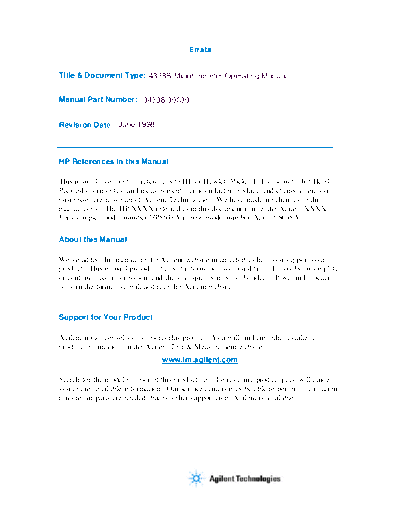
>> Download HP 4338B Operation documenatation <<
Text preview - extract from the document
Errata
Title & Document Type: 4338B Milliohmmeter Operating Manual
Manual Part Number: 04338-90030
Revision Date: June 1998
HP References in this Manual
This manual may contain references to HP or Hewlett-Packard. Please note that Hewlett-
Packard's former test and measurement, semiconductor products and chemical analysis
businesses are now part of Agilent Technologies. We have made no changes to this
manual copy. The HP XXXX referred to in this document is now the Agilent XXXX.
For example, model number HP8648A is now model number Agilent 8648A.
About this Manual
We've added this manual to the Agilent website in an effort to help you support your
product. This manual provides the best information we could find. It may be incomplete
or contain dated information, and the scan quality may not be ideal. If we find a better
copy in the future, we will add it to the Agilent website.
Support for Your Product
Agilent no longer sells or supports this product. You will find any other available
product information on the Agilent Test & Measurement website:
www.tm.agilent.com
Search for the model number of this product, and the resulting product page will guide
you to any available information. Our service centers may be able to perform calibration
if no repair parts are needed, but no other support from Agilent is available.
HP 4338B Milliohmmeter
Operation Manual
SERIAL NUMBERS
This manual applies directly to instruments with serial
number pre
x JP1KD, or
rmware revision 1.01.
For additional important information about serial
numbers, read \Serial Number" in Appendix A.
HP Part No. 04338-90030
Printed in Japan June 1998
Third Edition
Notice
The information contained in this document is subject to change without notice.
This document contains proprietary information that is protected by copyright. All rights are
reserved. No part of this document may be photocopied, reproduced, or translated to another
language without the prior written consent of the Hewlett-Packard Company.
Hewlett-Packard Japan, LTD.
Kobe Instrument Division
1-3-2, Murotani, Nishi-Ku, Kobe-shi,
Hyogo, 651-2241 Japan
Copyright 1996,1997,1998 Hewlett-Packard Japan, Ltd.
c
HP 4338B
Manual Printing History
The manual's printing date and part number indicate its current edition. The printing date
changes when a new edition is printed. (Minor corrections and updates that are incorporated
at reprint do not cause the date to change.) The manual part number changes when extensive
technical changes are incorporated.
March 1996 : : : : : : : : : : : : : : : : : : : : : : : : : : : : : : : : : : : : : : : : : : : : : : : : : : : : : : : : : : : : : : : : : : : : : : : : : First Edition
April 1997 : : : : : : : : : : : : : : : : : : : : : : : : : : : : : : : : : : : : : : : : : : : : : : : : : : : : : : : : : : : : : : : : : : : : : : : : Second Edition
June 1998 : : : : : : : : : : : : : : : : : : : : : : : : : : : : : : : : : : : : : : : : : : : : : : : : : : : : : : : : : : : : : : : : : : : : : : : : : : Third Edition
iii
HP 4338B
Safety Summary
The following general safety precautions must be observed during all phases of operation,
service, and repair of this instrument. Failure to comply with these precautions or with speci
c
WARNINGS elsewhere in this manual may impair the protection provided by the equipment.
In addition it violates safety standards of design, manufacture, and intended use of the
instrument.
The Hewlett-Packard Company assumes no liability for the customer's failure to comply with
these requirements.
Note HP 4338B comply with INSTALLATION CATEGORY II and POLLUTION
DEGREE 2 in IEC1010-1. HP 4338B are INDOOR USE product.
Note LEDs in HP 4338B are Class 1 in accordance with IEC825-1.
CLASS 1 LED PRODUCT
Ground The Instrument
To avoid electric shock hazard, the instrument chassis and cabinet must be connected to a
safety earth ground by the supplied power cable with earth blade.
DO NOT Operate In An Explosive Atmosphere
Do not operate the instrument in the presence of
ammable gasses or fumes. Operation of any
electrical instrument in such an environment constitutes a de
nite safety hazard.
Keep Away From Live Circuits
Operating personnel must not remove instrument covers. Component replacement and internal
adjustments must be made by quali
ed maintenance personnel. Do not replace components
with the power cable connected. Under certain conditions, dangerous voltages may exist even
with the power cable removed. To avoid injuries, always disconnect power and discharge
circuits before touching them.
DO NOT Service Or Adjust Alone
Do not attempt internal service or adjustment unless another person, capable of rendering
rst
aid and resuscitation, is present.
DO NOT Substitute Parts Or Modify Instrument
Because of the danger of introducing additional hazards, do not install substitute parts
or perform unauthorized modi
cations to the instrument. Return the instrument to a
Hewlett-Packard Sales and Service Oce for service and repair to ensure that safety features
are maintained.
iv
HP 4338B
Dangerous Procedure Warnings
Warnings , such as the example below, precede potentially dangerous procedures throughout
this manual. Instructions contained in the warnings must be followed.
Warning Dangerous voltages, capable of causing death, are present in this
instrument. Use extreme caution when handling, testing, and adjusting
this instrument.
Safety Symbols
General de
nitions of safety symbols used on equipment or in manuals are listed below.
Instruction manual symbol: the product is marked with this symbol when it is
necessary for the user to refer to the instruction manual.
Alternating current.
Direct current.
On (Supply).
O (Supply).
In position of push-button switch.
Out position of push-button switch.
Frame (or chassis) terminal. A connection to the frame (chassis) of the
equipment which normally include all exposed metal structures.
This Warning sign denotes a hazard. It calls attention to a procedure, practice,
condition or the like, which, if not correctly performed or adhered to, could
result in injury or death to personnel.
This Caution sign denotes a hazard. It calls attention to a procedure, practice,
condition or the like, which, if not correctly performed or adhered to, could
result in damage to or destruction of part or all of the product.
This Note sigh denotes important information. It calls attention to a
procedure, practice, condition or the like, which is essential to highlight.
Axed to product containing static sensitive devices use anti-static handling
procedures to prevent electrostatic discharge damage to component.
v
HP 4338B
Certi
cation
Hewlett-Packard Company certi
es that this product met its published speci
cations at the
time of shipment from the factory. Hewlett-Packard further certi
es that its calibration
measurements are traceable to the United States National Institute of Standards and
Technology, to the extent allowed by the Institution's calibration facility, or to the calibration
facilities of other International Standards Organization members.
Warranty
This Hewlett-Packard instrument product is warranted against defects in material and
workmanship for a period of one year from the date of shipment, except that in the case of
certain components listed in General Information of this manual, the warranty shall be for the
speci
ed period. During the warranty period, Hewlett-Packard Company will, at its option,
either repair or replace products that prove to be defective.
For warranty service or repair, this product must be returned to a service facility designated by
HP. Buyer shall prepay shipping charges to HP and HP shall pay shipping charges to return the
product to Buyer. However, Buyer shall pay all shipping charges, duties, and taxes for products
returned to HP from another country.
HP warrants that its software and
rmware designated by HP for use with an instrument will
execute its programming instruction when property installed on that instrument. HP does not
warrant that the operation of the instrument, or software, or
rmware will be uninterrupted or
error free.
Limitation Of Warranty
The foregoing warranty shall not apply to defects resulting from improper or inadequate
maintenance by Buyer, Buyer-supplied software or interfacing, unauthorized modi
cation or
misuse, operation outside the environmental speci
cations for the product, or improper site
preparation or maintenance.
No other warranty is expressed or implied. HP speci
cally disclaims the implied warranties
of merchantability and
tness for a particular purpose.
vi
HP 4338B
Exclusive Remedies
The remedies provided herein are buyer's sole and exclusive remedies. HP shall not be liable
for any direct, indirect, special, incidental, or consequential damages, whether based on
contract, tort, or any other legal theory.
Assistance
Product maintenance agreements and other customer assistance agreements are available for
Hewlett-Packard products.
For any assistance, contact your nearest Hewlett-Packard Sales and Service Oce. Addresses
are provided at the back of this manual.
vii
HP 4338B
Typeface Conventions
Bold Boldface type is used when a term is de
ned. For example: icons are
symbols.
Italics Italic type is used for emphasis and for titles of manuals and other
publications.
Italic type is also used for keyboard entries when a name or a variable
must be typed in place of the words in italics. For example: copy
lename means to type the word copy, to type a space, and then to
type the name of a
le such as file1.
Computer Computer font is used for on-screen prompts and messages.
4HARDKEYS5 Labeled keys on the instrument front panel are enclosed in 4 5.
Softkeys located to the right of the CRT are enclosed in .
NNNNNNNNNNNNNNNNNNNNNNNNNN NNNNN
SOFTKEYS
viii
Contents
1. Getting Started
Introduction . . . . . . . . . . . . . . . . . . . . . . . . . . . . . . . . . 1-1
Overview . . . . . . . . . . . . . . . . . . . . . . . . . . . . . . . . . . 1-2
Features . . . . . . . . . . . . . . . . . . . . . . . . . . . . . . . . . 1-2
Accessories Available . . . . . . . . . . . . . . . . . . . . . . . . . . . . 1-3
Front Panel . . . . . . . . . . . . . . . . . . . . . . . . . . . . . . . . 1-4
Display . . . . . . . . . . . . . . . . . . . . . . . . . . . . . . . . . . 1-7
Rear Panel . . . . . . . . . . . . . . . . . . . . . . . . . . . . . . . . 1-8
Incoming Inspection . . . . . . . . . . . . . . . . . . . . . . . . . . . . . 1-9
Ventilation Requirements . . . . . . . . . . . . . . . . . . . . . . . . . . . 1-9
Instruction for Cleaning . . . . . . . . . . . . . . . . . . . . . . . . . . . 1-9
Power Cable . . . . . . . . . . . . . . . . . . . . . . . . . . . . . . . . . 1-10
Preparation for Use . . . . . . . . . . . . . . . . . . . . . . . . . . . . . 1-12
Power Requirements . . . . . . . . . . . . . . . . . . . . . . . . . . . . 1-12
Fuse . . . . . . . . . . . . . . . . . . . . . . . . . . . . . . . . . 1-12
Turning ON the HP 4338B . . . . . . . . . . . . . . . . . . . . . . . . . 1-13
Using Front-Panel Keys . . . . . . . . . . . . . . . . . . . . . . . . . . . 1-14
Direct Execution Keys . . . . . . . . . . . . . . . . . . . . . . . . . . . 1-14
Toggle Keys . . . . . . . . . . . . . . . . . . . . . . . . . . . . . . . . 1-14
Selection Keys . . . . . . . . . . . . . . . . . . . . . . . . . . . . . . . 1-14
Value Setup Keys . . . . . . . . . . . . . . . . . . . . . . . . . . . . . 1-15
Numeric Keys . . . . . . . . . . . . . . . . . . . . . . . . . . . . . . 1-15
Maximum and Minimum Keys . . . . . . . . . . . . . . . . . . . . . . 1-16
Left/Down and Right/Up Arrow Keys . . . . . . . . . . . . . . . . . . . 1-17
Back Space Key . . . . . . . . . . . . . . . . . . . . . . . . . . . . . 1-17
To Perform a Measurement . . . . . . . . . . . . . . . . . . . . . . . 1-18
Connecting a Test Fixture . . . . . . . . . . . . . . . . . . . . . . . . . . 1-19
Using the HP 16338A . . . . . . . . . . . . . . . . . . . . . . . . . . . 1-19
To Reset HP 4338B . . . . . . . . . . . . . . . . . . . . . . . . . . . . . . 1-20
To Perform a SHORT Correction . . . . . . . . . . . . . . . . . . . . . . . . 1-20
To Select Measurement Parameter . . . . . . . . . . . . . . . . . . . . . . 1-22
To Select Auto Measurement Mode . . . . . . . . . . . . . . . . . . . . . . 1-22
To Select Test Signal Level . . . . . . . . . . . . . . . . . . . . . . . . . . 1-22
To Select Measurement Range . . . . . . . . . . . . . . . . . . . . . . . . 1-23
Auto / Hold Range Mode . . . . . . . . . . . . . . . . . . . . . . . . . . 1-23
Measurement Range Setting . . . . . . . . . . . . . . . . . . . . . . . . 1-23
Contents-1
2. Operating the HP 4338B
Introduction . . . . . . . . . . . . . . . . . . . . . . . . . . . . . . . . . 2-1
Measurement Con
guration . . . . . . . . . . . . . . . . . . . . . . . . . 2-2
To Select the Measurement Time Mode . . . . . . . . . . . . . . . . . . . 2-2
To Set the Averaging Rate . . . . . . . . . . . . . . . . . . . . . . . . . 2-2
To Set the Trigger Delay or Source Delay Time . . . . . . . . . . . . . . . . 2-2
To Set the Contact Check . . . . . . . . . . . . . . . . . . . . . . . . . . 2-3
To Set the Beeper Mode . . . . . . . . . . . . . . . . . . . . . . . . . . 2-4
To Save and Recall Instrument Settings . . . . . . . . . . . . . . . . . . . 2-4
Making a Measurement . . . . . . . . . . . . . . . . . . . . . . . . . . . . 2-6
To Trigger a Measurement . . . . . . . . . . . . . . . . . . . . . . . . . 2-6
To Use the Comparator Function . . . . . . . . . . . . . . . . . . . . . . 2-7
To Display Deviation Data . . . . . . . . . . . . . . . . . . . . . . . . . 2-8
To Set the Reference Value . . . . . . . . . . . . . . . . . . . . . . . . 2-8
To Select the Deviation Display Mode . . . . . . . . . . . . . . . . . . . 2-9
To Set the Display Mode and Display Digits . . . . . . . . . . . . . . . . . 2-10
To Change the Measurement Settings Display Mode . . . . . . . . . . . . . 2-11
To Lock Out the Front Panel Keys . . . . . . . . . . . . . . . . . . . . . 2-12
To Select the Local Mode . . . . . . . . . . . . . . . . . . . . . . . . . . 2-12
To Set the HP-IB Address . . . . . . . . . . . . . . . . . . . . . . . . . . 2-12
To Print Measurement Data . . . . . . . . . . . . . . . . . . . . . . . . . 2-12
To Test the HP 4338B . . . . . . . . . . . . . . . . . . . . . . . . . . . . 2-13
To Perform a Self-Test . . . . . . . . . . . . . . . . . . . . . . . . . . . 2-13
To Test the Front Panel Keys' Functionality . . . . . . . . . . . . . . . . . 2-13
If You Have a Problem . . . . . . . . . . . . . . . . . . . . . . . . . . . . 2-14
If the Display is Blank and the HP 4338B Appears Dead . . . . . . . . . . . 2-14
If an Error Message is Displayed . . . . . . . . . . . . . . . . . . . . . . 2-14
If the HP 4338B does not Accept Any Key Input . . . . . . . . . . . . . . . 2-14
3. Function Reference
Introduction . . . . . . . . . . . . . . . . . . . . . . . . . . . . . . . . . 3-1
Front Panel . . . . . . . . . . . . . . . . . . . . . . . . . . . . . . . . . 3-2
Display . . . . . . . . . . . . . . . . . . . . . . . . . . . . . . . . . . 3-2
LINE Switch . . . . . . . . . . . . . . . . . . . . . . . . . . . . . . . . 3-3
Chassis Terminal . . . . . . . . . . . . . . . . . . . . . . . . . . . . . . 3-3
UNKNOWN Terminals . . . . . . . . . . . . . . . . . . . . . . . . . 3-3
Auto Measurement Key . . . . . . . . . . . . . . . . . . . . . . . . 3-3
Level Key . . . . . . . . . . . . . . . . . . . . . . . . . . . . . . 3-4
Measurement Parameter Key . . . . . . . . . . . . . . . . . . . . . 3-5
Deviation Mode Key . . . . . . . . . . . . . . . . . . . . . . . 3-5
Measurement Time Key . . . . . . . . . . . . . . . . . . . . . . . . 3-5
Show Setting Key . . . . . . . . . . . . . . . . . . . . . . . . . . . 3-5
Display Mode Key . . . . . . . . . . . . . . . . . . . . . . . . 3-6
Average Key . . . . . . . . . . . . . . . . . . . . . . . . . . . . . 3-6
Auto / Hold range Key . . . . . . . . . . . . . . . . . . . . . . . . 3-6
Range Setup Key . . . . . . . . . . . . . . . . . . . . . . . . . 3-6
Trigger Key . . . . . . . . . . . . . . . . . . . . . . . . . . . . . . 3-6
Trigger Mode Key . . . . . . . . . . . . . . . . . . . . . . . . . . . 3-7
Delay Key . . . . . . . . . . . . . . . . . . . . . . . . . . . . . 3-7
Contents-2
Local Key . . . . . . . . . . . . . . . . . . . . . . . . . . . . . . . 3-8
Address Key . . . . . . . . . . . . . . . . . . . . . . . . . . . . 3-8
Save Key . . . . . . . . . . . . . . . . . . . . . . . . . . . . . 3-8
Recall Key . . . . . . . . . . . . . . . . . . . . . . . . . . . . . . 3-9
Primary and Secondary comparator limit Key . . . . . . . . . . . . 3-9
Left/Down Arrow Key and Right/Up Arrow Key . . . . . . . . . . 3-9
0, 1, . . . , 9, 0(minus), .(point) Key ... . . . . . . . . . 3-9
Enter Key . . . . . . . . . . . . . . . . . . . . . . . . . . . . . . . 3-9
BLUE Shift Key . . . . . . . . . . . . . . . . . . . . . . . . . . . . 3-9
Engineering units Key . . . . . . . . . . . . . . . . . . . . . . . . . 3-10
Back Space Key . . . . . . . . . . . . . . . . . . . . . . . . . . . . 3-10
Minimum Key . . . . . . . . . . . . . . . . . . . . . . . . . . . 3-10
Maximum Key . . . . . . . . . . . . . . . . . . . . . . . . . . . 3-10
Comparator Key . . . . . . . . . . . . . . . . . . . . . . . . . . 3-10
Contact Check Key . . . . . . . . . . . . . . . . . . . . . . . . 3-11
Short Key . . . . . . . . . . . . . . . . . . . . . . . . . . . . . 3-11
Key Lock Key . . . . . . . . . . . . . . . . . . . . . . . . . . . 3-11
Reset Key . . . . . . . . . . . . . . . . . . . . . . . . . . . . . 3-12
Con
guration Key . . . . . . . . . . . . . . . . . . . . . . . . . 3-12
Rear Panel . . . . . . . . . . . . . . . . . . . . . . . . . . . . . . . . . 3-14
External Trigger . . . . . . . . . . . . . . . . . . . . . . . . . . . . . . 3-14
LINE Fuse Holder . . . . . . . . . . . . . . . . . . . . . . . . . . 3-15
LINE Voltage Selector . . . . . . . . . . . . . . . . . . . . . . . . . . . 3-15
Serial Number Plate . . . . . . . . . . . . . . . . . . . . . . . . . . . . 3-15
Power Cord Receptacle . . . . . . . . . . . . . . . . . . . . . . . . . . . 3-15
Power Code . . . . . . . . . . . . . . . . . . . . . . . . . . . . . . . 3-15
Handler Interface . . . . . . . . . . . . . . . . . . . . . . . . . . . . . 3-16
Speci
cation . . . . . . . . . . . . . . . . . . . . . . . . . . . . . . . 3-16
HP-IB Interface . . . . . . . . . . . . . . . . . . . . . . . . . . . . . . 3-18
Theory of Operation . . . . . . . . . . . . . . . . . . . . . . . . . . . . . 3-20
Overall Measurement Theory . . . . . . . . . . . . . . . . . . . . . . . . 3-20
Test Signal Level . . . . . . . . . . . . . . . . . . . . . . . . . . . . . . 3-22
Actual Signal Level across DUT . . . . . . . . . . . . . . . . . . . . . . 3-22
Limitation of Test Level . . . . . . . . . . . . . . . . . . . . . . . . . 3-22
4. Remote Operation
Introduction . . . . . . . . . . . . . . . . . . . . . . . . . . . . . . . . . 4-1
Getting Started . . . . . . . . . . . . . . . . . . . . . . . . . . . . . . . 4-2
Input/Output Statements . . . . . . . . . . . . . . . . . . . . . . . . . . 4-2
Reading the HP-IB Address . . . . . . . . . . . . . . . . . . . . . . . . . 4-2
Sending a Remote Command . . . . . . . . . . . . . . . . . . . . . . . . 4-2
Returning to the Local Mode . . . . . . . . . . . . . . . . . . . . . . . . 4-3
Query Commands . . . . . . . . . . . . . . . . . . . . . . . . . . . . . 4-3
Getting Data from the HP 4338B . . . . . . . . . . . . . . . . . . . . . . 4-3
To Control the HP 4338B from an External Computer . . . . . . . . . . . . 4-4
To Set Up the HP 4338B . . . . . . . . . . . . . . . . . . . . . . . . . . . 4-5
To Reset the HP 4338B . . . . . . . . . . . . . . . . . . . . . . . . . . . 4-5
Contents-3
To Set the LINE Frequency . . . . . . . . . . . . . . . . . . . . . . . . . 4-5
To Perform the SHORT Correction . . . . . . . . . . . . . . . . . . . . . 4-5
To Select the Measurement Parameter . . . . . . . . . . . . . . . . . . . 4-5
To Select the Auto Measurement Mode . . . . . . . . . . . . . . . . . . 4-6
To Select the Measurement Range . . . . . . . . . . . . . . . . . . . . . 4-6
To Select the Test Signal Level . . . . . . . . . . . . . . . . . . . . . . 4-6
To Set the Measurement Time Mode . . . . . . . . . . . . . . . . . . . . 4-6
To Set the Averaging Rate . . . . . . . . . . . . . . . . . . . . . . . . 4-7
To Set the Delay Time . . . . . . . . . . . . . . . . . . . . . . . . . . 4-7
To Set the Beeper Mode . . . . . . . . . . . . . . . . . . . . . . . . . 4-7
To Use Comparator Function . . . . . . . . . . . . . . . . . . . . . . . . 4-8
To Display a Deviation Measurement . . . . . . . . . . . . . . . . . . . . 4-8
To Wait Until Previously Sent Commands are Completed . . . . . . . . . . . 4-8
To Get the Current Instrument Settings . . . . . . . . . . . . . . . . . . . 4-9
To Save and Recall Instrument Settings . . . . . . . . . . . . . . . . . . . 4-9
To Trigger a Measurement . . . . . . . . . . . . . . . . . . . . . . . . . . 4-10
To Retrieve Data Eciently . . . . . . . . . . . . . . . . . . . . . . . . . 4-12
To Transfer Data Using the Real Data Format . . . . . . . . . . . . . . . . 4-12
To Use a Data Buer . . . . . . . . . . . . . . . . . . . . . . . . . . . . 4-12
Other Features . . . . . . . . . . . . . . . . . . . . . . . . . . . . . . . 4-13
To test the HP 4338B . . . . . . . . . . . . . . . . . . . . . . . . . . . . 4-13
To Report the Instrument's Status . . . . . . . . . . . . . . . . . . . . . . 4-13
If You Have a Problem . . . . . . . . . . . . . . . . . . . . . . . . . . . . 4-15
If the HP 4338B Hangs Up When You Send ABORt Command . . . . . . . . . 4-15
5. HP-IB Reference
Introduction . . . . . . . . . . . . . . . . . . . . . . . . . . . . . . . . . 5-1
HP-IB Commands . . . . . . . . . . . . . . . . . . . . . . . . . . . . . . 5-1
Common Commands . . . . . . . . . . . . . . . . . . . . . . . . . . . . 5-1
Subsystem Commands . . . . . . . . . . . . . . . . . . . . . . . . . . . 5-1
Subsystem Command Tree . . . . . . . . . . . . . . . . . . . . . . . . . . 5-4
Program Message Syntax . . . . . . . . . . . . . . . . . . . . . . . . . . . 5-5
Case . . . . . . . . . . . . . . . . . . . . . . . . . . . . . . . . . . . 5-5
Program Message Terminator . . . . . . . . . . . . . . . . . . . . . . . . 5-5
Subsystem Command Syntax . . . . . . . . . . . . . . . . . . . . . . . . 5-5
Common Command Syntax . . . . . . . . . . . . . . . . . . . . . . . . . 5-5
Parameters . . . . . . . . . . . . . . . . . . . . . . . . . . . . . . . . 5-5
Parameter Types . . . . . . . . . . . . . . . . . . . . . . . . . . . . . 5-5
Sux . . . . . . . . . . . . . . . . . . . . . . . . . . . . . . . . . . 5-6
Multiple Messages . . . . . . . . . . . . . . . . . . . . . . . . . . . . . 5-7
Query and Response Message Syntax . . . . . . . . . . . . . . . . . . . . 5-7
Command Reference . . . . . . . . . . . . . . . . . . . . . . . . . . . . . 5-8
Notations . . . . . . . . . . . . . . . . . . . . . . . . . . . . . . . . . 5-8
ABORt Command . . . . . . . . . . . . . . . . . . . . . . . . . . . . . . 5-9
:ABORt . . . . . . . . . . . . . . . . . . . . . . . . . . . . . . . . . . 5-9
CALCulate Subsystem . . . . . . . . . . . . . . . . . . . . . . . . . . . . 5-10
:CALCulate1:FORMat f REAL j MLINear g
:CALCulate2:FORMat f NONE j IMAGnary j PHASe j LS g . . . . . . . . 5-11
:CALCulatef1j2g:LIMit:BEEPer:CONDition f FAIL j PASS g . . . . . . . . . . 5-11
:CALCulatef1j2g:LIMit:BEEPer[:STATe] f ON j OFF j 1 j 0 g . . . . . . . . . . 5-12
:CALCulatef1j2g:LIMit:CLEar . . . . . . . . . . . . . . . . . . . . . . . . 5-12
:CALCulatef1j2g:LIMit:FAIL? . . . . . . . . . . . . . . . . . . . . . . . . 5-12
:CALCulatef1j2g:LIMit:LOWer[:DATA] . . . . . . . . . . . 5-12
:CALCulatef1j2g:LIMit:LOWer:STATe f ON j OFF j 1 j 0 g . . . . . . . . . . . 5-13
:CALCulatef1j2g:LIMit:STATe f ON j OFF j 1 j 0 g . . . . . . . . . . . . . . 5-13
Contents-4
:CALCulatef1j2g:LIMit:UPPer[:DATA] . . . . . . . . . . . 5-13
:CALCulatef1j2g:LIMit:UPPer:STATe f ON j OFF j 1 j 0 g . . . . . . . . . . . 5-13
:CALCulatef1j2g:MATH:EXPRession:CATalog? . . . . . . . . . . . . . . . . 5-13
:CALCulatef1j2g:MATH:EXPRession:NAME f DEV j PCNT g . . . . . . . . . 5-14
:CALCulatef1j2g:MATH:STATe f ON j OFF j 1 j 0 g . . . . . . . . . . . . . . 5-14
:CALCulatef1j2g:PATH? . . . . . . . . . . . . . . . . . . . . . . . . . . 5-14
DATA Subsystem . . . . . . . . . . . . . . . . . . . . . . . . . . . . . . . 5-15
:DATA[:DATA] f REF1 j REF2 g, . . . . . . . . . . . . . . 5-15
:DATA[:DATA]? f BUF1 j BUF2 g . . . . . . . . . . . . . . . . . . . . . . 5-16
:DATA:FEED f BUF1 j BUF2 g, . . . . . . . . . . . . . . . 5-16
:DATA:FEED:CONTrol f BUF1 j BUF2 g,f ALWays j NEVer g . . . . . . . . . 5-17
:DATA:POINts f BUF1 j BUF2 g, . . . . . . . . . . . . . . 5-17
DISPlay Subsystem . . . . . . . . . . . . . . . . . . . . . . . . . . . . . . 5-18
:DISPlay[:WINDow][:STATe] f ON j OFF j 1 j 0 g . . . . . . . . . . . . . . . 5-18
:DISPlay[:WINDow]:TEXT1:DIGit f3j4j5g . . . . . . . . . . . . . . . . . . 5-18
:DISPlay[:WINDow]:TEXT1:PAGE f 1 j 2 g . . . . . . . . . . . . . . . . . . 5-18
:DISPlay[:WINDow]:TEXT2:PAGE f1j2j3j4g . . . . . . . . . . . . . . . . . 5-18
FETCh? Query . . . . . . . . . . . . . . . . . . . . . . . . . . . . . . . 5-19
:FETCh? . . . . . . . . . . . . . . . . . . . . . . . . . . . . . . . . . 5-19
FORMat Subsystem . . . . . . . . . . . . . . . . . . . . . . . . . . . . . 5-20
:FORMat[:DATA] f ASCii j REAL[,64] g . . . . . . . . . . . . . . . . . . . 5-20
INITiate Subsystem . . . . . . . . . . . . . . . . . . . . . . . . . . . . . 5-21
:INITiate[:IMMediate] . . . . . . . . . . . . . . . . . . . . . . . . . . . 5-21
:INITiate:CONTinuous f ON j OFF j 1 j 0 g . . . . . . . . . . . . . . . . . . 5-21
SENSe Subsystem . . . . . . . . . . . . . . . . . . . . . . . . . . . . . . 5-22
[:SENSe]:AVERage:COUNt . . . . . . . . . . . . . . . . 5-22
[:SENSe]:AVERage[:STATe] f ON j OFF j 1 j 0 g . . . . . . . . . . . . . . . . 5-22
[:SENSe]:CORRection:COLLect[:ACQuire] STANdard2 . . . . . . . . . . . . 5-22
[:SENSe]:CORRection:COLLect:METHod REFL1 . . . . . . . . . . . . . . . 5-23
[:SENSe]:CORRection:DATA? STANdard2 . . . . . . . . . . . . . . . . . . 5-23
[:SENSe]:CORRection[:STATe] f ON j OFF j 1 j 0 g . . . . . . . . . . . . . . 5-23
[:SENSe]:FIMPedance:APERture [MSjS] . . . . . . . . . . 5-23
[:SENSe]:FIMPedance:CONTact:VERify fONjOFFj1j0g . . . . . . . . . . . . . 5-24
[:SENSe]:FIMPedance:RANGe:AUTO f ON j OFF j 1 j 0 g . . . . . . . . . . . 5-24
[:SENSe]:FIMPedance:RANGe[:UPPer] [MOHMjOHMjKOHM] . 5-24
[:SENSe]:FUNCtion . . . . . . . . . . . . . . . . . . . 5-24
SOURce Subsystem . . . . . . . . . . . . . . . . . . . . . . . . . . . . . 5-25
:SOURce:CURRent[:LEVel][:IMMediate][:AMPLitude] [UAjMA] 5-25
:SOURce:CURRent[:LEVel][:IMMediate][:AMPLitude]:AUTO f ON j OFF j 1 j 0 g 5-25
STATus Subsystem . . . . . . . . . . . . . . . . . . . . . . . . . . . . . . 5-26
:STATus:OPERation[:EVENt]? . . . . . . . . . . . . . . . . . . . . . . . . 5-26
:STATus:OPERation:CONDition? . . . . . . . . . . . . . . . . . . . . . . 5-26
:STATus:OPERation:ENABle . . . . . . . . . . . . . . . 5-26
:STATus:PRESet . . . . . . . . . . . . . . . . . . . . . . . . . . . . . . 5-27
:STATus:QUEStionable[:EVENt]? . . . . . . . . . . . . . . . . . . . . . . 5-27
:STATus:QUEStionable:CONDition? . . . . . . . . . . . . . . . . . . . . . 5-27
:STATus:QUEStionable:ENABle . . . . . . . . . . . . . . 5-27
SYSTem Subsystem . . . . . . . . . . . . . . . . . . . . . . . . . . . . . . 5-28
:SYSTem:BEEPer[:IMMediate] . . . . . . . . . . . . . . . . . . . . . . . . 5-28
:SYSTem:BEEPer:STATe f ON j OFF j 1 j 0 g . . . . . . . . . . . . . . . . . 5-28
:SYSTem:ERRor? . . . . . . . . . . . . . . . . . . . . . . . . . . . . . . 5-28
:SYSTem:KLOCk f ON j OFF j 1 j 0 g . . . . . . . . . . . . . . . . . . . . 5-28
:SYSTem:LFRequency . . . . . . . . . . . . . . . . . . 5-28
:SYSTem:PRESet . . . . . . . . . . . . . . . . . . . . . . . . . . . . . . 5-29
:SYSTem:VERSion? . . . . . . . . . . . . . . . . . . . . . . . . . . . . . 5-29
Contents-5
TRIGger Subsystem . . . . . . . . . . . . . . . . . . . . . . . . . . . . . 5-30
:TRIGger[:SEQuence1]:DELay [MSjS] . . . . . . . . . . . . 5-30
:TRIGger[:SEQuence1][:IMMediate] . . . . . . . . . . . . . . . . . . . . . 5-30
:TRIGger[:SEQuence1]:SOURce f BUS j EXTernal j INTernal j MANual g . . . . 5-30
:TRIGger:SEQuence2:DELay [MSjS] . . . . . . . . . . . . 5-30
Common Commands . . . . . . . . . . . . . . . . . . . . . . . . . . . . . 5-31
3CLS . . . . . . . . . . . . . . . . . . . . . . . . . . . . . . . . . . . 5-31
3ESE . . . . . . . . . . . . . . . . . . . . . . . . . . 5-31
3ESE? . . . . . . . . . . . . . . . . . . . . . . . . . . . . . . . . . . . 5-31
3ESR? . . . . . . . . . . . . . . . . . . . . . . . . . . . . . . . . . . . 5-31
3IDN? . . . . . . . . . . . . . . . . . . . . . . . . . . . . . . . . . . . 5-31
3LRN? . . . . . . . . . . . . . . . . . . . . . . . . . . . . . . . . . . 5-31
3OPC . . . . . . . . . . . . . . . . . . . . . . . . . . . . . . . . . . . 5-31
3OPC? . . . . . . . . . . . . . . . . . . . . . . . . . . . . . . . . . . . 5-32
3OPT? . . . . . . . . . . . . . . . . . . . . . . . . . . . . . . . . . . . 5-32
3RCL . . . . . . . . . . . . . . . . . . . . . . . . . . 5-32
3RST . . . . . . . . . . . . . . . . . . . . . . . . . . . . . . . . . . . 5-32
3SAV . . . . . . . . . . . . . . . . . . . . . . . . . . 5-32
3SRE . . . . . . . . . . . . . . . . . . . . . . . . . . 5-32
3SRE? . . . . . . . . . . . . . . . . . . . . . . . . . . . . . . . . . . . 5-32
3STB? . . . . . . . . . . . . . . . . . . . . . . . . . . . . . . . . . . . 5-33
3TRG . . . . . . . . . . . . . . . . . . . . . . . . . . . . . . . . . . . 5-33
3TST? . . . . . . . . . . . . . . . . . . . . . . . . . . . . . . . . . . . 5-33
3WAI . . . . . . . . . . . . . . . . . . . . . . . . . . . . . . . . . . . 5-33
Status Reporting Structure . . . . . . . . . . . . . . . . . . . . . . . . . . 5-34
Service Request (SRQ) . . . . . . . . . . . . . . . . . . . . . . . . . . . 5-34
Status Byte Resister . . . . . . . . . . . . . . . . . . . . . . . . . . . . 5-35
Standard Event Status Register . . . . . . . . . . . . . . . . . . . . . . . 5-36
Standard Operation Status Group . . . . . . . . . . . . . . . . . . . . . . 5-37
Operation Status Register . . . . . . . . . . . . . . . . . . . . . . . . . 5-38
Questionable Status Register . . . . . . . . . . . . . . . . . . . . . . . . 5-38
Trigger System . . . . . . . . . . . . . . . . . . . . . . . . . . . . . . . 5-39
HP 4338B Trigger System Con
guration . . . . . . . . . . . . . . . . . . . 5-39
Idle State . . . . . . . . . . . . . . . . . . . . . . . . . . . . . . . . 5-39
Initiate State . . . . . . . . . . . . . . . . . . . . . . . . . . . . . . 5-40
Event Detection State . . . . . . . . . . . . . . . . . . . . . . . . . . 5-40
Sequence Operation State . . . . . . . . . . . . . . . . . . . . . . . . 5-40
Data Transfer Format . . . . . . . . . . . . . . . . . . . . . . . . . . . . 5-41
ASCII Format . . . . . . . . . . . . . . . . . . . . . . . . . . . . . . . 5-41
REAL Format . . . . . . . . . . . . . . . . . . . . . . . . . . . . . . . 5-42
6. Application Measurement
Introduction . . . . . . . . . . . . . . . . . . . . . . . . . . . . . . . . . 6-1
Measuring Contact Resistance of Relays or Switches . . . . . . . . . . . . . . 6-2
Measuring Internal Resistance of Batteries . . . . . . . . . . . . . . . . 6-5
Contents-6
7. Measurement Basics
Introduction . . . . . . . . . . . . . . . . . . . . . . . . . . . . . . . . . 7-1
SHORT Correction . . . . . . . . . . . . . . . . . . . . . . . . . . . . . . 7-1
Measurement Range . . . . . . . . . . . . . . . . . . . . . . . . . . . . . 7-2
Dry Circuit Loop . . . . . . . . . . . . . . . . . . . . . . . . . . . . . . . 7-2
Extending Test Leads . . . . . . . . . . . . . . . . . . . . . . . . . . . . 7-3
8. General Information
Introduction . . . . . . . . . . . . . . . . . . . . . . . . . . . . . . . . . 8-1
Speci
cations . . . . . . . . . . . . . . . . . . . . . . . . . . . . . . . . 8-2
Measurement Parameter . . . . . . . . . . . . . . . . . . . . . . . . . . 8-2
Measurement Conditions . . . . . . . . . . . . . . . . . . . . . . . . . . 8-2
Measurement Range . . . . . . . . . . . . . . . . . . . . . . . . . . . . 8-2
Measurement Accuracy . . . . . . . . . . . . . . . . . . . . . . . . . . 8-3
Measurement Support Functions . . . . . . . . . . . . . . . . . . . . . . 8-5
General . . . . . . . . . . . . . . . . . . . . . . . . . . . . . . . . . . 8-6
Supplemental Performance Characteristics . . . . . . . . . . . . . . . . . . 8-7
9. Maintenance
Introduction . . . . . . . . . . . . . . . . . . . . . . . . . . . . . . . . . 9-1
Test Equipment . . . . . . . . . . . . . . . . . . . . . . . . . . . . . . . 9-1
Performance Tests . . . . . . . . . . . . . . . . . . . . . . . . . . . . . . 9-2
Introduction . . . . . . . . . . . . . . . . . . . . . . . . . . . . . . . . 9-2
Test Equipment . . . . . . . . . . . . . . . . . . . . . . . . . . . . . . 9-2
Calculation Sheet . . . . . . . . . . . . . . . . . . . . . . . . . . . . . 9-2
Performance Test Record . . . . . . . . . . . . . . . . . . . . . . . . . . 9-3
Calibration Cycle . . . . . . . . . . . . . . . . . . . . . . . . . . . . . 9-3
Test Signal Frequency Accuracy Test . . . . . . . . . . . . . . . . . . . . 9-4
Speci
cation . . . . . . . . . . . . . . . . . . . . . . . . . . . . . . . 9-4
Test Equipment . . . . . . . . . . . . . . . . . . . . . . . . . . . . . 9-4
Procedure . . . . . . . . . . . . . . . . . . . . . . . . . . . . . . . . 9-4
Resistance Measurement Accuracy Test . . . . . . . . . . . . . . . . . . . 9-6
Speci
cation . . . . . . . . . . . . . . . . . . . . . . . . . . . . . . . 9-6
Test Equipment . . . . . . . . . . . . . . . . . . . . . . . . . . . . . 9-6
Procedure . . . . . . . . . . . . . . . . . . . . . . . . . . . . . . . . 9-6
Calculation Sheet . . . . . . . . . . . . . . . . . . . . . . . . . . . . . 9-9
Test Signal Frequency Accuracy Test . . . . . . . . . . . . . . . . . . . 9-9
Resistance Measurement Accuracy Test . . . . . . . . . . . . . . . . . . 9-9
Performance Test Record . . . . . . . . . . . . . . . . . . . . . . . . . . 9-10
Test Signal Frequency Accuracy Test . . . . . . . . . . . . . . . . . . . 9-10
Resistance Measurement Accuracy Test . . . . . . . . . . . . . . . . . . 9-10
Functional Test . . . . . . . . . . . . . . . . . . . . . . . . . . . . . . . 9-11
Introduction . . . . . . . . . . . . . . . . . . . . . . . . . . . . . . . . 9-11
Test Equipment . . . . . . . . . . . . . . . . . . . . . . . . . . . . . . 9-11
Test Signal Level Functional Test . . . . . . . . . . . . . . . . . . . . . . 9-12
Test Equipment . . . . . . . . . . . . . . . . . . . . . . . . . . . . . 9-12
Procedure . . . . . . . . . . . . . . . . . . . . . . . . . . . . . . . . 9-12
Handler Interface Functional Test . . . . . . . . . . . . . . . . . . . . . . 9-14
Test Equipment . . . . . . . . . . . . . . . . . . . . . . . . . . . . . 9-14
Procedure . . . . . . . . . . . . . . . . . . . . . . . . . . . . . . . . 9-14
Initial Setup . . . . . . . . . . . . . . . . . . . . . . . . . . . . . . 9-14
Key Lock Function Test . . . . . . . . . . . . . . . . . . . . . . . . 9-14
External Trigger Function Test . . . . . . . . . . . . . . . . . . . . . 9-14
Handler Interface Output Test . . . . . . . . . . . . . . . . . . . . . 9-15
Functional Test Record . . . . . . . . . . . . . . . . . . . . . . . . . . . 9-16
Contents-7
Test Signal Level Functional Test . . . . . . . . . . . . . . . . . . . . . 9-16
A. Manual Changes
Introduction . . . . . . . . . . . . . . . . . . . . . . . . . . . . . . . . . A-1
Manual Changes . . . . . . . . . . . . . . . . . . . . . . . . . . . . . . . A-1
Change 1 . . . . . . . . . . . . . . . . . . . . . . . . . . . . . . . . . A-2
Serial Number . . . . . . . . . . . . . . . . . . . . . . . . . . . . . . . . A-3
B. Handler Interface Installation
Introduction . . . . . . . . . . . . . . . . . . . . . . . . . . . . . . . . . B-1
Electrical Characteristics . . . . . . . . . . . . . . . . . . . . . . . . . . . B-1
Output Signals . . . . . . . . . . . . . . . . . . . . . . . . . . . . . . . B-1
Input Signals . . . . . . . . . . . . . . . . . . . . . . . . . . . . . . . B-4
Setting Up the Handler Interface Board . . . . . . . . . . . . . . . . . . . . B-5
Tools and Fasteners . . . . . . . . . . . . . . . . . . . . . . . . . . . . . B-5
Procedure . . . . . . . . . . . . . . . . . . . . . . . . . . . . . . . . . B-5
Messages
Instrument Errors . . . . . . . . . . . . . . . . . . . . . . . . . . . . .Messages-2
.
HP-IB Errors . . . . . . . . . . . . . . . . . . . . . . . . . . . . . . .Messages-3
.
Index
Contents-8
Figures
1-1. Power Cable Supplied . . . . . . . . . . . . . . . . . . . . . . . . . . . 1-11
1-2. Voltage Selector and Fuse . . . . . . . . . . . . . . . . . . . . . . . . . 1-12
1-3. Connecting HP 16338A . . . . . . . . . . . . . . . . . . . . . . . . . . . 1-19
3-1. Front Panel . . . . . . . . . . . . . . . . . . . . . . . . . . . . . . . . 3-2
3-2. Test Level and Measurement Range Setup . . . . . . . . . . . . . . . . . . 3-4
3-3. Source Delay and Trigger Delay . . . . . . . . . . . . . . . . . . . . . . . 3-7
3-4. Rear Panel . . . . . . . . . . . . . . . . . . . . . . . . . . . . . . . . 3-14
3-5. Required External Trigger Pulse Speci
cation . . . . . . . . . . . . . . . . 3-14
3-6. Pin Assignment For Handler Interface Connector . . . . . . . . . . . . . . 3-16
3-7. Timing Diagram . . . . . . . . . . . . . . . . . . . . . . . . . . . . . . 3-18
3-8. De
nition of Impedance . . . . . . . . . . . . . . . . . . . . . . . . . . 3-20
3-9. Vector Representation of Impedance . . . . . . . . . . . . . . . . . . . . 3-20
3-10. Relationship between Measurement Parameters . . . . . . . . . . . . . . . 3-21
3-11. Simpli
ed Model of HP 4338B . . . . . . . . . . . . . . . . . . . . . . . 3-22
4-1. Simple Program Example . . . . . . . . . . . . . . . . . . . . . . . . . . 4-4
5-1. Proper Use of the Colon and Semicolon . . . . . . . . . . . . . . . . . . . 5-4
5-2. Status Reporting Structure . . . . . . . . . . . . . . . . . . . . . . . . . 5-34
5-3. Status byte Register . . . . . . . . . . . . . . . . . . . . . . . . . . . . 5-35
5-4. Standard Event Status Register . . . . . . . . . . . . . . . . . . . . . . . 5-36
5-5. Standard Operation Status Group Structure . . . . . . . . . . . . . . . . . 5-37
5-6. Trigger System Con
guration . . . . . . . . . . . . . . . . . . . . . . . . 5-39
5-7. Inside an Event Detection State . . . . . . . . . . . . . . . . . . . . . . 5-40
5-8. NR1 Format . . . . . . . . . . . . . . . . . . . . . . . . . . . . . . . . 5-41
5-9. NR2 Format . . . . . . . . . . . . . . . . . . . . . . . . . . . . . . . . 5-41
5-10. NR3 Format . . . . . . . . . . . . . . . . . . . . . . . . . . . . . . . . 5-41
5-11. Real Data Format . . . . . . . . . . . . . . . . . . . . . . . . . . . . . 5-42
6-1. Measuring Contact Resistance . . . . . . . . . . . . . . . . . . . . . . . 6-4
6-2. Measuring Internal Resistance of Batteries . . . . . . . . . . . . . . . . . 6-5
6-3. Application Sample Program . . . . . . . . . . . . . . . . . . . . . . . . 6-7
7-1. SHORT Correction . . . . . . . . . . . . . . . . . . . . . . . . . . . . . 7-1
7-2. Test Lead Extension . . . . . . . . . . . . . . . . . . . . . . . . . . . . 7-3
9-1. Test Signal Frequency Accuracy Test Setup . . . . . . . . . . . . . . . . . 9-4
9-2. Resistance Measurement Accuracy Test Setup . . . . . . . . . . . . . . . . 9-7
9-3. Test Signal Level Functional Test Setup . . . . . . . . . . . . . . . . . . . 9-12
9-4. Handler Interface Functional Test Setup . . . . . . . . . . . . . . . . . . . 9-14
9-5. Handler interface Output Order . . . . . . . . . . . . . . . . . . . . . . . 9-15
A-1. Serial Number Plate . . . . . . . . . . . . . . . . . . . . . . . . . . . . A-3
B-1. Handler Interface Comparison Output Signals Diagram . . . . . . . . . . . . B-2
B-2. Handler Interface Control Output Signals Diagram . . . . . . . . . . . . . . B-3
B-3. Handler Interface Input Signal Diagram . . . . . . . . . . . . . . . . . . . B-4
B-4. A1 Main Board Location . . . . . . . . . . . . . . . . . . . . . . . . . . B-7
Contents-9
Tables
1-1. Line Voltage Selection . . . . . . . . . . . . . . . . . . . . . . . . . . . 1-12
3-1. Line Voltage selection . . . . . . . . . . . . . . . . . . . . . . . . . . . 3-15
3-2. Contact Assignment for Comparator Function . . . . . . . . . . . . . . . . 3-17
3-3. HP-IB Interface Capability . . . . . . . . . . . . . . . . . . . . . . . . . 3-19
3-4. Source Voltage and Source Resistance . . . . . . . . . . . . . . . . . . . . 3-22
5-1. Sux Multiplier . . . . . . . . . . . . . . . . . . . . . . . . . . . . . . 5-6
5-2. Measurement Parameter Selection . . . . . . . . . . . . . . . . . . . . . 5-11
5-3. Status Byte Assignments . . . . . . . . . . . . . . . . . . . . . . . . . . 5-35
5-4. Standard Event Status Register Assignments . . . . . . . . . . . . . . . . . 5-36
5-5. Operation Status Condition Register Assignments . . . . . . . . . . . . . . 5-38
5-6. Operation Status Event Register Assignments . . . . . . . . . . . . . . . . 5-38
5-7. Questionable Status Register Assignments . . . . . . . . . . . . . . . . . . 5-38
8-1. Measurement Accuracy . . . . . . . . . . . . . . . . . . . . . . . . . . 8-4
9-1. Required Equipment . . . . . . . . . . . . . . . . . . . . . . . . . . . . 9-1
9-2. Resistance Measurement Accuracy Test Settings . . . . . . . . . . . . . . . 9-8
9-3. . . . . . . . . . . . . . . . . . . . . . . . . . . . . . . . . . . . . . . 9-13
A-1. Manual Changes by Serial Number . . . . . . . . . . . . . . . . . . . . . A-1
A-2. Manual Changes by ROM Version . . . . . . . . . . . . . . . . . . . . . . A-1
B-1. Handler Output Electrical Characteristics . . . . . . . . . . . . . . . . . . B-1
B-2. Handler Input Electrical Characteristics . . . . . . . . . . . . . . . . . . . B-4
B-3. Pull-up Resister Locations . . . . . . . . . . . . . . . . . . . . . . . . . B-8
Contents-10
1
Getting Started
Introduction
This chapter provides the information necessary to get you started using your HP 4338B
Milliohmmeter. This chapter discusses the following topics:
Overview
Incoming Inspection
Ventilation Requirements
Instruction for Cleaning
Power Cable
Preparation for Use
Using Front-Panel Keys
Basic Operation
Getting Started 1-1
Overview HP 4338B
Overview
HP 4338B Milliohmmeter is a precise, reliable, and high speed test tool for measuring low
resistance.
Features
Low and selectable test signal current: 1 A to 10 mA
Wide measurement range: 10
to 100 k
10
resolution
1 kHz ac measurement
High speed measurement: 34 ms
Built-in comparator
Auto measurement mode
Precise Low Resistance Measurement
Contact failure of electro-mechanical components in low current circuits is a key issue in
determining these components' reliability. The HP 4338B oers selectable low level ac
test signals (1 A to 10 mA), so now low current conditions can be characterized. A high
resolution of 10
allows you to determine the slightest dierences in contact resistance
testing of relays, switches, connectors, PC board traces, and cables. The 1 kHz test signal
eliminates potential errors introduced by thermo-electric eects across the DUT contacts.
The 1 kHz ac test signal is the best solution for evaluating the internal resistance of batteries
because it avoids dc energy consumption.
High Speed Measurements
The high speed (34 ms), built-in comparator, and HP-IB/handler interfaces makes it possible
to construct a measurement system using an automatic handler and an external computer to
minimize production test time.
Auto Measurement Mode
When performing gross continuity testing where the test signal level is not a signi
cant
factor in the test, the auto measurement function allows the HP 4338B to select the
appropriate test signal level and measurement range.
1-2 Getting Started
HP 4338B Overview
Accessories Available
HP 16338A Test Lead Set
HP 16005B Kelvin Clip Lead (0.4 m, with large clip)
HP 16005C Kelvin IC Clip Lead (0.4 m, IC clip)
HP 16006A Pin-Type Probe Lead (0.4 m)
HP 16007A Alligator Clip Leads (0.4 m, with 2 red clips)
HP 16007B Alligator Clip Leads (0.4 m, with 2 black clips)
HP 16143B Mating Cable (0.6 m)
HP 16064B LED Display/Trigger Box (pass/fail display and trigger)
Getting Started 1-3
Overview HP 4338B
Front Panel
This section gives a guided tour of the HP 4338B's front panel.
For a detailed description of each key's function, see Chapter 3.
Each description starting with (Shift) is the secondary function of the key, which is available
by pressing the BLUE shift key (see 32).
1. Display displays the measurement result, instrument states and messages. For more
information, see \Display".
2. LINE Switch turns the HP 4338B ON and OFF.
3. Chassis Terminal is connected to the instrument's chassis.
4. UNKNOWN Terminals are the test ports for test
xtures and test leads. Connector type
is BNC.
5. Auto Measurement Key enables or disables the Auto measurement function.
6. Auto Measurement Indicator turns ON when Auto Measurement is enabled, and OFF
when disabled.
7. Measurement Parameter Key sets measurement parameter to be displayed.
(Shift) Deviation Mode Key enables the deviation measurement function.
8. Show Setting Key changes the mode of Measurement Settings display.
(Shift) Display Mode Key selects the display mode.
9. Auto/Hold Range Key selects the Auto or Hold range mode.
(Shift) Range Setup Key toggles the measurement range mode between Auto and Hold.
10. Left/Down Arrow Key and Right/Up Arrow Key increases or decreases setting value.
12. Measurement Time Key selects the measurement time, from Short, Medium, or Long.
13 Averaging Key sets the averaging rate used to average the measurement result.
13. Level Key selects the source output level.
1-4 Getting Started
HP 4338B ◦ Jabse Service Manual Search 2024 ◦ Jabse Pravopis ◦ onTap.bg ◦ Other service manual resources online : Fixya ◦ eServiceinfo