Service Manuals, User Guides, Schematic Diagrams or docs for : Agilent HP 4338B User_2527s Guide
<< Back | HomeMost service manuals and schematics are PDF files, so You will need Adobre Acrobat Reader to view : Acrobat Download Some of the files are DjVu format. Readers and resources available here : DjVu Resources
For the compressed files, most common are zip and rar. Please, extract files with Your favorite compression software ( WinZip, WinRAR ... ) before viewing. If a document has multiple parts, You should download all, before extracting.
Good luck. Repair on Your own risk. Make sure You know what You are doing.
Image preview - the first page of the document
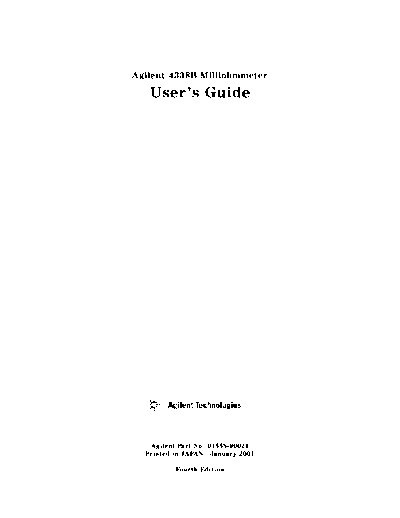
>> Download HP 4338B User_2527s Guide documenatation <<
Text preview - extract from the document
Agilent 4338B Milliohmmeter
User's Guide
Agilent Part No. 04338-90021
Printed in JAPAN January 2001
Fourth Edition
4338B Milliohmmeter
Contents of this Manual
Chapter 1, Preparation for Use
For initial turn ON of the 4338B
Chapter 2, Operating the 4338B
Basic measurement operation
Getting acquainted with the 4338B|for beginners
Handy reference for common measurement tasks|for all users
Chapter 3, Measurement Example
Measurement Examples for typical 4338B applications
Measuring Electrolytic Capacitor
Measuring Inductor
Measuring Transformer
In the 4338B User's Guide, information on the following subjects is not discussed:
Initial Inspection Maintenance
GPIB remote control Speci
cations
Using with Handler Error Messages
For detailed information on these subjects, see the 4338B Operation Manual.
Copyright 1996, 1997, 2000, 2001 Agilent Technologies Japan, Ltd.
c
Contents
1. Preparation for Use
In This Chapter . . . . . . . . . . . . . . . . . . . . . . . . . . . . . . . 1-1
Power Requirements . . . . . . . . . . . . . . . . . . . . . . . . . . . . . 1-1
To Set Power LINE Voltage . . . . . . . . . . . . . . . . . . . . . . . . . . 1-1
To Set Power LINE Frequency . . . . . . . . . . . . . . . . . . . . . . . . 1-2
2. Operating the 4338B
In This Chapter . . . . . . . . . . . . . . . . . . . . . . . . . . . . . . . 2-1
Let's Try|Fully Automatic Measurement . . . . . . . . . . . . . . . . . . . 2-2
Resetting 4338B to its Default Settings . . . . . . . . . . . . . . . . . . . 2-2
Connecting the Test Leads . . . . . . . . . . . . . . . . . . . . . . . . . 2-2
Performing a SHORT Correction
|Canceling the residual impedance in series with the DUT . . . . . . . . 2-3
If \WARNING: Out Of Limit" is displayed . . . . . . . . . . . . . . . . . 2-3
If \WARNING: Improper Correction" is displayed . . . . . . . . . . . . . 2-3
Measuring a DUT . . . . . . . . . . . . . . . . . . . . . . . . . . . . . 2-4
Test Voltage Limit . . . . . . . . . . . . . . . . . . . . . . . . . . . . 2-4
To Set Test Signal Level . . . . . . . . . . . . . . . . . . . . . . . . . . . 2-4
To Select Measurement Range . . . . . . . . . . . . . . . . . . . . . . . . 2-5
Auto Range mode|Automatically selecting the optimum measurement range . 2-5
Hold Range mode|Holding the measurement range of your choice . . . . . . 2-5
To Select Measurement Parameter . . . . . . . . . . . . . . . . . . . . . . 2-5
To Select Measurement Time Mode . . . . . . . . . . . . . . . . . . . . . . 2-6
To Set Averaging Rate|Stabilizing the measurement result . . . . . . . . . . . 2-6
To Select Trigger Mode . . . . . . . . . . . . . . . . . . . . . . . . . . . . 2-7
To Set Trigger Delay Time and Source Delay Time . . . . . . . . . . . . . . . 2-7
To Use Deviation Measurement Function . . . . . . . . . . . . . . . . . . . 2-8
Setting the Deviation Reference Values . . . . . . . . . . . . . . . . . . . 2-8
Selecting the Deviation Mode . . . . . . . . . . . . . . . . . . . . . . . . 2-8
To Use Comparator Function . . . . . . . . . . . . . . . . . . . . . . . . . 2-9
Setting the Limit Values . . . . . . . . . . . . . . . . . . . . . . . . . . 2-9
Sorting . . . . . . . . . . . . . . . . . . . . . . . . . . . . . . . . . . 2-9
To Use Contact Check Function
|Monitoring the connection of test electrodes and DUT . . . . . . . . . . 2-10
To Select Display Mode . . . . . . . . . . . . . . . . . . . . . . . . . . . . 2-10
To Select Beeper Mode . . . . . . . . . . . . . . . . . . . . . . . . . . . . 2-11
To Print Measurement Data . . . . . . . . . . . . . . . . . . . . . . . . . . 2-11
Setting the Printer . . . . . . . . . . . . . . . . . . . . . . . . . . . . . 2-11
Printing . . . . . . . . . . . . . . . . . . . . . . . . . . . . . . . . . . 2-11
Disabling Printing . . . . . . . . . . . . . . . . . . . . . . . . . . . . . 2-12
To Display the Current Settings . . . . . . . . . . . . . . . . . . . . . . . . 2-12
To Trigger a Measurement . . . . . . . . . . . . . . . . . . . . . . . . . . 2-13
If You Have a Problem . . . . . . . . . . . . . . . . . . . . . . . . . . . . 2-14
If you
nd yourself lost when operating the 4338B . . . . . . . . . . . . . . 2-14
If the 4338B does not accept key input: . . . . . . . . . . . . . . . . . . . 2-14
If ------ or \OVLD" is displayed: . . . . . . . . . . . . . . . . . . . . . 2-14
Contents-1
Reference . . . . . . . . . . . . . . . . . . . . . . . . . . . . . . . . . . 2-15
Default Settings . . . . . . . . . . . . . . . . . . . . . . . . . . . . . . 2-15
Accessories Available . . . . . . . . . . . . . . . . . . . . . . . . . . . . 2-15
16064B LED Display/Trigger Box . . . . . . . . . . . . . . . . . . . . . 2-15
16338A Test Lead Set . . . . . . . . . . . . . . . . . . . . . . . . . . 2-15
SHORT Con
guration . . . . . . . . . . . . . . . . . . . . . . . . . . 2-16
Measurement Range Setting . . . . . . . . . . . . . . . . . . . . . . . . 2-17
Other Topics . . . . . . . . . . . . . . . . . . . . . . . . . . . . . . . . . 2-17
3. Measurement Examples
In This Chapter . . . . . . . . . . . . . . . . . . . . . . . . . . . . . . . 3-1
Testing Contanct of Electromechanical Devices . . . . . . . . . . . . . . . . 3-2
Measuring the Contact Resistance of Switch . . . . . . . . . . . . . . . . . 3-2
DUT . . . . . . . . . . . . . . . . . . . . . . . . . . . . . . . . . . 3-2
Requirements . . . . . . . . . . . . . . . . . . . . . . . . . . . . . . 3-2
Measurement Setup . . . . . . . . . . . . . . . . . . . . . . . . . . . 3-2
Measurement Procedure . . . . . . . . . . . . . . . . . . . . . . . . . 3-2
For More Information . . . . . . . . . . . . . . . . . . . . . . . . . . 3-4
Evaluating Battery Internal Resistance . . . . . . . . . . . . . . . . . . . . 3-5
Measuring Battery Internal Resistance . . . . . . . . . . . . . . . . . . . 3-5
DUT . . . . . . . . . . . . . . . . . . . . . . . . . . . . . . . . . . 3-5
Requirements . . . . . . . . . . . . . . . . . . . . . . . . . . . . . . 3-5
Measurement Setup . . . . . . . . . . . . . . . . . . . . . . . . . . . . 3-5
Measurement Procedure . . . . . . . . . . . . . . . . . . . . . . . . . . 3-5
For More Information . . . . . . . . . . . . . . . . . . . . . . . . . . 3-7
Contents-2
Figures
2-1. Connecting 16338A Test Lead Set . . . . . . . . . . . . . . . . . . . . . . 2-2
2-2. Printer Output . . . . . . . . . . . . . . . . . . . . . . . . . . . . . . . 2-12
2-3. SHORT Con
guration for Each Test Leads . . . . . . . . . . . . . . . . . . 2-16
2-4. Measurement Range . . . . . . . . . . . . . . . . . . . . . . . . . . . . 2-17
3-1. Connecting the DUT . . . . . . . . . . . . . . . . . . . . . . . . . . . . 3-4
3-2. Connecting the DUT . . . . . . . . . . . . . . . . . . . . . . . . . . . . 3-7
Tables
1-1. Line Voltage Selection . . . . . . . . . . . . . . . . . . . . . . . . . . . 1-1
Contents-3
1
Preparation for Use
In This Chapter
Before turning the 4338B ON, you must
rst set the 4338B to match the available power LINE
voltage.
If the 4338B's power LINE voltage and frequency are properly set and ready to use, you can
skip this chapter.
Power Requirements
The 4338B's power source requirements are as follows:
LINE Voltage : 100 / 120 / 220 / 240 V ac (610%)
LINE Frequency : 47 to 66 Hz
Power Consumption : 45 VA maximum
To Set Power LINE Voltage
1. Con
rm that the power cable is disconnected.
2. Slide the LINE Voltage selector on the rear panel to match the power LINE voltage which
will be used (see Table 1-1).
Table 1-1. Line Voltage Selection
Voltage Selector Line Voltage Required Fuse
115V 100/120Vac(610%) UL/CSA type, Time delay 0.5A 250V
(Agilent part number 2110-0202)
230V 220/240Vac(610%) UL/CSA type, Time delay 0.25A 250V
(Agilent part number 2110-0201)
Preparation for Use 1-1
4338B
To Set Power LINE Frequency
1. Connect the power cable to the power cord receptacle on the rear panel.
2. Push the LINE switch in. The 4338B will emit a beep when it turns ON, and perform
the self test. (If any message is displayed, see \Error Messages" back of 4338B Operation
Manual.) The 4338B will be ready for operation after a message like the following is
displayed.
3. Press . The following message is displayed.
4. Press until \Line" blinks, and press .
A blinking item means that it is currently selected.
5. If the setting does not match the power LINE frequency, press to toggle the setting
between \50 Hz" and \60 Hz", then press .
6. Press until Exit blinks, and press .
Note The power line frequency setting is stored and is not changed after reset or
power-o. Once you set it, you do not need to set the line frequency again as
long as the same power line frequency is being used.
1-2 Preparation for Use
2
Operating the 4338B
In This Chapter
Basic measurement operations of the 4338B and references are explained.
For measurement, we use the 16338A Test Lead Set with the 4338B.
Operating the 4338B 2-1
4338B
Let's Try|Fully Automatic Measurement
The 4338B's auto measurement function automatically selects the appropriate test signal
level and measurement range. You can measure the DUT with very simple procedure, only
connecting test leads, performing a SHORT correction, and connecting the DUT.
Resetting 4338B to its Default Settings
1. Press to select the reset menu.
2. Press until Yes blinks, and press .
The 4338B will be reset to its default settings. For more information about the default settings,
see \Default Settings" later in this chapter.
Note
When the Auto Measurement indicator
turns ON, the auto measurement
function is active.
Resetting the 4338B, or pressing
activates the auto measurement function.
Connecting the Test Leads
Connect the test leads to the UNKNOWN terminals as follows:
Figure 2-1. Connecting 16338A Test Lead Set
2-2 Operating the 4338B
4338B
Performing a SHORT Correction
|Canceling the residual impedance in series with the DUT
1. Con
gure the test electrodes in a SHORT con
guration by connecting the High and Low
electrodes to each other. (For information on the SHORT con
guration, see \SHORT
Con
guration" on page 2-13.)
2. Press . The SHORT correction menu is displayed.
3. Select ShortMeas using or , and press . The SHORT correction is performed
with the following message.
After a while, the 4338B will display the SHORT correction
nished message,
and return to the measurement mode.
If \WARNING: Out Of Limit" is displayed
The SHORT impedance is so high that it would be unsuitable for SHORT correction data.
If \WARNING: Improper Correction" is displayed
When the \OVLD", \OVVOL" or \N.C." is displayed during the SHORT correction.
Check that the test leads are properly connected to the UNKNOWN terminals.
Check that the test clips are properly shorted.
And then perform the SHORT correction again.
Operating the 4338B 2-3
4338B
Measuring a DUT
Connect the DUT to the test leads, and the measurement result will be displayed.
Test Voltage Limit
The peak voltage across the DUT does not exceed 20 mV. (When the test voltage exceeding
20 mV, the 4338B disables the test voltage output and displays \OVVOL"(Over Voltage).) It
prevents the test voltage from destroying the oxidation
lm, formed between the contacts. So,
even when an unknown DUT is measured without special preparation, the contact resistance is
still accurately measured without disturbing the state of the oxidation
lm.
To Set Test Signal Level
1. Press . The test signal level menu is displayed.
The blinking level is currently selected.
2. Select the test level using , or .
3. Press .
If the test signal setting is other than AUTO, the Hold Level annunciator( 9 ) appears in the
LCD display.
2-4 Operating the 4338B
4338B
To Select Measurement Range
Auto Range mode
|Automatically selecting the optimum measurement range
Press . The Hold Range annunciator( 9 ) turns OFF.
Hold Range mode|Holding the measurement range of your choice
To select the measurement range,
1. Press . The measurement range setup menu is displayed.
2. Press or until the desired range is displayed. Or input the impedance value
to be measured using the numeric ENTRY keys, and the 4338B will select the optimum
measurement range setting.
3. Press . The Hold Range annunciator( 9 ) turns ON.
To determine which measurement range you should select, see \Measurement Range Setting"
later in this chapter.
To Select Measurement Parameter
1. Press . The measurement parameter menu is displayed.
2. Press or to select the measurement parameter, and press . The following
parameters are available.
R (Resistance)
R|X (Resistance|Reactance)
R|L (Resistance|Equivalent series inductance)
Z| (Absolute value of impedence|phase angle)
Operating the 4338B 2-5
4338B
To Select Measurement Time Mode
Press until the Meas Time annunciator( 9 ) points to the desired measurement time mode
(Short, Med or Long).
To Set Averaging Rate|Stabilizing the measurement result
1. Press .
2. Enter the averaging rate using the numeric ENTRY keys. (For example, to enter 4, press
.) You can enter integer values from 1 to 256. Also, you can increase or decrease the
value using or .
3. Press to set the value and to exit.
2-6 Operating the 4338B
4338B
To Select Trigger Mode
Press until the Trigger annunciator( 9 ) points to the desired trigger mode (Int, Man or Ext).
To trigger a measurement in each mode, see \To Trigger a Measurement" later in this chapter.
To Set Trigger Delay Time and Source Delay Time
1. Press . The delay time setting menu is displayed.
2. If you select TrigDelay, the trigger delay setup menu appears. Enter the desired trigger
delay time using the numeric ENTRY keys. (For example, to set 0.5 sec, press .)
You can set the trigger delay time from 0 sec to 9.999 sec.
3. Press to set the value.
4. If you select SourceDelay , the source delay setup menu appears. Enter the desired source
delay time using the numeric ENTRY keys. (For example, to set 0.5 sec, press .)
You can set the source delay time from 0 sec to 9.999 sec.
5. Press .
6. Select Exit to exit the menu.
Operating the 4338B 2-7
4338B
To Use Deviation Measurement Function
Setting the Deviation Reference Values
1. Press . The deviation measurement menu is displayed.
2. Select RefEnt using or , and press . The 4338B displays the primary parameter
reference setup menu.
Enter the reference value using the numeric ENTRY keys, and press .
3. In the case of R|X, R|L or Z| measurement mode, the 4338B displays the secondary
parameter reference setup menu.
Enter the reference value using the numeric ENTRY keys, and press .
Selecting the Deviation Mode
1. If you select Pri from the deviation measurement menu, you can select the deviation
measurement mode for the primary parameter.
1ABS measured value0reference
1% (measured value0reference)/reference2100 %
Off turns OFF the deviation measurement
Select the desired mode using or , and press .
2. If you select Sec, the 4338B displays the same menu as above
gure. You can select the
deviation measurement mode for the secondary parameter in the same manner as the
primary parameter.
3. Select Exit using or and press .
2-8 Operating the 4338B
4338B
To Use Comparator Function
Setting the Limit Values
1. For setting the lower/higher limit of the primary parameter, press / . And for
setting the lower/higer limit of the secondary parameter, press / .
For example, if you press , the primary parameter lower limit setup menu is displayed
as follows:
2. Enter the limit value using the numeric ENTRY keys, and press to enter the value. You
can set the value from 09.99921013 to 9.99921013 .
Sorting
To start sorting,
Press . The Comprtr On annunciator( 9 ) turns ON.
To abort sorting,
Press . The Comprtr On annunciator( 9 ) turns OFF.
The sorting results are HIGH, IN, and LOW.
Where,
HIGH greater than higher limit
IN between higher limit and lower limit
LOW less than lower limit
The 4338B shows the comparison results using the display, beeper, printer, and
16064B LED Display/Trigger Box. (To use the 16064B, see \Accessories Available" later in this
chapter.)
For result output to the display, see \To Select Display Mode" in the next page.
For result output to the beeper, see \To Select Beeper Mode" later in the next page.
For result output to the printer, see \To Print Measurement Data" later in this chapter.
Operating the 4338B 2-9
4338B
To Use Contact Check Function
|Monitoring the connection of test electrodes and DUT
Press . The Cont Chk annunciator( 9 ) appears, and contact check function is ON.
Press again to turn OFF the contact check function. The Cont Chk annunciator( 9 )
disappears.
When the contact check result is FAIL, the 4338B will display N.C. (No-Contact).
To Select Display Mode
1. Press .
2. Use or to select a mode from Data, Cmprtr, Digit or Off.
If you select Data, the 4338B displays the measurement result.
If you select Cmprtr, the 4338B displays the comparator result.
If you select Digit, the following menu appears, and you can select the display digits for the
measurement data.
If you select Off, the 4338B will not display any measurement result (Display OFF mode).
2-10 Operating the 4338B
4338B
To Select Beeper Mode
To change the beeper mode for the comparator result reporting:
1. Press .
2. Select Beep using or and press to select.
Fail Emits a beep when the comparison result is HIGH/LOW, Or the contact
check result is FAIL.
Pass Emits a beep when the comparison result is IN.
Off No beep.
3. Select the beep mode using or , and press to exit to the previous display.
4. Select Exit using or , and press to exit.
To Print Measurement Data
Setting the Printer
1. Use an GPIB compatible printer, set to the listen-always mode.
2. Connect the printer to the 4338B's GPIB port on the rear panel.
3. Turn the printer ON.
Printing
Set the 4338B to talk only mode (Set the 4338B's GPIB address to 31).
1. Press .
Operating the 4338B 2-11
4338B
2. Press . The Talk Only annunciator( 9 ) turns ON, and the printer begins printing the
measurement data.
When the measurement parameter R is selected, the measurement result of the secondary
parameter is +0.00000E+00, and the comparison result of the secondary parameter is +0.
Figure 2-2. Printer Output
Disabling Printing
Change the GPIB address to an address other than 31 (for example, 17, which is the default
setting).
Press .
To Display the Current Settings
1. Press .
The 4338B displays the current settings in the Measurement Settings area of the LCD
display. Each time is pressed, the displayed menu is changed as follows:
Test signal level and Averaging rate
Trigger delay time and Source delay time
Comparator limits for the primary parameter
Comparator limits for the secondary parameter
2-12 Operating the 4338B
4338B
To Trigger a Measurement
In internal trigger mode|The 4338B makes continuous free-running measurements.
In manual trigger mode|Press when you want to trigger a measurement.
In external trigger mode| Connect the external trigger source to the EXT TRIGGER terminal
on the 4338B's rear panel, and apply a TTL level trigger signal to trigger a measurement.
(For details, see the 4338B Operation Manual.)
Note that the 4338B must be set to the external trigger mode to be triggered from an
external handler or the 16064B LED Display/Trigger Box.
Operating the 4338B 2-13
4338B
If You Have a Problem
If any of the problems listed below occur, follow the instructions described.
If you
nd yourself lost when operating the 4338B
You can get back on track by:
To return to the measurement mode Press several times. Select Exit if available.
To return to the default settings Press . (If the reset is not accepted, con
rm
that the Key Lock annunciator is turned ON. See next.)
If the 4338B does not accept key input:
Check whether or not the Key Lock annunciator is ON. If so:
Press . The Key Lock annunciator turns OFF and the front-panel keys are
unlocked.
Check that the 16064B LED display/trigger box is connected to the 4338B and it is set to
lock out the keys. If so, unlock the keys from the 16064B.
If ------ or \OVLD" is displayed:
The measurement result is out of the measurable range. Check the DUT and make sure the
measurement range is properly set.
2-14 Operating the 4338B
4338B
Reference
Default Settings
Auto measurement : ON Trigger delay time : 0 ms
(Auto level, auto range mode) Source delay time : 0 ms
Measurement :R Comparator : OFF
parameter Display mode : Measurement data
Deviation measurement : OFF Display digit :5
Measurement time : MEDium Beep mode : FAIL mode
Averaging rate :1 SHORT correction data is cleared
Trigger mode : Internal Contact check : OFF
Accessories Available
16064B LED Display/Trigger Box
The 16064B LED Display/Trigger Box triggers a measurement when its trigger key is pressed,
and displays the comparison results using LEDs. It allows you to manually operate the
comparator function of the 4338B.
16338A Test Lead Set
Four types of test leads are available for the various types of DUTs.
Operating the 4338B 2-15
4338B
Note In addition to using two of the same types of test leads for a measurement, you
can use two dierent types of test leads together.
SHORT Con
guration
Figure 2-3. SHORT Con
guration for Each Test Leads
DO NOT perform the SHORT correction when using the 16006A Pin-type Probe, or two test
clips of dierent types. (It is dicult to achieve eective SHORT impedance.)
2-16 Operating the 4338B
4338B
Measurement Range Setting
The available measurement range settings are 1 m
, 10 m
, 100 m
, 1
, 10
, 100
, 1 k
, and
10 k
, which are limited by test level setting. See Figure 2-4.
Figure 2-4. Measurement Range
Other Topics
For details on these functions, see the 4338B Operation Manual.
Initial Inspection | Chapter 1 of the Operation Manual
Key Lock Function | Chapter 2 and Chapter 3 of the Operation Manual
GPIB | Chapter 4 and Chapter 5 of the Operation Manual
Handler Interface | Chapter 3, Chapter 6, and Appendix B of the Operation Manual
Save / Recall | Chapter 2 and Chapter 3 of the Operation Manual
Backup Function | Chapter 3 of the Operation Manual
Speci
cation | Chapter 8 of the Operation Manual
Maintenance | Chapter 9 of the Operation Manual
Error Messages | \Error Messages" in back of the Operation Manual
Operating the 4338B 2-17
3
Measurement Examples
In This Chapter
The 4338B's features and bene
ts are discussed, which you can investigate by trying the
typical measurement examples described in this chapter.
Measurement Examples 3-1
4338B
Testing Contanct of Electromechanical Devices
Contact failure of electromechanical devices in low current circuits is a key issue in
determining these components' reliability. The 4338B oers selectable low level ac test signals
(1 A to 10 mA), so now low current conditions can be characterized. A high resolution
of 5 digits measurement result allows you to determine the slightest dierences in contact
resistance of devices. The ac (1 kHz) test signal eliminates potential errors introduced by
thermo-electric eects across the DUT contacts.
Auto Measurement Mode
When performing gross continuity testing where the test signal level is not a signi
cant
factor in the test, the auto measurement function allows the 4338B to select the appropriate
test signal level and measurement range.
Test Voltage Limit
If the peak voltage across the DUT exceeds 20 mV, the 4338B disables the test voltage
output. It prevents the test signal voltage applied across the DUT from disturbing the state
of the oxidation
lm formed between the contacts.
Measuring the Contact Resistance of Switch
This example shows the procedure to measure contact resistance of switch. Using the auto
measurement function reduces the test measurement complexity due to selecting the test level
and measurement range according to the DUT.
DUT
Switch
Requirements
Test Fixture : 16143B Mating cable
16005C IC Clip Leads (red clip)
16005D IC Clip Leads (black clip)
Measurement Setup
Measurement parameter : R
Use Auto Measurement Mode
(Auto level, Auto measurement range)
Measurement Procedure
1. Reset the 4338B.
a. Press .
b. Press until Yes blinks, and press .
3-2 Measurement Examples
4338B
2. Connect test
xture to the UNKNOWN terminals as follows:
3. Perform a SHORT correction.
a. Short the test lead clips together as shown in the following
gure:
Measurement Examples 3-3
4338B
b. Press .
c. Press or to select ShortMeas, and press .
After a while, the SHORT correction will be completed with the message \Short
Correction Complete". (If \Out Of Limit" is displayed, see \Performing a SHORT
Correction |Canceling the residual impedance in series with the DUT" in Chapter 2.)
4. Connect the DUT to the test
xture.
Figure 3-1. Connecting the DUT
The measurement result will be displayed. The following
gure shows the
typicalmeasurement result display.
For More Information
To print out the measurement result | See \To Print Measurement Data" in Chapter 2
To select other measurement parameters | See \To Select Measurement Parameter" in
Chapter 2
To select measurement level | See \To Set Test Signal Level" in Chapter 2
3-4 Measurement Examples
4338B
Evaluating Battery Internal Resistance
The 4338B's voltage protection on the UNKNOWN terminals allows you to evaluate internal
resistance of the battery (42 V maximum).
The 1 kHz ac test signal is the best solution for evaluating the internal resistance of batteries
because it avoids dc energy consumption.
Measuring Battery Internal Resistance
DUT
Battery ( 42 V)
Requirements
Test Fixture : 16143B Mating cable
16006A Pin-type Probe Leads
(use two leads)
Measurement Setup
Measurement parameter :R
Measurement Range : Auto range mode
Test signal level : 1 mA1
1 If the internal resistance of the battery is higher than 10
,
set the test level 100 A, not to be OVLD(overload).
Measurement Procedure
1. Reset the 4338B.
a. Press .
b. Press until Yes blinks, and press .
Measurement Examples 3-5
4338B
2. Connect the test
xture to the UNKNOWN terminals.
Note DO NOT perform SHORT correction when using the 16006A Pin-type Probe.
3. Set the test signal level to 1 mA (or 100 A if RDUT >10
:).
a. Press .
The blinking level is the level currently selected.
b. Press or to select "1m" (or "100" if RDUT >10
).
3-6 Measurement Examples
4338B
4. Connect the DUT.
Figure 3-2. Connecting the DUT
The measurement result is displayed. The following
gure shows the typical measurement
result display.
For More Information
To print out the measurement result | See \To Print Measurement Data" in Chapter 2
To select other measurement parameters | See \To Select Measurement Parameter" in
Chapter 2
Measurement Examples 3-7
◦ Jabse Service Manual Search 2024 ◦ Jabse Pravopis ◦ onTap.bg ◦ Other service manual resources online : Fixya ◦ eServiceinfo