Service Manuals, User Guides, Schematic Diagrams or docs for : Agilent HP 81110A Document Set HP 81110A with 81112A Perf. Test p91
<< Back | HomeMost service manuals and schematics are PDF files, so You will need Adobre Acrobat Reader to view : Acrobat Download Some of the files are DjVu format. Readers and resources available here : DjVu Resources
For the compressed files, most common are zip and rar. Please, extract files with Your favorite compression software ( WinZip, WinRAR ... ) before viewing. If a document has multiple parts, You should download all, before extracting.
Good luck. Repair on Your own risk. Make sure You know what You are doing.
Image preview - the first page of the document
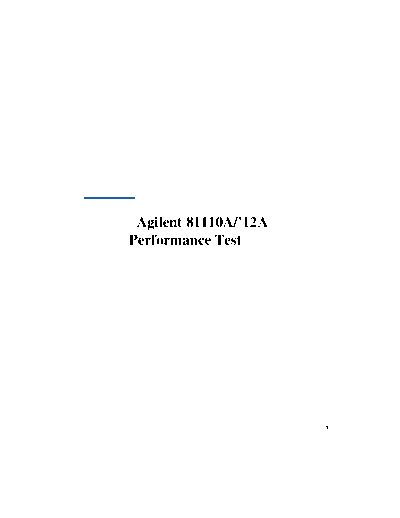
>> Download HP 81110A with 81112A Perf. Test p91 documenatation <<
Text preview - extract from the document
5
5Agilent 81110A/'12A
Performance Test
1
Agilent 81110A/'12A Performance Test
Introduction
Use the tests in this chapter if you want to check that the Agilent
81110A Pulse Generator Frame with the Agilent 81112A 330
MHz Output Channel(s) is working correctly. Before starting any
testing allow all test equipment to warm up for at least 30 minutes.
Conventions Used
When referring to actions that you perform during the tests, the
following conventions are used:
FUNCTION This indicates that a labelled button must be pressed
[[MODE/TRG] This shows that a soft-key must be pressed. A soft-
key is an unlabelled button whose label is shown on the display,
and which can vary according to the job that the button is doing
CONTINUOUS PULSES This is an option shown on the dis-
play, and is selected by use of the vernier keys. It is shown in
upper or lower case to match the case displayed.
Test Results Tables
Tables for entering the results of the tests are included at the end
of this chapter. The tests are numbered and reference numbers for
each Test Result (TR) are given in a small table at the end of each
test. The reference number shows you where the actual results
should be entered in the Test Results Tables.
The Test Results tables at the end of the chapter should be photo-
copied, and the Test Results entered on the copies. Then, if the
tests need to be repeated, the tables can be copied again.
2 Agilent 81110A/'12A Performance Test
Agilent 81110A/'12A Performance Test
If Channel 2 has been fitted to your instrument, make an extra
copy of the Test Results tables for entry of the results of tests on
that channel. In this case, however, it is not necessary to repeat the
Period tests, as these are common to both channels.
Agilent 81110A/'12A Performance Test 3
Agilent 81110A/'12A Performance Test
Recommended Test Equipment and Accessories
The following tables list the recommended test equipment you
need to perform all the tests in this chapter. You can use alternative
instruments if they meet the critical specifications given. The test
set-ups and procedures assume you are using the recommended
equipment.
Test Equipment Model Critical Specifications
Oscilloscope Agilent 54121T 20 GHz, 10 bit vertical resolution, Histogram
or
Oscilloscope Agilent 54750A + 20 GHz, 15 bit vertical resolution, Histogram
Agilent 54751A
Counter Agilent 5334B Period and Time Interval measurements
#010, 030 Oven Osci, 1.3 GHz C-Channel
or
Counter Agilent 53132A Frequency measurements > 150 MHz
#001/010, 030 High-Stability Timebase, 3 GHz Channel
Digital Voltmeter Agilent 3458A DCV up to 20 V
Pulse Generator Agilent 8110A up to 150 MHz
Delay line Agilent 54008A 22 ns
Accessories Model Critical Specifications
Digitizing Oscilloscopes Accessories
Attenuators 33340C#020 20 dB
33340C#006 6 dB
Power Splitter 11667B
SMA/SMA (m-m) adaptor 1250-1159
SMA/BNC Adaptor 1250-1700
SMA Cable 8120-4948
4 Agilent 81110A/'12A Performance Test
Agilent 81110A/'12A Performance Test
Accessories Model Critical Specifications
50 Feedthrough Termination 10100C 2 W,1%
See Figure 10 W,0.1%
Adapter 1251-2277 BNC to Banana
Cable Assemblies, BNC 8120-1839
Torque Wrench 8710-1582 5/16 in, 5 lb-in (56 Ncm)
NOTE: When you connect the test equipment for the first time, and
whenever you change the setup during the course of these tests,
use the 8710 - 1582 torque wrench to tighten and loosen SMA
connectors. This will ensure that the connectors are at the correct
tightness and give the best signal transfer.
Agilent 81110A/'12A Performance Test 5
Agilent 81110A/'12A Performance Test
50 Ohm, 0.1%, 10 W Feedthrough Termination
The following figure provides a schematic and a parts list except
for the case. The case must provide shielding and maintain
grounding integrity.
50 Ohm, 0.1%, 10 W Feedthrough Termination
The following parts are required:
1. R1 = 53.6, 1%, 10 W; Part Number: 0699-0146.
2. R2 = 200 , 10%, 0.5 W, Variable trimmer; Part Number:
2100-3350.
3. R3 = 681 ;, 1%, 0.5 W; Part Number: 0757-0816.
4. BNC (M): Part Number: 1250-0045.
5. BNC (F): Part Number: 1250-0083.
6 Agilent 81110A/'12A Performance Test
Agilent 81110A/'12A Performance Test
Getting Started
The AgilentAgilent 81110A is controlled by selecting options in a
series of pages that are displayed on the instrument's screen.
These options vary with the boards that are fitted in the instru-
ment. When the Agilent 81110A is being tested, therefore, differ-
ent situations can arise, depending on whether you have a standard
instrument or one that has had additional boards fitted. The fol-
lowing examples illustrate this
Typical Examples of Displayed Screens
Per 1.000◦ Jabse Service Manual Search 2024 ◦ Jabse Pravopis ◦ onTap.bg ◦ Other service manual resources online : Fixya ◦ eServiceinfo