Service Manuals, User Guides, Schematic Diagrams or docs for : Agilent HP 85662A IF Section Troubleshoot and Repair
<< Back | HomeMost service manuals and schematics are PDF files, so You will need Adobre Acrobat Reader to view : Acrobat Download Some of the files are DjVu format. Readers and resources available here : DjVu Resources
For the compressed files, most common are zip and rar. Please, extract files with Your favorite compression software ( WinZip, WinRAR ... ) before viewing. If a document has multiple parts, You should download all, before extracting.
Good luck. Repair on Your own risk. Make sure You know what You are doing.
Image preview - the first page of the document
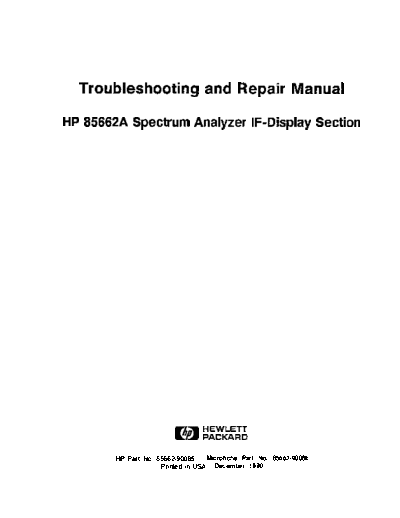
>> Download HP 85662A IF Section Troubleshoot and Repair documenatation <<
Text preview - extract from the document
Troubleshooting and Repair Manual
HP 85662A Spectrum Analyzer IF-Display Section
HEWLETT
PACKARD
HP Part No. 85662-90085 Microfiche Part No. 85662-90086
Printed in USA December 1990
@Copyright Hewlett-Packard Company 1990
All Rights Reserved. Reproduction, adaptation, or translation without prior written
permission is prohibited, except as allowed under the copyright laws.
1212 Valley House Drive, Rohnert Park, CA 94928-4999, USA
Certification
Hewlett-Packard Company certifies that this product met its published specifications at the
time of shipment from the factory. Hewlett-Packard further certifies that its calibration
measurements are traceable to the United States National Institute of Standards and
Technology, to the extent allowed by the Institute's calibration facility, and to the calibration
facilities of other International Standards Organization members.
Warranty
This Hewlett-Packard instrument product is warranted against defects in material and
workmanship for a period of one year from date of shipment. During the warranty period,
Hewlett-Packard Company will, at its option, either repair or replace products which prove to
be defective.
For warranty service or repair, this product must be returned to a service facility designated
by HP. Buyer shall prepay shipping charges to HP and HP shall pay shipping charges to
return the product to Buyer. However, Buyer shall pay all shipping charges, duties, and taxes
for products returned to HP from another country.
HP warrants that its software and firmware designated by HP for use with an instrument
will execute its programming instructions when properly installed on that instrument. HP
does not warrant that the operation of the instrument, or software, or firmware will be
uninterrupted or error-free.
Limitation of Warranty
The foregoing warranty shall not apply to defects resulting from improper or inadequate
maintenance by Buyer, Buyer-supplied software or interfacing, unauthorized modification or
misuse, operation outside of the environmental specifications for the product, or improper
site preparation or maintenance.
NO OTHER WARRANTY IS EXPRESSED OR IMPLIED. HP SPECIFICALLY
DISCLAIMS THE IMPLIED WARRANTIES OF MERCHANTABILITY AND FITNESS
FOR A PARTICULAR PURPOSE.
Exclusive Remedies
THE REMEDIES PROVIDED HEREIN ARE BUYER'S SOLE AND EXCLUSIVE
REMEDIES. HP SHALL NOT BE LIABLE FOR ANY DIRECT, INDIRECT, SPECIAL,
INCIDENTAL, OR CONSEQUENTIAL DAMAGES, WHETHER BASED ON
CONTRACT, TORT, OR ANY OTHER LEGAL THEORY.
Assistance
Product maintenance agreements and other customer assistance agreements are available for
Hewlett-Packard products.
For any assistance, contact your nearest Hewlett-Packard Sales and Service Ofice.
.. .
III
Safety Symbols
The following safety symbols are used throughout this manual. Familiarize yourself with each
of the symbols and its meaning before operating this instrument.
Caution The caution sign denotes a hazard. It calls attention to a procedure which,
if not correctly performed or adhered to, could result in damage to or
destruction of the instrument. Do not proceed beyond a caution sign until the
I) indicated conditions are fully understood and met.
Warning The warning sign denotes a hazard. It calls attention to a procedure which,
if not correctly performed or adhered to, could result in injury or loss of life.
Do not proceed beyond a warning sign until the indicated conditions are fully
understood and met.
General Safety Considerations
Warning Before this instrument is switched on, make sure it has been properly grounded
through the protective conductor of the ac power cable to a socket outlet
provided with protective earth contact.
9
Any interruption of the protective (grounding) conductor, inside or outside
the instrument, or disconnection of the protective earth terminal can result in
personal injury.
Warning There are many points in the instrument which can, if contacted, cause personal
injury. Be extremely careful.
9 Any adjustments or service procedures that require operation of the instrument
with protective covers removed should be performed only by trained service
personnel.
Caution Before this instrument is switched on, make sure its primary power circuitry
has been adapted to the voltage of the ac power source.
Failure to set the ac power input to the correct voltage could cause damage to
the instrument when the ac power cable is plugged in.
Contents
IF-Display Section General information on the contents of the manual, including storage,
General Information shipment, and packaging.
IF Overall Block Mnemonic Table, Instrument Bus Pin Connection Table, and Overall
Diagram IF Block Diagram.
Al Display Section Al Display Section Troubleshooting information, Block Diagram, and
AlAl through AlAlO service sheets.
A3 Digital Storage A3 Digital Storage Troubleshooting information, Block Diagram, and
Troubleshooting A3Al through A3AlO service sheets.
A4 IF Section A4 Section Block Diagram, and A4Al through A4AlO service sheets.
Troubleshooting
Options Information and service sheets that explain the difference between an
IF-Display Section with an option and a standard IF-Display Section.
General Parts Listing Replaceable parts information and parts identification figures.
Major Assembly and Major assembly and component locations.
Component Locations
Contents 1
IF-Display Section General Information
IF-Display Section Service
Introduction
This Troubleshooting and Repair Manual contains information for the troubleshooting and
repair of the IF-Display Section of the instrument. This information is combined in service
sheets and indexed with tabs for quick reference.
Instruments Covered by This Manual
n HP 85662A IF-Display Sections, serial number prefixes 2403A and above.
n Option 067 (1 kHz to 3 MHz Resolution Bandwidths for the HP 8567A Spectrum Analyzer),
w Option 400 (400 Hz operation)
n Option 462 (Impulse Bandwidths)
n Option H96 (30 Hz-l MHz Resolution Bandwidths)
HP 85662A IF-Display Sections with serial number prefixes below 24038 are covered in both
Volume 3 of the HP 8566A Operating and Service Manual (HP part number 08566-90006) and
Volume 3 of the HP 85688 Operating and Service Manual (HP part number 08568-90012).
How the HP 85662A Is Used
n HP 85662A IF-Display Section is used with:
q HP 85660B RF Section as the HP 8566B Spectrum Analyzer
q HP 85680B RF Section as the HP 8568B Spectrum Analyzer.
w Option 462 is used with:
q HP 85660B RF Section as the HP 8566B Option 462 Spectrum Analyzer
q HP 85680B RF Section as the HP 8568B Option 462 Spectrum Analyzer
n Option 067 is used with:
q HP 856708 RF Section as the HP 85678 Spectrum Analyzer
n Option H96 is used with:
◦ Jabse Service Manual Search 2024 ◦ Jabse Pravopis ◦ onTap.bg ◦ Other service manual resources online : Fixya ◦ eServiceinfo