Service Manuals, User Guides, Schematic Diagrams or docs for : Agilent HP 8719D_252C 20D_252C 22D PROG
<< Back | HomeMost service manuals and schematics are PDF files, so You will need Adobre Acrobat Reader to view : Acrobat Download Some of the files are DjVu format. Readers and resources available here : DjVu Resources
For the compressed files, most common are zip and rar. Please, extract files with Your favorite compression software ( WinZip, WinRAR ... ) before viewing. If a document has multiple parts, You should download all, before extracting.
Good luck. Repair on Your own risk. Make sure You know what You are doing.
Image preview - the first page of the document
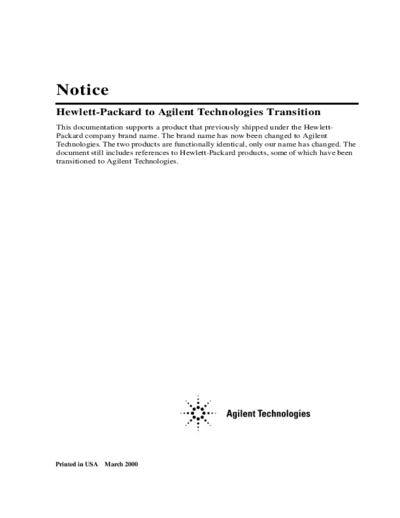
>> Download HP 8719D_252C 20D_252C 22D PROG documenatation <<
Text preview - extract from the document
Notice
Hewlett-Packard to Agilent Technologies Transition
This documentation supports a product that previously shipped under the Hewlett-
Packard company brand name. The brand name has now been changed to Agilent
Technologies. The two products are functionally identical, only our name has changed. The
document still includes references to Hewlett-Packard products, some of which have been
transitioned to Agilent Technologies.
Printed in USA March 2000
Programmer's Guide
HP 8719D/20D/22D Network Analyzer
F!! HEWLETT
PACKARD
Bl?RtrtNo. 08720-90293 Supersedes October
PrintedinUSA February 1999
Notice.
The information contained in this document is subject to change without notice.
Hewlett-Packard makes no warranty of any kind with regard to this material, including
but not limited to, the implied warranties of merchantability and fitness for a particular
purpose. Hewlett-Packard shah not be liable for errors contained herein or for incidental or
consequential damages in connection with the furnishing, performance, or use of this material.
@ Copyright Hewlett-F'ackard Company 1996, 1997, 1998, 1999
Assistance
Productmaintenance agre and other custom assistance agrm are available for
Hewlett-Rzchmrd products. l%r ang assistance, contact z/our nearest Hmlett-&hrd Sales and
seruice om
!hble O-l. Hewlett-Packard Sales and Service Offices
UNITED STATES
Instrument Support Center
Hewlett-Packard Company
(800) 403-0801
EUROPEAN FIELD OPEIWI'IONS
Headquarters Prance G=--w
Hewlett-Packard S.A. Hewlett-Packard Prance Hewlett-Packard GmbH
150, Route du Nant-d'Avril 1 Avenue Du Canada Hewlett-Packard Strasse
1217 Meyrin 2Eeneva Zone D'Activite De Courtaboeuf 61352 Bad Homburg v.d.H
Switzerland F-91947 Les LJlis Cedex
(4122) 780.8111 Prance gz&-o
(33 1) 69 82 60 60
Great Britain
Hewlett-Packard Ltd.
E&dale Road, Winnemh Triangle
Woldngham, Berkshire RG416DZ
z;696622
INTEIWON FIELD OPERATIONS
Beadquarters AnstraIia
Hewlett-Packard Company Hewlett-Packard Australia Ltd. Hewlett-Packard (Canada) Ltd.
3495 Deer Creek Road 31-41 Joseph Street 17500 South Service Road
Palo Alto, California, USA Blackburn, Victoria 3130 Transcanada Highway
84304-1316 (61 3) 896-2896 Kirkland, Quebec HQJ 2X&?
(416) 857-6027
E7-4232
Japan SlnBapore
China Hewlett-Packard Company Hewlett-Packard Japan, Ltd. Hewlett-Packard Singapore (Pte.) Ltd.
38BeiSanHuanXlRoad Q-l %kakuraCho, Hachioji 150 Beach Road
shuang Yu shll lblcyo 192, Japan #29-00 Gateway West
EaiDiaIlDistrict (81 426) 60-2111 Singapore 0718
Beiiin&china (65) 291-9033
(86 1) 266-6338
IktiWtUl
Hewlett-Packard !lhiwan
6th Flooq H-P Building
337 Fu Hsing North Road
lhipei, !&wan
(886 2) 7124404
...
III
How to Use This Guide
The Example Programs Disks
The example programs shipped with this instrument were originally written for the HP 8753D
Network Analyzer, but are compatible with the HP 8719D/20D/22D Network Analyzer. ln order
to maintain compatibility with the HP 8719D/20D/22D, it will be necessary to modify certain
example programs . The example programs that need modification are clearly identifled in
Chapter 2, "HP BASE Programming Examples."
The following is included with the "Programming Examples HP BASE disk:
w HP BASE example programs (compatible with Rocky Mountain Basic)
n IJF to DC% ille-transformation utility, "LlFXMXEXE"
The following is included with the "Programming Examples QuickC and QuickBASW disk:
n QuickC example programs
n QuickBASlC example programs
Programming Documentation
This Programmer's Guide consists of the following two chapters:
n HP-IB Programming and Command Reference provides a reference for operation of the
network analyzer under HP-lB control and provides a description of all HP-lB mnemonica
w IIP BASIC Programming Faamples provides documentation for the factory-tested HP BASK
example programs (which offer solutions for several remotely-controlled analyzer processes).
The programming examples have only been documented for HP BASE in Chapter 2. However,
if the programming language QuickC or QuickBASE is preferred, these versions of the
programming examples can be used or modified while referring to Chapter 2, "HP BASE
Programming Examples" as an overall guide in determining the organization and logic of the
programs
Conventions
Front-Panel Ke3 This represents a key physically located on the instrument.
This represents a "softkey," a key whose label is determined by the
instrument's ilrmware.
Screen Text This represents text displayed on the instrument's screen.
Network Analyzer Documentation Set
The Installation and Quick Start Guide
familiarizes you with the network analyzer's
front and rear panels, electrical and
environmental operating requirements, as well
as procedures for installing, configuring, and
verifying the operation of the analyzer.
The User's Guide shows how to make
measurements, explains commonly-used
features, and tells you how to get the most
performance from your analyzer.
The Quick Reference Guide provides a
summary of selected user features
The Frogrammer's Guide provides
programming information including an HP-IB
programming and command reference as well
as programming examples
The Service Guide provides the information
needed to adjust, troubleshoot, repair, and
verify conformance to published specifications
V
Contents
1. HP-IB Pro@amming and Commaand Reference
Where to Look for More Information . . . . . . . . . . . . . . . . . . . . . l-2
Preset State . . . . . . . . . . . . . . . . . . . . . . . . . . . . . . . . . l-3
Analyzer Command Syntax . . . . . . . . . . . . . . . . . . . . . . . . . . l-8
Code Naming Convention . . . . . . . . . . . . . . . . . . . . . . . . . l-8
Valid Characters . . . . . . . . . . . . . . . . . . . . . . . . . . . . . . l-9
units . . . . . . . . . . . . . . . . . . . . . . . . . . . . . . . . . . . l-9
Command Formats . . . . . . . . . . . . . . . . . . . . . . . . . . . . . l-9
General Structure: . . . . . . . . . . . . . . . . . . . . . . . . . . . . l-9
Syntax Types . . . . . . . . . . . . . . . . . . . . . . . . . . . . . . l-10
HP-IB Operation . . . . . . . . . . . . . . . . . . . . . . . . . . . . . . . 1-11
Device Types . . . . . . . . . . . . . . . . . . . . . . . . . . . . . . . l-11
T&Iker . . . . . . . . . . . . . . . . . . . . . . . . . . . . . . . . . . l-11
Listener . . . . . . . . . . . . . . . . . . . . . . . . . . . . . . . . . l-11
Controller . . . . . . . . . . . . . . . . . . . . . . . . . . . . . . . . l-11
HP-IB Bus Structure . . . . . . . . . . . . . . . . . . . . . . . . . . . . 1-12
DataBus.. . . . . . . . . . . . . . . . . . . . . . . . . . . . . . . 1-12
Handshake Lines . . . . . . . . . . . . . . . . . . . . . . . . . . . . 1-12
Control Lines . . . . . . . . . . . . . . . . . . . . . . . . . . . . . . 1-12
HP-II3 Requirements . . . . . . . . . . . . . . . . . . . . . . . . . . . . 1-13
HP-IB Operational Capabilities . . . . . . . . . . . . . . . . . . . . . . . 1-14
HP-IB Status Indicators . . . . . . . . . . . . . . . . . . . . . . . . . 1-15
Bus Device Modes . . . . . . . . . . . . . . . . . . . . . . . . . . . . . 1-15
System-Controller Mode . . . . . . . . . . . . . . . . . . . . . . . . . 1-16
Talker/Listener Mode . . . . . . . . . . . . . . . . . . . . . . . . . . . 1-16
Pass-Control Mode . . . . . . . . . . . . . . . . . . . . . . . . . . . . 1-16
Analyzer Bus Modes . . . . . . . . . . . . . . . . . . . . . . . . . . . 1-16
Setting HP-IB Addresses . . . . . . . . . . . . . . . . . . . . . . . . . . 1-17
Response to HP-IB Meta-Messages (IEEE-488 Universal Commands) . . . . . . 1-17
Abort . . . . . . . . . . . . . . . . . . . . . . . . . . . . . . . . . . 1-17
Device Clear. . . . . . . . . . . . . . . . . . . . . . . . . . . . . . . 1-17
Local.. . . . . . . . . . . . . . . . . . . . . . . . . . . . . . . . . 1-17
Local Lockout . . . . . . . . . . . . . . . . . . . . . . . . . . . . . . 1-18
ParaIIel PoII . . . . . . . . . . . . . . . . . . . . . . . . . . . . . . . 1-18
Pass Control . . . . . . . . . . . . . . . . . . . . . . . . . . . . . . . 1-18
Remote . . . . . . . . . . . . . . . . . . . . . . . . . . . . . . . . . 1-18
SerialPoll . . . . . . . . . . . . . . . . . . . . . . . . . . . . . . . . 1-18
Trigger . . . . . . . . . . . . . . . . . . . . . . . . . . . . . . . . . 1-18
Analyzer Operation . . . . . . . . . . . . . . . . . . . . . . . . . . . . . 1-19
Operation Complete . . . . . . . . . . . . . . . . . . . . . . . . . . . . 1-19
Reading Analyzer Data . . . . . . . . . . . . . . . . . . . . . . . . . . . . l-20
Output Queue . . . . . . . . . . . . . . . . . . . . . . . . . . . . . . . l-20
Command Query . . . . . . . . . . . . . . . . . . . . . . . . . . . . . . l-20
Identification . . . . . . . . . . . . . . . . . . . . . . . . . . . . . . . l-20
Output syntax . . . . . . . . . . . . . . . . . . . . . . . . . . . . . . . l-20
Marker data . . . . . . . . . . . . . . . . . . . . . . . . . . . . . . . . 1-21
Contents-l
Array-Data Formats . . . . . . . . . . . . . . . . . . . . . . . . . . . . l-23
Trace-Data Transfers . . . . . . . . . . . . . . . . . . . . . . . . . . . . l-24
Stimulus-Related Values . . . . . . . . . . . . . . . . . . . . . . . . . . 1-25
Data-Processing Chain . . . . . . . . . . . . . . . . . . . . . . . . . . . . l-26
DataArrays . . . . . . . . . . . . . . . . . . . . . . . . . . . . . . . . l-26
Fast Data Transfer Commands . . . . . . . . . . . . . . . . . . . . . . . l-28
Data Levels . . . . . . . . . . . . . . . . . . . . . . . . . . . . . . . . l-28
Learn String and Calibration-Kit String . . . . . . . . . . . . . . . . . . . l-29
Error Reporting . . . . . . . . . . . . . . . . . . . . . . . . . . . . . . . l-30
Status Reporting . . . . . . . . . . . . . . . . . . . . . . . . . . . . . . l-30
The Status Byte . . . . . . . . . . . . . . . . . . . . . . . . . . . . . . l-32
The Event-Status Register and Event-Status Register B . . . . . . . . . . . . l-32
Error Output . . . . . . . . . . . . . . . . . . . . . . . . . . . . . . . l-34
Calibration . . . . . . . . . . . . . . . . . . . . . . . . . . . . . . . . . l-34
Disk File Names . . . . . . . . . . . . . . . . . . . . . . . . . . . . . . l-37
Using Key Codes. . . . . . . . . . . . . . . . . . . . . . . . . . . . . . l-38
Key Select Codes for the Network Analyzer . . . . . . . . . . . . . . . . . . l-39
HP-IB only Commands . . . . . . . . . . . . . . . . . . . . . . . . . . . . l-62
Alphabetical Mnemonic Listing . . . . . . . . . . . . . . . . . . . . . . . . l-69
2. ErP BASIC Programm ing Examples
Introduction . . . . . . . . . . . . . . . . . . . . . . . . . . . . . . . . . 2-l
Required Equipment . . . . . . . . . . . . . . . . . . . . . . . . . . . . 2-2
Optional Equipment . . . . . . . . . . . . . . . . . . . . . . . . . . . 2-2
System Setup and HP-II3 Verification . . . . . . . . . . . . . . . . . . . . 2-2
HP 8719D/20D/22D Network Analyzer Instrument Control Using BASIC . . . . . 2-5
Command Structure in BASIC . . . . . . . . . . . . . . . . . . . . . . . 2-5
Command Query . . . . . . . . . . . . . . . . . . . . . . . . . . . . . . 2-6
Running the Program . . . . . . . . . . . . . . . . . . . . . . . . . . 2-7
Operation Complete . . . . . . . . . . . . . . . . . . . . . . . . . . . . 2-8
Running the Program . . . . . . . . . . . . . . . . . . . . . . . . . . 2-8
Preparing for Remote (HP-IB) Control . . . . . . . . . . . . . . . . . . . . 2-8
OPaths . . . . . . . . . . . . . . . . . . . . . . . . . . . . . . . . . 2-10
Measurement Process . . . . . . . . . . . . . . . . . . . . . . . . . . . . 2-11
Step1.SettingUptheInstrument . . . . . . . . . . . . . . . . . . . . . 2-11
Step 2. Calibrating the Test Setup . . . . . . . . . . . . . . . . . . . . . 2-11
Step 3. Connecting the Device under `I&t . . . . . . . . . . . . . . . . . . 2-12
Step 4. `&king the Measurement Data . . . . . . . . . . . . . . . . . . . . 2-12
Step 5. Post-Processing the Measurement Data . . . . . . . . . . . . . . . 2-12
Step 6. Transferring the Measurement Data . . . . . . . . . . . . . . . . . 2-12
BASIC Programming Examples . . . . . . . . . . . . . . . . . . . . . . . . 2-13
Program Information. . . . . . . . . . . . . . . . . . . . . . . . . . . . 2-14
Analyzer Features Helpful in Developing Programming Routines . . . . . . . 2-14
Analyzer-Debug Mode . . . . . . . . . . . . . . . . . . . . . . . . . . 2-14
User-ControIIable Sweep . . . . . . . . . . . . . . . . . . . . . . . . . 2-14
Example 1: Measurement Setup . . . . . . . . . . . . . . . . . . . . . . . 2-15
Example 1A: Setting Parameters . . . . . . . . . . . . . . . . . . . . . . 2-15
Running the Program . . . . . . . . . . . . . . . . . . . . . . . . . . 2-16
Example 1B: Verifying Parameters . . . . . . . . . . . . . . . . . . . . . 2-18
Running the Program . . . . . . . . . . . . . . . . . . . . . . . . . . 2-19
Example 2: Measurement Calibration . . . . . . . . . . . . . . . . . . . . . 2-20
Calibration Kits . . . . . . . . . . . . . . . . . . . . . . . . . . . . . . 2-20
Example 2A: Sll l-Port Calibration . . . . . . . . . . . . . . . . . . . . . 2-21
Running the Program . . . . . . . . . . . . . . . . . . . . . . . . . . 2-23
Example 2B: FuII 2-Port Measurement Calibration . . . . . . . . . . . . . . 2-23
ContelIts-2
Running the Program . . . . . . . . . . . . . . . . . . . . . . . . . . 2-26
Example 2C: Adapter Removal Calibration . . . . . . . . . . . . . . . . . 2-27
Running the Program . . . . . . . . . . . . . . . . . . . . . . . . . . 2-28
Example 2D: Using Raw Data to Create a Calibration (Simmcal) . . . . . . . . 2-29
Running the Program . . . . . . . . . . . . . . . . . . . . . . . . . . 2-34
Example 2E: `Ihke4 - Error Correction Processed on an External PC . . . . . 2-36
Overview.. . . . . . . . . . . . . . . . . . . . . . . . . . . . . . . 2-36
Using the `lake4 Mode . . . . . . . . . . . . . . . . . . . . . . . . . . 2-36
Programming Example . . . . . . . . . . . . . . . . . . . . . . . . . . 2-37
Running the Program . . . . . . . . . . . . . . . . . . . . . . . . . . 2-42
Example 3: Measurement Data Transfer . . . . . . . . . . . . . . . . . . . 2-43
Trace-Data Formats and Transfers . . . . . . . . . . . . . . . . . . . . . 2-43
Example 3A: Data Transfer Using Markers . . . . . . . . . . . . . . . . . 244
Running the Program . . . . . . . . . . . . . . . . . . . . . . . . . . 2-45
Example 3B: Data Transfer Using FORM 4 (ASCII Transfer) . . . . . . . . . . 2-46
Running the Program . . . . . . . . . . . . . . . . . . . . . . . . . . 248
Example 3C: Data Transfer Using Floating-Point Numbers . . . . . . . . . . 2-49
Running the Program . . . . . . . . . . . . . . . . . . . . . . . . . . 2-50
Example 3D: Data Transfer Using Frequency-Array Information . . . . . . . 2-51
Running the Program . . . . . . . . . . . . . . . . . . . . . . . . . . 2-53
Example 3E: Data Transfer Using FORM 1, Internal-Binary Format . . . . . . 2-54
Running the Program . . . . . . . . . . . . . . . . . . . . . . . . . . 2-55
Example 4: Measurement Process Synchronization . . . . . . . . . . . . . . . 2-56
Status Reporting . . . . . . . . . . . . . . . . . . . . . . . . . . . . . . 2-56
Example4A:UsingtheErrorQueue . . . . . . . . . . . . . . . . . . . . 2-57
Running the Program . . . . . . . . . . . . . . . . . . . . . . . . . . 2-58
Example 4B: Generating Interrupts . . . . . . . . . . . . . . . . . . . . . 2-59
Running the Program . . . . . . . . . . . . . . . . . . . . . . . . . . 2-61
Example 4C: Power Meter Calibration . . . . . . . . . . . . . . . . . . . . 2-62
Running the Program . . . . . . . . . . . . . . . . . . . . . . . . . . 2-65
Example 5: Network Analyzer System Setups . . . . . . . . . . . . . . . . . 2-66
Saving and Recalling Instrument States . . . . . . . . . . . . . . . . . . . 2-66
Example5A:UsingtheLeamSlring . . . . . . . . . . . . . . . . . . . . 2-66
Running the Program . . . . . . . . . . . . . . . . . . . . . . . . . . 2-67
Example 5B: Reading Calibration Data . . . . . . . . . . . . . . . . . . . 2-68
Running the Program . . . . . . . . . . . . . . . . . . . . . . . . . . 2-70
Example 5C: Saving and Restoring the Analyzer Instrument State . . . . . . . 2-71
Running the Program . . . . . . . . . . . . . . . . . . . . . . . . . . 2-73
Example 6: Limit-Line lbsting . . . . . . . . . . . . . . . . . . . . . . . . 2-74
Using List-Frequency Mode . . . . . . . . . . . . . . . . . . . . . . . . . 2-74
Example 6A: Setting Up a List-Frequency Sweep . . . . . . . . . . . . . . 2-74
Running the Program . . . . . . . . . . . . . . . . . . . . . . . . . . 2-76
Example 6B: Selecting a Single Segment from a Table of Segments . . . . . . 2-77
Running the Program . . . . . . . . . . . . . . . . . . . . . . . . . . 2-79
UsingLimitLinestoPerformPASS/FAIL'Ibsts . . . . . . . . . . . . . . . . 2-79
Example6C:SettingUpLimitLines. . . . . . . . . . . . . . . . . . . . . 2-80
Running the Program . . . . . . . . . . . . . . . . . . . . . . . . . . 2-82
Example 6D: Performing PASS/FAIL Tests While Ttming . . . . . . . . . . . 2-83
Running the Program . . . . . . . . . . . . . . . . . . . . . . . . . . 2-85
Example 7: Report Generation . . . . . . . . . . . . . . . . . . . . . . . . 2-86
Example 7Al: Operation Using Talker/Listener Mode . . . . . . . . . . . . 2-86
Running the Program . . . . . . . . . . . . . . . . . . . . . . . . . . 2-87
Example 7A2: Controlling Peripherals Using Pass-Control Mode . . . . . . . . 2-88
Running the Program . . . . . . . . . . . . . . . . . . . . . . . . . . 2-90
Example 7A3: Printing with the Serial Port . . . . . . . . . . . . . . . . . 2-91
Cont4mts3
Running the Program . . . . . . . . . . . . . . . . . . . . . . . . . . 2-92
Example 7B: Plotting to a File and Transferring File Data to a Plotter . . . . . 2-93
Running the Program . . . . . . . . . . . . . . . . . . . . . . . . . . 2-94
Utilizing PC-Graphics Applications Using the Plot File . . . . . . . . . . . . 2-95
Example 7C: Reading ASCII Disk Files to the Instrument Controller's Disk File 2-96
Running the Program . . . . . . . . . . . . . . . . . . . . . . . . . . 2-99
Example 8: Mixer Measurements . . . . . . . . . . . . . . . . . . . . . . . 2-100
Example 8A: Comparison of Two Mixers - Group Delay, Amplitude or Phase . 2-100
Running the Program . . . . . . . . . . . . . . . . . . . . . . . . . . 2-103
Limit Line and Data Point Special Functions . . . . . . . . . . . . . . . . . . 2-104
Overview.. . . . . . . . . . . . . . . . . . . . . . . . . . . . . . . . 2-105
Example Display of Limit Lines . . . . . . . . . . . . . . . . . . . . . . 2-107
Limit Segments . . . . . . . . . . . . . . . . . . . . . . . . . . . . . 2-108
Output Results. . . . . . . . . . . . . . . . . . . . . . . . . . . . . . 2-109
Constants Used Throughout This Document . . . . . . . . . . . . . . . . . 2-110
OutputLimitTbstPass/FaiIStatusPerLimitSegment . . . . . . . . . . . . . 2-111
Output Pass/FhiI Status for AR Segments . . . . . . . . . . . . . . . . . . 2-112
Example Program of OUTPSEGAF Using BASIC . . . . . . . . . . . . . . 2-112
OutputMinimumandMaximumPointPerLimitSegment . . . . . . . . . . . 2-114
Output Minimum and Maximum Point For AII Segments . . . . . . . . . . . 2-115
Example Program of OUTPSEGAM Using BASIC . . . . . . . . . . . . . . 2-116
Output Data Per Point . . . . . . . . . . . . . . . . . . . . . . . . . . . 2-117
OutputDataPerRangeofPoints . . . . . . . . . . . . . . . . . . . . . . 2-118
OutputLimitPass/I%IbyChannel . . . . . . . . . . . . . . . . . . . . . 2-119
Index
contents-4
Figures
l-l. HP-IB Bus Structure . . . . . . . . . . . . . . . . . . . . . . . . . . . . 1-12
l-2. Analyzer Single Bus Concept . . . . . . . . . . . . . . . . . . . . . . . . 1-15
l-3. FORM 4 (ASCII) Data-Transfer Character String . . . . . . . . . . . . . . . 1-21
l-4. The Data-Processing Chain . . . . . . . . . . . . . . . . . . . . . . . . . l-27
l-5. Status Reporting Structure . . . . . . . . . . . . . . . . . . . . . . . . . l-30
l-6. Key Codes. . . . . . . . . . . . . . . . . . . . . . . . . . . . . . . . . l-38
2-l. The HP 8719D/20D/22D Network Analyzer System with Controller . . . . . . 2-3
2-2. Status Reporting Structure . . . . . . . . . . . . . . . . . . . . . . . . . 2-56
2-3. Connections: Comparison of Two Mixers - Group Delay, Amplitude or Phase . 2-100
24.LimitSegmentsVersusLimitLines . . . . . . . . . . . . . . . . . . . . . 2-107
YIhbles
O-l. Hewlett-Packard Sales and Service Offices . . . . . . . . . . . . . . . . . .
...
l-l. Preset Conditions (1 of 5) . . . . . . . . . . . . . . . . . . . . . . . . . 1:
l-2. Code Naming Convention . . . . . . . . . . . . . . . . . . . . . . . . . l-8
l-3. OPC-compatible Commands . . . . . . . . . . . . . . . . . . . . . . . . . 1-19
14. UnitsasaFunctionofDisplayFormat. . . . . . . . . . . . . . . . . . . . l-22
l-5. HP 8719D/20D/22D Network Analyzer Array-Data Formats . . . . . . . . . . l-24
l-6. Status Bit Dell&ions . . . . . . . . . . . . . . . . . . . . . . . . . . . 1-31
l-7. Status Bit Defmitions (Continued) . . . . . . . . . . . . . . . . . . . . . . l-32
l-8. Relationship between Calibrations and Classes . . . . . . . . . . . . . . . . l-35
l-9. Error Coefficient Arrays . . . . . . . . . . . . . . . . . . . . . . . . . . l-36
l-10. Disk File Names . . . . . . . . . . . . . . . . . . . . . . . . . . . . . . l-37
l-11. Key Select Codes . . . . . . . . . . . . . . . . . . . . . . . . . . . . . 14-9
1-12. HP-LB only Commands . . . . . . . . . . . . . . . . . . . . . . . . . . . l-62
2-l. Additional BASIC 6.2 Programming Information . . . . . . . . . . . . . . . 2-l
2-2. Additional HP-IB Information . . . . . . . . . . . . . . . . . . . . . . . . 2-l
2-3. Measurement Speed: Data Output and Error Correction to an External PC* . . 2-37
2-4. HP 8719D/20D/22D Network Analyzer Array-Data Formats . . . . . . . . . . 246
2-5. Limit Line and Data Point Special Functions Commands . . . . . . . . . . . 2-105
2-6. Limit Segment Table for Figure 2-3 . . . . . . . . . . . . . . . . . . . . . 2-108
2-7. Example Output: OUTPSEGAM (min/max of all segments) . . . . . . . . . . 2-109
2-8. Pass/FaiI/NoLimit Status Constants . . . . . . . . . . . . . . . . . . . . . 2-110
2-9. MinMaxlbstConstants . . . . . . . . . . . . . . . . . . . . . . . . . . 2-110
2-10. Example Output: OUTPSEGAF (pass/fail for all segments) . . . . . . . . . . 2-112
2-11. Example Output: OUTPSEGM (min/max per segment) . . . . . . . . . . . . 2-114
2-12. Example Output: OUTPSEGAM (min/max for ail segments) . . . . . . . . . . 2-115
2-13. Example Output: OUTPDATP (data per point) . . . . . . . . . . . . . . . . 2-117
2-14. Example Output: OUTPDATPR (data per range of points) . . . . . . . . . . . 2-118
Contents-5
1
HP-IB Programming and Command Reference
This chapter is a reference for operation of the network analyzer under HP-IB control. You
should already be familiar with making measurements with the analyzer. Information about the
HP-IB commands is organized as follows:
n Analyzer Command Syntax
q Code Naming Convention
q Valid Characters
0 units
q Command Formats
w HP-IB Operation
q Device Types
q HP-IB Bus Structure
q HP-H3 Requirements
q HP-IB Operational Capabilities
q Bus Device Modes
o Setting HP-IB Addresses
q Response to HP-IB Met&Messages (IEEE-488 Universal Commands)
n Analyzer Operation-Complete Commands
n Reading Analyzer Data
0 Output Queue
q Command Query
Output syntax
q Marker Data
q Array-Data Formats
q Trace-Data Transfers
q Stimulus-Related Values
n Data Processing Chain
q Data Arrays
q Fast Data Transfer Commands
q Data Levels
q Learn String and Calibration Kit String
HP-M Programming and Command Reference l-1
n Error Reporting
q Status Reporting
q The Status Byte
q The Event-Status Register and Event-Status Register B
q Error Output
n Calibration
w Disk File Names
n Using Key Codes
n Key Select Codes Arranged by Front-Panel Hardkey
n HP-II3 Only Commands
n Alphabetical Mnemonic Listing
For information about manual operation of the analyzer, refer to the HP 87190Z?O0Z!,W
Network Analyzer User's Gwid.e.
Where to Look for More Information
Additional information covering many of the topics discussed in this chapter is located in the
following:
n Tutorial &script&m. of the Hewlett-mhrd Interlface Bus, presents a description and
discussion of all aspects of the HP-IB. A thorough overview of ail technical details as a broad
tutorial HP publication, HP part number 5021-1927.
n IlZEEStundurd Digital I-w for Programmable InstmLmentation ANSMEEEstd
488.1-1987 contains detailed information on IEEE488 operation. Published by the Institute
of Electrical and Electronics Engineers, Inc, 345 East 47th Street, New York,
New York 10017.
n Chapter 2, "HP BASIC programming examples," includes programming examples in
HP BASIC.
l-2 HP-16 Programming and Command Reference
Preset State
When the m key is pressed, the analyzer reverts to a known state called the factory preset
state. This state is defined in `Ihble l-l.
When line power is cycled, or the IPreset key pressed, the analyzer performs a self-test routine.
Upon successful completion of that routine, the instrument state is set to the conditions shown
in `lhble l-l. The same conditions are true following a "PRES;" or "RST;" command over HP-IB,
although the self-test routines are not executed.
You also can configure an instrument state and dellne it as your user preset state:
1. Set the instrument state to your desired preset conditions.
2. Save the state (save/recall menu).
3. Rename that register to "UPRESET".
4. press m `~~~~~~~~.
:-. . . ._. .......i. . . . _. . . . . . . . . . . . ..G..._.. <
◦ Jabse Service Manual Search 2024 ◦ Jabse Pravopis ◦ onTap.bg ◦ Other service manual resources online : Fixya ◦ eServiceinfo