Service Manuals, User Guides, Schematic Diagrams or docs for : Agilent HP 8904A Service Notes 2
<< Back | HomeMost service manuals and schematics are PDF files, so You will need Adobre Acrobat Reader to view : Acrobat Download Some of the files are DjVu format. Readers and resources available here : DjVu Resources
For the compressed files, most common are zip and rar. Please, extract files with Your favorite compression software ( WinZip, WinRAR ... ) before viewing. If a document has multiple parts, You should download all, before extracting.
Good luck. Repair on Your own risk. Make sure You know what You are doing.
Image preview - the first page of the document
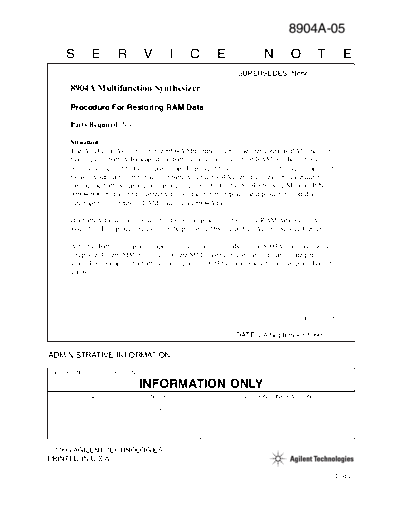
>> Download HP 8904A Service Notes 2 documenatation <<
Text preview - extract from the document
8904A-05
S E R V I C E N O T E
SUPERSEDES: None
8904A Multifunction Synthesizer
Procedure For Restoring RAM Data
Parts Required: None
Situation:
The A2 Digital Assembly in the 8904A Multifunction Synthesizer contains RAM memory
that requires battery backup. If the battery fails, the contents of RAM will be lost which
will cause the unit to fail on power up. To prevent this from occurring, it is very important
to have your customer replace the battery in the 8904A every five years by carefully fol-
lowing the battery replacement procedure described in the 8904A Service Manual, P/N
08904-90008. Failure to correctly follow the battery replacement procedure could also
interrupt the contents of RAM, causing an 8904A failure.
If a battery failure occurs, use the following procedure to restore RAM data on the A2
assembly. This procedure can only be performed by a qualified Agilent Service Center.
After the battery is replaced, apply a generic adhesive label to the 8904A rear panel with
"Replace Battery MM-YY" on it, where MM (month) YY (year) is today's date plus 5
years. For example, if a battery was replaced 10-93 the label should read "Replace Battery
10-98".
Continued
DATE: 24 September 1993
ADMINISTRATIVE INFORMATION
SERVICE NOTE CLASSIFICATION:
INFORMATION ONLY
AUTHOR: ENTITY: ADDITIONAL INFORMATION:
LHL 1000
◦ Jabse Service Manual Search 2024 ◦ Jabse Pravopis ◦ onTap.bg ◦ Other service manual resources online : Fixya ◦ eServiceinfo