Service Manuals, User Guides, Schematic Diagrams or docs for : Agilent HP Power Sensor Op Serv
<< Back | HomeMost service manuals and schematics are PDF files, so You will need Adobre Acrobat Reader to view : Acrobat Download Some of the files are DjVu format. Readers and resources available here : DjVu Resources
For the compressed files, most common are zip and rar. Please, extract files with Your favorite compression software ( WinZip, WinRAR ... ) before viewing. If a document has multiple parts, You should download all, before extracting.
Good luck. Repair on Your own risk. Make sure You know what You are doing.
Image preview - the first page of the document
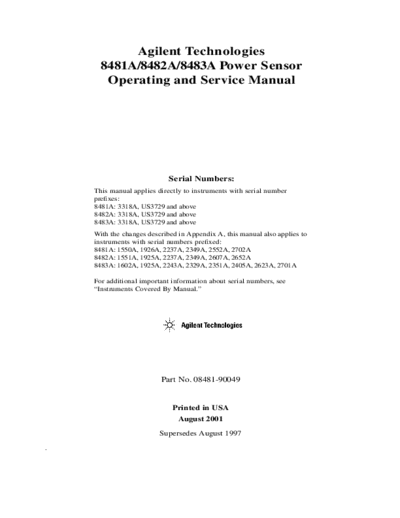
>> Download HP Power Sensor Op Serv documenatation <<
Text preview - extract from the document
Agilent Technologies
8481A/8482A/8483A Power Sensor
Operating and Service Manual
Serial Numbers:
This manual applies directly to instruments with serial number
prefixes:
8481A: 3318A, US3729 and above
8482A: 3318A, US3729 and above
8483A: 3318A, US3729 and above
With the changes described in Appendix A, this manual also applies to
instruments with serial numbers prefixed:
8481A: 1550A, 1926A, 2237A, 2349A, 2552A, 2702A
8482A: 1551A, 1925A, 2237A, 2349A, 2607A, 2652A
8483A: 1602A, 1925A, 2243A, 2329A, 2351A, 2405A, 2623A, 2701A
For additional important information about serial numbers, see
"Instruments Covered By Manual."
Part No. 08481-90049
Printed in USA
August 2001
Supersedes August 1997
.
Notice The information contained in this document is subject to change
without notice.
Agilent Technologies makes no warranty of any kind with regard to
this material, including but not limited to, the implied warranties
of merchantability and
tness for a particular purpose. Agilent
Technologies shall not be liable for errors contained herein or
for incidental or consequential damages in connection with the
furnishing, performance, or use of this material.
Copyright Agilent Technologies 1975, 1979, 1986, 1990, 1993,
c
1997, 2001
All Rights Reserved. Reproduction, adaptation, or translation
without prior written permission is prohibited, except as allowed
under the copyright laws.
1400 Fountaingrove Parkway, Santa Rosa CA, 95403-1799, USA
Warranty
A copy of the speci
c warranty terms applicable to your Agilent
Technologies product and replacement parts can be obtained from
your local Sales and Service Oce.
Herstellerbescheini-
Hiermit wird bescheinigt, da dieses Gert/System in
a
gung
bereinstimmung mit den Bestimmungen von Postverfgung 1046/84
U u
funkentst"rt ist.
Der Deutschen Bundespost wurde das Inverkehrbringen dieses
Gertes/System angezeigt und die Berechtigung zur Uberpr fung der
a u
Serie auf Einhaltung der Bestimmungen eingerumt.
a
Zusatzinformation fr Me- und Testgerte:
u a
Werden Me- und Testgerte mit ungeschirmten Kabeln und/oder in
a
oenen Meaufbauten verwendet so ist vom Betreiber sicherzustellen,
dadie Funkentst"rbedingungen unter Betriebsbedingungen an seiner
Grundstcksgrenze eingehalten werden.
u
Manufacturer's Declaration
This is to certify that this equipment is in accordance with the Radio
Interference Requirements of Directive FTZ 1046/1984. The German
Bundespost was noti
ed that this equipment was put into circulation,
and has been granted the right to check the equipment type for
compliance with these requirements.
Note: If test and measurement equipment is operated with
unshielded cables and/or used for measurements in open setups, the
user must ensure that under these operating conditions, the radio
frequency interference limits are met at the border of his premises.
iii
Contents
1. General Information
General Information . . . . . . . . . . . . . . 1-1
Instruments Covered by Manual . . . . . . . . 1-1
Description . . . . . . . . . . . . . . . . . 1-2
Option 001 (8481A Only) . . . . . . . . . . . 1-2
Accessories Supplied . . . . . . . . . . . . . 1-2
Recommended Calibration Interval . . . . . . . 1-3
Recommended Test Equipment . . . . . . . . . 1-6
Installation . . . . . . . . . . . . . . . . . . 1-6
Initial Inspection . . . . . . . . . . . . . . . 1-6
Storage and Shipment . . . . . . . . . . . . . 1-6
Environment . . . . . . . . . . . . . . . . 1-6
Original Packaging . . . . . . . . . . . . . 1-6
Interconnections . . . . . . . . . . . . . . . . 1-7
Operation . . . . . . . . . . . . . . . . . . 1-7
Environment . . . . . . . . . . . . . . . . 1-7
Operating Precautions . . . . . . . . . . . 1-7
Operating Procedures . . . . . . . . . . . . 1-7
SWR (Re
ection Coecient) Performance Test . . 1-8
FET Balance Adjustment . . . . . . . . . . . 1-8
Equipment . . . . . . . . . . . . . . . . 1-8
Replaceable Parts . . . . . . . . . . . . . . 1-10
Service . . . . . . . . . . . . . . . . . . . . 1-16
Principles of Operation . . . . . . . . . . . . 1-16
Troubleshooting . . . . . . . . . . . . . . . 1-17
Power Meter . . . . . . . . . . . . . . . . 1-17
Power Sensor . . . . . . . . . . . . . . . 1-18
A2 Input Ampli
er Assembly . . . . . . . . 1-18
Repair . . . . . . . . . . . . . . . . . . . 1-18
Repair Strategy . . . . . . . . . . . . . . 1-18
Bulkhead . . . . . . . . . . . . . . . . 1-18
A2 Input Ampli
er Assembly Printed Circuit 1-19
Bulkhead Replacement . . . . . . . . . . . 1-19
Procedure . . . . . . . . . . . . . . . . . 1-19
Bulkhead Repair . . . . . . . . . . . . . . 1-19
Equipment . . . . . . . . . . . . . . . . 1-19
Rebuilding the Bulkhead . . . . . . . . . 1-19
Cartridge Replacement . . . . . . . . . . 1-21
Connector Cleaning . . . . . . . . . . . . . 1-23
Disassembly Procedure . . . . . . . . . . . . . 1-25
Reassembly Procedures . . . . . . . . . . . . 1-26
Contents-1
A. MANUAL CHANGES
CHANGE INSTRUCTIONS . . . . . . . . . . . A-2
CHANGE A . . . . . . . . . . . . . . . . . A-2
CHANGE B . . . . . . . . . . . . . . . . . A-2
CHANGE D . . . . . . . . . . . . . . . . . A-3
CHANGE E . . . . . . . . . . . . . . . . . A-3
CHANGE F . . . . . . . . . . . . . . . . . A-3
CHANGE G . . . . . . . . . . . . . . . . . A-3
CHANGE H . . . . . . . . . . . . . . . . . A-3
CHANGE I . . . . . . . . . . . . . . . . . A-3
Contents-2
1
General Information
General Information This Operating and Service Manual contains information about
initial inspection, performance tests, adjustments, operation,
troubleshooting and repair of the Agilent 8481A, 8482A, and 8483A
Power Sensors.
Instruments Covered by A serial number label is attached to the rear of the power sensor.
Manual This label has two instrument identi
cation entries: the
rst
provides the instrument's serial number and the second provides the
identi
cation number for each option built into the instrument.
The serial number has two parts: the pre
x (two letters and the
rst four numbers), and the sux (the last four numbers). Refer to
Example Serial Number below.
Example Serial Number
The two letters identify the country in which the unit was
manufactured. \US" represents the USA and \MY" represents
Malaysia. The four numbers of the pre
x are a code identifying the
date of the last major design change incorporated in your power
sensor. The four digit sux is a sequential number and, coupled with
the pre
x, provides a unique identi
cation for each unit produced.
Whenever you list the serial number or refer to it in obtaining
information about your power sensor, be sure to use the complete
number, including the full pre
x and the sux.
For information concerning a serial number pre
x not listed on the
title page, contact your nearest Agilent Technologies Sales and
Service oce.
1-1
08481-90049 8481A/82A/83A
Description The Power Sensors are used for measuring the average power
supplied by an RF source. In use, the Power Sensor is connected to
the RF source and to a compatible power meter. (Suitable meters
are the 435B, 436A, 437B, 438A, E4416A, E4417A, E4418A/B, or
E4419A/B Power Meter.) The 8481A and 8482A Power Sensors place
a 50
load on the RF source (8483A has a 75
load). The power
meter indicates the power dissipated in this load in W (or mW) and
dBm.
The Power Sensors measure power levels from 030 dBm to +20 dBm
(1 W to 100 mW), at frequencies from 10 MHz to 18 GHz (8481A),
or 100 kHz to 4.2 GHz (8482A), or 100 kHz to 2 GHz (8483A).
The physical con
guration of all sensors is the same. However,
because of the dierent frequency ranges covered, there are some
changes in part numbers and component values.
CAL FACTOR data is provided on a label attached to the Power
Sensor's cover. Maximum uncertainties of the CAL FACTOR data
are listed in table 1.
Speci
cations for the Power Sensor are provided in table 2.
Option 001 A precision 7 mm RF connector (APC-7) is substituted for the
(8481A Only) type-N connector.
Accessories Supplied The 8483A is supplied with an adapter (1250-0597, shown in
gure
1) for joining the Power Sensor's 75
type N connector to the 50
power reference connector on the power meter. This accessory is a
mechanical adapter only, not an impedance transformer. Therefore,
an impedance mismatch exists that must be taken into consideration
when calibrating the power meter and power sensor. The REF
CAL FACTOR, on the power sensor label, has been adjusted for
the impedance mismatch. This REF CAL FACTOR, when used to
calibrate any power meter, will allow calibration to 1.000 mW. The
CAL FACTOR, from the data on the power sensor label, should be
used for any power measurements in a 75
system at 50 MHz.
Caution Remove mechanical adapter from the Power Sensor before connecting
the sensor to a 75
source.
1-2
8481A/82A/83A 08481-90049
Figure 1. Mechanical Adapter (8483A Only)
Recommended Agilent Technologies recommends a one year calibration cycle for the
Calibration Interval 8481A/82A/83A power sensors.
1-3
08481-90049 8481A/82A/83A
3
Table 1. Uncertainty of Calibration Factor Data
Frequency Sum of Probable Frequency Sum of Probable
(MHz) Uncertainties Uncertainties (MHz) Uncertainties Uncertainties
6(%)1 6(%)2 6(%)1 6(%)2
8481A 8482A (cont.)
10.0 2.5 1.3 3.0 2.2 1.2
30.0 2.6 1.4 10.0 2.5 1.3
100.0 3.1 1.6 30.0 2.6 1.4
300.0 3.1 1.6 100.0 3.1 1.6
(GHz) 300.0 3.1 1.6
1.0 2.7 1.4 1000.0 2.7 1.4
2.0 2.7 1.4 2000.0 2.7 1.4
4.0 2.8 1.5 4000.0 2.8 1.5
6.0 2.8 1.5 8483A
8.0 3.2 1.7 (MHz)
10.0 3.6 1.9 0.1 2.6 1.5
12.4 4.4 2.3 0.3 2.5 1.4
14.0 4.8 2.6 1.0 2.5 1.4
16.0 5.2 2.9 3.0 2.5 1.4
18.0 5.8 3.2 10.0 3.0 1.3
8482A 30.0 3.1 1.6
(MHz) 100.0 3.9 2.0
0.1 2.3 1.3 300.0 3.9 2.0
0.3 2.2 1.2 1000.0 3.7 2.0
1.0 2.2 1.2 2000.0 3.7 2.0
1 Includes uncertainty of reference standard and transfer uncertainty. Directly traceable to NIST (National Institute of Standards
Technology).
2 Square root of the sum of the individual uncertainties squared (RSS).
3 Uncertainties are for sensors with type N connectors. Values will be slightly less for sensors with APC-7 connectors.
1-4
8481A/82A/83A 08481-90049
Table 2. Specifications
8481A
Power Range: 030 dBm to +20 dBm (1 W | 100 mW)
Frequency Range: 10 MHz | 18 GHz
Nominal Impedance: 50
Maximum SWR (Re
ection Coecient): 10 MHz to 30 MHz <1.4 (0.166)
30 MHz to 50 MHz <1.18 (0.083)
50 MHz to 2 GHz <1.10 (0.048)
2 GHz to 12.4 GHz <1.18 to 0.083)
12.4 GHz to 18 GHz <1.28 (0.123)
Maximum Power: 300 mW Average
Maximum Peak Power: 15W Peak
Maximum Energy/Pulse: 30W 1 s
RF Connector: Type N Male
8482A
Power Range: 030 dBm to +20 dBm (1 W | 100 mW)
Frequency Range: 100 kHz | 4.2 GHz
Nominal Impedance: 50
Maximum SWR (Re
ection Coecient): 100 kHz to 300 kHz <1.60 (0.231)
300 kHz to 1 MHz <1.20 (0.091)
1 MHz to 2 GHz <1.10 (0.048)
2 GHz to 4.2 GHz <1.30 to 0.130)
Maximum Power: 300 mW Average
Maximum Peak Power: 15W Peak
Maximum Energy/Pulse: 30W 1 s
RF Connector: Type N Male
8483A
Power Range: 030 dBm to +20 dBm (1 W | 100 mW)
Frequency Range: 100 kHz | 2 GHz
Nominal Impedance: 75
Maximum SWR (Re
ection Coecient): 100 kHz to 600 kHz <1.80 (0.286)
600 kHz to 2 GHz <1.18 (0.083)
Maximum Power: 300 mW Average
Maximum Peak Power: 10W Peak
Maximum Energy/Pulse: 30W 1 s
RF Connector: Type N Male (75
)
Dimensions, Including RF Connector: 30 mm wide, 38 mm high, 105 mm long (1 3/16 in. x 1 1/2 in. x 5 7/8 in.)
Weight: Net, 0.2 kg (8 oz)
Note When operating in the top 10 dB input power range (e.g. +10 to
+20 dBm), an error due to deviation from square law operation may
occur. This possible error, which applies to the 8481A, 8482A, and
8483A, is expressed as follows:
Worst Case Power Linearity:
+2/-4% (+10 to +20 dBm input range)
+/-3% for EPM Power Meters (+10 to +20 dBm input)
Negligible (-30 to +10 dBm input range)
1-5
08481-90049 8481A/82A/83A
Recommended Test Table 3 lists the test equipment recommended to check, adjust, and
Equipment troubleshoot the Power Sensor. If substitute equipment is used, it
must meet or exceed the critical speci
cations.
Table 3. Recommended Test Equipment
Instrument Type Critical Speci
cations Suggested Model Use1
Digital Voltmeter Range: 100 mVdc to 100 Vdc 3466A or 34401A T
Input Impedance: 100 m
Resolution: 4-digit
Accuracy: 60.05% 61 digit
Oscilloscope Bandwidth: dc to 50 MHz 1741A, 1980B A,T
Sensitivity: Vertical, 0.2 V/div or 54622A
Horizontal, 1 ms/div
Ohmmeter Range: 1 | 100,000
3466A or 34401A T
Accuracy: 65%
DC Power Supply Range: 5 to 15 Vdc 6214B or E3610A T
1 A = Adjustment, T = Troubleshooting
Installation
Initial Inspection Inspect the shipping container. If the container or packing material is
damaged, it should be kept until the contents of the shipment have
been checked mechanically and electrically. If there is mechanical
damage or if the instrument does not pass the performance tests,
notify the nearest Agilent Technologies oce. Keep the damaged
shipping materials (if any) for inspection by the carrier and an
Agilent Technologies representative.
Storage and Shipment Environment
The instrument should be stored in a clean, dry environment. The
following limitations apply to both storage and shipment:
Temperature . . . . . . . . . . . . . . . . . 040 to +75C
Relative humidity . . . . . . . . . . . . <95%
Altitude . . . . . . . . . . . . . . . . . . . . . < 7,600 metres (25 000 ft)
Original Packaging
Containers and materials identical to those used in factory packaging
are available through Agilent Technologies' oces. If the instrument
is being returned to Agilent Technologies for servicing, attach a
tag indicating the type of service required, return address, model
number, and serial number. Also, mark the container FRAGILE
1-6
8481A/82A/83A 08481-90049
to assure careful handling. In any correspondence, refer to the
instrument by model number and serial number.
Interconnections Refer to the power meter operating and service manual for
interconnecting instructions.
Operation Environment
The operating environment for the Power Sensor should be as
follows:
Temperature . . . . . . . . . . . . . . . . . 0 to +55C
Relative humidity . . . . . . . . . . . . <95%
Altitude . . . . . . . . . . . . . . . . . . . . . < 4,572 metres (15 000 ft)
Operating Precautions
Before the Power Sensor is connected, the following precautions must
be observed.
Warning BEFORE CONNECTING THE POWER SENSOR TO ANOTHER
INSTRUMENT, ensure that the instrument and power meter are
connected to the protective (earth) ground.
Caution Exceeding the following energy and power levels may result in
damage to the power meter system.
Maximum Average Power . . . . . . . . . . . . . . . 300 mW
Maximum Peak Power . . . . . . . . . . . . . . . . . . 15W (10W 8483A
Only)
Maximum Energy Per Pulse . . . . . . . . . . . . . 30W 1 s
Do not apply torque to the Power Sensor's body while connecting or
disconnecting the Type N RF connector.
Note When using the Power Sensor with the 435 series Power Meter make
sure the correct scale is mounted on the Power Meter RANGE
switch. Refer to Section II of the Agilent Technologies 435 series
Power Meter Operating and Service Manual.
Operating Procedures
Instructions for use of the Power Sensor are provided in the power
meter manual. During operation, the precautions described under
\Operating Precautions" must be observed.
1-7
08481-90049 8481A/82A/83A
SWR (Reflection The maximum SWR and re
ection coecient for each Power Sensor
Coefficient) are listed in table 4. For making these measurements, use equipment
Performance Test which has measurement uncertainties not exceeding those shown in
the table.
Table 4. SWR and Reflection Coefficient
Frequency System SWR Uncertainty Actual Maximum SWR
Measurement (Re
ection Coecient)
8481A
10 to 30 MHz 60.030 < 1.40 (0.166)
30 to 50 MHz 60.020 < 1.18 (0.083)
50 MHz to 2 GHz 60.020 < 1.10 (0.048)
2 to 12.4 GHz 60.020 < 1.18 (0.083)
12.4 to 18 GHz 60.025 < 1.28 (0.123)
8482A
100 kHz to 300 kHz 60.08 < 1.60 (0.231)
300 kHz to 1 MHz 60.04 < 1.20 (0.091)
1 MHz to 2 GHz 60.02 < 1.10 (0.048)
2 to 4.2 GHz 60.02 < 1.30 (0.130)
8483A
100 kHz to 600 kHz 60.08 < 1.80 (0.286)
600 kHz to 2 GHz 60.02 < 1.18 (0.083)
FET Balance The FET balance adjustment should be performed if the wires
Adjustment connecting J1 to the A2 printed circuit have been moved. If you have
replaced A2 or moved the wires during troubleshooting you will need
to perform this adjustment. You do not need to perform a FET
balance adjustment after an A1 bulkhead assembly replacement if the
wires between J1 and A2 have not been disturbed.
Warning The following procedure exposes high voltage areas within the
power meter. Use extreme care while working around these areas or
personal injury could occur.
Equipment
Oscilloscope . . . . . . . . . . . . . . 54200A
Power Meter . . . . . . . . . . . . . . 435B
Multimeter . . . . . . . . . . . . . . . 3478A
The sampling gate balance is aected by the relative positions of
the wires in the Power Sensor, which connect to pins G and H of
1-8
8481A/82A/83A 08481-90049
connector J1. One wire is black and white; and the other is brown
and white. Moving the black and white wire will adjust the switching
transient amplitude (spike). Moving the brown and white will change
the oset. Once positioned, care must be used not to displace these
wires. To correctly position these wires, after replacement of the
printed circuit board or if the wires have been moved so as to aect
the sampling gate balance, perform the following procedure:
1. Set the multimeter controls as follows:
FUNCTION dc Voltage
RANGE 20 mV, full scale
2. Set oscilloscope controls as follows:
SENSITIVITY 0.2 V/DIV
SWEEP 1 ms/DIV
TRIGGER INT
DISPLAY A
3. Set the Power Meter CAL FACTOR to 100%. Set the Power
Meter RANGE to 1 mW (0 dBm).
4. Open the Power Sensor (see \Disassembly Procedure", steps
1 through 3). Zero and calibrate the Power Meter. Leave the
opened Power Sensor connected to the Power Meter POWER
REF output. Heat can aect the adjustments so handle the
sensor as little as possible.
5. Turn OFF the POWER REF switch on the rear panel of the
Power Meter.
6. Remove the 435B bottom panel. This will expose the circuit side
of the A5 printed circuit board. On A5 you will see a long double
row of soldered terminals numbered 1 to 44.
Note Opening the 435B meter may void the current calibration and/or
warranty.
7. Connect a probe from pin 40 (the number \902" is printed on the
board next to pin 40) to the multimeter input.
8. Lay the 435B on its left side and remove the right panel. This
will expose the A4 assembly.
9. Connect a 1:1 probe from TP4 to channel A on the oscilloscope.
10. Oset. Read the multimeter and adjust the position of the brown
and white wire until the reading is between 03.0 mV and +2.0
mV. Helpful hint: the relative position of the brown and white
wire to C4 will adjust the oset.
11. Switching transients. Read the oscilloscope and adjust the
position of the black and white wire until the switching transients
are less than 0.8V peak to peak. Helpful hint: the relative
position of the black and white wire to the collector of Q1 will
adjust the switching transients.
1-9
08481-90049 8481A/82A/83A
You will
nd that positioning the wire for switching transients aects
the oset. Go back and forth between the two wires, positioning and
repositioning, until both adjustments are within speci
cations.
Replaceable Parts Table 5 is a list of replaceable parts. Figure 2 illustrates the major
parts. To order a part listed in the \Replaceable Parts" table, quote
the part number with Check Digit (CD), indicate the quantity
required, and address the order to the nearest Agilent Technologies
oce.
Note Within the USA, it is better to order directly from the Agilent
Technologies Parts Center. Ask your nearest Agilent Technologies
oce for additional information. Also, your nearest Agilent
Technologies oce can supply toll free telephone numbers for
ordering parts and supplies.
Figure 2. Illustrated Parts Breakdown
1-10
8481A/82A/83A 08481-90049
Figure 3. Component and Assembly Locations
1-11
08481-90049 8481A/82A/83A
Table 5. Replacement Parts
Reference Part CD Qty Description Mfr Manufacturer
Designation Number Code Part Number
A1 08481-60004 3 1 BULKHEAD, TYPE N (FOR 8481A ONLY) 28480 08481-60004
A1 08481-60005 4 1 BULKHEAD, APC-7 (FOR 8481A OPT 001 ONLY) 28480 08481-60005
A1 08482-60003 3 1 BULKHEAD, TYPE N (FOR 8482A ONLY) 28480 08482-60003
A1 08483-60003 4 1 BULKHEAD, TYPE N (FOR 8483A ONLY) 28480 08483-60003
A1MP1 1250-0918 0 1 NUT-CONN RF
A1MP1 1250-1466 6 1 7MM RF CONNECTION ASSY (OPT 001 ONLY)
A1MP2 1250-0016 0 1 RING, RF CONN
A1MP3 1250-0916 9 1 BODY, RF CONN
A1MP4 1250-0917 0 1 CONNECTOR, RF CONTACT
A1MP4 1250-0816 8 1 7MM CONTACT (OPT 001 ONLY)
A1MP5 1460-0977 7 1 SPRING, COMPR
A1MP6 5020-3296 1 1 CENTER CONDUCTOR
A1MP7 5020-3297 2 1 SLIDING CONTACT
A1MP8 5040-0306 0 1 INSULATOR
A1MP9 0470-0013 2 1 SEALANT-THD RED
A1MP10 08481-20015 2 1 BULKHEAD
A1MP11 08481-20016 3 1 CAP NUT
A1MP12 08481-40006 3 1 POLYIRON SLUG (8481A ONLY)
A1MP13 08481-60009 8 1 CARTRIDGE ASSY (8481A ONLY)
A1MP13 08481-69009 6 1 RESTORED CARTRIDGE ASSY (8481A ONLY)
A1MP13 08482-60004 4 1 CARTRIDGE ASSY (8482A ONLY)
A1MP13 08483-60006 7 1 CARTRIDGE ASSY (8483A ONLY)
A1MP14 2190-0831 0 1 .010 WASHER-FLAT
A2 5061-0982 8 1 BD AY PWR SENSOR (8481A, 8482A, 8483A) 28480
A2C1 0180-2515 8 1 CAP-FXD 47uF 6 V TA 28480 0180-2515
A2C2 0160-5947 2 4 CAP-FXD 1000pF
A2C3 0160-5947 2 1 CAP-FXD 1000pF 95275 VJ0805Y102MF
A2C4 0180-0594 9 1 CAP-FXD 3.3uF 15 V TA 202L1602-335-M4
A2C5 0160-3094 8 1 CAP-FXD 0.1uF 100 V 04222 SR301C104KAAH
A2C6 0160-3879 7 1 CAP-FXD 0.01uF 100 V 04222 SR201C103MAAH
A2C7 0160-5947 2 1 CAP-FXD 1000pF 95275 VJ0805Y102MF
A2C8 0160-5947 2 4 CAP-FXD 1000pF
A2C9 0180-2515 8 1 CAP-FXD 47uF 6 V TA 202L6301-476-M7-552
A2C10 0180-2545 4 1 CAP-FXD 100uF 4 V TA 202L6301-107-M6-552
A2MP1 08481-20008 3 1 END BELL 28480 08481-20008
A2MP2 1251-3363 8 1 NUT-AUDIO CONN 28480 1251-3363
1-12
8481A/82A/83A 08481-90049
Table 5. Replacement Parts (continued)
Reference Part CD Qty Description Mfr Manufacturer
Designation Number Code Part Number
A2Q1 1854-1179 0 1 X-N MPSA18 TO-92 04713
A2R1 0698-3260 9 1 RESISTOR 464K +-1% .125W TF TC=0+-100 28480 0698-3260
A2U1 1813-0060 8 1 IC MISC TO-8 PKG MISCELLANEOUS PARTS 28480 1813-0060
A2MP5 0590-1040 1 1 NUT-PRESS IN 28480 0590-1040
A2MP6 5040-6938 6 1 SPACER 28480 5040-6938
A2J1 08481-60024 7 1 CONNECTOR ASSEMBLY, 12-PIN 28480 08481-60024
CHASSIS PARTS
MP1 5040-6998 9 2 SHELL, PLASTIC 28480 5040-6998
MP2 5040-6998 9 SHELL, PLASTIC 28480 5040-6998
MP3 08481-20011 8 2 CHASSIS 28480 08481-20011
MP4 08481-20011 8 CHASSIS 28480 08481-20011
MP6 1460-1978 0 1 SPRING-CPRSN .088-IN-OD .188-IN-OA-KG 28480 1460-1978
MP8 08481-00002 5 2 SHIELD 28480 08481-00002
MP9 08481-00002 5 SHIELD 28480 08481-00002
MP10 0515-0879 1 9 SCREW-SMM 1.6 5 SHHX 28480 0515-0879
MP11 0515-0879 1 SCREW-SMM 1.6 5 SHHX 28480 0515-0879
MP12 0515-0879 1 SCREW-SMM 1.6 5 SHHX 28480 0515-0879
MP13 0515-0879 1 SCREW-SMM 1.6 5 SHHX 28480 0515-0879
MP14 0515-0879 1 SCREW-SMM 1.6 5 SHHX 28480 0515-0879
MP15 0515-0879 1 SCREW-SMM 1.6 5 SHHX 28480 0515-0879
MP16 0515-0879 1 SCREW-SMM 1.6 5 SHHX 28480 0515-0879
MP17 0515-0879 1 SCREW-SMM 1.6 5 SHHX 28480 0515-0879
MP18 0515-0879 1 SCREW-SMM 1.6 5 SHHX 28480 0515-0879
MP19 0515-0879 8 4 SCREW-SMM 1.6 5 SHHX 00000 0515-0879
MP20 0515-0879 8 SCREW-SMM 1.6 5 SHHX (USED TO MOUNT THE PRINTED 00000 0515-0879
CIRCUIT BOARD)
MP21 0515-0879 8 SCREW-SMM 1.6 5 SHHX (USED TO MOUNT THE PRINTED 00000 0515-0879
CIRCUIT BOARD)
MP22 0515-0879 8 SCREW-SMM 1.6 5 SHHX (USED TO MOUNT THE PRINTED 00000 0515-0879
CIRCUIT BOARD)
MP23 3030-0436 4 1 SCREW-SKT HD CAP 0-80 .5-IN-LG SST-300 00000 ORDER BY
DESCRIPTION
MP24 5040-6939 7 1 CLAMP 28480 5040-6939
MP25 5040-6940 0 1 BLOCK 28480 5040-6940
MP26 1250-0597 2 1 ADAPTER COAX STR M-N F-N
MP27 08481-80002 3 1 8481A ID LABEL 28480 08481-80002
MP28 08482-80002 4 1 8482A ID LABEL 28480 08482-80002
1-13
08481-90049 8481A/82A/83A
Table 5. Replacement Parts (continued)
Reference Part CD Qty Description Mfr Manufacturer
Designation Number Code Part Number
MP29 08483-80001 6 1 8483A ID LABEL 28480 08483-80001
MP301 08481-80115 7 1 CAL LABEL (BLANK) - ZEBRA 28480
MP32 08486-80005 1 1 INFO LABEL (SIDE) 26480 08486-80005
MP33 7121-2422 7 1 LABEL - CAUTION 26480 7121-2422
1 For MP30, the zebra blank label is to be used with Zebra brand printers. No mylar overlay is necessary. For generating labels using
an older track feed \impact" printer, please order 08486-80006 label blank and 08481-80005 mylar tape, to be installed as an overlay
on top of the 08486-80006, after it is printed.
Table 6. Code List of Manufacturers
Mfr Address
Code Manufacturer Name Zip Code
00000 ANY SATISFACTORY SUPPLIER
04213 CADDELL-BURNS MFG CO INC MINEOLA NY 11501
14140 EDISON ELEK DIV MCGRAW-EDISON MANCHESTER NH 03130
24546 CORNING GLASS WORKS BRADFORD) BRADFORD PA 16701
28480 AGILENT TECHNOLOGIES CORPORATE HQ PALO ALTO CA 94304
51959 VICLAN INC SAN DIEGO CA 92138
1-14
8481A/82A/83A 08481-90049
Figure 4. Schematic Diagram
1-15
08481-90049 8481A/82A/83A
Service Service instructions consist of principles of operation,
troubleshooting, and repairs. Test equipment which meets or exceeds
the critical speci
cations in table 3 may be used in place of the
recommended instruments for troubleshooting the Power Sensor.
Note Check your warranty. Opening the Power Sensor will void warranty.
Principles of Operation For the following discussion, refer to
gure 4 Schematic Diagram and
gure 5 Operational Ampli
er. The operational ampli
er is made up
of the Power Sensor input ampli
er, A2Q1, and the
rst ampli
er
stage in the power meter.
For additional information on thermocouple sensors, refer to Agilent
Technologies Application Note 64-1C, \Fundamentals of RF and
Microwave Power Measurements".
The A1 Bulkhead Assembly provides a 50 ohm load (8481A and
8482A) or a 75 ohm load (8483A) to the RF signal applied at the
RF INPUT. The rf signal is coupled through a dc blocking capacitor
and absorbed by the thermocouples which generate a dc voltage
proportional to the rf input power. The dc voltage is routed from
the thermocouples to the input ampli
er on gold wires to reduce
undesired thermocouple eects. The gold wires pass through ferrite
beads A2E1 and A2E2 which are located in the black plastic block.
(See
gure 2.) The ferrite beads increase the self inductance of the
gold wires causing this portion of the wires to provide the properties
of an rf choke. The result is to minimize rf feedthrough to the A2
Input Ampli
er Assembly.
The dc output from the bulkhead assembly is applied to the two
eld
eect transistors (FETs) in A2U1. These transistors function as a
sampling gate or chopper. The sampling rate is controlled by a 220
Hz square wave supplied by the power meter. The amplitude of the
sampling gate output (at pin 3 of A2U1) is a 220 Hz square wave
proportional to the power input. The sampled 220 Hz ac output is
applied to the input ampli
er A2Q1 which is the input stage for
an operational ampli
er (
gure 5). The ac gain of the operational
ampli
er is approximately 700.
A dc feedback voltage from the power meter Auto Zero circuit is
coupled to the input of FET A2U1Q1 to set the zero level. The
voltage is developed across the voltage divider consisting of A2R1
and the series resistance of the thermocouple A1TC1.
When the Power Sensor is used with a Power Meter, the short
to ground at J1-K (Mount Resistor) causes the power meter to
automatically select the proper measurement range of 030 to +20
dBm. With the 435 series Power Meter this short serves no function.
1-16
8481A/82A/83A 08481-90049
Figure 5. Operational Amplifier
Troubleshooting The troubleshooting information is intended to
rst isolate the Power
Sensor or power meter as the defective component. When the Power
Sensor is isolated, troubleshooting information is intended to identify
A1 Bulkhead Assembly or A2 Input Ampli
er Assembly as the
defective component.
Before you open the Power Sensor to continue with the
troubleshooting procedures, try the substitution method of
elimination. Use another power meter, known to be in good
operating condition, with the suspected power sensor and cable.
If the same problem occurs with the \known good" power meter,
substitute a \known good" power sensor cable.
Troubleshooting should be performed with the Power Sensor opened,
the printed circuit board exposed. See \Disassembly" close to the
end of this manual.
When a failed assembly has been identi
ed, go to \Repair" directly
following \Troubleshooting".
Caution Excessive power will damage the thermocouples.
Power Meter
To ensure the power meter is providing the correct 220 Hz signal,
check the following levels of the square wave with an oscilloscope.
At the white-black wire: 00.05 60.05 Vdc (top of square wave).
At the white-brown wire: 09.0 Vdc (bottom of square wave).
If the levels are correct the Power Sensor is at fault. Continue
troubleshooting A1 Bulkhead Assembly. If the levels are incorrect,
1-17
08481-90049 8481A/82A/83A
the power meter is at fault. Refer to the power meter service manual
for troubleshooting information.
Power Sensor
The most common cause of Power Sensor failure is the application
of power levels beyond the speci
ed tolerance. The second most
common cause of failure is applying torque to the body of the Power
Sensor. Either of these common causes will damage the bulkhead
cartridge unit (which holds the thermocouples). If this happens, the
fault will cause a short or an open between the two gold wires.
Caution Be extremely careful when measuring across the gold wires. They are
delicate and can be damaged easily.
1. Disconnect all cables from the power sensor.
2. Remove the clamp holding the two gold wires.
3. Resistance measured between the two gold wires from the A1
Bulkhead Assembly should be 200 610 ohms (8481A), 245 612.5
ohms (8482A), or 375 617.5 ohms (8483A). If you cannot obtain
the proper resistance (failure is usually indicated by an open
circuit) the A1 Bulkhead Assembly is defective. If the resistance is
correct continue to \A2 Input Ampli
er".
A2 Input Amplifier Assembly
It is extremely rare for the A2 Assembly to fail. Eliminate the power
meter, the bulkhead assembly and the connectors before suspecting
the A2 Assembly.
In most cases, the operational ampli
er (made up of A2Q1 and the
rst ampli
er of the power meter,
gure 5) is operating correctly if
the dc voltage on the metal cover of A2Q1 (collector) is 070 630 mV
dc. Refer to the schematic to troubleshoot further.
Repair Power Sensor repair consists of A1 Bulkhead replacement or repair
and A2 Input Ampli
er replacement.
Repair Strategy
Bulkhead. You can choose to either replace your A1 Bulkhead
Assembly, or repair it yourself. We recommend replacing the A1
Bulkhead with a new or restored bulkhead over attempting to rebuild
it. A restored Bulkhead is rebuilt and calibrated at the factory. It
comes with a calibration report and new calibration sticker for your
sensor.
If you decide to repair the bulkhead yourself, you should have
an 11760S, 85127A E01 or equivalent automated power sensor
calibration system and, when repairs are
nished, the appropriate
SWR test setup. (See table 4 for system speci
cations.)
1-18
8481A/82A/83A 08481-90049
Note If you repair power sensors often and have the proper calibration
systems, bulkhead repair can be more economical than replacement.
A2 Input Amplifier Assembly Printed Circuit. If the A2 Input Ampli
er
Assembly is at fault, replace it. Replacing the A2 Assembly is
usually less costly than than the time it takes to troubleshoot and
replace faulty components. For those who wish to troubleshoot, use
gure 4, \Power Sensor Schematic Diagram".
Bulkhead Replacement
Read repair strategy, above. Bulkhead replacement diers from
repair in that no special tools or skills are required other than those
needed to do the FET balance adjustment.
Procedure
1. Order your new or restored A1 Bulkhead Assembly from table 5,
\Replaceable Parts".
2. Follow the dissassembly and reassembly procedure for bulkhead
removal and replacement located near the end of this manual.
3. Check the FET balance using the procedure that precedes the
parts list. If you did not disturb the wires, it is likely that no
adjustment will be necessary.
4. Place the new calibration sticker on the power sensor cover.
Bulkhead Repair
Read the repair strategy, above. Before beginning repair, inspect the
center conductor and outer conductor with a magnifying glass. If you
have any burrs or scratches visible on the connecting surfaces you
should complete the entire procedure below or replace the bulkhead.
If your connecting surfaces are acceptable, repair your bulkhead by
replacing cartridge (A1MP16) starting with step 9. Do not attempt
repair without the following equipment.
Equipment
Power Sensor Calibration System . . 11760S or 85127A E01
Type N Connector Gage . . . . . . . . . . 85054-60024 or equivalent
Precision 7mm Connector Gage
(for Option 001) . . . . . . . . . . . . . . . . 1250-1875 or 85050-80012
SWR Test Set . . . . . . . . . . . . . . . . . . . See table 4 for speci
cations.
Rebuilding the Bulkhead.
1. Refer to the parts list and
gures 6, 7, and 8. Order the internal
type N bulkhead parts A1MP1 through A1MP12. (8482A and
8483A do not use A1MP12 polyiron slug. The precision 7mm
connector A1MP1 comes assembled, so A1MP2 and MP3 are
unnecessary.)
1-19
08481-90049 8481A/82A/83A
2. Set up the necessary equipment for your SWR test. See table 4
in this manual for system speci
cations.
3. Remove the bulkhead assembly from the Power Sensor. See the
disassembly procedure near the end of this manual.
4. Using a 5/8 in (16mm) wrench remove the cap nut and
disassemble the bulkhead. Save the cap nut A1MP11, and
polyiron slug A1MP12. Discard the old parts.
5. Build the RF Connector Assembly A1MP1, MP2, and MP3. If
you have an 8481A Option 001, ignore this step.
a. Slip the C-ring into the groove on the RF connector body
(A1MP3).
b. Place the nut face down (knurled end up) on a
at surface.
c. While squeezing the C-ring with a long nose pliers, slide the
connector body into the nut until the ring snaps into place.
Figure 6. P/O A1 Bulkhead Assembly
6. Build the Center Pin Assembly A1MP4, 5, 6, 7, 8, and 9.
a. Insert the threaded end of center contact A1MP4, through the
insulator A1MP8.
b. Place a very small amount (use the point of a wooden
toothpick) of red anaerobic sealant A1MP9, on the threads of
A1MP4. Be careful not to get any sealant near the insulator.
1-20
8481A/82A/83A 08481-90049
c. Use your
ngers to screw the center contact A1MP4 into the
center conductor A1MP6 until tight. The round insulator
should be squeezed tight enough so that it will not rotate. Do
not scratch or burr the two shafts.
d. Place the spring A1MP5 into A1MP6.
e. Patiently place the sliding contact (snow
ake) A1MP7 so that
the snow
ake
ngers (without being damaged) surround the
spring and press against the inner surface of center conductor
A1MP6. The snow
ake should spring back when pressed.
Figure 7. A1 Bulkhead Center Contact Assembly
7. Screw the bulkhead into the center pin assembly as shown in
gure 8. Tighten in place to 50 65 in-lbs (565 N1cm)
8. Use the appropriate gage to verify pin depth. When pin depth is
correct go to next step, \Cartridge Replacement".
Cartridge Replacement. If you do not need to replace the inner
and outer conductors of your bulkhead, start here. The procedure
assumes the bulkhead assembly is removed from the Power Sensor.
9. Order one cartridge replacement A1MP13 from the replaceable
parts list.
10. Place the bulkhead on its face, connector side down with the gold
wires pointing up. Using a 5/8 in (16 mm) open end wrench,
remove the cap nut A1MP11.
11. Turn the bulkhead assembly upside down and shake out the old
parts. Watch where the polyiron slug A1MP12 rolls to and keep
it for the new cartridge unit.
1-21
08481-90049 8481A/82A/83A
Figure 8. A1 Bulkhead Illustrated Parts Breakdown
Caution The gold wires on the new cartridge unit are easily damaged and
cannot be repaired.
12. Slip washer A1MP14 inside the bulkhead A1MP10 (for 8481A
only). Now load in the new cartridge unit with the gold wires
pointing out, holding the polyiron slug inside the unit until
everything is in place.
13. Press the top of the bulkhead. A slight springlike action indicates
the cartridge is properly seated. If the cartridge unit does not
spring a little when pressed, carefully remove the cartridge unit
(so you do not damage the gold wires) and use a thinner washer,
A1MP15. If it still does not spring, you should rebuild the center
conductor (step 6) with new parts.
Caution Damage can occur to both the cartridge and center conductor if they
are not properly mated. If no springlike action (or \give") is present
remove the cartridge assembly and rebuild the center conductor with
new parts.
14. Tighten the cap nut to
nger tight then torque the cap nut to to
35 65 in-lbs (395 N1cm).
15. Reassemble the power sensor using the reassembly procedure at
the end of this manual.
1-22
8481A/82A/83A 08481-90049
16. Test for SWR.
17. Check the FET balance using the procedure prior to Replaceable
Parts. (If you were careful not to disturb the wires above the PC
board (A2) this step may not be necessary.)
18. Calibrate the Sensor using your Automated Power Sensor
Calibration System. Place the new sticker on the Power Sensor
cover.
Connector Cleaning
Keeping in mind its
ammable nature, a solution of pure isopropyl or
ethyl alcohol can be used to clean connectors.
1-23
08481-90049 8481A/82A/83A
Caution The RF connector bead deteriorates when contacted by any
chlorinated or aromatic hydrocarbon such as acetone, trichlorethane,
carbon tetrachloride, and benzene.
Do not attempt to clean connectors with anything metallic such as
pins or paper clips.
Clean the connector face by
rst using a blast of compressed air. If
the compressed air fails to remove contaminants use a cotton swab
dipped in isopropyl or ethyl alcohol. If the swab is too big, use a
round wooden toothpick wrapped in a lint free cloth dipped in
isopropyl or ethyl alcohol.
Figure 9. Removing the Power Sensor's Cover
1-24
8481A/82A/83A 08481-90049
Disassembly Disassemble the Power Sensor by performing the following steps:
Procedure
Caution Disassembly must be performed in sequence described below,
otherwise damage may be caused to the two gold wires between
the bulkhead assembly and the input ampli
er assembly. If these
wires are damaged, the A1 Bulkhead Assembly must be repaired or
returned to the factory for repair.
Note Every Power Sensor has an individually prepared label on the
housing. If more than one power sensor is disassembled at a
time, be sure to mate the correct Power Sensor and housing when
reassembling.
1. Insert the blade of a large screwdriver between the two-piece
plastic shell at the rear of the Power Sensor. Gently pry the
sections apart. (See
gure 9.)
2. Proceed to the other side of the connector and again pry the cover
sections apart. Remove the shells and magnetic shields.
3. Position the Power Sensor as shown in
gure 8 (top). The small
hole 5 should be on the◦ Jabse Service Manual Search 2024 ◦ Jabse Pravopis ◦ onTap.bg ◦ Other service manual resources online : Fixya ◦ eServiceinfo