Service Manuals, User Guides, Schematic Diagrams or docs for : Akai DVL DVL-X44C1 DVL-X44C1
<< Back | HomeMost service manuals and schematics are PDF files, so You will need Adobre Acrobat Reader to view : Acrobat Download Some of the files are DjVu format. Readers and resources available here : DjVu Resources
For the compressed files, most common are zip and rar. Please, extract files with Your favorite compression software ( WinZip, WinRAR ... ) before viewing. If a document has multiple parts, You should download all, before extracting.
Good luck. Repair on Your own risk. Make sure You know what You are doing.
Image preview - the first page of the document
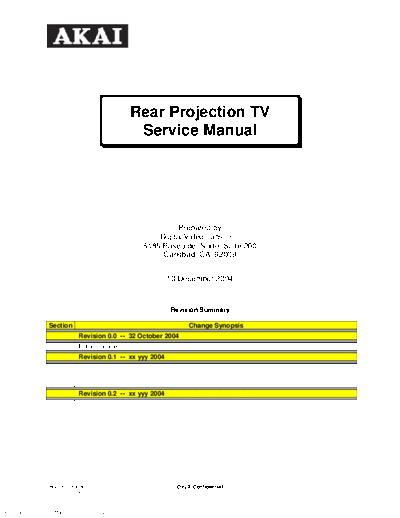
>> Download DVL-X44C1 documenatation <<
Text preview - extract from the document
Rear Projection TV
Service Manual
Prepared by
Digital Video Labs, Inc.
6185 Paseo del Norte, Suite 200
Carlsbad, CA 92009
10 December 2004
Revision Summary
Section Change Synopsis
Revision 0.0 -- 32 October 2004
Initial release
Revision 0.1 -- xx yyy 2004
Revision 0.2 -- xx yyy 2004
service_manual_i DVLX Confidential -1-
10 December 2004
Downloaded from www.Manualslib.com manuals search engine
Rear Projection TV Service Manual
Table of Contents
1 Scope ..................................................................................................................................................... 3
1.1 Important Safety Instructions.......................................................................................................... 3
2 DVLX4xCx Description .......................................................................................................................... 3
2.1 Product Designation ....................................................................................................................... 3
3 Product Architecture .............................................................................................................................. 4
3.1 Critical Subassemblies ................................................................................................................... 4
3.2 Block Diagram ................................................................................................................................ 6
4 Product Test Environment ..................................................................................................................... 7
5 Service Procedure ...............................................................................................................................10
5.1 E-Box Disassembly & Board Replacement Procedure ................................................................ 22
5.2 Lamp Cartridge Replacement Procedure..................................................................................... 25
5.3 Control Board and LED Board Replacement Procedure ............................................................. 26
6 DVLX4xCx Diagnostic Software Downloading and Operation ............................................................ 26
6.1 Downloading the Diagnostic Software into the DVLX4xCx unit ................................................... 26
6.2 Running the Diagnostic Software ................................................................................................. 27
7 Operational Software Downloading and Operation ............................................................................. 27
7.1 Downloading the Operational Software into the DVLX4xCx unit ................................................. 27
7.2 Reset Picture Settings .................................................................................................................. 28
7.3 VGA Scaling and Border Alignment ............................................................................................. 28
7.4 Video Fine Tuning adjustment...................................................................................................... 29
7.5 Checking and verifying each input on the DVLX4xCx unit........................................................... 30
7.6 Running the remote control test ................................................................................................... 30
7.7 Running the front panel keypad test............................................................................................. 31
7.8 Reverting to user mode and finishing the test .............................................................................. 31
8 Load and Run Operational Software ................................................................................................... 31
9 Run Maintenance Menu BIT ................................................................................................................ 32
10 Run Calibration Procedure............................................................................................................... 32
Figure 1: DVLX4xCx Product View .............................................................................................................. 4
Figure 2: DVLX4xCx Critical Subassemblies............................................................................................... 6
Figure 3: DVLX4xCx Block Diagram............................................................................................................ 7
Figure 4: Test Environment.......................................................................................................................... 8
Figure 5: VGA Test Pattern.......................................................................................................................... 9
Figure 6: Service Procedure Flowchart ..................................................................................................... 12
Figure 7: Service Procedure Flowchart (Continued) ................................................................................. 13
Figure 8: Service Procedure Flowchart (Continued) ................................................................................. 14
Figure 9: Maintenance Menu ..................................................................................................................... 28
Figure 10: Maintenance Menu and VGA Submenu ................................................................................... 29
Figure 11: Maintenance Menu and Video Fine Tuning Submenu ............................................................. 30
Figure 12: Maintenance Menu and Input Submenu................................................................................... 30
Figure 13: Operational On Screen Display (OSD) Menu........................................................................... 32
Figure 14: Maintenance Menu ................................................................................................................... 32
Table 1: DVLX4xCx Products ...................................................................................................................... 4
Table 2: Service Checklist ......................................................................................................................... 10
Table 3: Service Procedure Number (SPN) Description ........................................................................... 15
Table 4: Cable Routing Description ........................................................................................................... 22
service_manual_i DVLX Confidential -2-
10 December 2004
Downloaded from www.Manualslib.com manuals search engine
Rear Projection TV Service Manual
1 Scope
This Service Manual provides detailed service operations for Digital Video Labs, Inc. (DVLX) Digital Light
ProcessingTM (DLPTM) Rear Projection Television (RPTV), designated DVLX4xCx. This Service Manual is
intended for the reference of qualified maintenance personnel servicing the DVLX4xCx.
1.1 Important Safety Instructions
Please pay attention to the following important safety instructions before carrying out the maintenance
work.
1. If you want to conduct maintenance work when the set is in normal operation or just after the
power is turned off, you must take proper measures to avoid electric shock from the circuitry or
metal parts. Within a short time after the power is turned off, relatively high voltage is present.
2. Do not apply any voltages higher than the specification. If the power supply used deviates from
the values given in the specification, there is a possibility of fire or damage to the TV.
3. Never operate the TV in an unsuitable environment, such as in the vicinity of water or sources of
fire. Otherwise there is a possibility of fire or damage to the TV.
4. If a foreign substance such as a liquid, a metal slice, or other accidentally falls into the TV, turn
off the power immediately. Otherwise there is a possibility of fire or damage to the TV.
5. If there is smoke, abnormal smell, or abnormal sound from the TV, turn off the power
immediately.
6. To avoid overheating, do not block any ventilation openings. The TV must be located where there
is adequate ventilation.
7. Guard against static electricity which can destroy integrated circuits.
8. Guard against dust during assembling or dismantling lest it should impair the screen image.
2 DVLX4xCx Description
This Section of the specifications provides a general description of the DVLX4xCx RPTV, including the
feature set of the product, as well as the physical characteristics of the product.
2.1 Product Designation
The product designation consists of four letters preceded by DVLX. The first letter identifies the
enclosure size. For this product, the enclosure is designed to accommodate screen sizes in the 42-46
inch diagonal range, and the enclosure size designation is "4". The first and second letters together
identify the product screen size. The third and fourth letters together identify the bezel/enclosure
configurations {C1, C2 or C3}, since the product main enclosure is designed such that it can be used with
multiple front-view assemblies. The different products covered by this document have product
designations summarized in Table 1 and are depicted in Figure 1.
DLVX4xCx
Configuration
Screen Size
service_manual_i DVLX Confidential -3-
10 December 2004
Downloaded from www.Manualslib.com manuals search engine
Rear Projection TV Service Manual
Table 1: DVLX4xCx Products
Screen Bezel/Enclosure
Designation
Diagonal Configuration
DVLX44C1 44" C1
DVLX44C2 44" C2
DVLX44C3 44" C3
DVLX46C1 46" C1
DVLX46C2 46" C2
DVLX46C3 46" C3
DVLX44C1 DVLX44C2 DVLX44C3
DVLX46C1 DVLX46C2 DVLX46C3
Figure 1: DVLX4xCx Product View
Predominately, the entire DVLX4xCx product line is composed of common parts. The few parts which
apply only to specific products are associated with the front bezel to give product differentiation in
appearance.
3 Product Architecture
This section provides details of the DVLX4xCx architecture.
3.1 Critical Subassemblies
Figure 2 shows the Critical Subassemblies of the DVLX4xCx. As shown in Figure 2, the DVLX4xCx is
composed of the following groups of critical subassemblies:
1. Mechanical Subassemblies:
a. Main Enclosure
b. Remote Control Enclosure
2. Optical Subassemblies:
a. Light Projection Engine
b. Mirrors
i. Small mirror
ii. Large mirror
c. Screen
3. Electrical Subassemblies:
a. Formatter Board
b. Video Board
c. Tuner Board
d. Audio Subsystem:
i. Audio Board
ii. Speakers
e. Control Board
service_manual_i DVLX Confidential -4-
10 December 2004
Downloaded from www.Manualslib.com manuals search engine
Rear Projection TV Service Manual
f. I/O panel
g. Remote Control Board
h. Power supply
i. Lamp and housing
j. Ballast
k. Fans
i. Lamp fan
ii. Enclosure fans
The detailed design specifications of each of these subassemblies are provided in subsequent
subsections of this document. The most important design architecture aspects are:
1. The light projection architecture utilizes a two-fold configuration that allows for achieving a
minimal depth chassis design.
2. The main enclosure mechanical design concept has as few as possible mechanical components
to help in reducing the tooling cost and the assembly cost of the chassis.
3. The main enclosure mechanical design concept allows the main assemblies to be used with
multiple front-view assemblies to offer different aesthetic look industrial designs with different
screen sizes.
4. In order to allow for competitive procurement of the most costly subassembly, the main enclosure
is designed to allow for the use of optical engines from at least two different optical engine
suppliers.
5. In order to provide AKAI with the ability to address different distribution channels with a different
aesthetic look and screen size designs, the main enclosure is designed such that it allows
mounting of the optical engine platform in such a way to accommodate the throw distances for
sizes ranging from a 42" diagonal screen to a 46" diagonal screen.
6. The Formatter Board, which provides the video and graphics for display on the screen, features:
Low-voltage differential signal (LVDS) video input interface for reduced EMI emission.
Cost effective Single Board Design
Wide-screen format: 1280x720 Texas Instruments HD2 DMD (High-definition)
Support for a variety of color wheel drive solutions.
RDRAM support for compact electronics design.
7. The Video Board is designed utilizing highly integrated digital video application specific integrated
circuits (ASIC) and components
service_manual_i DVLX Confidential -5-
10 December 2004
Downloaded from www.Manualslib.com manuals search engine
Rear Projection TV Service Manual
Mechanical (Enclosure)
Electrical Optical
Lamp &
Housing
Formatter Light Projection
Board Engine
Large Mirror
Small Mirror
Screen
Integrated Light
Ballast Lamp Fan Engine Subsystem
Audio
Subsystem
Video Tuner Power Enclosure Speaker
Board Board Supply Fan
Audio
Board
I/O Panel Control Board Speaker
m0402-02
Remote
Controller
Figure 2: DVLX4xCx Critical Subassemblies
3.2 Block Diagram
Figure 3 shows a block diagram of the DVLX4xCx, which highlights the internal interfaces between the
critical subassemblies and identifies cable IDs.
service_manual_i DVLX Confidential -6-
10 December 2004
Downloaded from www.Manualslib.com manuals search engine
Rear Projection TV Service Manual
ACBL09 Tuner
Board
ACBL10
ACBL11 Audio ACBL17 Speakers
Board ACBL18
Screen
ACBL12 Large
Mirror
ACBL13 Control
Board Enclosure
Fans
ACBL14
ACBL19 LED
Board Interlock
ACBL19 Switch
E-Box
Fan
ACBL20
ACBL01, ACBL02
Video Optical Small
Board ACBL07, ACBL08 Engine Mirror
ACBL21
ACBL15 ACBL05, ACBL06 ACBL22
ACBL16 ACBL03, ACBL04
Power Lamp
Supply Ballast
m0412-02
Figure 3: DVLX4xCx Block Diagram
4 Product Test Environment
The test environment includes a test controller and multiple audio/video sources assembled from multiple
PCs and DVD players, along with a barcode reader. The DVLX4xCx Unit Under Test (UUT) is connected
to the test equipment in the test environment as shown in Figure 4 and summarized below. Specific
DVLX4xCx inputs to which the test equipment is connected are identified by name as printed on the
DVLX4xCx front panel and back panel labels.
service_manual_i DVLX Confidential -7-
10 December 2004
Downloaded from www.Manualslib.com manuals search engine
Rear Projection TV Service Manual
Test Controller & Program Source
PC RS-232
RS-232
Download Software
Run tests
Record Test Results
Audio/Video Sources
Composite Video
RF Mod ANT A
DVD S-Video
RF Mod ANT B
Composite Video
Video 1
DVD S-Video
S-Video 1
Composite Video
Video 2
DVD S-Video
S-Video 2
Component Video
Component 1 YPbPr
DVD DVI
DVI
Component Video
Component 2 YCbCr
DVD
PC VGA
PC (R,G,B)
m0410-02
Figure 4: Test Environment
1. PC test controller with the Microsoft Windows XP or Windows 2000 operating system and with
the following programs and binary files installed on the hard disc:
a. PC application diagnostic support software:
Diagnostic.exe
b. DVLX4xCx Diagnostic Software:
Test1.hex
Test2.hex
c. PC application Flash Loader program:
FLASHLoader.exe
d. DVLX4xCx Operational Software files:
MN203.hex
MN203_OSD1.hex
Use the 9-pin serial cable to connect this PC to the RS-232 input of the DVLX4xCx.
2. DVD player audio/video source unit connected to the following DVLX4xCx front panel inputs:
a. VIDEO 1 video input and AUDIO L/MONO and AUDIO R audio inputs.
b. S-VIDEO 1 video inputs.
service_manual_i DVLX Confidential -8-
10 December 2004
Downloaded from www.Manualslib.com manuals search engine
Rear Projection TV Service Manual
3. DVD player audio/video source unit connected to the following DVLX4xCx rear panel inputs:
a. VIDEO 2 video input and AUDIO L/MONO and AUDIO R audio inputs.
b. S-VIDEO 2 video inputs.
4. DVD player audio/video source unit connected to the following DVLX4xCx rear panel inputs:
a. COMPONENT 1 (YPbPr) video input and COMP.1-L and COMP.1-R audio inputs.
b. DVI video input and DVI-L and DVI-R audio inputs.
5. DVD player audio/video source unit connected to the following DVLX4xCx rear panel inputs:
a. COMPONENT 2 (YCbCr) video input and COMP.2-L and COMP.2-R audio inputs.
6. DVD player audio/video source unit connected through RF modulators to the following
DVLX4xCx rear panel inputs:
a. The DVD player's S-Video output to the RF modulator; the RF modulator's output to the ANT
A input with a coaxial cable.
b. The DVD player's Video output to the RF modulator; the RF modulator's output to the ANT B
input with a coaxial cable.
7. PC audio/video source unit displaying the VGA test pattern shown in Figure 5.
Figure 5: VGA Test Pattern
Use the VGA cable to connect this PC to the PC input of the DVLX4xCx.
8. Barcode reader to enter the DVLX4xCx Serial Number (S/N) into the PC test controller.
9. Disconnect switch on the 110 VAC powering the DVLX4xCx.
The DVD players in the test environment are not exclusive to any specific manufacturer's model.
However, one example of a DVD player suitable for the test environment is the Samsung Model DVD-
HD841/XAA.
service_manual_i DVLX Confidential -9-
10 December 2004
Downloaded from www.Manualslib.com manuals search engine
Rear Projection TV Service Manual
After the test equipment in the test environment is connected to the DVLX4xCx and the 110 VAC power
is applied to the DVLX4xCx, the test procedure proceeds as described in the following sections.
5 Service Procedure
Table 2 is a service checklist showing the most typical repair scenarios when the UUT is capable of
functioning normally but with degraded operation; i.e., is exhibiting problems while functioning as a TV.
Table 2 lists typical problem symptoms, possible causes, and remedy actions. If the problem still persists
after following the test checklist remedy actions or if the UUT is incapable of functioning as a TV, then
you need to proceed directly to the detailed Service Procedure, which addresses a more complete set of
repair scenarios. A flowchart of the detailed Service Procedure is shown in Figure 6 through Figure 8.
The references SP-A, SP-C, SP-C1, etc., identified in Table 2 correspond to specific positions in the
flowchart. Table 3 provides further details to specific remedy actions shown in the flowchart. These
details are numbered SPN-1 through SPN-23 corresponding to the numbers in the flowchart for
identification with specific remedy actions.
Table 2: Service Checklist
Symptom Possible Problem Remedy Action Reference
Image problems Configuration wrong Reset to factory defaults Section 7
a Settings menu selection in the
Operational Software
LAMP LED on Lamp exceeds rated Replace Lamp SPN-21
lifetime
Screen darker and Lamp exceeds rated Replace Lamp SPN-21
less clear lifetime
IR malfunction, LED Board fault Run Service Procedure first. SP-A
Keypad OK LED Board cable fault If problem persists, change SPN-12
Power Supply Power Supply.
IR malfunction, Control Board fault First replace Control Board and SPN-6
Keypad malfunction Control Board cable fault ACBL14 cable. SPN-12
Power Supply If problem persists, Replace
Power Supply
POWER LED not on Video Board fault Run Service Procedure SP-A
Power Supply fault
LED Board fault
LED Board cable fault
Following inputs are Video Board fault Replace Video Board SPN-6
not available:
Component2
Video 2
S-Video 2
No image, Video Board fault Replace Video Board SPN-6
normal menu
Distorted image, Video Board fault Replace Video Board SPN-6
normal menu
Distorted image, LVDS cable connector Run Service Procedure. SP-A
distorted menu J15 fault
Video Board fault
LVDS cable fault
Optical Engine fault
service_manual_i DVLX Confidential - 10 -
10 December 2004
Downloaded from www.Manualslib.com manuals search engine
Rear Projection TV Service Manual
Symptom Possible Problem Remedy Action Reference
Extreme color Video Board fault Replace Video Board SPN-6
domination (e.g.
extremely green)
Extreme low Video Board fault First replace Video Board SPN-6
brightness Optical Engine fault If problem persists, Replace SPN-23
Optical Engine
No tuner input Tuner Board fault Replace Tuner Board SPN-6
Tuner Board cable fault Replace Tuner ACBL09 cable Table 4
No sound Audio Board fault Replace Audio Board SPN-6
normal beeper (filter or mux) Replace Audio Board ACBL10 & Table 4
Cable fault ACBL11 cables
Fan malfunction Fan fault First replace fan and ACBL17 or Table 4
Cable fault ACBL18 cable. SP-A
If problem persist, run Service
Procedure.
Lamp turns on once Power Supply fault First replace Power Supply SPN-12
but fails on several If problem persists, run Service SP-A
more attempts Procedure.
A flowchart of the test procedure is shown in Figure 6 through Figure 8.
service_manual_i DVLX Confidential - 11 -
10 December 2004
Downloaded from www.Manualslib.com manuals search engine
Rear Projection TV Service Manual
Test Procedure
Connect UUT to
test environment
A
Unplug UUT from 110 VAC
Launch PC "Flash Loader"
Wait 10 seconds
Plug UUT into 110 VAC
Normal Response:
Manufacturer &
Product ID on PC 1
yes ID Message no 6th attempt no
A
on PC ? for ID Message ?
yes
Load Diagnostics Test C
Program into UUT 2
Close PC "Flash Loader" Unplug UUT from 110 VAC
Unplug UUT from 110 VAC Open Electronics Box 7
Wait 10 seconds Plug UUT into 110 VAC
Plug UUT into 110 VAC Check Video Board 12 v 8
Normal Response: C1
DVLX Message on PC 3
yes Video Board no
has 12v ?
DVLX Message no
C
on PC ? Unplug UUT from 110 VAC Unplug UUT from 110 VAC
yes
Replace Video Board & Disconnect Cable Between
Audio Board 9 Video Board & PS 10
Press ENTER on PC
Plug UUT into 110 VAC
Check PS voltages 11
Response no
C1
on PC ? 4
yes yes Power Supply no
Voltages OK ?
UUT Displays no
Image ? Unplug UUT from 110 VAC Unplug UUT from 110 VAC
yes
CC Replace Cable Between Replace Power Supply 12
Video Board & PS 13
Run Diagnostics Test 5
B
A
yes Diagnotics no
Pass ?
Unplug UUT from 110 VAC Unplug UUT from 110 VAC
Launch PC "Flash Loader" Replace Failed Subsystem 6
Wait 10 seconds
Plug UUT into 110 VAC A
Normal Response:
Manufacturer &
Product ID to PC 1
ID Message no 6th attempt no
B
on PC ? for ID Message ?
yes yes m0411-01
AA A
Figure 6: Service Procedure Flowchart
service_manual_i DVLX Confidential - 12 -
10 December 2004
Downloaded from www.Manualslib.com manuals search engine
Rear Projection TV Service Manual
AA
Load Operational
Software into UUT 14
Close PC "Flash Loader"
D
Unplug UUT from 110 VAC
Wait 10 seconds
Plug UUT into 110 VAC
Normal Response:
UUT Enters Standby Mode
UUT POWER Lamp
On Solid Red
UUT in no 6th Attempt for no
D
Standby Mode? Standby Mode?
yes yes
Press POWER Button C
on UUT
Normal Response:
UUT Enters Turn-On Mode
UUT POWER Lamp
Flashing Green
UUT in no
Turn-On Mode?
yes
BB
Normal Response:
UUT Turns On
UUT POWER Lamp
On Solid Green
UUT no
Turned On?
yes
CC
Run Maintenance Menu 15
Do Maintenance Procedure
Disconnect UUT from
test environment
Done
m0411-01
Figure 7: Service Procedure Flowchart (Continued)
service_manual_i DVLX Confidential - 13 -
10 December 2004
Downloaded from www.Manualslib.com manuals search engine
Rear Projection TV Service Manual
BB
Unplug UUT from 110 VAC
Interlock no
Switch OK? Replace Interlock Switch
16
yes
Interlock no
Switch Cable OK? Replace Cable
17
yes
CC D
CC
Unplug UUT from 110 VAC
Disconnect All Cables to
Optical Engine 18
Unplug Bench Power
Supply from 110 VAC
Connect All Optical Engine
Cables from Bench Video
Board & Power Supply
19
Plug Bench Power Supply
into 110 VAC
Check UUT for Normal
Screen Display
E
Display yes
Replace E-box D
OK? 20
no
Lamp no
Replace Lamp E
Visually OK? 21
Video to no
Replace Cable E
Engine Cable OK? 22
yes
Replace Engine
Replace Ballast 23
D
m0411-01
Figure 8: Service Procedure Flowchart (Continued)
service_manual_i DVLX Confidential - 14 -
10 December 2004
Downloaded from www.Manualslib.com manuals search engine
Rear Projection TV Service Manual
Table 3: Service Procedure Number (SPN) Description
SPN Description
1 You will see the menu below. When the UUT is not plugged into 110 VAC, the Browse button and
the Start button will be non-selectable and correspondingly shaded gray. When the UUT is plugged
into 110 VAC, the Browse button will be selectable and correspondingly not shaded. Use the
Browse button to find the file to be loaded. Once a file is selected, it will appear in the bottom area
and the Start button will be selectable and correspondingly not shaded.
2 In the PC Flash Loader, click on browse and select files Test1.hex and Test2.hex, and then click on
Start.
3 The DVLX message appearing on the PC is shown below.
service_manual_i DVLX Confidential - 15 -
10 December 2004
Downloaded from www.Manualslib.com manuals search engine
Rear Projection TV Service Manual
SPN Description
4 Each time ENTER is pressed on the PC, the Flash Loader responds with the character > as shown
below.
5 On the PC, run file Diagnostic.exe. You will see the following menu, asking for the UUT serial
number.
When you press OK, the following menu appears listing the components to be tested. When you
press START, the test proceeds automatically through the list of tested components and stops when
it reaches a specific component failure.
service_manual_i DVLX Confidential - 16 -
10 December 2004
Downloaded from www.Manualslib.com manuals search engine
Rear Projection TV Service Manual
SPN Description
6 A message written on the PC screen identifies whether the components passed or whether a
component failure is found. Furthermore, a file is written with the SN as a file name to record this
information. After the failed component is replaced, the Diagnostics test is run again to either
completion or to identify another failed component. This continues until all components pass the
test.
Component Replace Procedure
Video Board E-Box Contents Replacement Procedure, Section 5.1
Audio Board E-Box Contents Replacement Procedure, Section 5.1
Tuner Board E-Box Contents Replacement Procedure, Section 5.1
Control Board Control Board and LED Board Replacement Procedure, Section 5.3.
LED Board Control Board and LED Board Replacement Procedure, Section 5.3.
7 See E-Box Contents Replacement Procedure, Section 5.1.
8 See E-Box Contents Replacement Procedure, Section 5.1, 4th picture.
9 See E-Box Contents Replacement Procedure, Section 5.1.
10 See E-Box Contents Replacement Procedure, Section 5.1, 1st picture.
11 The figure below is the pinout of connectors for the output voltages on the Power Supply showing the
9-pin connector CON1 and the 2-pin connector CON2.
GND
GND
GND
GND
GND
2.5 v
3.3 v
3.3 v
12 v
12 v
5v
m0410-01
12 See E-Box Contents Replacement Procedure, Section 5.1.
13 See E-Box Contents Replacement Procedure, Section 5.1, 4th picture. Replace cable ACBL16 (see
Table 4)
14 In the Flash Loader on the PC, click on browse, select the files MN203.hex and MN203_OSD1.hex
and then click on Start.
15 On the UUT Remote Control, press the keypad sequence 20498354 to bring up the Maintenance
Menu shown below.
See Section 9 for running Maintenance Menu.
service_manual_i DVLX Confidential - 17 -
10 December 2004
Downloaded from www.Manualslib.com manuals search engine
Rear Projection TV Service Manual
SPN Description
16 1. Use the remote control or front panel push button switches to turn the power off, and after
waiting several minutes unplug the TV. (The cooling fans will continue to blow for several
minutes after turning the power off.)
2. Use a screwdriver to remove the six (6) screws fastening the lamp door, which is the panel with
louvers located on the back of the TV, and remove the lamp door.
3. Replace the Interlock Switch.
4. Replace the lamp door.
Interlock Switch Lamp Door
17 Replace cable ACBL19 (see Table 4)
service_manual_i DVLX Confidential - 18 -
10 December 2004
Downloaded from www.Manualslib.com manuals search engine
Rear Projection TV Service Manual
SPN Description
18 Disconnect cables from the following connectors of the Optical Engine.
JDSU Optical Engine
J3 J1 J6
Cable JDSU connector
ACBL01 J1
ACBL04 J3
ACBL07 J6
Disconnect Ballast connect from Power Supply.
Zeiss Optical Engine
J3 J2 J1
Cable Zeiss connector
ACBL02 J1
ACBL08 J2
ACBL06 J3
Disconnect Ballast connect from Power Supply.
service_manual_i DVLX Confidential - 19 -
10 December 2004
Downloaded from www.Manualslib.com manuals search engine
Rear Projection TV Service Manual
SPN Description
19 Connect the Optical Engine to the bench Video Board and the bench Power Supply cables as follows
JDSU Optical Engine
Cable JDSU connector Bench Video Board Bench Power Supply
ACBL01 J1 J15
ACBL07 J6 J25
ACBL04 J3 CON1
Connect Ballast to bench Power Supply.
Zeiss Optical Engine
Cable Zeiss connector Bench Video Board Bench Power Supply
ACBL02 J1 J15
ACBL08 J2 J25
ACBL06 J3 J28 CON1
Connect Ballast to bench Power Supply.
20 See E-Box Contents Replacement Procedure, Section 5.1, 1st picture.
21 See Lamp replacement procedure Section 5.2
22 Replace the following cables (see Table 4)
JDSU
ACBL01
ACBL07
Zeiss
ACBL02
ACBL08
service_manual_i DVLX Confidential - 20 -
10 December 2004
Downloaded from www.Manualslib.com manuals search engine
Rear Projection TV Service Manual
SPN Description
23 JDSU Optical Engine
Zeiss Optical Engine
service_manual_i DVLX Confidential - 21 -
10 December 2004
Downloaded from www.Manualslib.com manuals search engine
Rear Projection TV Service Manual
Table 4: Cable Routing Description
Cable Description Component #1 Component #2 Component #3
ACLB01 JDSU/ LVDS Cable Video Board J15 JDSU Engine J1
ACLB02 ◦ Jabse Service Manual Search 2024 ◦ Jabse Pravopis ◦ onTap.bg ◦ Other service manual resources online : Fixya ◦ eServiceinfo