Service Manuals, User Guides, Schematic Diagrams or docs for : BEKO TV 12.7 chassis beko_12.7_adjustments
<< Back | HomeMost service manuals and schematics are PDF files, so You will need Adobre Acrobat Reader to view : Acrobat Download Some of the files are DjVu format. Readers and resources available here : DjVu Resources
For the compressed files, most common are zip and rar. Please, extract files with Your favorite compression software ( WinZip, WinRAR ... ) before viewing. If a document has multiple parts, You should download all, before extracting.
Good luck. Repair on Your own risk. Make sure You know what You are doing.
Image preview - the first page of the document
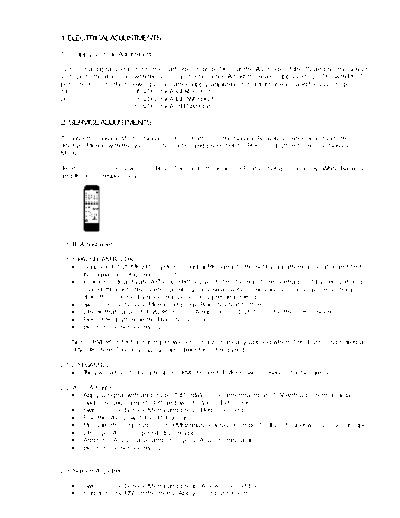
>> Download beko_12.7_adjustments documenatation <<
Text preview - extract from the document
1. ELECTRICAL ADJUSTMENTS
1.1 Supply Voltage Adjustment
Connect a digital voltmeter to the cathode of diode D607 at the AV mode of the TV and set the screen
voltage to the minimum with the screen potentiometer. Adjust the main supply voltage (B+) with P607
potentiometer to the following value (after supply adjustment, readjust Screen and focus voltage).
14" : 105 VDC (for A33EKC01X01)
20" : 118 VDC (for A48EJW011X21)
21" : 110 VDC (for A51EFS83X191)
2. SERVICE ADJUSTMENTS
To enter the Service Mode, `Service In/Out" button on the Service Remote Control or activate the
"Picture Menu" with the user remote control and press "9301" (Press "0" button to exit the Service
Mode).
"Red" , "Green", "Yellow" and "Blue" Teletext buttons are for Feature Setup, Geometry, White Balance
and IF menus respectively.
2.1 IF Adjustments
2.1.1 PAL SECAM BG/DK/I
◦ Jabse Service Manual Search 2024 ◦ Jabse Pravopis ◦ onTap.bg ◦ Other service manual resources online : Fixya ◦ eServiceinfo