Service Manuals, User Guides, Schematic Diagrams or docs for : CANON Fax B100 B100_031
<< Back | HomeMost service manuals and schematics are PDF files, so You will need Adobre Acrobat Reader to view : Acrobat Download Some of the files are DjVu format. Readers and resources available here : DjVu Resources
For the compressed files, most common are zip and rar. Please, extract files with Your favorite compression software ( WinZip, WinRAR ... ) before viewing. If a document has multiple parts, You should download all, before extracting.
Good luck. Repair on Your own risk. Make sure You know what You are doing.
Image preview - the first page of the document
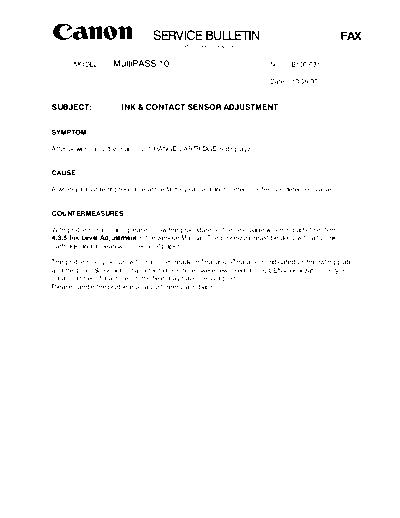
>> Download B100_031 documenatation <<
Text preview - extract from the document
SERVICE BULLETIN FAX
Issued by Canon Europa N.V.
MODEL: MultiPASS 10 No.: B100-031
Date: 13.06.97
SUBJECT: INK & CONTACT SENSOR ADJUSTMENT
SYMPTOM
After powering up the machine, CHANGE CARTRIDGE is displayed.
CAUSE
A wrong adjustment procedure at the factory caused an incorrect Ink Sensor detection value.
COUNTERMEASURES
With problem machines, please follow the procedure on the next page which is part of section
4.3.5 Ink Level Adjustment in the Service Manual. The procedure must be done with a full ink
cartridge and a clean white piece of paper.
The problem only occurs with machines made in Thailand. (Thailand is indicated on the rating plate
and the box.) Since almost all affected machines were reworked during CENV localization, only a
small number of machines in the field may have the symptom.
Please handle the problem on a customer claim basis.
FAX -2- B100-031
◦ Jabse Service Manual Search 2024 ◦ Jabse Pravopis ◦ onTap.bg ◦ Other service manual resources online : Fixya ◦ eServiceinfo