Service Manuals, User Guides, Schematic Diagrams or docs for : CANON Printer Canon BJ-230 User Manual
<< Back | HomeMost service manuals and schematics are PDF files, so You will need Adobre Acrobat Reader to view : Acrobat Download Some of the files are DjVu format. Readers and resources available here : DjVu Resources
For the compressed files, most common are zip and rar. Please, extract files with Your favorite compression software ( WinZip, WinRAR ... ) before viewing. If a document has multiple parts, You should download all, before extracting.
Good luck. Repair on Your own risk. Make sure You know what You are doing.
Image preview - the first page of the document
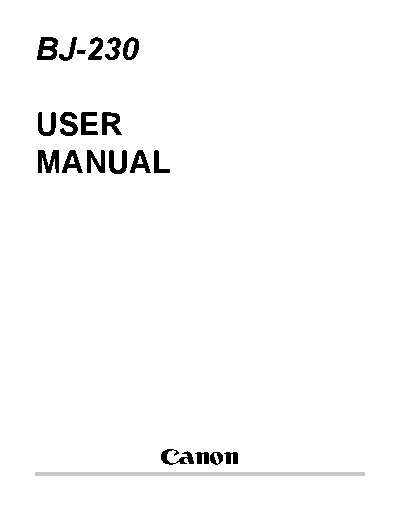
>> Download Canon BJ-230 User Manual documenatation <<
Text preview - extract from the document
BJ-230
USER
MANUAL
Canon
Contents
Chapter 1 Introduction
Features and Benefits
Using This Manual
Customer Support
Chapter 2 Setting Up the Printer
Unpacking the Printer
Choosing a Location for Your Printer
Examining the Printer
Assembling the Printer
Chapter 3 Loading Paper
Automatically Feeding Paper
Printing On Envelopes
Manually Feeding Thick Paper or Transparencies
Loading Paper in Landscape Orientation
Chapter 4 Using the Operator Panel
Turning On the Printer
Pausing a Print Operation
Feeding Paper
Selecting a Print Mode
Selecting Reduction Mode
Printing the Test Prints
Performing Automatic Line Feeds
Chapter 5 Using the Printer With Your Software
Setting Up Windows for Your Printer
Setting Up Other Software Applications
Software and Printer Compatibility
Chapter 6 Maintaining the Printer
Cautions
Cleaning the Printer
Replacing the Ink Cartridge
Transporting the Printer
Chapter 7 Troubleshooting
Operational Problems
Paper Loading Problems
Print Quality Problems
Printing Problems
Windows Problems
Chapter 8 Customizing the Printer
Factory Default Settings
DIP Switch Setting
BJ-10 Mode
Epson LQ Mode
Appendix A Printer Specifications
Appendix B Interface Specifications
Appendix C Printer Command Summaries and Character Set
BJ-10 Command Summary
BJ-10 Character Sets
Epson LQ Command Summary
Epson LQ Character Sets
Glossary
Index
editiing by Jason Plank and Cindy Cassat
Chapter 1
Introduction
Congratulations on your purchase of the Canon Bubble Jet Printer BJ-
230. We appreciate you choosing this printer to meet your printing
needs. It offers exceptional print quality, flexible paper handling, fast
printing speeds, and trouble-free operation.
This chapter introduces you to the features of your new printer and
describes how to use this User's Manual.
Features and Benefits
The Bubble Jet Printer BJ-230 produces high-quality printing by
incorporating many useful features.
Excellent print quality
High-performance print head offers 360X360 dots per inch (dpi) for
high resolution graphics
Convenient paper handling
An automatic sheet feeder holds up to 100 sheets of letter or legal-size
paper, 50 sheets of ledger-size paper, 10 envelopes, or 10 transparencies
Software Compatibility
Two resident printer control modes:
T BJ-10 mode emulates the IBM Proprinter X24E printer
T Epson LQ mode emulates the Epson LQ-510 printer
Three print modes/speeds
The print modes allow you to choose between print quality, speed, and
quietness:
T HQ (high quality) mode provides high quality and high speed at
173 characters per second (cps)
T HS (high speed) mode provides draft quality at 248 cps
T SHQ(super high quality) mode provides the highest quality print
at 124 cps
Quiet printing
Non-impact printing method offer quiet operation
Simple maintenance
The replacement ink cartridge contains both the ink and the print head;
when it runs out of ink, you simply replace it
Compact desktop design
Lightweight (7.7 1b/3.5 kg)
Using This Manual
This section describes the contents and conventions of this manual.
Contents
This manual includes all the information you need to set up and operate
your printer in several easy-to-read chapters.
Chapter 1, Introduction
Introduces you to the features of the printer, and describes how this
manual is organized.
Chapter 2, Setting Up the Printer
Describes how to select a location for your printer, and how to unpack
and assemble it.
Chapter 3, Loading Paper
Describes how to select paper and how to load it in the printer. It also
shows you how to print on envelopes and thick paper.
Chapter 4, Using the Operator Panel
Explains how to control your printer using the buttons on the operator
panel.
Chapter 5, Using the Printer With Software
Describes how to install a printer driver and select a printer control
mode. It also describes how to use the printer with Windows.
Chapter 6, Maintaining the Printer
Describes how to clean the printer and replace the ink cartridge.
Chapter 7, Troubleshooting
Provides procedures to help you solve problems that may occur with the
printer.
Chapter 8, Customizing the Printer
Describes the printer's DIP switches and explains how you can
customize the factory default settings of the printer by changing the DIP
switches.
The appendices include printer specifications. interface specifications,
and summary tables of the BJ-10 mode and Epson LQ mode printer
commands and character sets.
The Canon Bubble Jet Printer BJ-200/BJ-230 Programmer's Manual is
available for software designers, advanced programmers, and users
interested in using a programming language to send commands to the
printer. To obtain a copy of this manual, call the Canon Special Offers
Group at 1-800-385-2155.
Conventions
This User's Manual uses the following conventions to help you operate
the printer correctly and safely:
NOTE: Notes provide advice or suggestions regarding the use of the
printer.
CAUTION: Cautions alert you to operations that could cause damage to
your hardware or software.
Distinctive typefaces identify the printer buttons you press, the lights on
the operator panel, and any commands you enter at your computer. For
example, the buttons you press appear in this typeface: POWER. The
lights you see appear in this typeface: HQ. When you type something on
your computer, it appears in this typeface: DIR /P.
Customer Support
Canon provides customer support and service for all Canon printer
products. If you have any questions regarding your new printer, call the
Canon Computer Systems, Inc. (CCSI) help desk at 757-413-2848
(request Technical Support). This number is available Monday through
Friday from 8 am to 10 pm Eastern Standard Time(EST), except on
holidays.
If you seem to have an operational problem, try to solve it by referring
to the information in Chapter 7, Troubleshooting. If you cannot quickly
resume normal operation, contact CCSI's experienced support personnel
at the help desk.
Canon also provides a bulletin board service (BBS). Call the help desk
to obtain the number for the BBS.
If you use CompuServe, you can access the Canon Peripherals Forum.
Just type GO CANON at any CompuServe prompt.
Customer support for Canadian residents is available at 416-795-2083
from 9 am to 7 pm EST (except holidays). In other countries, please
contact your Canon dealer.
Servicing the Printer
The Canon Bubble Jet Printer BJ-230 is designed with the latest
technology to help you realize years of trouble-free operation. The blue
warranty card that came with your printer describes CCSI's limited two
year warranty for its Bubble Jet Printers. Be sure to read the warranty
information and save the blue card. Also, save your original invoice or
receipt to verify the date of purchase. If you feel your Bubble Jet Printer
BJ-230 needs servicing, call the Canon referral service at 1-800-848-
4123 to locate the CCSI Authorized Service Facility (ASF) nearest you.
If you are interested in service after your CCSI warranty expires, contact
the nearest CCSI Authorized Service Facility about the options it makes
available to its customers.
Chapter 2
Setting Up the Printer
This chapter describes the steps you follow to unpack and set up your
printer. It offers guidelines for finding a suitable location for the printer,
explains how to install the ink cartridge, and describes how to connect
the power and interface cable.
If you have already set up your printer using the Quick Start Guide, you
may want to scan this chapter for the additional information it supplies.
Unpacking the Printer
Carefully remove all items from the box. Ask someone to hold the box
while you pull the printer and its protective packaging from the carton.
In addition to this User's Manual, you will find these items in the box:
T Canon Bubble Jet T Quick Start Guide
Printer BJ-230
T BC-02 ink cartridge T Windows driver
diskette
(in envelope)
T Paper exit support T Product Warranty
card
T AC power cord T Registration Card
If your printer was damaged in shipping, or if any items are missing,
notify your dealer immediately.
NOTE: In addition to the items shipped with your printer, you need a
Centronic◦ Jabse Service Manual Search 2024 ◦ Jabse Pravopis ◦ onTap.bg ◦ Other service manual resources online : Fixya ◦ eServiceinfo