Service Manuals, User Guides, Schematic Diagrams or docs for : CANON Printer IMAGERUNNER ADVANCE 4051 4045 4035 4025 SERIES REV.3 Canon_imageRUNNER_ADVANCE_4051_4045_4035_4025_series_Rev.3
<< Back | HomeMost service manuals and schematics are PDF files, so You will need Adobre Acrobat Reader to view : Acrobat Download Some of the files are DjVu format. Readers and resources available here : DjVu Resources
For the compressed files, most common are zip and rar. Please, extract files with Your favorite compression software ( WinZip, WinRAR ... ) before viewing. If a document has multiple parts, You should download all, before extracting.
Good luck. Repair on Your own risk. Make sure You know what You are doing.
Image preview - the first page of the document
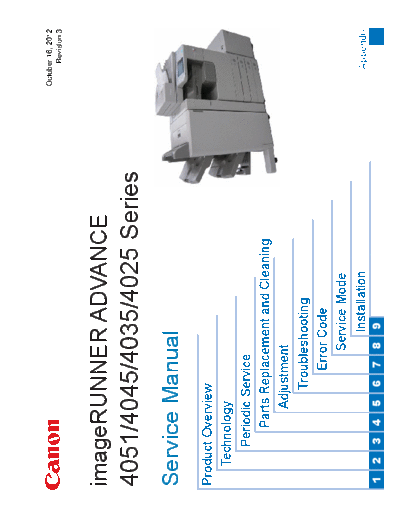
>> Download Canon_imageRUNNER_ADVANCE_4051_4045_4035_4025_series_Rev.3 documenatation <<
Text preview - extract from the document
October 16, 2012
Revision 3
imageRUNNER ADVANCE
4051/4045/4035/4025 Series
Service Manual
Product Overview
Technology
Periodic Service
Parts Replacement and Cleaning
Adjustment
Troubleshooting
Error Code
Service Mode
Installation Appendix
1 2 3 4 5 6 7 8 9
0-2
Application
This manual has been issued by Canon Inc. for qualified persons to learn technical theory, The following paragraph does not apply to any countries where such provisions are
installation, maintenance, and repair of products. This manual covers all localities where the inconsistent with local law.
products are sold. For this reason, there may be information in this manual that does not
apply to your locality. Trademarks
The product names and company names used in this manual are the registered trademarks
Corrections of the individual companies.
This manual may contain technical inaccuracies or typographical errors due to improvements
or changes in products. When changes occur in applicable products or in the contents of this Copyright
manual, Canon will release technical information as the need arises. In the event of major This manual is copyrighted with all rights reserved. Under the copyright laws, this manual may
changes in the contents of this manual over a long or short period, Canon will issue a new not be copied, reproduced or translated into another language, in whole or in part, without the
edition of this manual. written consent of Canon Inc.
(C) CANON INC. 2012
Caution
Use of this manual should be strictly supervised to avoid disclosure of confidential
information.
0-2
0-3
Explanation of Symbols The following rules apply throughout this Service Manual:
The following symbols are used throughout this Service Manual.
1. Each chapter contains sections explaining the purpose of specific functions and the
relationship between electrical and mechanical systems with reference to the timing of
Symbols Explanation Symbols Explanation
operation.
In the diagrams, represents the path of mechanical drive; where a signal name
Check. Remove the claw. accompanies the symbol, the arrow indicates the direction of the electric signal.
The expression "turn on the power" means flipping on the power switch, closing the front
door, and closing the delivery unit door, which results in supplying the machine with power.
Check visually. Insert the claw.
2. In the digital circuits, '1' is used to indicate that the voltage level of a given signal is
"High", while '0' is used to indicate "Low". (The voltage value, however, differs from circuit
to circuit.) In addition, the asterisk (*) as in "DRMD*" indicates that the DRMD signal goes
Check the noise. Use the bundled part. on when '0'.
In practically all cases, the internal mechanisms of a microprocessor cannot be checked
in the field. Therefore, the operations of the microprocessors used in the machines are not
discussed: they are explained in terms of from sensors to the input of the DC controller
Disconnect the connector. Push the part.
PCB and from the output of the DC controller PCB to the loads.
The descriptions in this Service Manual are subject to change without notice for product
Connect the connector. Plug the power cable. improvement or other purposes, and major changes will be communicated in the form of
Service Information bulletins.
All service persons are expected to have a good understanding of the contents of this Service
Remove the cable/wire Manual and all relevant Service Information bulletins and be able to identify and isolate faults
from the cable guide or wire Turn on the power.
saddle. in the machine.
Set the cable/wire to the
cable guide or wire saddle.
Remove the screw.
Tighten the screw.
0-3
Blank Page
0
0-5
Contents
Weight and Size -------------------------------------------------------------------1-12
Productivity (Print speed) -------------------------------------------------------1-13
iR ADVANCE 4051 ------------------------------------------------------------------------1-13
iR ADVANCE 4045 ------------------------------------------------------------------------1-14
iR ADVANCE 4035 ------------------------------------------------------------------------1-15
0 Safety Precautions iR ADVANCE 4025 ------------------------------------------------------------------------1-16
Paper Type -------------------------------------------------------------------------1-17
CDRH Act -----------------------------------------------------------------------0-7
Laser Safety --------------------------------------------------------------------0-7 External View/Internal View ---------------------------------------------- 1-30
External View ----------------------------------------------------------------------1-30
Handling of Laser System --------------------------------------------------0-8
External Cover------------------------------------------------------------------------------1-30
Turn power switch ON -------------------------------------------------------0-9
Cross Sectional View ------------------------------------------------------------1-31
Safety of Toner -----------------------------------------------------------------0-9
About Toner ------------------------------------------------------------------------- 0-9 Operation---------------------------------------------------------------------- 1-31
Power Switch ----------------------------------------------------------------------1-31
Toner on Clothing or Skin -------------------------------------------------------- 0-9
Types of power switch --------------------------------------------------------------------1-31
Notes When Handling the Lithium and Ni-MH Batteries ---------- 0-10
Points to Note on Turning ON/OFF the Power Switch ---------------------------1-32
Notes Before it Works Serving ------------------------------------------- 0-10
Control Panel ----------------------------------------------------------------------1-32
Points to Note at Cleaning ------------------------------------------------ 0-10 Control Panel -------------------------------------------------------------------------------1-32
Notes On Assembly/Disassembly--------------------------------------- 0-11 Main Menu-----------------------------------------------------------------------------------1-33
Settings/Registration Menu -------------------------------------------------------------1-34
1 Product Overview
Product Lineup-----------------------------------------------------------------1-2 2 Technology
Main Body --------------------------------------------------------------------------- 1-2 Basic Configuration -----------------------------------------------------------2-2
Pickup/Delivery System Option ------------------------------------------------ 1-3 Functional Configuration --------------------------------------------------------- 2-2
Applicable Option for Each Model ------------------------------------------------------ 1-3
Original Exposure System (Reader) -------------------------------------2-3
Required Options/Conditions ------------------------------------------------------------ 1-3
Features (Reader) ----------------------------------------------------------------- 2-3
Scanning System Options ------------------------------------------------------- 1-4
Specifications (Reader)------------------------------------------------------2-3
Required Options and Conditions ------------------------------------------------------ 1-4
Specifications -------------------------------------------------------------------------------- 2-3
Function Expansion System Options ----------------------------------------- 1-5
Names of Parts (Reader) ---------------------------------------------------2-4
Required Options and Conditions ------------------------------------------------------ 1-5
External View -------------------------------------------------------------------------------- 2-4
Feature --------------------------------------------------------------------------1-8 Cross Section -------------------------------------------------------------------------------- 2-4
Product feature --------------------------------------------------------------------- 1-8 Major Components ------------------------------------------------------------------------- 2-4
Service Features ------------------------------------------------------------------- 1-8 Reader Relay PCB ------------------------------------------------------------------------- 2-5
Service Mode -------------------------------------------------------------------------------- 1-8 Controls (Reader) -------------------------------------------------------------2-6
Improved Upgrading Operability -------------------------------------------------------- 1-9 Basic Sequence ----------------------------------------------------------------------------- 2-6
Jam/Error Code Display Specifications ----------------------------------------------- 1-9 Controlling the Scanner Drive System ------------------------------------------------ 2-7
Specifications ---------------------------------------------------------------- 1-11 CCD Unit -------------------------------------------------------------------------------------- 2-8
Product Specifications ----------------------------------------------------------- 1-11 Enlargement/Reduction ------------------------------------------------------------------2-10
0-5
0
0
0-6
Detecting the Size of Originals ---------------------------------------------------------2-10 Controlling the Laser Shutter -----------------------------------------------------------2-53
Dirt Sensor Control ------------------------------------------------------------------------2-14 Work of the service ---------------------------------------------------------------2-54
Image Processing -------------------------------------------------------------------------2-15 Scheduled Servicing ----------------------------------------------------------------------2-54
Color offset correction in sub scanning ----------------------------------------------2-17 Measures in the Parts Replacement --------------------------------------------------2-54
Servicing (Reader) ------------------------------------------------------------------- 2-18 Adjustment ----------------------------------------------------------------------------------2-54
Periodically Replaced Parts -------------------------------------------------------------2-18 Troubleshooting ----------------------------------------------------------------------------2-54
Consumable Parts -------------------------------------------------------------------------2-18 Image Formation System ------------------------------------------------- 2-55
Periodical Servicing -----------------------------------------------------------------------2-18 Overview ----------------------------------------------------------------------------2-55
Action to take when replacing parts ---------------------------------------------------2-18 Features--------------------------------------------------------------------------------------2-55
Major Adjustments -------------------------------------------------------------------------2-18 Specifications -------------------------------------------------------------------------------2-55
Troubleshooting ----------------------------------------------------------------------------2-18 Major Components of Image Formation System ----------------------------------2-56
Main Controller -------------------------------------------------------------- 2-19 Image Formation Process ---------------------------------------------------------------2-57
Overview ----------------------------------------------------------------------------2-19 Basic Sequence -------------------------------------------------------------------2-58
Features--------------------------------------------------------------------------------------2-19 Sequence of Operation (initial rotation) ----------------------------------------------2-58
Specifications/configuration -------------------------------------------------------------2-20 Sequence of Operation (printing) ------------------------------------------------------2-58
Boot/Shutdown sequence ---------------------------------------------------------------2-23 Sequence of Operation (last rotation) ------------------------------------------------2-58
Controls -----------------------------------------------------------------------------2-25 Controls -----------------------------------------------------------------------------2-59
Flow of Image Data -----------------------------------------------------------------------2-25 Image Stabilization Control--------------------------------------------------------------2-59
Security features (encryption key and certificate, password protection)-----2-26 Drum Unit ------------------------------------------------------------------------------------2-60
Option HDD ---------------------------------------------------------------------------------2-34 Developing Assembly ---------------------------------------------------------------------2-61
HDD mirroring feature (option) ---------------------------------------------------------2-35 Toner cartridge -----------------------------------------------------------------------------2-62
Removable HDD (option) ----------------------------------------------------------------2-39 Transfer Unit --------------------------------------------------------------------------------2-64
HDD Data Encryption & Mirroring Kit (option) --------------------------------------2-40 Waste toner container --------------------------------------------------------------------2-66
Service Operations ---------------------------------------------------------------2-43 Servicing ----------------------------------------------------------------------------2-67
HDD -------------------------------------------------------------------------------------------2-43 Periodically Replaced Parts -------------------------------------------------------------2-67
Main Controller PCB 1--------------------------------------------------------------------2-44 Consumable Parts -------------------------------------------------------------------------2-67
Main Controller PCB 2--------------------------------------------------------------------2-45 Periodical Servicing -----------------------------------------------------------------------2-67
TPM PCB ------------------------------------------------------------------------------------2-48 Action to take when replacing parts ---------------------------------------------------2-67
Laser Exposure System --------------------------------------------------- 2-49 Major Adjustments -------------------------------------------------------------------------2-67
Overview ----------------------------------------------------------------------------2-49 Troubleshooting ----------------------------------------------------------------------------2-67
Specifications/Controls/Functions -----------------------------------------------------2-49 Fixing System ---------------------------------------------------------------- 2-68
Main Configuration Parts ----------------------------------------------------------------2-49 Overview ----------------------------------------------------------------------------2-68
Control System Configuration ----------------------------------------------------------2-50 Features--------------------------------------------------------------------------------------2-68
Various Controls -------------------------------------------------------------------2-51 Specifications -------------------------------------------------------------------------------2-68
Overview -------------------------------------------------------------------------------------2-51 Major parts configuration ----------------------------------------------------------------2-69
Controlling the Laser Activation Timing ----------------------------------------------2-51 Controls -----------------------------------------------------------------------------2-70
Controlling the Intensity of Laser Light -----------------------------------------------2-53 Fixing temperature control: overview -------------------------------------------------2-70
Controlling the Polygon Motor ----------------------------------------------------------2-53 Standby temperature control------------------------------------------------------------2-70
0-6
0
0
0-7
Print temperature control ----------------------------------------------------------------2-71 Controls -----------------------------------------------------------------------------2-92
Down sequence control ------------------------------------------------------------------2-73 Power-saving Function -------------------------------------------------------------------2-92
Fixing pressure roller cleaning sequence -------------------------------------------2-76 Heater control-------------------------------------------------------------------------------2-93
Fixing film edge cooling control --------------------------------------------------------2-76 Fan Control ----------------------------------------------------------------------------------2-94
Paper loop amount control before fixing ---------------------------------------------2-76 Counter control -----------------------------------------------------------------------------2-97
Protection features ------------------------------------------------------------------------2-77 Restricted function-------------------------------------------------------------------------2-99
Work of Service -------------------------------------------------------------------2-78 Servicing -------------------------------------------------------------------------- 2-100
Periodical ServicePeriodical Service -------------------------------------------------2-78 Periodically Replaced Parts ----------------------------------------------------------- 2-100
Consumable Parts -------------------------------------------------------------------------2-78 Consumable Parts ----------------------------------------------------------------------- 2-100
Periodical Servicing -----------------------------------------------------------------------2-78 Periodical Servicing List---------------------------------------------------------------- 2-100
Action to take when replacing parts ---------------------------------------------------2-78 Action to take when replacing parts ------------------------------------------------- 2-100
Major Adjustments -------------------------------------------------------------------------2-78 Major Adjustments ----------------------------------------------------------------------- 2-100
Troubleshooting ----------------------------------------------------------------------------2-78 Troubleshooting -------------------------------------------------------------------------- 2-100
Pickup Feed System ------------------------------------------------------- 2-79 MEAP ------------------------------------------------------------------------ 2-101
Overview ----------------------------------------------------------------------------2-79 Changes--------------------------------------------------------------------------- 2-101
Overview -------------------------------------------------------------------------------------2-79 Overview ----------------------------------------------------------------------------------- 2-101
Specification --------------------------------------------------------------------------------2-79 SSL Always Enabled -------------------------------------------------------------------- 2-101
Parts Configuration ------------------------------------------------------------------------2-79 Message Display by USB Driver Setting Change ------------------------------- 2-101
Arrangement of Sensors --------------------------------------------------------2-80 Addition of Functions ------------------------------------------------------------------- 2-101
Diagram of Paper Paths -----------------------------------------------------------------2-81 Addition of SMS Functions ------------------------------------------------------------ 2-102
Controls -----------------------------------------------------------------------------2-82 Authentication Information Sharing Function ------------------------------------- 2-103
Overview -------------------------------------------------------------------------------------2-82 Function Supporting Deep Sleep Mode -------------------------------------------- 2-104
Cassette Pickup Assembly -------------------------------------------------------------2-82 Preparation for Using SSO-H ------------------------------------------------ 2-105
Multi-Purpose Pickup Assembly -------------------------------------------------------2-85 Outline -------------------------------------------------------------------------------------- 2-105
Fixing / Registration Assembly ---------------------------------------------------------2-86 Domain authentication management ----------------------------------------------- 2-105
Duplex / Delivery Assembly -------------------------------------------------------------2-86 Local Device Authentication Management ---------------------------------------- 2-106
Detecting Jams -----------------------------------------------------------------------------2-87 Preparation for Using SMS --------------------------------------------------- 2-107
Work of Service -------------------------------------------------------------- 2-88 Preparation of PC for Accessing SMS --------------------------------------------- 2-107
Maintenance service -------------------------------------------------------------2-88 Device Settings--------------------------------------------------------------------------- 2-107
Periodically replaced parts --------------------------------------------------------------2-88 How to Check the Serial Number ---------------------------------------------------- 2-114
Consumable parts -------------------------------------------------------------------------2-88 Login to SMS--------------------------------------------------------------------- 2-115
Periodically Servicing parts -------------------------------------------------------------2-88 Outline -------------------------------------------------------------------------------------- 2-115
Action to take when replacing parts ---------------------------------------------------2-88 Installing an MEAP Application ---------------------------------------------- 2-117
Major Adjustments -------------------------------------------------------------------------2-88 Outline -------------------------------------------------------------------------------------- 2-117
Troubleshooting ----------------------------------------------------------------------------2-88 Procedure to install applications ----------------------------------------------------- 2-117
External Auxiliary System ------------------------------------------------- 2-89 Resource Information ---------------------------------------------------------- 2-119
Overview ----------------------------------------------------------------------------2-89 About MEAP Application Management Page ------------------------------------- 2-119
Power Supply Configuration ------------------------------------------------------------2-89 MEAP Specifications ----------------------------------------------------------- 2-120
0-7
0
0
0-8
What is MEAP Specifications (MEAP Spec Version)? ------------------------- 2-120 Advantages Obtained When Using the Services -------------------------------- 2-149
MEAP Application Management -------------------------------------------- 2-122 MEAP Application Setting Information Management --------------------------- 2-149
Outline -------------------------------------------------------------------------------------- 2-122 MEAP Application Log Management ----------------------------------------------- 2-150
Starting, Stopping, or Uninstalling the MEAP Application --------------------- 2-122 Maintenance --------------------------------------------------------------------- 2-151
Managing the License File ------------------------------------------------------------ 2-124 Backup of the MEAP Application Area and Recovery of the Backup Data Using
Other License File Management Functions --------------------------------------- 2-129 SST------------------------------------------------------------------------------------------ 2-151
Enhanced System Application Management----------------------------- 2-131 Formatting and Replacing the HDD ------------------------------------------------- 2-155
Outline -------------------------------------------------------------------------------------- 2-131 MEAP Safe Mode (level 2) ------------------------------------------------------------ 2-157
About Login Service--------------------------------------------------------------------- 2-131 Collection of MEAP Console Logs -------------------------------------------------- 2-159
Default Authentication overview------------------------------------------------------ 2-131 Using USB Devices --------------------------------------------------------------------- 2-164
SSO-H (Single Sign-On-H) overview ----------------------------------------------- 2-132 Reference material ------------------------------------------------------------- 2-169
Procedure Changing Login Services -------------------------------------------- 2-136 Glossary------------------------------------------------------------------------------------ 2-169
Option for exclusive individual measure ------------------------------------------- 2-171
Procedure Installing Login Services --------------------------------------------- 2-137
Embedded RDS ----------------------------------------------------------- 2-174
Procedure Uninstalling Login Services------------------------------------------ 2-138
Product Overview --------------------------------------------------------------- 2-174
System Application Management ------------------------------------------- 2-138
Overview ----------------------------------------------------------------------------------- 2-174
Login by Password Authentication -------------------------------------------------- 2-138
Features and benefits ------------------------------------------------------------------ 2-174
Login by RLS Authentication ---------------------------------------------------------- 2-139
Major Functions -------------------------------------------------------------------------- 2-174
Setting the method to login to SMS ------------------------------------------------- 2-141
Limitations ------------------------------------------------------------------------ 2-175
Initial Display Languages of SMS --------------------------------------------------- 2-144
Service Mode Menu Transmission Function -------------------------------------- 2-175
System Information ------------------------------------------------------------- 2-144
Service cautions----------------------------------------------------------------- 2-176
Outline -------------------------------------------------------------------------------------- 2-144
E-RDS Setup--------------------------------------------------------------------- 2-176
Checking the System Information --------------------------------------------------- 2-144
Confirmation and preparation in advance ----------------------------------------- 2-176
Display of System Information Details---------------------------------------------- 2-145
E-RDS-related setting items (service mode) ------------------------------------- 2-180
Printing the System Information of a MEAP Application ----------------------- 2-145
Steps to E-RDS settings --------------------------------------------------------------- 2-181
Content of MEAP system information ---------------------------------------------- 2-146
Steps to Service Browser settings--------------------------------------------------- 2-183
MEAP Application Information ----------------------------------------------- 2-146
Initializing E-RDS settings ------------------------------------------------------------- 2-184
Outline -------------------------------------------------------------------------------------- 2-146
FAQ--------------------------------------------------------------------------------- 2-185
Procedure to Check MEAP Application Information ---------------------------- 2-146
Troubleshooting ----------------------------------------------------------------- 2-186
Check License ------------------------------------------------------------------- 2-147
Error code and strings --------------------------------------------------------- 2-189
Outline -------------------------------------------------------------------------------------- 2-147
Procedure to Check the License File ----------------------------------------------- 2-147 Updater ---------------------------------------------------------------------- 2-192
Changing SMS Login Password -------------------------------------------- 2-148 Overview -------------------------------------------------------------------------- 2-192
Outline -------------------------------------------------------------------------------------- 2-148 Installing Firmware ------------------------------------------------------------- 2-192
Procedure to Change the SMS Login Password -------------------------------- 2-148 Installing MEAP Application/System Option------------------------------ 2-193
MEAP Application Setting Information Management and Log System Configuration ---------------------------------------------------------- 2-194
Management --------------------------------------------------------------------- 2-148 List of Functions ----------------------------------------------------------------- 2-195
Outline -------------------------------------------------------------------------------------- 2-148 Distribution Flow ---------------------------------------------------------------- 2-195
0-8
0
0
0-9
Firmware Installation Flow------------------------------------------------------------- 2-195 List of External / Internal Cover ------------------------------------------------ 4-2
MEAP Application/System Option Installation Flow ----------------------------- 2-196 List of Main Units / Parts --------------------------------------------------------- 4-3
Limitations and Cautions ------------------------------------------------------ 2-196 Consumable Parts ---------------------------------------------------------------- 4-4
Limitations --------------------------------------------------------------------------------- 2-196 List of PCBs ------------------------------------------------------------------------- 4-5
Cautions------------------------------------------------------------------------------------ 2-196 List of Solenoids-------------------------------------------------------------------- 4-6
Overview of Preparation ------------------------------------------------------ 2-198 List of Sensors ---------------------------------------------------------------------- 4-7
Setting Sales Company's HQ ------------------------------------------------ 2-198 List of Motors------------------------------------------------------------------------ 4-9
Network Settings ---------------------------------------------------------------- 2-199 List of Fans -------------------------------------------------------------------------4-10
Connecting to External Network ----------------------------------------------------- 2-199
List of Switches -------------------------------------------------------------------- 4-11
Confirming URL Setting of Distribution Server ----------------------------------- 2-199
List of Clutches --------------------------------------------------------------------4-12
Communication Test -------------------------------------------------------------------- 2-201
Others--------------------------------------------------------------------------------4-13
Enabling UGW Link ------------------------------------------------------------ 2-202
External Covers ------------------------------------------------------------- 4-15
Enabling [Update Firmware] Button of User Mode --------------------- 2-203
Removing the Reader Left Cover ---------------------------------------------4-15
Enabling [Install Application/Options] Button of User Mode ---------- 2-203
Removing the Reader Front Cover -------------------------------------------4-15
Enabling [Manual Update] Button of User Mode (Remote UI) ------ 2-204
Removing the Support Cover --------------------------------------------------4-15
System Management Operations ------------------------------------- 2-205
Removing the Toner Supply Cover -------------------------------------------4-16
Various Setting ------------------------------------------------------------------ 2-205
Removing the Front Cover -----------------------------------------------------4-18
Setting URL of Distribution Server -------------------------------------------------- 2-205
Removing the Left Cover -------------------------------------------------------4-19
Setting Log Level ------------------------------------------------------------------------ 2-206
Removing the Inside Base Cover ---------------------------------------------4-19
Displaying Logs ----------------------------------------------------------------- 2-207
Update Logs ------------------------------------------------------------------------------ 2-207 Removing the Delivery Tray ----------------------------------------------------4-20
System Logs ------------------------------------------------------------------------------ 2-208 Removing the Left Rear Cover ------------------------------------------------4-20
Communication Test ----------------------------------------------------------- 2-210 Removing the Reader Right Cover -------------------------------------------4-20
Upgrading Updater ------------------------------------------------------------- 2-212 Removing the Reader Rear Cover -------------------------------------------4-21
Formatting Hard Disk ---------------------------------------------------------- 2-212 Removing the Rear Cover ------------------------------------------------------4-21
How to Replace Controller Boards ----------------------------------------- 2-212 Removing the Lower Rear Cover ---------------------------------------------4-22
How to Replace Devices ------------------------------------------------------ 2-212 Removing the Rear Right Cover (Upper) -----------------------------------4-23
FAQ on Installing Firmware -------------------------------------------------- 2-213 Removing the Rear Right Cover (Lower) -----------------------------------4-23
FAQ on Installing MEAP Application/System Option------------------- 2-214 Original Exposure System (Reader) ----------------------------------- 4-24
FAQ on General Matters of Updater --------------------------------------- 2-215 Removing the Platen Glass ----------------------------------------------------4-24
Removing the ADF Scan Glass -----------------------------------------------4-25
3 Periodic Service Removing the CCD Unit---------------------------------------------------------4-26
Cleaning in the CCD unit (Mirror No. 1 - 5)---------------------------------4-29
Periodical Service Operation Item ----------------------------------------3-2
Removing the Reader Controller PCB---------------------------------------4-31
4 Parts Replacement and Cleaning Removing the Reader Assembly ----------------------------------------------4-31
Controller System ----------------------------------------------------------- 4-35
List of Parts: --------------------------------------------------------------------4-2
Main Controller PCB 1 -----------------------------------------------------------4-35
0-9
0
0
0-10
Main Controller PCB 2 -----------------------------------------------------------4-36 Original Exposure System ------------------------------------------------------- 5-2
HDD ----------------------------------------------------------------------------------4-40 Platen Glass --------------------------------------------------------------------------------- 5-2
Laser Exposure System --------------------------------------------------- 4-45 ADF Scan Glass ---------------------------------------------------------------------------- 5-3
Removing the Laser Scanner Unit--------------------------------------------4-45 CCD Unit -------------------------------------------------------------------------------------- 5-3
Laser Scanner Unit ------------------------------------------------------------------------- 5-5
Image Formation System ------------------------------------------------- 4-47
Removing the Developing Assembly-----------------------------------------4-47 External Auxiliary System -------------------------------------------------------- 5-6
DC Controller PCB ------------------------------------------------------------------------- 5-6
Removing the Developing Cylinder ------------------------------------------4-48
Removing the Transfer Roller--------------------------------------------------4-50 Overview ------------------------------------------------------------------------5-7
Removing the Separation Static Charge Eliminator----------------------4-51 When replacing parts --------------------------------------------------------5-7
Controller System ------------------------------------------------------------------ 5-7
Removing the Waste Toner Container ---------------------------------------4-52
HDD -------------------------------------------------------------------------------------------- 5-7
Removing the Drum Unit --------------------------------------------------------4-52
Main Controller PCB 1--------------------------------------------------------------------- 5-9
Removing the Toner Supply Assembly --------------------------------------4-53
Main Controller PCB 2--------------------------------------------------------------------5-10
Fixing System ---------------------------------------------------------------- 4-56 TPM PCB ------------------------------------------------------------------------------------5-13
Removing the Fixing Unit -------------------------------------------------------4-56
Removing the Fixing Main Unit ------------------------------------------------4-57 6 Troubleshooting
Removing the Fixing Film Unit-------------------------------------------------4-58
Initial Check --------------------------------------------------------------------6-2
Removing the Pressure Roller-------------------------------------------------4-64
Initial check items list ------------------------------------------------------------- 6-2
Pickup Feed System ------------------------------------------------------- 4-67
Test Print ------------------------------------------------------------------------6-3
Removing the Right Cover Unit -----------------------------------------------4-67
Overview ----------------------------------------------------------------------------- 6-3
Removing the Cassette Pickup Unit 1 ---------------------------------------4-67
How to View the Test Print ------------------------------------------------------- 6-4
Removing the Cassette Pickup Unit 2 ---------------------------------------4-69
Grid (TYPE=1) ------------------------------------------------------------------------------- 6-4
Removing the Manual Feed Pickup Roller ---------------------------------4-69 17 gradations (TYPE=2/3)---------------------------------------------------------------- 6-4
Removing the Manual Feed Separation Pad ------------------------------4-70 Solid white (TYPE=4) ---------------------------------------------------------------------- 6-5
Removing the Cassette Pickup Roller ---------------------------------------4-71 Halftone (TYPE=5/6/11/12/13/14) ------------------------------------------------------ 6-5
Removing the Cassette Feed Roller -----------------------------------------4-71 Solid black (TYPE=7) ---------------------------------------------------------------------- 6-6
Removing the Cassette Separation Roller ---------------------------------4-72 Horizontal line (TYPE=8/9/10)----------------------------------------------------------- 6-6
External Auxiliary System ------------------------------------------------- 4-73 Troubleshooting items -------------------------------------------------------6-7
Removing the DC Controller PCB --------------------------------------------4-73 Troubleshooting items ------------------------------------------------------------ 6-7
Removing the HVT PCB --------------------------------------------------------4-73 Image Faults ------------------------------------------------------------------------ 6-7
Removing the Power Supply PCB --------------------------------------------4-74 Scattered image at center ---------------------------------------------------------------- 6-7
Removing the Control Panel Assembly -------------------------------------4-74 Paper Reverse Side Stained with Toner ---------------------------------------------- 6-7
Removing the Air Filter ----------------------------------------------------------4-75 Stained Leading/Trailing Edge of Paper ---------------------------------------------- 6-8
Image Transfer Wrong/Text Void-------------------------------------------------------- 6-8
5 Adjustment Image Deletion/Blur/Dew Condensation ---------------------------------------------- 6-9
Too Large Curl ------------------------------------------------------------------------------- 6-9
Overview ------------------------------------------------------------------------5-2 Paper Jam due to Solid Image Printed on Paper with Small Leading-Edge
When replacing parts --------------------------------------------------------5-2
0-10
0
0
0-11
Margin (1-4 mm) ---------------------------------------------------------------------------- 6-9 Introduction -------------------------------------------------------------------------6-49
Thin Paper Jam (63g/m2 or Less) -----------------------------------------------------6-10 Boot System Error Diagnosis Tool ----------------------------------------------------6-49
Version upgrade ------------------------------------------------------------- 6-11 Controller System Error Diagnosis Tool ---------------------------------------------6-49
Overview ---------------------------------------------------------------------------- 6-11 Overview ----------------------------------------------------------------------------6-49
Overview of Version Upgrade ---------------------------------------------------------- 6-11 Boot System Error Diagnosis Tool-----------------------------------------------------6-49
Writing System Software-----------------------------------------------------------------6-12 Controller System Error Diagnosis Tool ----------------------------------------------6-50
Download Mode ----------------------------------------------------------------------------6-13 Layout Drawing-----------------------------------------------------------------------------6-50
System Software Components ---------------------------------------------------------6-14 Basic Flowchart -------------------------------------------------------------------6-51
Note on Download Process -------------------------------------------------------------6-15 Basic Check Items ------------------------------------------------------------------------6-52
Version Upgrade via SST -------------------------------------------------------6-16 Operation ---------------------------------------------------------------------------6-52
Overview -------------------------------------------------------------------------------------6-16 Boot System Error Diagnosis -----------------------------------------------------------6-52
Copying System Software ---------------------------------------------------------------6-17 Diagnosis Time ----------------------------------------------------------------------------6-53
Connection ----------------------------------------------------------------------------------6-18 Error Diagnosis ----------------------------------------------------------------------------6-54
Downloading System Software (Assist mode) -------------------------------------6-20 Controller System Error Diagnosis -------------------------------------------6-54
Downloading System Software (Single mode) -------------------------------------6-21 Boot Method --------------------------------------------------------------------------------6-54
Formatting HDD ----------------------------------------------------------------------------6-24 Diagnosis Time ----------------------------------------------------------------------------6-56
Backup ---------------------------------------------------------------------------------------6-28 Restrictions ----------------------------------------------------------------------------------6-58
Version Upgrade using USB memory Storage Device ------------------6-32 Version Upgrade via CDS------------------------------------------------- 6-59
Relation between SST and USB memory Storage Device ----------------------6-32 Overview ----------------------------------------------------------------------------6-59
Copying System Software ---------------------------------------------------------------6-33 Preparation -------------------------------------------------------------------------6-60
Connection ----------------------------------------------------------------------------------6-36 Overview of Preparation -----------------------------------------------------------------6-60
Upgrading System Software ------------------------------------------------------------6-37 Setting Sales Company's HQ-----------------------------------------------------------6-60
Downloading/Writing System Software (Automatic) ------------------------------6-39 Network Settings ---------------------------------------------------------------------------6-61
Downloading System Software (Confirmation) -------------------------------------6-40 Enabling UGW Link -----------------------------------------------------------------------6-64
Downloading System Software (Overwriting) --------------------------------------6-42
a. ◦ Jabse Service Manual Search 2024 ◦ Jabse Pravopis ◦ onTap.bg ◦ Other service manual resources online : Fixya ◦ eServiceinfo