Service Manuals, User Guides, Schematic Diagrams or docs for : CHANGHONG LS09C V6+small+size+service+manual
<< Back | HomeMost service manuals and schematics are PDF files, so You will need Adobre Acrobat Reader to view : Acrobat Download Some of the files are DjVu format. Readers and resources available here : DjVu Resources
For the compressed files, most common are zip and rar. Please, extract files with Your favorite compression software ( WinZip, WinRAR ... ) before viewing. If a document has multiple parts, You should download all, before extracting.
Good luck. Repair on Your own risk. Make sure You know what You are doing.
Image preview - the first page of the document
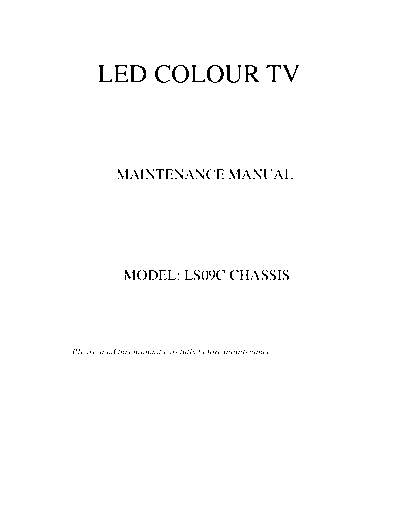
>> Download V6+small+size+service+manual documenatation <<
Text preview - extract from the document
LED COLOUR TV
MAINTENANCE MANUAL
MODEL: LS09C CHASSIS
Please read this manual carefully before maintenance.
CATALOG
Chapter1:Safety and notes............................................................................................3
Chapter2: TV specifications and ports functions .........................................................4
Chapter3: Software upgrade tooling,software upgrade instructions,software
initialization,parameter setting,software version and screen matching instructions......6
Chapter4:Repair process and examples of typical accident....................................... 11
Chapter5: Factory model parameters setup instructions and precautions..................16
Chapter6:Instructions of simple factory debugging specification .............................19
2
Chapter1:Safety and notes
1-1 Installation notes
(1) Please don't beat or rub, scratch the surface of the LCD screen heavily, don't touch it with
hand casually.
(2) When the screen is dirty, please clean it with absorbent cotton or cotton cloths lightly.
(3) Please clean it timely when water or other viscosity pollution fall, which may make the LCD
face or color change.
(4) Please don't make the LCD screen shocked by a strong external force.
1-2 Attention points of operation and using
(1) Please unplug the power cable before moving LCD screen.
(2) Please don't change the mainboard's original setting, otherwise brightness, white balance etc.
may not meet the specification.
(3) Radiation of long time use at room temperature is larger than at low temperature.
(4) Please note that the long displaying image may remain at the top when shutdown the
machine .
(5) Please avoid the impact from mobile phone to protect your TV.
1-3 Storage notes
(1)When store for a long time, please keep the temperature between 0to 40,don't expose the
TV to the sun, the humidity should be less than 85RH.
(2)Please don't put your TV under high humidity and high temperature circumstance ,e.g
temperature: 60,humidity:85%RH.
(3)Please don't put your TV under low temperature circumstance ,e.g temperature lower than
25.
1-4 Dismantling notes
(1)As LCD screen is easy to be damaged, when dismantle, please attention to protect.
(2)Please attention the position of each screw when dismantle, in case to beat the wrong position
when install which may lead to crack or slide of the face frame.
(3) If you need to dismantle the power board or the mainboard, please attention the position and
direction of each line, especially the direction of the screen line, in case of causing accident
when install. Before dismantle ,we can take some photos of the line route for the comparison
of installing.
(4)After check and maintenance, please assure that there is no foreign body in the machine when
install.
1-5 High-voltage warning
The high-voltage of the LCD screen is generated by the power supply step-up board, without
attention to exposure to high voltage, one may meet a serious electric shock.
3
Chapter2: TV specifications and ports function
2-1 Basic specificationsThe parameters are for reference only, the specifications should
accord to practicality of the batch orders
4
2-2 Introduction of ports(practicality photos)
ATTENTION:
1. HDMI and YPbPr support to 1080P
2.The recommendation resolving ratio of VGA is 1024X768
3. Av output supports TV input /AV outputAv input /AV output;
4.The picture is for a reference only,the actual item is the standard.
5
Chapter3: Software upgrade tooling , software upgrade instructions ,
software initialization , parameter setting , software version and
screen matching instructions
3-1 Software upgrade tooling
there are two kinds of using upgrade tooling
1.Use the combined interface(the parallel port) upgrade tooling :use the upgrade program: ISP_
Tool V4.0.5.exeand higher versions
2.Use USB interface upgrade tooling , use the upgrade program : versions higher than ISP Tool
V4.3
3. Use the USB upgrade
Combined interface or USB
VGA
computer upgrade tooling LCD TV
3-2 Software upgrade instructions
3-2-1 Tooling upgrade
1. Driver Installation: Upgrade tooling connected to the computer via USB, the first connection
will be prompted to find the hardware, follow the prompts to install the driver, Driver file from the
attachment "usb-updateTOOL-DRIVER" folder inner tube MSTAR name of the subfolder word
where you can, you are prompted three times, three times to be installed.
2. After installing the driver tooling, tooling and TV connected (switched on), open the upgrade
tool "ISP_Tool V4.3.9.4.exe" (Note: The following chart version of the tool used for the
interception chart, the upgrade is still using V4 .3.9.4 version), run the upgrade program
6
Cancel the selection in the red line frame of last chart , as following shows:
3.Select(connect)first ,if normal ,system will feedback the flash style of the machine chassis As
following
7
4.Select the toolbar on the "Read", then click on the bottom there's "Read", select the upgrade file,
such as "CH-P06U (VC)-V1.15-YD12.bin"
5. select "Auto", and check the options according to the following chart
8
6. Select the top of the "Connect", if connected, there will be "Device Type" prompt, select "OK"
and then click "RUN", After the upgrade is complete, the green "PASS" prompt will appear in the
progress bar below
9
3-2-2 USB Upgrade
1) The first method
Copy the file to root catalogue of USB, The filename has to be for "bin_6m181. bin".Turn
on the TV, Insert the USB flash , .Entre the menu to choose "Sotfware Update(USB)", And press
key "ENTER" of remote control Then follow the on-screen prompt to request and complete
your update.
2) The second method
Copy the file to root catalogue of USB, The filename has to be for "bin_6m181. bin" ,Insert
the USB flash , then turn on the AC switch, update will be completed automatically, during
updating, The indicator will gleam.
3-3 Software initialization
After finishing the software upgrading ,enter into the factory menu ,select INIT TVclear
EEPROM.
5-4Software version
Enter into the factory menu ,select SW INFORMATION
10
Chapter4:Classical accident maintenance procedures and examples
4-1 Power Supply Trouble
4-2 Display Troubleexceptional screen
11
4-3 Display Trouble white screen
4-4 Display Troubleblack screen
12
4-5 Audio TroubleNo sound)
4-6 Function TroubleTV video
13
4-7 Function TroublePC
4-8 Function TroubleSCARTHDMIYPbPrDVB/TV
14
4-9 When you meet the following common problems, you might diagnose and
get the solutions without contacting with the technicians.
Symptoms Possible Reason Solutions
No picture, no sound, and no 1.The power cord is not plugged in 1.Plug in the power cord
indicator light on 2.The power is off 2.Turn the power on
1.Adjust the numerical value of
Contrast, sharpness, and color
1.Contrast, sharpness, and color are
2.Set the Color system to the
abnormity Picture and sound set improperly
country broadcasting standard
with 2.Color system is improperly
3.Set the Sound system to meet
3.Sound system is improperly
the country's broadcasting
standard
Signal source is low-grade or the
Picture is spotted or with snow Use the qualified signal cord
signal cord is in a lower quality
Contrast, brightness, color and
Adjust the value of contrast,
volume are all in the minimum value
No picture, no sound and brightness, color and volume
or TV is in mute mode.
indicator light is green
The signal cable is not correctly Connect the signal cable
connected. correctly
There is no signal input or the video
Blue screen, AV or SVIDEO is cable is not connected or incorrectly Connect the video cable
displayed connected correctly
Picture is unclear or shaking or Enter "SETUP" menu, select
with black horizontal strips (in "Auto Tracking" item to
VGA mode) VGA picture is not correctly adjusted. perform automatic calibration
and adjust "Phase" to solve the
VGA picture is not centered
problem
There is no audio signal input or audio
Connect the audio cable
No sound cable is not connected correctly
correctly
VGA picture display with The color temp is adjusted incorrectly Readjust the color temp, or
improper color by user select the original color setting
HDMI source, with snow pixel
The signal source is not normal Plug the HDMI cable again
of full screen
1. Make sure the positive and
the negative polarities are
correct.
The remote control does not Batteries are improperly installed or
2.Check if there is a loose
work exhausted
contact between the batteries
and the springs
3.Replace the batteries
15
Chapter5: Factory mode parameter setting instructions and notes
5-1 Enter into the factory mode
Switch on TV set, and make it works normally:
1.Press MENU key on the remote control
2.Press number keys "1" "1" "4" on remote control to enter password. Finish entering
"7"
the factory mode. If you want to quit the factory mode, Please. pressEIXTkey
Factory menu displays as bellow
5-1-1ADC ADJUST (ONLY FOR YPBPR AND VGA)
1. AUTO ADC AUTO ADJUST FOR Ypbpr CHANNEL
2Restore Factory DefRESET THE CHANGES
5-1-2GENERAL SETING (Usually used)
W/B ADJUST(Usually used)
16
1.W/B ADJUST(Usually used): Going to the white balance adjusting page.
2.PICTURE MODE: To change Parameters for different picture mode like mild worm...
3.Sound Mode :To change Parameters for different sound mode like standard music ...
4.Volume curve :To change the volume page.note:the volume curve mode should not set here
WHITE PATTERN Press to generate 6 kinds of output pattern like white red...
5.Backlight :Press to change the voltage of PIN ADJ to change the brightness of the panel.
6.LVDS MAP:Press to change the Lvds map (Caution: Press this may close the output
signal ,you just keep press left or right or ok, and never press any key else especially key up and
down)
7.POWER MAP:
Set it to: 0 : Means you must press the power key to run the TV when it get power. ON: Auto
power on when get power Last: Go to the last state when it lost power supply.
Logo:
It will not show logo when open up if you set it to close.
5-1-3.DEBUG
17
1.PQ NONLINEAR (Usually used)
MODE: Channel
PICTURE MDOE: Mostly we set it to standard
Brightness Curvel: To change the brightness page
Contrast Curve: To change the contrast page
Saturation Curve: To change the saturation page
Hue Curve: To change the hue page
Sharpness Curve: To change the sharpness page
Volume Curve: To change the volume page
All the CURVE are almost the same, so I only show Brightness curve as sample: Usually
we only change the OSD_50 item , it is correspond to the brightness of user OSD with the value
50. OSD_100 is correspond to the value 100 of user OSD who is the max brightness.
5-1-4. SW INFORMATION :Press to show the detail of the software like the time and the
checksum.
5-1-5. INIT TV: Initialize the TV totally, reset the EEPROM
5-1-6. INIT FAC CHANEL :Initialize the factory channel
5-1-7. Burn Mode: Go to burn mode (Power to exit)
5-2 Setting method of factory menu
1. Select the setting item
Operators can choose setting item withP+andP-key, font with background display means
the item has been chosen. PressV+key to enter sub directory. Use P+and P-keys on
remote control to select up and down, then useV+andV-keys to set.
2.Most of the menu functions are open under factory mode, if need , item checking and effect test
can be done by using menu .
3. TV signal switching can be done by directly pressing the number keys in factory mode .Press
MENUto back to the parental catalog ,pressEXIT to quit factory mode.
18
Chapter6:Instructions of simple factory debugging specification
6-1 Clear EEPROM ,and set the parameters after upgrading according to the
upgrade instructions.
6-2 Check each channel/source to see if the image and sound are normal.
19
1 2 3 4 5 6 7 8
CN2
+ 1 12V
2
_ 3
U1 +3V3 L39 +3.3V
BM1117-3.3(SOT-223)
+3.3V_STB 5V_SW 3 2
VI VO
DC-001-2.0mm-G +5V_STB 3 2
A VI VO A
C10 U2
ADJ
1
E1 C1 4 0ohm-0603-◦ Jabse Service Manual Search 2024 ◦ Jabse Pravopis ◦ onTap.bg ◦ Other service manual resources online : Fixya ◦ eServiceinfo