Service Manuals, User Guides, Schematic Diagrams or docs for : Casio Cameras CASIO_QV_2000UX
<< Back | HomeMost service manuals and schematics are PDF files, so You will need Adobre Acrobat Reader to view : Acrobat Download Some of the files are DjVu format. Readers and resources available here : DjVu Resources
For the compressed files, most common are zip and rar. Please, extract files with Your favorite compression software ( WinZip, WinRAR ... ) before viewing. If a document has multiple parts, You should download all, before extracting.
Good luck. Repair on Your own risk. Make sure You know what You are doing.
Image preview - the first page of the document
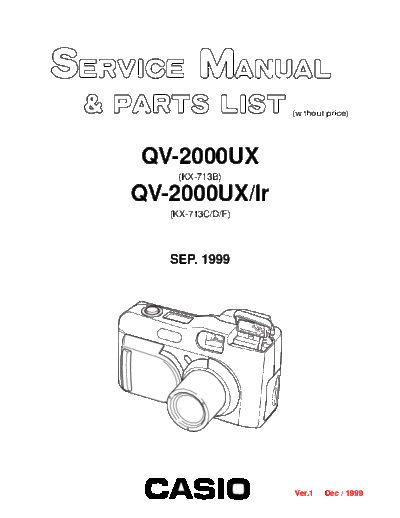
>> Download CASIO_QV_2000UX documenatation <<
Text preview - extract from the document
(without price)
QV-2000UX
(KX-713B)
QV-2000UX/Ir
(KX-713C/D/F)
SEP. 1999
INDEX Ver.1 Dec / 1999
R
CONTENTS
SPECIFICATIONS ....................................................................................................................................... 1
To distinguish the model .......................................................................................................................... 3
BLOCK DIAGRAM ...................................................................................................................................... 4
ADJUSTMENT ............................................................................................................................................ 5
1. Program version upgrading .............................................................................................................. 5
1-1. How to confirm the program (graphic menu) version .............................................................. 5
1-2. Upgrading procedure using the CompactFlash card ............................................................... 5
1-3. Upgrading procedure using the PC link cable .......................................................................... 6
2. TEST mode ......................................................................................................................................... 8
2-1. Booting ......................................................................................................................................... 8
2-2. Item for testing ............................................................................................................................. 9
3. Product conditions .......................................................................................................................... 11
3-1. Color adjustment data writing .................................................................................................. 11
3-2. Flash adjustment ....................................................................................................................... 17
3-3. Flash operation and recharge operation ................................................................................. 18
3-4. Current consumption ................................................................................................................ 20
3-5. VCOM DC adjustment ................................................................................................................ 21
3-6. Operation check ......................................................................................................................... 22
4. D-PCB Assy ...................................................................................................................................... 23
4-1. VCO free run frequency adjustment ......................................................................................... 23
4-2. VCOM AC adjustment and VCOM DC coarse adjustment ...................................................... 23
4-3. RGB AMP, Sub bright adjustment ............................................................................................. 24
4-4. Contrast, Bright adjustment ...................................................................................................... 25
4-5. Color adjustment ........................................................................................................................ 26
4-6. TINT adjustment .......................................................................................................................... 27
5. PW-PCB Assy ................................................................................................................................... 28
5-1. VCC3, VCC3-1, VCC5, VCC5-1 Voltage check .......................................................................... 28
5-2. VCC15, VEE7 Voltage check ...................................................................................................... 28
5-3. VCC2, adjustment and VCC13, VCC7, VEE2 Voltage check ................................................... 29
5-4. BL drive voltage adjustment ...................................................................................................... 29
6. PW-PCB Assy ................................................................................................................................... 30
6-1. Clock oscillation check .............................................................................................................. 30
DISASSEMBLY ......................................................................................................................................... 31
EXPLODED VIEW ..................................................................................................................................... 40
PARTS LIST .............................................................................................................................................. 41
PRINTED CIRCUIT BOARDS ................................................................................................................... 43
SCHEMATIC DIAGRAMS ......................................................................................................................... 49
SPECIFICATIONS
Description Digital camera
Model QV-2000UX
Recorded Image File Format Still images (including panoramas): JPEG (Exif. Ver. 2.1), DCF standard (design rule for camera
file system), DPOF compatible, Movies: AVI
Recording Medium CompactFlash card (Type I/II)
Recorded Image Size 1600 x 1200 pixels, 800 x 600 pixels
Standard Memory Capacity, Static 1600 x 1200
Number of Image Files, FINE 71/8 images (850KB / image)
Computer Output Image Size NORMAL 97/9 images (600KB / image)
ECONOMY 163/15 images (350KB / image)
800 x 600
FINE 225/22 images (200KB / image)
NORMAL 277/29 images (150KB / image)
ECONOMY 361/39 images (120KB / image)
Movie: File Format AVI
Approximate Total: 200 seconds / 25 seconds (300KB/second)
◦ Jabse Service Manual Search 2024 ◦ Jabse Pravopis ◦ onTap.bg ◦ Other service manual resources online : Fixya ◦ eServiceinfo