Service Manuals, User Guides, Schematic Diagrams or docs for : Casio Cameras CASIO_QV_2400UX
<< Back | HomeMost service manuals and schematics are PDF files, so You will need Adobre Acrobat Reader to view : Acrobat Download Some of the files are DjVu format. Readers and resources available here : DjVu Resources
For the compressed files, most common are zip and rar. Please, extract files with Your favorite compression software ( WinZip, WinRAR ... ) before viewing. If a document has multiple parts, You should download all, before extracting.
Good luck. Repair on Your own risk. Make sure You know what You are doing.
Image preview - the first page of the document
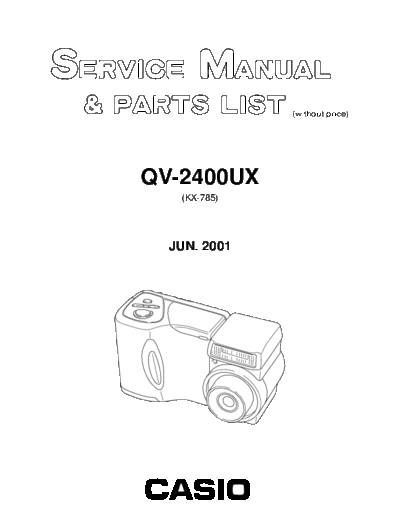
>> Download CASIO_QV_2400UX documenatation <<
Text preview - extract from the document
(without price)
QV-2400UX
(KX-785)
JUN. 2001
INDEX R
CONTENTS
SPECIFICATIONS ....................................................................................................................................... 1
BLOCK DIAGRAM ...................................................................................................................................... 3
ADJUSTMENT ............................................................................................................................................ 4
s Preparation .......................................................................................................................................... 4
1. PROGRAM LOADING .......................................................................................................................... 5
1-1. Important notice ............................................................................................................................ 5
1-2. To load the program ..................................................................................................................... 5
2. Program version upgrading .............................................................................................................. 7
2-1. How to confirm the program (graphic menu) version .............................................................. 7
2-2. Upgrading using CF card ............................................................................................................ 8
3. Test mode ........................................................................................................................................... 9
3-1. Booting ......................................................................................................................................... 9
3-2. Item for testing ............................................................................................................................. 9
4. Adjustment ....................................................................................................................................... 11
4-1. Color adjustment data writing .................................................................................................. 11
4-1-1. Note ...................................................................................................................................... 11
4-1-2. The example which must be adjusted .............................................................................. 11
4-1-3. To replace the lens ass'y ................................................................................................... 11
4-1-4. To replace CMD-PCB .......................................................................................................... 13
4-2. Flash adjustment ....................................................................................................................... 15
4-3. Flash operation and recharge operation ................................................................................. 16
4-4. Current consumption ................................................................................................................ 17
4-5. VCOM DC adjustment ................................................................................................................ 18
4-6. Operation check ......................................................................................................................... 20
5. D-PCB Assy ...................................................................................................................................... 21
5-1. VCO free run frequency adjustment ........................................................................... 21
5-2. VCOM AC adjustment and VCOM DC coarse adjustment ........................................ 21
5-3. RGB AMP and Sub-Brightness voltage setting adjustment ..................................... 22
5-4. Contrast and Brightness voltage setting adjustment ............................................... 23
5-5. TINT setting adjustment ............................................................................................... 24
6. PW-PCB Assy ................................................................................................................................... 25
6-1. VCC3, VCC3-MD, VCC5, VCC7.5, EVCC3 Voltage check .......................................... 25
6-2. VCC15, VEE7.5 Adjustment ......................................................................................... 25
DISASSEMBLY/ASSEMBLY .................................................................................................................... 26
EXPLODED VIEW ..................................................................................................................................... 36
PARTS LIST .............................................................................................................................................. 37
PRINTED CIRCUIT BOARDS ................................................................................................................... 40
SCHEMATIC DIAGRAMS ......................................................................................................................... 45
SPECIFICATIONS
File Format Still images (including panoramas): JPEG (Exif. Ver. 2.1) / TIFF, DCF standard (Design rule for
Camera File system), DPOF compatible Movies: AVI (Motion JPEG)
Recording Medium CompactFlash card (Type I/II), IBM Microdrive
Recorded Image Size 1600 x 1200 pixels, 800 x 600 pixels
Standard Memory Capacity, Number of Image Files, Computer Output Image Size
Still
Number of images
Image size
Quality File size 8MB 340MB
(pixels)
Compact Flash card Microdrive
1600 FINE 850KB/image 8 images 401 images
x NORMAL 600KB/image 11 images 562 images
1200 ECONOMY 350KB/image 19 images 943 images
800 FINE 200KB/image 33 images 1587 images
x NORMAL 150KB/image 43 images 2054 images
600 ECONOMY 120KB/image 53 images 2494 images
Movie (320 x 240 pixels)
Storage Capacity Approximately 300KB/second
Recording Time 16 seconds per movie
◦ Jabse Service Manual Search 2024 ◦ Jabse Pravopis ◦ onTap.bg ◦ Other service manual resources online : Fixya ◦ eServiceinfo