Service Manuals, User Guides, Schematic Diagrams or docs for : DENON AM FM Stereo Receiver AM FM Stereo Receiver Denon - DRA-397 & DRA-297 & DRA-37 Service Bulletin OST-F1144-1
<< Back | HomeMost service manuals and schematics are PDF files, so You will need Adobre Acrobat Reader to view : Acrobat Download Some of the files are DjVu format. Readers and resources available here : DjVu Resources
For the compressed files, most common are zip and rar. Please, extract files with Your favorite compression software ( WinZip, WinRAR ... ) before viewing. If a document has multiple parts, You should download all, before extracting.
Good luck. Repair on Your own risk. Make sure You know what You are doing.
Image preview - the first page of the document
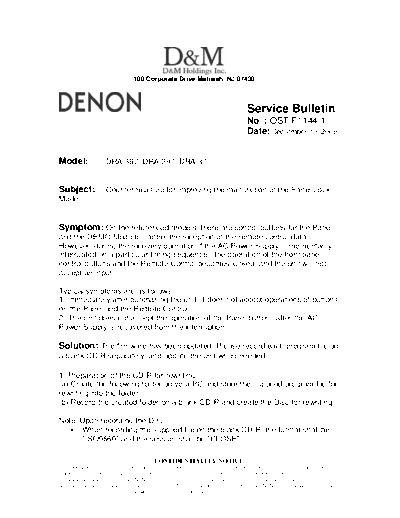
>> Download Service Bulletin OST-F1144-1 documenatation <<
Text preview - extract from the document
100 Corporate Drive Mahwah, NJ 07430
Service Bulletin
No. : OST-F1144-1
Date: September 19, 2008
_____________________________________________________________
Model: DRA-397, DRA-297, DRA-37
Subject: Countermeasure for improving the malfunction of the Panel Lock
Mode.
Symptom: On the referenced models, there are control buttons for the Panel
and the DEMO Mode to control the reception of the remote control data.
However, during the recovery operation if the AC Power Supply is momentarily
interrupted (in a particular timing sequence), the operation of the front panel
control buttons and the Remote Control becomes locked, and the unit will not
accept an input.
Typical symptoms are as follows:
1) Immediately after purchasing the unit, it does not accept operations of buttons
on the Panel and the Remote Control.
2) The unit does not accept the operation of the Panel buttons after the AC
Power Supply is recovered from the interruption.
Solution: The firmware has been updated. Please record each program file on
a blank CD-R separately, and update the unit when needed.
1) Preparation of the CD-R for rewriting.
(a) Create the following folder on your PC and store the supplied program file for
rewriting into the folder.
(b) Record the created folder on a blank CD-R and create the Disc for rewriting.
Note: Upon recording the Disc:
◦ Jabse Service Manual Search 2024 ◦ Jabse Pravopis ◦ onTap.bg ◦ Other service manual resources online : Fixya ◦ eServiceinfo