Service Manuals, User Guides, Schematic Diagrams or docs for : DENON AV Surround Receiver & Amplifier AV Surround Receiver & Amplifier Denon - AVR-5805 & AVC-A1XV Operating Manual 2006-11-10
<< Back | HomeMost service manuals and schematics are PDF files, so You will need Adobre Acrobat Reader to view : Acrobat Download Some of the files are DjVu format. Readers and resources available here : DjVu Resources
For the compressed files, most common are zip and rar. Please, extract files with Your favorite compression software ( WinZip, WinRAR ... ) before viewing. If a document has multiple parts, You should download all, before extracting.
Good luck. Repair on Your own risk. Make sure You know what You are doing.
Image preview - the first page of the document
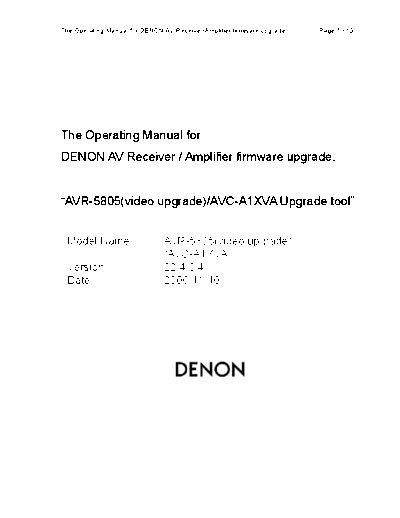
>> Download Operating Manual 2006-11-10 documenatation <<
Text preview - extract from the document
The Operating Manual for DENON AV Receiver/Amplifier firmware upgrade Page 1 / 10
The Operating Manual for
DENON AV Receiver / Amplifier firmware upgrade.
"AVR-5805(video upgrade)/AVC-A1XVA Upgrade tool"
Model Name: AVR-5805(video upgrade)
/AVC-A1XVA
Version: 22.4.0.4
Date: 2006-11-10
The Operating Manual for DENON AV Receiver/Amplifier firmware upgrade Page 2 / 10
Index
.................................................................................. 3
(1) ..................................................................................... 3
(2) ..................................................................................... 3
1. Preparations before starting the operation ............................................. 4
1.1 Preparation for the Personal Computer ................................................ 4
1.2 Preparations for the cables .......................................................... 4
2. Connection of AV receiver/amplifier and PC ............................................ 5
2.1 Connection diagram ................................................................ 5
3. Firmwares update procedure. ......................................................... 6
3.1 Run the upgrade application ......................................................... 6
3.2 Confirmation of notes ............................................................... 6
3.3 Connect the AV Receiver/Amplifier and the PC ......................................... 7
3.4 Turn on the AV Receiver /Amplifier .................................................... 7
3.5 Check the IP address of the AV Amplifier / Receiver ..................................... 7
3.6 Communication check............................................................... 8
3.7 Start the firmware update. ........................................................... 9
3.8 Complete the firmware update. ....................................................... 9
4. Setup the IP address of the PC. ...................................................... 10
The Operating Manual for DENON AV Receiver/Amplifier firmware upgrade Page 3 / 10
(1)
After upgraded, the setting of product (AVR-5805(video upgrade)/AVC-A1XVA) is initialized, so
please set all the settings again according to the manual (attached to the product at the time of
purchase).
(2)
Please keep the following notice for firmware update.
a) Keep the PC environment refer to 1.1.
b) Don't use a wireless network. (Flat type LAN cable)
Connect it by cable.
Don't use flat type LAN cable like the right picture.
c) Stop the resident program on PC.
(Virus checker and firewall software, etc)
d) Avoid the communication cable from the electrical
noise source.
(E.g. telephone cable, AC line, a fluorescent light)
e) Stop the screen saver ability on PC.
f) Stop the power save ability on PC.
g) In case of laptop PC, Use the AC adaptor.
h) Don't remove cable during update.
i) Don't turn off the power during update.
j) Don't run other PC application during update.
k) Please power off the product (AVR-5805(video upgrade)/AVC-A1XVA) before upgrade.
Please power on the product according to this manual.
l) This upgrade takes almost 15 minutes from beginning to the end.
The upgrade situation is displayed the bar graph, and can confirm the status.
Please do not touch the router, working PC, the AV Receiver / Amplifier, the connecting cable,
and HUB while upgrade.
The Operating Manual for DENON AV Receiver/Amplifier firmware upgrade Page 4 / 10
1. Preparations before starting the operation
1.1 Preparation for the Personal Computer
Minimum hardware and software requirements:
Type PC/AT compatible
CPU Intel Pentium/Celeron500MHz or faster
RAM 128MB or more
Free hard disc space 25MB or more
OS Windows XP Home Edition / Professional SP2
Display resolution Super VGA (800x600) or more.
Port. ETHERNET port(RJ-45)
Communication speed ETHERNET: 10BASE-T/100BASE-TX
1.2 Preparations for the cables
There are one methods.
a) 10BASE-T/100BASE-TX Ethernet straight cable x 2pcs
and 10BASE-T/100BASE-TX Ethernet HUB or Router (with DHCP server).
The Operating Manual for DENON AV Receiver/Amplifier firmware upgrade Page 5 / 10
2. Connection of AV receiver/amplifier and PC
2.1 Connection diagram
You can select the following 1 methods.
Also connect the display monitor for OSD.
a) Connect the Ethernet straight cable between Ethernet port of PC and Ethernet port of
Router( with DHCP server). And connect the Ethernet straight cable between Ethernet port of
Router( with DHCP server) and Ethernet port of AV Receiver/Amplifier. (refer to 3.0)
Router
With
DHCPserver
AV Receiver
PC /Amplifier Display
Ethernet Ethernet
straight straight
cable cable
The Operating Manual for DENON AV Receiver/Amplifier firmware upgrade Page 6 / 10
3. Firmwares update procedure.
In case of Ethernet HUB or Router (with DHCP server ability) (refer to 2.1.a)
3.1 Run the upgrade application
Run the AVR-5805A_upgrade_22_4_0_4.exe or the AVC-A1XVA_upgrade_22_4_0_4.exe.
3.2 Confirmation of notes
Please push [OK] button on the dialog after confirming notes.
The Operating Manual for DENON AV Receiver/Amplifier firmware upgrade Page 7 / 10
3.3 Connect the AV Receiver/Amplifier and the PC
1) Connect the AV Receiver / Amplifier and the PC
(refer to 2.1.a).
2) Push [OK] button on the dialog.
3.4 Turn on the AV Receiver /Amplifier
1) Turn on the power switch of the AV Receiver /Amplifier.
2) Confirm the power indicator is green. If the power indicator
is red, make the power indicator green pushing the
[ON/STANDBY] button.
3.5 Check the IP address of the AV Amplifier /
Receiver
You can see the dialog box like the picture of
the right hand.
1) Push the [SYSTEM SETUP] button on
the AV Receiver / Amplifier or the remote
controller.
2) Select "7. Option Setup" and push the
[CH SELECT ENTER] button on the AV
Receiver / Amplifier or the remote
controller.
3) Select "7. Network Setup" and push the [CH SELECT ENTER] button on the AV Receiver /
Amplifier or the remote controller.
4) Select"IP addess"and push the [CH SELECT ENTER] button, then "IP addess"is displayed on
OSD. Please write "IP Address" down. When checking by display of the set, push the
[CURSOL DOWN] button.
Push the [CH SELECT ENTER] button of the AV Receiver / Amplifier or the remote controller 3
times slowly. You can exit from the System Setup menu.
The Operating Manual for DENON AV Receiver/Amplifier firmware upgrade Page 8 / 10
3.6 Communication check
1) Push the [Check communication] button.
(1
2) If connection is good, then you can see the "Communication check OK." message, and push
the [OK] button.
(2)
3) If connection is not good, then you can see the "Communication check NG!" message.
Please confirm the following.
a) Check the connection (refer to 2.1.a).
b) Check the IP address (refer to 3.5).
Push the [OK] button when connected confirmation
ends.
Again, the communications check begins, and work according to the display.
Push the [CANCEL] button when you end work.
4) If the connection is good, then you can select the [Update] button.
(4)
The Operating Manual for DENON AV Receiver/Amplifier firmware upgrade Page 9 / 10
3.7 Start the firmware update.
Click the "Update" button. You can see the following indication.
This upgrade takes almost 15 minutes from beginning to the end.
The upgrade situation is displayed as the bar graph, and can confirm the status.
Please do not touch the router, working PC, the AV Receiver / Amplifier, the connecting cable,
and HUB while upgrade.
3.8 Complete the firmware update.
1) When Update utility completed the firmware update, you can
see the "Update completed." message.
2) If you can't complete the firmware update, please retry the firmware update from 2.1.
3) Please turn off the power of the AV amplifier / receiver after the firmware upgrade.
After the connection used for the upgrade is removed, Turn the power on of the AV amplifier /
receiver.
The Operating Manual for DENON AV Receiver/Amplifier firmware upgrade Page 10 / 10
4. Setup the IP address of the PC.
1) Click [Start] on the taskbar of Windows, and open the Explorer.
2) Click [Control panel].
3) Click [Network Connections].
4) Double-click [Local Area Connections].
5) Press the property button on General tab of [Local Area Connections Properties]
6) Double-click [Internet Protocol (TCP/IP)] on [Local Area Connections Properties].
7) Check the status of General tab of [Internet Protocol (TCP/IP) Properties]
Please confirm the current setting of the Internet protocol
>Obtain an IP address automatically.
>Use following IP address.
After the upgrade, Internet Protocol address of PC is returned to former state.
Please write down this setting.
IP address and etc. are especially important when set to [Use following IP address].
8) Select [Use following IP address].
9) Set IP address: 192.168. 0. 2
10) Set Subnet Mask: 255.255.255. 0
11) Press OK button and finish.
After the upgrade ends, please return the setting by above mentioned similar operation.
◦ Jabse Service Manual Search 2024 ◦ Jabse Pravopis ◦ onTap.bg ◦ Other service manual resources online : Fixya ◦ eServiceinfo