Service Manuals, User Guides, Schematic Diagrams or docs for : DENON CD Recorder CD Recorder Denon - DN-C550R QUICK START GUIDE DN-C550R
<< Back | HomeMost service manuals and schematics are PDF files, so You will need Adobre Acrobat Reader to view : Acrobat Download Some of the files are DjVu format. Readers and resources available here : DjVu Resources
For the compressed files, most common are zip and rar. Please, extract files with Your favorite compression software ( WinZip, WinRAR ... ) before viewing. If a document has multiple parts, You should download all, before extracting.
Good luck. Repair on Your own risk. Make sure You know what You are doing.
Image preview - the first page of the document
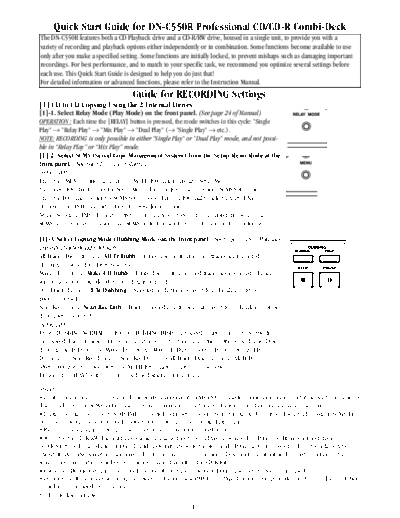
>> Download QUICK START GUIDE DN-C550R documenatation <<
Text preview - extract from the document
Quick Start Guide for DN-C550R Professional CD/CD-R Combi-Deck
The DN-C550R features both a CD Playback drive and a CD-R/RW drive, housed in a single unit, to provide you with a
variety of recording and playback options either independently or in combination. Some functions become available to use
only after you make a specified setting. Some functions are initially locked, to prevent mishaps such as damaging important
recordings. For best performance, and to match to your specific task, we recommend you optimize several settings before
each use. This Quick Start Guide is designed to help you do just that!
For detailed information or advanced functions, please refer to the Instruction Manual.
Guide for RECORDING Settings
[1] CD to CD Copying Using the 2 Internal Drives
[1]-1. Select Relay Mode (Play Mode) on the front panel. (See page 24 of Manual)
OPERATION : Each time the [RELAY] button is pressed, the mode switches in this cycle: "Single
Play" "Relay Play" "Mix Play" "Dual Play" ( "Single Play" etc.).
NOTE: RECORDING is only possible in either "Single Play" or "Dual Play" mode, and not possi-
ble in "Relay Play" or "Mix Play" mode.
[1]-2. Select SCMS (Serial Copy Management System) from the Setup Menu Mode at the
front panel. (See page 10 & 13 of Manual)
OPERATION:
Press the [MENU] button and turn the MULTI JOG dial to display "Setup Menu ?",
then press JOG dial to enter the Setup Menu. Turn the JOG dial to display "SCMS Set ?", then
press the JOG dial to enter the SCMS Setup mode. Turn the JOG dial to select either "ENA.
(Enable)" or "INH. (Inhibit)". Press the JOG dial to confirm.
NOTE: Selecting "INH. (Inhibit)" sets the machine to copy even from a master disc which has
SCMS. The recorded copy will have SCMS protection whether or not it was on the master disc.
[1]-3. Select Copying Mode (Dubbing Mode) on the front panel. (See page 13-15 of Manual)
THINGS TO KNOW(KEY WORDS):
All Track (Disc) dubbing "All Tr Dubb" : Entire disc or programmed tracks are recorded.
(Finalize must be done later by yourself.)
Make CD dubbing "Make CD Dubb" : Entire disc or programmed tracks are recorded. (Finalize
will be done automatically after recording is finished.)
One Track dubbing "1 Tr Dubbing" : Selected single track is recorded. (Finalize must be done
later by yourself.)
Scan Rec dubing "Scan Rec Dub" : Tracks selected in Intro Scan are recorded. ( Finalize must be
done later by yourself.)
OPERATION:
Press [DUBBING-NORMAL] button or [DUBBING-HIGH](2 x speed) button for your favorite dub-
bing speed. Each of these buttons can select amoung the following option settings: All Track (Disc)
dubbing "All Tr Dubb" Make CD dubbing "Make CD Dubb" One Track dubbing "1Tr
Dubbing" Scan Rec dubbing "Scan Rec Dub" ( All Track (Disc) dubbing "All Tr Dubb").
After making your choice, press the MULTI JOG dial to confirm your selection.
Pressing the [PLAY] button on either side will start your recording.
NOTES:
◦ Jabse Service Manual Search 2024 ◦ Jabse Pravopis ◦ onTap.bg ◦ Other service manual resources online : Fixya ◦ eServiceinfo