Service Manuals, User Guides, Schematic Diagrams or docs for : DENON DVD Video Player DVD Video Player Denon - DVD-5900 & DVD-A11 Service Bulletin OST-831
<< Back | HomeMost service manuals and schematics are PDF files, so You will need Adobre Acrobat Reader to view : Acrobat Download Some of the files are DjVu format. Readers and resources available here : DjVu Resources
For the compressed files, most common are zip and rar. Please, extract files with Your favorite compression software ( WinZip, WinRAR ... ) before viewing. If a document has multiple parts, You should download all, before extracting.
Good luck. Repair on Your own risk. Make sure You know what You are doing.
Image preview - the first page of the document
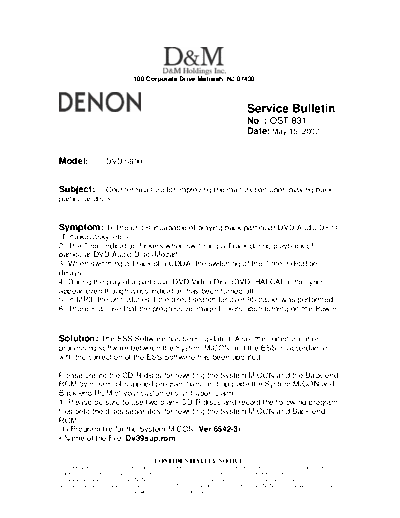
>> Download Service Bulletin OST-831 documenatation <<
Text preview - extract from the document
100 Corporate Drive Mahwah, NJ 07430
Service Bulletin
No. : OST-831
Date: May 15, 2007
_____________________________________________________________
Model: DVD-5900
Subject: Countermeasure for improving the malfunction upon playing back
particular discs.
Symptom: 1) The unit is incapable of playing back particular DVD Audio Discs.
(Tchaikovasky, etc.)
2) The Time Indication flickers when switching a Track during playback of
particular DVD Audio Disc (Mozart).
3) When switching a Track of a CDDA, the switching of the Time Indication
delays.
4) During the play of a particular DVD Video Disc (DVD, HALCALI), the lyrics
appear even though lyrics indication has been turned off.
5) In MP3, the unit latches if the direct search for over 95 tracks was performed.
6) There is a case that the progressive image flickers upon turning on the Power.
Solution: The ESS Software has been updated. Also, the communication
processing software between the System MICON and the ESS in accordance
with the correction of the ESS Software has been updated.
Please create the CD-R discs for rewriting the System MICON and the Back-end
ROM by means of supplied program files, and upgrade the System MICON and
Back-end ROM of your customer's unit upon claim.
1) Please be sure to use two blank CD-R discs and record the following program
files onto the discs separately for rewriting the System MICON and Back-end
ROM.
(1) Program file for the System MICON (Ver.6542-3):
◦ Jabse Service Manual Search 2024 ◦ Jabse Pravopis ◦ onTap.bg ◦ Other service manual resources online : Fixya ◦ eServiceinfo