Service Manuals, User Guides, Schematic Diagrams or docs for : DENON DVD Video Player DVD Video Player Denon - DVD-1920 & 756 ADDENDUM SHEET for DVD-1920
<< Back | HomeMost service manuals and schematics are PDF files, so You will need Adobre Acrobat Reader to view : Acrobat Download Some of the files are DjVu format. Readers and resources available here : DjVu Resources
For the compressed files, most common are zip and rar. Please, extract files with Your favorite compression software ( WinZip, WinRAR ... ) before viewing. If a document has multiple parts, You should download all, before extracting.
Good luck. Repair on Your own risk. Make sure You know what You are doing.
Image preview - the first page of the document
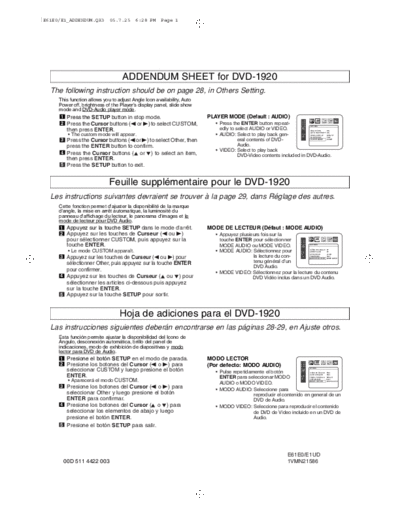
>> Download ADDENDUM SHEET for DVD-1920 documenatation <<
Text preview - extract from the document
E61E0/E1_ADDENDUM.QX3 05.7.25 6:28 PM Page 1
ADDENDUM SHEET for DVD-1920
The following instruction should be on page 28, in Others Setting.
This function allows you to adjust Angle Icon availability, Auto
Power off, brightness of the Player's display panel, slide show
mode and DVD-Audio player mode.
1 Press the SETUP button in stop mode. PLAYER MODE (Default : AUDIO)
2 Press the Cursor buttons (s or B) to select CUSTOM, ◦ Jabse Service Manual Search 2024 ◦ Jabse Pravopis ◦ onTap.bg ◦ Other service manual resources online : Fixya ◦ eServiceinfo