Service Manuals, User Guides, Schematic Diagrams or docs for : DENON DVD Video Player DVD Video Player Denon - DVD-2800 Описание DVD-2800
<< Back | HomeMost service manuals and schematics are PDF files, so You will need Adobre Acrobat Reader to view : Acrobat Download Some of the files are DjVu format. Readers and resources available here : DjVu Resources
For the compressed files, most common are zip and rar. Please, extract files with Your favorite compression software ( WinZip, WinRAR ... ) before viewing. If a document has multiple parts, You should download all, before extracting.
Good luck. Repair on Your own risk. Make sure You know what You are doing.
Image preview - the first page of the document
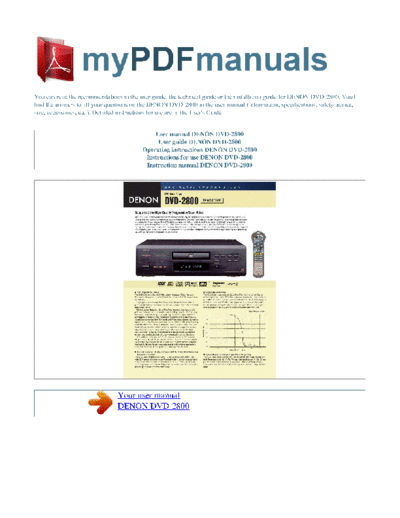
>> Download Описание DVD-2800 documenatation <<
Text preview - extract from the document
You can read the recommendations in the user guide, the technical guide or the installation guide for DENON DVD-2800. You'll
find the answers to all your questions on the DENON DVD-2800 in the user manual (information, specifications, safety advice,
size, accessories, etc.). Detailed instructions for use are in the User's Guide.
User manual DENON DVD-2800
User guide DENON DVD-2800
Operating instructions DENON DVD-2800
Instructions for use DENON DVD-2800
Instruction manual DENON DVD-2800
Your user manual
DENON DVD-2800
Manual abstract:
Simply record these files onto a CD-R/RW disc via your computer, then play the disc in the DVD-2800. s PCM, Dolby Digital and DTS Digital Output 24/96
PCM Digital Output Capability On-screen Display s Passes Below Black DVD-2800 can pass below black video via the progressive and the interlaced
outputs for correct monitor setup and optimum picture quality. s Virtual Surround Mode (*2) Surround yourself with sensational 3D soundfield envelopment
using just one pair of speakers. The DVD-2800's Virtual Surround mode provides a dramatic psychoacoustic surround sound effect, using two speakers with
Dolby Digital 5.1 encoded sources. s Highly Rigid Chassis and Hybrid Loader Mechanism The DVD-2800 incorporates a center mechanism mount that is
structurally very stable, and the mechanism's cover ensures that vibration from the drive does not influence signal circuitry. The DVD-2800's rigid chassis is
constructed of a 15-mm thick front panel, a 1.6-mm thick drive mechanism, and a 1-mm thick top cover, 1.2-mm thick main chassis to thoroughly suppress
internal and external vibration and preserve signal integrity. The disc loader features a special hybrid construction of molded plastic and metal that further
absorbs vibration for completely stable disc playback.
s Other Versatile Features ◦ Jabse Service Manual Search 2024 ◦ Jabse Pravopis ◦ onTap.bg ◦ Other service manual resources online : Fixya ◦ eServiceinfo