Service Manuals, User Guides, Schematic Diagrams or docs for : DENON DVD Video Player DVD Video Player Denon - DVD-3930 & 3930CI Service Bulletin OST-F1121-1
<< Back | HomeMost service manuals and schematics are PDF files, so You will need Adobre Acrobat Reader to view : Acrobat Download Some of the files are DjVu format. Readers and resources available here : DjVu Resources
For the compressed files, most common are zip and rar. Please, extract files with Your favorite compression software ( WinZip, WinRAR ... ) before viewing. If a document has multiple parts, You should download all, before extracting.
Good luck. Repair on Your own risk. Make sure You know what You are doing.
Image preview - the first page of the document
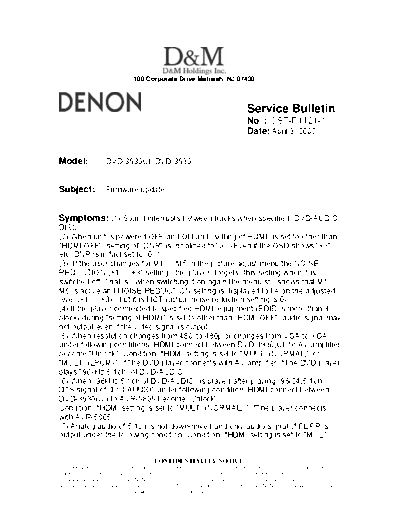
>> Download Service Bulletin OST-F1121-1 documenatation <<
Text preview - extract from the document
100 Corporate Drive Mahwah, NJ 07430
Service Bulletin
No. : OST-F1121-1
Date: April 3, 2007
_____________________________________________________________
Model: DVD-3930CI, DVD-3930
Subject: Firmware update.
Symptoms: (1) Sound interrupts between tracks when specified "DVD-AUDIO-
DISC".
(2) When unit is powered OFF and ON and "setting of HDMI" is set to other than
"HDMI OFF", setting of "DNR" is initialized to "0". (Even if the OSD shows "+3"
etc. DNR is in fact set to "0".)
(3) If the user changes for M1 ... M5 in the picture adjust menu the NOISE
REDUCTION (+1 ... +3) setting - the player "forgets" this setting when it is
switched off. That is - when switching it on again the menu still shows that M1 ...
M5 is active and NOISE REDUCTION setting is displayed to be on the adjusted
level (+1 ... +3) - but it is NOT (actual noise reduction setting is 0)
(4) If the player connected to specified HDMI-equipment (EDID is more than 3
block) during "setting of HDMI" is set to other than "HDMI OFF", audio signal may
not output even if the video signal is output.
(5) When resolution changes from 480i to 480p or changes from VGA to XGA
under following conditions, HDMI connect between DVD-3930(CI) to AV amplifier
become "Unlock". Condition: *HDMI setting is set to "MULTI (NORMAL)" or
"MULTI (LPCM) ". *The DVD player connects with AV amplifier. *The DVD player
plays "96kHz 5.1ch" of DVD-AUDIO.
(6) When "96kHz 5.1ch of DVD-AUDIO" is played after playing "96/24(5.1ch)
DTS signal of DVD-AUDIO" under following condition, HDMI connect between
DVD-3930(CI) to AVR-5805 become "Unlock".
Condition: *HDMI setting is set to "MULTI (NORMAL) ". *The player connects
with AVR-5805.
(7) Analog audio of 5.1ch is not down-mixed and only audio signal of FL/FR is
output under the following condition. Condition: *HDMI setting is set to "MULTI
______________________________________________________________________________________
CONFIDENTIALITY NOTICE:
The information contained in this document is intended for the exclusive use by DENON Authorized Service Centers and their
employees. This document may contain information that is privileged, confidential and may be protected from disclosure under
applicable laws and terms of the DENON Service Agreement. Any distribution, disclosure, dissemination or copying of this
document and the information it contains is prohibited. No responsibility will be accepted by DENON for any damage, injury or loss
resulting from the misuse of the information contained in this document.
(NORMAL)" or "MULTI (LPCM) ". *The player connects with HDMI monitor which
has 2ch audio output.
(8) When the player is playing an SACD which has more than 100 minutes of
total recorded time, "A0" is indicated to "time" on the OSD.
(9) When load "Hybrid disc" of SACD, player may be recognize it to "CD".
(10) If push "play button" of the player under following condition, the unit can not
accept any button. [Condition] *The player into "Resume Stop" by pushing
"STOP button" immediately after displayed "indicator of DVD-AUDIO" after load
"DVD-AUDIO disc".
(11) Indicate wrong playing time under following condition. Condition: *Load
"MP3 and WMA mixed disc" to the player, -> pause the unit during play "MP3
track", -> search "WMA track", -> re-search to the same "MP3 track", -> then play
the MP3 track.
(12) If you push the "" cursor button on RC-unit once after pushing "" button
several times (more than 10 times or 20 times)and then push the "ENTER
button" in "Setting the slide switching time" in "SET UP", the player will freeze.
Solution: The Back-end firmware has been improved. Record the Folder
(including the file) onto a blank CD-R and update the firmware in the Back-end of
your customer's unit (upon claim).
Caution:
◦ Jabse Service Manual Search 2024 ◦ Jabse Pravopis ◦ onTap.bg ◦ Other service manual resources online : Fixya ◦ eServiceinfo