Service Manuals, User Guides, Schematic Diagrams or docs for : DENON DVD Video Player DVD Video Player Denon - DVD-3930 & 3930CI Service Bulletin OST-F1161-1
<< Back | HomeMost service manuals and schematics are PDF files, so You will need Adobre Acrobat Reader to view : Acrobat Download Some of the files are DjVu format. Readers and resources available here : DjVu Resources
For the compressed files, most common are zip and rar. Please, extract files with Your favorite compression software ( WinZip, WinRAR ... ) before viewing. If a document has multiple parts, You should download all, before extracting.
Good luck. Repair on Your own risk. Make sure You know what You are doing.
Image preview - the first page of the document
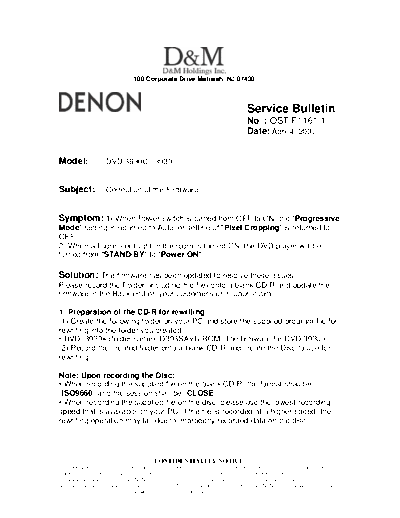
>> Download Service Bulletin OST-F1161-1 documenatation <<
Text preview - extract from the document
100 Corporate Drive Mahwah, NJ 07430
Service Bulletin
No. : OST-F1161-1
Date: April 4, 2007
_____________________________________________________________
Model: DVD-3930CI, 3930
Subject: Correction of the Firmware.
Symptom: 1) When Power switch is turned from OFF to ON, the "Progressive
Mode" setting is returned to Auto, or setting of "Pixel Cropping" is returned to
OFF.
2) When a fluorescent light in the room is turned ON, the DVD player will be
turned from "STAND-BY" to "Power ON".
Solution: The firmware has been updated to resolve these issues.
Please record the Folder (including the file) onto a blank CD-R and update the
firmware in the Back-end on your customer's unit (upon claim).
1) Preparation of the CD-R for rewriting.
(1) Create the following folder on your PC and store the supplied program file for
rewriting into the folder you created.
◦ Jabse Service Manual Search 2024 ◦ Jabse Pravopis ◦ onTap.bg ◦ Other service manual resources online : Fixya ◦ eServiceinfo