Service Manuals, User Guides, Schematic Diagrams or docs for : DENON DVD Video Player DVD Video Player Denon - DVD-A1UDCI Service Bulletin DZ09-249
<< Back | HomeMost service manuals and schematics are PDF files, so You will need Adobre Acrobat Reader to view : Acrobat Download Some of the files are DjVu format. Readers and resources available here : DjVu Resources
For the compressed files, most common are zip and rar. Please, extract files with Your favorite compression software ( WinZip, WinRAR ... ) before viewing. If a document has multiple parts, You should download all, before extracting.
Good luck. Repair on Your own risk. Make sure You know what You are doing.
Image preview - the first page of the document
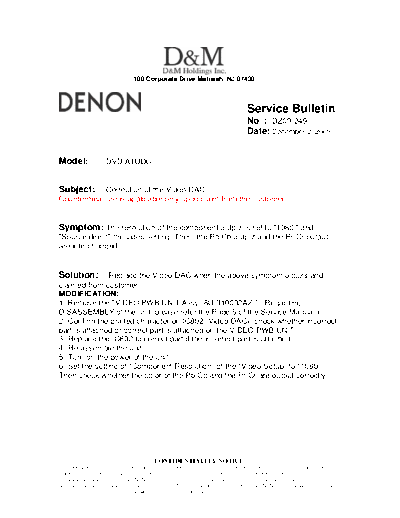
>> Download Service Bulletin DZ09-249 documenatation <<
Text preview - extract from the document
100 Corporate Drive Mahwah, NJ 07430
Service Bulletin
No. : DZ09-249
Date: December 2, 2009
_____________________________________________________________
Model: DVD-A1UDCI
Subject: Correction of the Video DAC.
Countermeasure is applicable only upon claim from the customer.
Symptom: The resolution of the component output is set to "1080i" and
"Source direct" the video setting. Then, the Pb/Cb output and the Pr/Cr output
are interchanged.
Solution: Replace the Video DAC when the above symptom occurs and
claimed from customer.
MODIFICATION:
1. Remove the "VIDEO PWB UNIT Assy (8U-310002AZ)". (Regarding
DISASSEMBLY of the unit, please refer the Page 5 of the Service Manual.)
2) Confirm the printed character on IC802 (Video DAC), check whether incorrect
part is attached or correct part is attached on the VIDEO PWB UNIT.
3) Replace the IC802 to correct part if the incorrect part is attached.
4) Re-assemble the unit.
5) Turn on the power of the unit.
6) Set the setting of "Component Resolution" of the "Video Setup" to "1080i".
Then check whether the color of the Pb/Cb and the Pr/Cr are output correctly.
______________________________________________________________________________________
CONFIDENTIALITY NOTICE:
The information contained in this document is intended for the exclusive use by DENON Authorized Service Centers and their
employees. This document may contain information that is privileged, confidential and may be protected from disclosure under
applicable laws and terms of the DENON Service Agreement. Any distribution, disclosure, dissemination or copying of this
document and the information it contains is prohibited. No responsibility will be accepted by DENON for any damage, injury or loss
resulting from the misuse of the information contained in this document.
Parts:
Serial Number Range:
Please apply the above modification to the production models in the following
serial numbers. (Full-digits)
9101510008 ~ ***1510107
______________________________________________________________________________________
CONFIDENTIALITY NOTICE:
The information contained in this document is intended for the exclusive use by DENON Authorized Service Centers and their
employees. This document may contain information that is privileged, confidential and may be protected from disclosure under
applicable laws and terms of the DENON Service Agreement. Any distribution, disclosure, dissemination or copying of this
document and the information it contains is prohibited. No responsibility will be accepted by DENON for any damage, injury or loss
resulting from the misuse of the information contained in this document.
◦ Jabse Service Manual Search 2024 ◦ Jabse Pravopis ◦ onTap.bg ◦ Other service manual resources online : Fixya ◦ eServiceinfo