Service Manuals, User Guides, Schematic Diagrams or docs for : DENON Docking station Docking station Denon - ASD-3N Схема ASD-3N
<< Back | HomeMost service manuals and schematics are PDF files, so You will need Adobre Acrobat Reader to view : Acrobat Download Some of the files are DjVu format. Readers and resources available here : DjVu Resources
For the compressed files, most common are zip and rar. Please, extract files with Your favorite compression software ( WinZip, WinRAR ... ) before viewing. If a document has multiple parts, You should download all, before extracting.
Good luck. Repair on Your own risk. Make sure You know what You are doing.
Image preview - the first page of the document
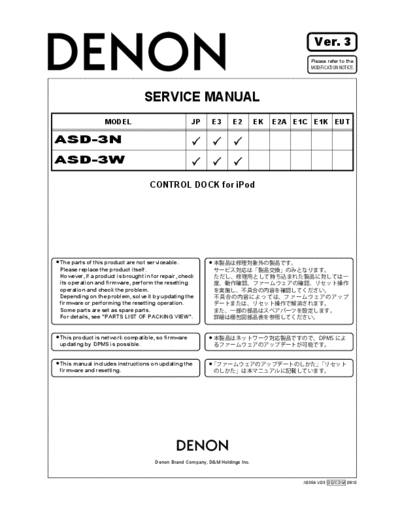
>> Download Схема ASD-3N documenatation <<
Text preview - extract from the document
Ver. 3
Please refer to the
MODIFICATION NOTICE.
SERVICE MANUAL
MODEL JP E3 E2 EK E2A E1C E1K EUT
ASD-3N
ASD-3W
CONTROL DOCK for iPod
The parts of this product are not serviceable.
Please replace the product itself.
However, if a product is brought in for repair, check
its operation and firmware, perform the resetting
operation and check the problem.
Depending on the problem, solve it by updating the
firmware or performing the resetting operation.
Some parts are set as spare parts.
For details, see "PARTS LIST OF PACKING VIEW".
This product is network compatible, so firmware
updating by DPMS is possible.
This manual includes instructions on updating the
firmware and resetting.
e
Denon Brand Company, D&M Holdings lnc.
X0354 V.03 DE/CDM 0810
s s
HOW TO UPDATE THE FIRMWARE
1. A cautionary note about updating
When the firmware is updated, the settings are reset and
the contents registered in the favorites, the recently played
list, etc., are cleared. Obtain prior approval from the cus-
tomer.
2. How to update the firmware
(1) Unplug the ASD-3N(3W)'s AC adapter from the wall
socket
(2) Connect the ASD-3N(3W) to the network.
(3) Plug the ASD-3N(3W)'s AC adapter into a wall socket.
◦ Jabse Service Manual Search 2024 ◦ Jabse Pravopis ◦ onTap.bg ◦ Other service manual resources online : Fixya ◦ eServiceinfo