Service Manuals, User Guides, Schematic Diagrams or docs for : Daewoo DV DV-K580NZ-T DV-K580NZ-T
<< Back | HomeMost service manuals and schematics are PDF files, so You will need Adobre Acrobat Reader to view : Acrobat Download Some of the files are DjVu format. Readers and resources available here : DjVu Resources
For the compressed files, most common are zip and rar. Please, extract files with Your favorite compression software ( WinZip, WinRAR ... ) before viewing. If a document has multiple parts, You should download all, before extracting.
Good luck. Repair on Your own risk. Make sure You know what You are doing.
Image preview - the first page of the document
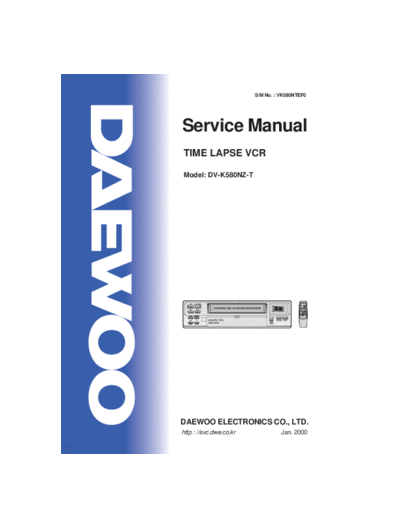
>> Download DV-K580NZ-T documenatation <<
Text preview - extract from the document
S/M No. : VK580NTEF0
Service Manual
TIME LAPSE VCR
Model: DV-K580NZ-T
DAEWOO ELECTRONICS CO., LTD.
http : //svc.dwe.co.kr Jan. 2000
TABLE OF CONTENTS
SAFETY&PRECAUTIONS ............................................................................................... 2
EXTERNAL VIEWS ........................................................................................................ 4
FRONT VIEWS FUNCTION ...................................................................................................................4
REAR VIEWS FUNCTION .....................................................................................................................5
ELECTRICAL ADJUSTMENT ........................................................................................... 6
SPECIFICATIONS ....................................................................................................... 14
TIMELAPSE REC/PB SPEED CHART ................................................................................ 15
CIRCUIT OPERATION .................................................................................................. 16
TROUBLE SHOOTING FLOW CHART ............................................................................. 24
POWER CIRCUIT ................................................................................................................................24
SERVO-SYSCON CIRCUIT ...................................................................................................................26
VIDEO CIRCUIT .................................................................................................................................34
AUDIO CIRCUIT .................................................................................................................................38
u-COM PORT DESCRIPTION ....................................................................................... 41
VOLTAGE CHART ....................................................................................................... 44
CIRCUIT DIAGRAM ..................................................................................................... 50
CONNECTION DIAGRAM ..................................................................................................................50
POWER CIRCUIT DIAGRAM ................................................................................................................51
SYSCON CIRCUIT DIAGRAM ..............................................................................................................52
VIDEO CIRCUIT DIAGRAM .................................................................................................................53
HEADAMP CIRCUIT DIAGRAM ............................................................................................................54
OSD CIRCUIT DIAGRAM ....................................................................................................................55
Y/C SEPARATION CIRCUIT DIAGRAM ..................................................................................................56
AUDIO CIRCUIT DIAGRAM .................................................................................................................57
LOGIC CIRCUIT DIAGRAM .................................................................................................................58
TERMINAL CIRCUIT DIAGRAM ............................................................................................................59
COMPONENTS LOCATION GUIDE ON PCB BOTTOM VIEW ........................................... 60
PCB MAIN .........................................................................................................................................60
PCB UNION .......................................................................................................................................61
DISASSEMBLY ............................................................................................................. 62
PANEL FRONT ASS' ...........................................................................................................................62
Y
SET TOTAL ASS' .................................................................................................................................63
Y
PACKING ASS' .................................................................................................................................64
Y
ELECTRICAL PARTS LIST ............................................................................................... 65
1
SAFETY&PRECAUTIONS
SAFETY CHECK AFTER SERVING
Examine the area surrounding the repaired location for damage or deterioration. Observe that screw, parts and wires
have been returned to original positions. Afterwards, perform the following tests and conform the specified values in order
to verify compliance whit safety standards.
1. Insulation resistance test
Confirm the specified insulation resistance between power cord plug prong and externally exposed parts of the set
(RF terminals, antenna terminals, video and audio input and output terminals, microphone jacks, earphone jacks, etc.)
isgreater than values given in table 1 below.
2. Dielectric strengthen test
Confirm specified dielectric strengthen between power cord
plug prongs and exposed accessible parts of the set
(RF terminals, antenna terminals, video and audio input output
terminals, microphone jack, ear phone jacks, etc.)
is greater than values given table 1.
3. Clearance distance
When replacing primary circuit component, confirm specified clearance distance (d), (d' between soldered terminals,
)
and between terminals and surrounding metallic parts. See table below.
Rating for selected areas
Insulation Dielectric Clearance
AC Line Voltage Region
Resistance Strength Distance(d),(d)
100V Japan ] 1M/500V DC 1kV AC 1min. ]3
110 to 130V USA & Canada - 900V AC 1min. ] 3.2
Europe ] 6(d)
* 110 to 130V
Australia ] 10M/500V DC 4kV AC 1min. ] 8(d')
200 to 240V
Latin America (a :Power cord)
* : Class model only
NOTE
This table is unofficial and for reference only. Be sure to confirm the precise values for your particular country and locality.
2
SAFETY&PRECAUTIONS
4. Leakage current test
Confirm specified or lower leakage current between B(earth
ground, power cord plug prongs) and externally exposed accessi-
ble parts (RF terminals, antenna terminals, video and audio input
output terminals, microphone jacks, earphone jacks, etc.)
Measuring method:(Power ON) Insert load Z between B(earth
ground, power cord plug prongs) and exposed accessible parts.
Use on AC voltmeter to measure across both terminals of load Z.
See figure2 and following table.
Leakage current ratings for selected are as
AC Line Voltage Region Load Z Leakage Current(i) Clearance Distance(d),(d'
)
100V Japan i*1mArms Exposed accessible parts
1k
110 to 130V USA &Canada 15k◦ Jabse Service Manual Search 2024 ◦ Jabse Pravopis ◦ onTap.bg ◦ Other service manual resources online : Fixya ◦ eServiceinfo