Service Manuals, User Guides, Schematic Diagrams or docs for : Daewoo TV CM-800 CM800
<< Back | HomeMost service manuals and schematics are PDF files, so You will need Adobre Acrobat Reader to view : Acrobat Download Some of the files are DjVu format. Readers and resources available here : DjVu Resources
For the compressed files, most common are zip and rar. Please, extract files with Your favorite compression software ( WinZip, WinRAR ... ) before viewing. If a document has multiple parts, You should download all, before extracting.
Good luck. Repair on Your own risk. Make sure You know what You are doing.
Image preview - the first page of the document
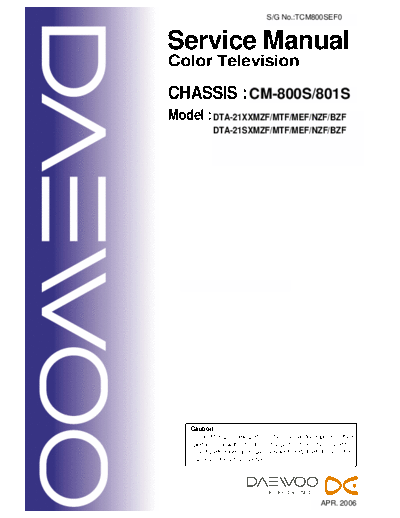
>> Download CM800 documenatation <<
Text preview - extract from the document
S/G No.:TCM800SEF0
Service Manual
Color Television
CHASSIS : CM-800S/801S
Model : DTA-21XXMZF/MTF/MEF/NZF/BZF
DTA-21SXMZF/MTF/MEF/NZF/BZF
Caution
: In this Manual, some parts can be changed for improving. their
performance without notice in the parts list. So, if you need the
latest parts information, please refer to PPL(Parts Price List)in
Service Information Center.
APR. 2006
1. MOBEL DISCRIPTIONS OF CM-800S/801S CHASSIS ........................ 2
2. SPECIFICATIONS .......................................................................................
4
3. SAFETY INSTRUCTION ..............................................................................5
4. DESCRIPTION OF CM-800S/801S CHASSIS ..........................................6
5. ALIGNMENT INSTRUCTIONS .....................................................................
9
6. RECOMMANDED EEPROM DATA FOR CM-800S/801S ........................ 17
7. ELECTRICAL PARTS LIST ..............................................................................18
8. DIFFERENT PARTS LIST FOR EACH MODELS ..........................................34
9. SCHEMATIC DIAGRAM ..............................................................................38
10. PRINTED CIRCUIT BOARD .....................................................................
42
11. MECHANICAL EXPLODED VIEW AND PARTS LIST ................................. 44
12. TROUBLE SHOOTING CHARTS .....................................................................
46
1
1. Model Descriptions of CM-800S Chassis
Suffix
Enclosure
Model name construction
1st suffix* 2nd suffix* 3rd suffix*
type
DTA-21A8*** A8
The 3rd suffix*
DTA-21A9*** A9
can be
DTA-21A7*** A7
The 2nd suffix* Blank or B
DTA-2132*** 32 The 1st suffix*
can be
DTA-2130** 30 can be
EF, PF, ZF
DTA-2131** 31 M, N or B
or TF
DTA-2134** 34 No suffix
DTA-21F2** F2
DTA-21U8** U8
Explanation of the suffix :
- The 1st suffix * can be M,N or B denoting NTSC and BOOSTER function
as following table 1.
- The 2nd suffix * can be EF,PF,ZF or TF denoting PIP and TELETEXT function
as following table 2.
- The 3rd suffix * can be Blank or B denoting the colour of front enclosure
as following table 2.
Table 2.
PIP TELETEXT Colour of
2nd suffix* 3rd suffix*
Function function front enclosure
Silver and black
Blank
(Two tone)
EF With
Silver
B
(One tone)
With
Silver and black
Blank
(Two tone)
PF
Silver
B
(One tone)
Without
Silver and black
Blank
(Two tone)
ZF
Silver
B
(One tone)
Without
Silver and black
Blank
(Two tone)
TF With
Silver
B
(One tone)
2
Table 1.
1st suffix* NTSC Function BOOSTER Function
M Without
Without
N With
B Without With
2. Model Descriptions of CM-801S Chassis
Enclousure Suffix
Model name construction type
1st suffix* 2nd suffix*
(cosmetic change)
DTA-21S7** S7 The 1st suffix* can be The 2nd suffix* can
DTA-21S8** S8 MEF, MZF or MTF be
There are no other differences between models.
Explanation of the suffix :
- The 1st suffix * can be MEF,MZF or MTF denoting PIP and TELETEXT function as follows.
- The 2nd suffix * can be Blank or B denoting the colour of front enclosure as follows.
PIP TELETEXT Color of
Suffix** 1st suffix* 2nd suffix*
function function front enclosure
Two tone
MEF Blank (Silver and
MEF With With black)
One tone
MEFB B
(Silver)
Two tone
MZF Blank (Silver and
MZF Without black)
One tone
MZFB B
(Silver)
Without
Two tone
MTF Blank (Silver and
MTF With black)
One tone
MTFB B
(Silver)
3
Chassis
Items
CM-800S CM-801S
TV Standard Color system PAL/SECAM, NTSC-4.43 & 3.58(AV) *RF NTSC option
Sound system B/G, D/K, I, H, M(NTSC Option)
Rated Voltage AC 110-250V, 50/60Hz
Power consumption 74W 74W
Sound Output Power 6W + 6W(at 1KHz 80% Mod.) 7W + 7W(at 1KHz 80% Mod.)
BAND I : CH 02 ~ CH04(48.25MHz ~ 62.25MHz)
BAND II : CH05 ~ CH12(175.25MHz ~ 224.25MHz)
Channel VHF CABLE BAND : S01 ~ S03(69.25MHz ~ 83.25MHz),
Conerage S01 ~ S20, (105,25MHz ~ 294.25MHz)
HYPER BAND : S21~S41(303.25 ~ 463.25MHz)
UHF BAND IV, V : CH21 ~ CH69(471.25MHz ~ 855.25MHz)
Tuning System FS Tuning System
Program No. Indication ON-Screen Display
Program Selection 200 Programs
AV1/2 input Rear
AV1/2 input SIDE or FRONT
Aux. Terminal
DVD1(CVBS), DVD2(Y, Cr, Cb)
OUTPUT< Monitor OUT>
Remote Control Unit R-55C03
4
3 SAFETY INSTRUCTION
NOTE : BEFORE SERVICING THIS CHASSIS READ THE "X-RAY RADIATION PRECAUTIONS",
"SAFETY PRECAUTIONS" AND "PRODUCT SAFETY NOTICE" BELOW.
X-RAY RADIATION PRECAUTION
1. Excessive high voltage can produce potentially hazardous X-RAY RADIATION. To avoid
such hazards, the high voltage must not exceed the specified limit. The nominal value of the
high voltage of this receiver is 25.6KV [Normal Type](27.9KV [Flat Type]) at max beam
current. The high voltage must not, under any circumstances, exceed 28.6KV [Normal Type]
(30.9KV [Flat Type]). Each time a receiver requires servicing, the high voltage should be
checked. It is important to use an accurate and reliable high voltage meter.
2. The only source of X-RAY Radiation in this TV receiver is the picture tube. For continued X-
RAY RADIATION protection, the replacement tube must be exactly the same type tube as
specified in the parts list.
SAFETY PRECAUTION
1. Potentials of high voltage are present when this receiver is operating. Operation of the
receiver outside the cabinet or with the back cover removed involves a shock hazard from
the receiver.
1) Servicing should not be attempted by anyone who is not thoroughly familiar with the
precautions necessary when working on high voltage equipment.
2) Always discharge the picture tube to avoid the shock harzard before removing the anode
cap.
3) Discharge the high potential of the picture tube before handling the tube. The picture tube is
highly evacuated and if broken, glass fragments will be violently expelled.
2. If any Fuse in this TV receiver is blown, replace it with the FUSE specified in the
Replacement Parts List.
3. When replacing a high wattage resistor (metal oxide film resistor) in the circuit board, keep
the resistor 10 mm away from circuit board.
4. Keep wires away from high voltage or high temperature components.
5. This receiver must operate between AC 110-250 volts, 50/60Hz. NEVER connect to DC
supply or any other power or frequency.
PRODUCT SAFETY NOTICE
Many electrical and mechanical parts in this equipment have special safety-related
characteristics. These characteristics are often passed unnoticed by a visual inspection and the
X-RAY RADIATION protection afforded by them cannot necessarily be obtained by using
replacement components rated for higher voltage, wattage, etc. Replacement parts which have
these special safety characteristics are identified in this manual and its supplements, electrical
components having such features are identified by designated symbol ` 1 ' on the parts list.
Before replacing any of these components, read the parts list in this manual carefully. The use
of substitutes replacement parts which do not have the same safety characteristics as specified
in the parts list may create X-RAY Radiation.
5
4.1 BLOCK DIAGRAM
6
4.2 Overview of Main IC
Pin Assignment of LA76968
PIN FUNCTION PIN FUNCTION
1 SIF Output 64 VIF Input1
2 VIF AGC 63 VIF Input2
3 SIF Input 62 IF Ground
4 FM Filter 61 RF AGC Output
5 FM Output / Selected Audio Output 60 Video Output
6 Audio Output 59 AFT Filter
7 SIF APC Filter 58 APC Filter
8 IF Vcc 57 Black Level Det. Filter
9 Ext. Audio Input or VM Output 56 Internal Video Input(S-C IN)
10 ABL 55 Video/Vertical Vcc
11 RGB Vcc 54 External Video Input(Y IN)
12 Red Output 53 Chroma APC Filter
13 Green Output 52 Selected Video Output or fsc Output
14 Blue Output 51 Cr Input
15 East/West Output 50 4.43MHz Crystal
16 V Ramp Osc. Capacitor 49 Cb Input
17 Vertical Output 48 Fast Blanking Input or DVD-Y
18 VCO IREF 47 Red Input or NC
19 Horizontal/BUS Vcc 46 Green Input or YC-Y
20 Horizontal AFC Filter or YC-C 45 Blue Input
21 Horizontal Output 44 Flyback Pulse Input
22 Video/Vertical/BUS Ground 43 CCD Vcc
23 P00/INT0/SO0 42 CPU Ground
24 P01/INT1/SI0,SB0 41 FILSCL
25 P02/SCK0 40 FILT
26 P03/INT3 39 RES#
27 P14/SI1,SB1 38 P13
28 P15/SCK1 37 P07/AN7
29 P16/T1PWM/SO1 36 P06/AN6
30 P17/TVPWMD 35 VDD
31 P04/AN4 34 XT2
32 P05/AN5 33 XT1
7
Block Diagram of LV1116
8
5.1 MICROCONTROLLER CONFIGURATION : SERVICE MODE
To switch the TV set into service mode please see instruction below.
1 - Select PR. number 91
2 - Adjust sharpness to minimum and exit all menus.
3 - Within 2 seconds press the key sequence : RED - GREEN - MENU
The SERVICE menu is displayed as below,
S1 Heat Run S7-2 Reg, 2
S2 Screen S7-3 PIP
S3 Sound Test S8-1 W&B
S4 Reserved S8-2 Scr W&B
S5 AGC S9 Dp
S6-1 4 : 3 GEO 50 S10-1 Option
S11-1 4 : 3 GEO 60 S10-2 Device
S11-2 16 : 9 GEO
S11-3 ZOOM GEO S12 Outgoing
S7-1 Reg. 1
or Using the Service Remote controller, you can enter service mode directly.
To exit SERVICE menu press menu key or Stand By key.
5.2 SERVICE MODE NAVIGATION
Pr Up/Down remote keys : cycle through the service items available.
Vol -/+ remote keys : Dec./Increment the values within range - Cycle trough option bits.
9
5.3. CONTROL BITS
There are 4 option bytes available (16 bits in all). These option bits are available from
FACTORY and SERVICE mode. First find the OPTION1, OPTION2, OPTION3 or OPTION4
control, and then use the UP/DOWN and PLUS/MINUS keys on the relevant remote keypad
to control the bits. The table below shows the three option bytes available;
Default setting in case of virgin EEPROM are shown in light grey.
B7 B6 B5 B4 B3 B2 B1 B0
TEXT
TEXT TOP Teletext NTSC M
1 FLOF TUNER OPTIONS
`OFF' Fixed to ON OFF
'OFF' (see table below)
`0'
TEXT TOP TEXT Teletext NTSC M default :sanyo
0
'ON' FLOF OFF ON
B7 B6 B5 B4 B3 B2 B1 B0
Daewoo Koran
Praytime CRT
1 Logo functions
`ON' slim Local key option
ON enabled Fixed to Fixed to
(see table below)
Daewoo Koran `1' `0'
Praytime CRT default :6key(11)
0 Logo functions
`OFF' normal
OFF disabled
B7 B6 B5 B4 B3 B2 B1 B0
Curtain PIP
1
OFF OFF
Fixed to Fixed to Fixed to
Teletext language table
`0' `0' `0'
Curtain PIP
0
ON ON
B7 B6 B5 B4 B3 B2 B1 B0
Koran
DVD
1 direct key
OFF
Not used, must be set to 1 Fixed to enabled Fixed to Fixed to
for future compatibility `0' Koran `0' `0'
DVD
0 direct key
ON
disabled
10
5.4 USER GUIDE
5.4.1 ENTERING FACTORY MODE
To switch the TV set into FACTORY mode, use the factory remocon, and press on S10.
The factory menu will appear on the screen, showing "VER xx.xx DATE d xx m xx y xx"
(where xx.xx is the software version, "d xx m xx y xx" means date ).
5.4.2 ENTERING OPTION BITS MENU
To find the option bits, push the button S10 one more.
OPTION BITS TABLE as below will appear.
ex).
(S10-1)
EPROM & OPTION & DEVICE EDIT
Ver. xx.xx DATE dxx mxx yxx
7 bit 0 HEX
OPTION1 1 0 1 1 1 0 0 1 B9
OPTION2 0 0 1 1 1 1 1 0 3E
OPTION3 1 1 1 1 0 1 0 0 F4
OPTION4 1 1 1 0 1 0 0 0 E8
5.4.3 SELECTING OPTION BITS
From left to right, bits 7 to 0 are shown. Navigation is done from the with the factory remocon
with the VOL MIN and VOL MAX buttons. The selected bit is changed RED from BLUE.
5.4.4 TOGGLING OPTION BITS
This is done by using the PR UP and PR DOWN buttons.
5.4.5 CHANGING OPTION1,2,3,4
to go option2, go to the option1 with VOL left/right buttons.
and push the PR UP and PR DOWN buttons. Option1,2,3,4 are changed as below
< OPTION1 -> OPTION2 -> OPTION3 -> OPTION4 -> OPTION1 >
5.4.6 EXITING OPTION BITS MENU
To exit from option bits table, Push the button S10 twice.
11
5.5 CONTROL DESCRIPTION
5.5.1 OPTION 1 BITS
FLOF/Fastext (Bit 6)
Enables/disables the TV from displaying FLOF row 24 link titles.
Teletext ON/OFF (Bit 4)
Enables/disables the Teletext on TV. If Teletext is disabled, user can not select clock prog
and in features menu.
NTSC M ON/OFF (Bit 3)
Enables/disables NTSC M function.
Tuner (Bits 2, 1 & 0)
Configures the software to communicate with the tuner via i2c bus. Incorrect configuration
may not be immediately obvious, but will result in loss of functionality (e.g. unable to tune
UHF channels, unable to tune some hyperband channels).
Bit2 Bit1 Bit0 LNA Tuner
0 0 0 No Philips(external AGC) UV1316A I-4
0 0 1 No Sanyo 115-B-8A86EU
0 1 0 No LG TAEM-G008D
0 1 1 No Samsung TECC2949PG35W
1 0 0 - Should not be used
1 0 1 - Should not be used
1 1 0 yes LG TAEM-G605D
1 1 1 - Should not be used
5.5.2 OPTION 2 BITS
Daewoo Logo ON/OFF (Bit 6)
Enables/disables the display of Daewoo logo at power on.
CRT slim/normal (Bit 5)
You must enable this bit for slim CRT which need V-SHIFT adjustment.
Koran functions enabled/disabled (Bit 4)
Enables/disables the Koran function at power ON.
If OSD language is not Persian or Arabic, this function is disabled.
12
Local key option (Bit 3 & 2)
11 10 01 00
0 mV ~ 700 Mv NC Power(ST_BY on/off)
700 mV ~ 1.40V Menu Menu
1.40V ~ 2.10 V Prog. Up Prog. Up
2.10 V ~ 2.80 V Prog. Dwn Not used Prog. Dwn Not used
2.80 V ~ 3.50 V Vol. Up Vol. Up
3.50 V ~ 4.20 V Vol. Dwn Vol. Dwn
4.20 V ~ 5.00 V TV/AV TV/AV
5.5.3 OPTION 3 BITS
Curtain ON/OFF (Bit 7)
Enables/disables the curtain function at power ON.
Teletext language option (Bit 6, 5& 4)
Bit 6, 5& 4
Latin West 000
Latin East 001
Russia 010
Persia 011
Arabic 100
Automatic 101
...
Automatic 111
recommend Automatic mode(111).
PIP ON/OFF (Bit 2)
Enables/disables PIP function.
5.5.4 OPTION 4 BITS
DVD ON/OFF (Bit 0)
Enables/disables DVD function.
0 DVD ON : RF -> AV1/AV2 -> DVD1 -> DVD2 -> GAME
1 DVD OFF : RF -> AV1/AV2 -> GAME
Koran direct key enabled/disabled (Bit 3)
When set to 1, pressing Yellow key makes the pray menu come on screen. When set 0, the
function is disabled. If OSD language is not Persian, this option bit is ignored.
13
5.5.4 TV SET ALIGNMENT
(1) Screen (G2) Alignment (S2)
(1)-1. Screen Alignment will be performed after sufficient Heat-Run of Set.
(1)-2. Press the "S1" key of service remote controller to the heat run mode off.
(1)-3. Receive the RETMA(or COLOR BAR) PATTERN.
(1)-4. Press the "S2" key on the service remocon.
#. Preparatory Focus (G1) Alignment
- You must try to Focus Alignment roughly for exact SCREEN alignment.
- Adjust the Focus VR of the FBT (T401) so that the center circle of RETMA Signal is
clear and sharp.
(1)-5. Turn round the Screen Volume of FBT until to the horizontal line of screen disappear.
(1)-6. Press the "S2" key of service remote controller again.
(2) AUTO AGC Alignment (S5)
(2)-1. Make sure option bits are correct for the tuner fitted on the chassis .
(2)-2. Receive the COLOR BAR PATTERN(or similar pattern) of VHF-HIGH channel.
(2)-3. Control the RF signal level at 62 ◦ Jabse Service Manual Search 2024 ◦ Jabse Pravopis ◦ onTap.bg ◦ Other service manual resources online : Fixya ◦ eServiceinfo