Service Manuals, User Guides, Schematic Diagrams or docs for : Embest STDV710A
<< Back | HomeMost service manuals and schematics are PDF files, so You will need Adobre Acrobat Reader to view : Acrobat Download Some of the files are DjVu format. Readers and resources available here : DjVu Resources
For the compressed files, most common are zip and rar. Please, extract files with Your favorite compression software ( WinZip, WinRAR ... ) before viewing. If a document has multiple parts, You should download all, before extracting.
Good luck. Repair on Your own risk. Make sure You know what You are doing.
Image preview - the first page of the document
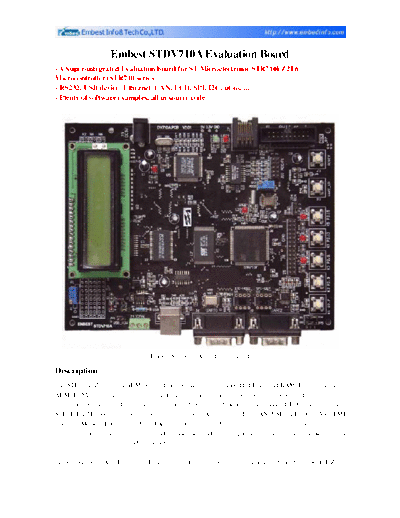
>> Download STDV710A documenatation <<
Text preview - extract from the document
Embest STDV710A Evaluation Board
- A Super-integrated Evaluation board for ST Microelectronic STR710FZ2T6
Microcontroller (STR710 series)
- RS232, USB device, Ethernet, CAN, LCD, SPI, I2C, uCos, ...
- Plenty of software examples, all in source code
Embest STDV710A Evaluation Board
Description
The STR710F-Z2T6 is an ARM-powered microcontroller with embedded Flash and RAM. It is based on the
ARM7TDMI core with low pin-count packages to aim at customers who want the power and flexibility of a
32-bit microcontroller plus an extensive range of peripheral functions and enhanced I/O capabilities. The
STR710F-Z2T6 with high connectivity is using various interfaces including CAN, USB, SPI, I2C, UART, EMI
(External Memory Interface) and etc. The controller is designed to target industrial control applications such as
factory automation, point-of-sale and vending machines, and testing equipment, as well as mass-market telecom
applications such as bridges and protocol translators.
Embest STDV710ATM Evaluation Board is intended as a low cost evaluation platform for STR710F-Z2T6
1
devices. The board expands all features of STR710F-Z2T6 microcontroller and support various additional
peripherals including 512k Bytes SRAM and 2M bytes flash on EMI. It integrates LEDs, buzzer, test buttons,
LCD, Ethernet, CAN, SPI, I2C, USB interfaces to create a versatile stand-alone test platform. Users can fully
take use of the board to meet your development requirements and applications. The Embest STDV710A
Evaluation Board Kit is a complete development environment contains an evaluation board, a JTAG debugger
interface and a plenty of sample programs for embedded development.
Hardware Specification
Dimensions: 163x124mm
Working temperature: -40~+85 Celsius
Processor: STR710F-Z2T6 with embedded 272kByte (256k+16k) FLASH memory and 64kByte SRAM
memory
Power input: +5.0V/1A
16-bit EMI SRAM: 256k 16-bit EMI Nor Flash: 1M
10M Ethernet interface (CS8900)
USB2.0 full speed (12Mbs) interface
CAN2.0 communication interface with CAN driver-chip
UART0 and UART2 with 2 RS232 ports (can interconnect to each other for RS232 communication
experiment)
Serial Peripheral Interface- SPI (flash chip is able to plug in and out for replacement)
II-C interface (EEPROM chip is able to plug in and out for replacement) and HDLC interface reuse
16x2 Character LCD or 128x64 Dot-matrix LCD
5 LED indicator light: one for power, one for standby, three others are general used
4 channel ADC and 1 on-board regulator (ADC experiment)
1 buzzer (PWM experiment)
1 Reset button
1 WAKE-UP button
5 general used keys
32 CPU multi-functional reused I/O expansion (HDLC, Smart Card, etc.)
IAP (In Application Programming) function
A standard 20-pin Debug-JTAG connector
Interfaces and Jumpers Introduction
2
Interfaces: List below the introduction of the main interfaces
Interface Name Description
J1 LCD LCD interface
J2 BUF_BUS 8-bit data bus interface with buffer
J3 DC5V Power DC5V
J4 CAN CAN communication interface
J5 USB USB (Device) interface
J6 UART0 Serial port 0
J7 RJ45 10M Ethernet interface
J8 UART2 Serial port 2
J9 JTAG JTAG interface
J10 ADC/P1 ADC interface
J11 GPIO General I/O ports
Jumpers: List below the functions and settings of the main interfaces
Jumper Description Setting Setting explanation
3
USB Power supplied by USB interface without external power
JP1 Short-circuit
EXT-Power supply
Disconnection Power supplied by external power connection
Short-circuit Connected to enable buzzer to work
JP2 Buzzer Enable
Disconnection Disable buzzer
CAN Short-circuit Enable 120CAN matched resistance
JP3 MATCHED
Disconnection Disable CAN matched resistance
RESISTANCE
JP4 BOOT EN
JP5 BOOT0 Reference to BOOT MODE SETTING
JP6 BOOT1
Reset Signal to
JP7 Reference to /TRST and /RESET
Short-circuit
JP8 IAP Enable Reference to IAP Enable
BOOT MODE SETTING
BOOT BOOT1 BOOT0 Boot memory
Mode Explanation
EN (B1) (B0) mapping
0 any any On-chip Flash
user System boot from on-chip flash
1 0 0 mapping to add0
System boot from pre-loaded booting
System System memory
1 0 1 program;
memory mapping to add0
Clock being frozen
On-chip SRAM System boot from on-chip SRAM;
1 1 0 RAM
mapping to add0 Used in lab development
External External memory System boot from external memory
1 1 1
memory mapping to add0 (viz. external Flash of the board)
/TRST and /RESET
/TRST is the reset signal for the controller when debugging use the JTAG interface. /RESET is the reset signal
for CPU peripherals including on-chip and external. JP7 on board is used for the two reset signals. Considering
stability while debugging, JP7 is short-circuited on the back of the board and is of no use. If users don't want to
reset peripherals, you can chop up conjunctive wire on the back of the board. But you should note that JP7 be
short-circuited when running offline to assure reset controller while power-up reset.
IAP Enable
P1.8 of GPIO is used for enabling IAP program. If on-chip Flash is burned with IAP program which is provided
with the board, to short-circuit JP8 to active IAP function when resetting. (Boot mode should set from on-chip
4
flash booting.)
Note: The definition of this jumper is only valid when running IAP program. User program can use this
jumper for other purposes.
STR710F Series Microcontroller Function Block Diagram
STR710F Series Device Summary
5
Software Examples
Embest Provides plenty of software examples for this STDV710A evaluation board, all in source code. Each
program has two versions to correspond respectively with ADS and Embest environments. Separately saved
under the "ADS" and "Embest" sub-directories. The structure of the directories is as below:
Directory Content
ADS All source codes under ADS environment
|--ADC ADC test program
|--CAN CAN test program
| |--CAN_LOOP Loop-back mode test program
| |__CAN_TX Communicate with another device test program
Common file including driver modules of main
|--COMMON
peripheral equipments
| |--LwIP Source code porting by LwIP from STR71x
| |--str71x Driver modules of STR71x on-chip peripherals
| |--uCOS_II Source code porting by ◦ Jabse Service Manual Search 2024 ◦ Jabse Pravopis ◦ onTap.bg ◦ Other service manual resources online : Fixya ◦ eServiceinfo