Service Manuals, User Guides, Schematic Diagrams or docs for : HP hp probook 4410s 4411s 4510s
<< Back | HomeMost service manuals and schematics are PDF files, so You will need Adobre Acrobat Reader to view : Acrobat Download Some of the files are DjVu format. Readers and resources available here : DjVu Resources
For the compressed files, most common are zip and rar. Please, extract files with Your favorite compression software ( WinZip, WinRAR ... ) before viewing. If a document has multiple parts, You should download all, before extracting.
Good luck. Repair on Your own risk. Make sure You know what You are doing.
Image preview - the first page of the document
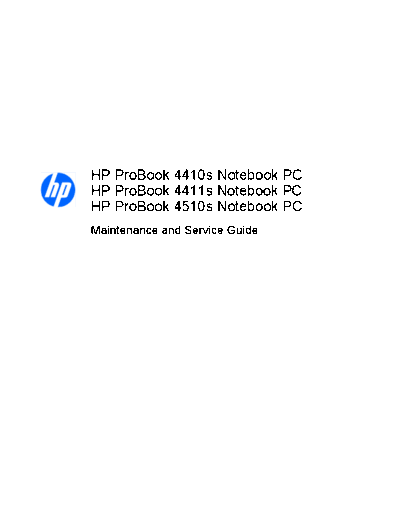
>> Download hp probook 4410s 4411s 4510s documenatation <<
Text preview - extract from the document
HP ProBook 4410s Notebook PC
HP ProBook 4411s Notebook PC
HP ProBook 4510s Notebook PC
Maintenance and Service Guide
Bluetooth is a trademark owned by its
proprietor and used by Hewlett-Packard
Company under license. Intel, Core, and
Celeron are trademarks of Intel Corporation
in the United States and other countries.
Microsoft, Windows, and Windows Vista are
U.S. registered trademarks of Microsoft
Corporation. SD Logo is a trademark of its
proprietor.
The information contained herein is subject
to change without notice. The only
warranties for HP products and services are
set forth in the express warranty statements
accompanying such products and services.
Nothing herein should be construed as
constituting an additional warranty. HP shall
not be liable for technical or editorial errors
or omissions contained herein.
First Edition: April 2009
Document Part Number: 536497-001
MSG revision history
Revision Publication date Description
A October 2009 Added information indicating support for DDR3 memory in the following
location: Memory module on page 68.
Updated commodities in the following location: Product description
on page 1.
Added newly supported memory modules to spare parts listings in the following
locations: Computer major components on page 35, Sequential part number
listing on page 48, Memory module on page 68
Added newly supported processors to spare parts listings in the following
locations: Computer major components on page 35, Sequential part number
listing on page 48, Processor on page 110
Added newly supported WLAN modules to spare parts listings in the following
locations: Computer major components on page 35, Sequential part number
listing on page 48, WLAN module on page 80
Added newly supported hard drives to spare parts listings in the following
locations: Computer major components on page 35, Sequential part number
listing on page 48, Mass storage devices on page 46, Hard drive
on page 78
Added a newly supported Bluetooth module to spare parts listings in the
following locations: Computer major components on page 35, Sequential part
number listing on page 48, Bluetooth module on page 102
Added newly supported system boards to spare parts listings in the following
locations: Computer major components on page 35, Sequential part number
listing on page 48, System board on page 112
Added newly supported AC adapter to spare parts listings in the following
locations: Miscellaneous parts on page 47, Sequential part number listing
on page 48
Changes to top cover descriptions in the following locations: Computer major
components on page 35, Sequential part number listing on page 48, Top
cover on page 90
Deleted display cable spare part from the following locations: Display assembly
components on page 43Sequential part number listing on page 48, Display
assembly on computers with 15-in displays on page 84
iii
iv MSG revision history
Safety warning notice
WARNING! To reduce the possibility of heat-related injuries or of overheating the computer, do not
place the computer directly on your lap or obstruct the computer air vents. Use the computer only on a
hard, flat surface. Do not allow another hard surface, such as an adjoining optional printer, or a soft
surface, such as pillows or rugs or clothing, to block airflow. Also, do not allow the AC adapter to contact
the skin or a soft surface, such as pillows or rugs or clothing, during operation. The computer and the
AC adapter comply with the user-accessible surface temperature limits defined by the International
Standard for Safety of Information Technology Equipment (IEC 60950).
v
vi Safety warning notice
Table of contents
1 Product description
2 External component identification
Windows Vista and Windows XP ....................................................................................................... 11
Display ............................................................................................................................... 11
Top components ................................................................................................................ 12
Pointing devices ................................................................................................ 12
Lights ................................................................................................................. 13
Buttons, switches, and speakers ....................................................................... 14
Keys .................................................................................................................. 15
Front components .............................................................................................................. 17
Right-side components ...................................................................................................... 18
Left-side components ........................................................................................................ 19
Bottom components ........................................................................................................... 20
Wireless antennas ............................................................................................................. 21
Additional hardware components ...................................................................................... 22
Linux ................................................................................................................................................... 23
Display ............................................................................................................................... 23
Top components ................................................................................................................ 24
Pointing devices ................................................................................................ 24
Lights ................................................................................................................. 25
Buttons, switch, and speakers .......................................................................... 26
Keys .................................................................................................................. 27
Front components .............................................................................................................. 28
Right-side components ...................................................................................................... 29
Left-side components ........................................................................................................ 30
Bottom components ........................................................................................................... 31
Wireless antennas ............................................................................................................. 32
Additional hardware components ...................................................................................... 33
3 Illustrated parts catalog
Service tag ......................................................................................................................................... 34
Computer major components ............................................................................................................. 35
Display assembly components ........................................................................................................... 43
vii
Plastics Kit .......................................................................................................................................... 44
Cable Kit ............................................................................................................................................. 45
Mass storage devices ......................................................................................................................... 46
Miscellaneous parts ............................................................................................................................ 47
Sequential part number listing ............................................................................................................ 48
4 Removal and replacement procedures
Preliminary replacement requirements ............................................................................................... 56
Tools required .................................................................................................................... 56
Service considerations ....................................................................................................... 56
Plastic parts ....................................................................................................... 56
Cables and connectors ..................................................................................... 57
Drive handling ................................................................................................... 57
Grounding guidelines ......................................................................................................... 58
Electrostatic discharge damage ........................................................................ 58
Packaging and transporting guidelines ............................................. 59
Workstation guidelines ..................................................................... 59
Equipment guidelines ....................................................................... 60
Component replacement procedures ................................................................................................. 61
Service tag ......................................................................................................................... 61
Computer feet .................................................................................................................... 62
Battery ............................................................................................................................... 63
Switch cover and keyboard ................................................................................................ 64
Memory module ................................................................................................................. 68
Optical drive ....................................................................................................................... 69
Speakers ............................................................................................................................ 73
WWAN module .................................................................................................................. 74
Palm rest ............................................................................................................................ 75
Hard drive .......................................................................................................................... 78
WLAN module .................................................................................................................... 80
Display assembly on computers with 15-in displays .......................................................... 84
Top cover ........................................................................................................................... 90
Power button board ........................................................................................................... 94
RTC battery ....................................................................................................................... 96
Display assembly on computers with 14-in displays .......................................................... 97
Bluetooth module ............................................................................................................. 102
Modem module ................................................................................................................ 103
USB connector assembly ................................................................................................ 104
Heat sink and fan ............................................................................................................. 106
Processor ......................................................................................................................... 110
System board ................................................................................................................... 112
SIM .................................................................................................................................. 114
viii
5 Computer Setup
Computer Setup in Windows Vista and Windows XP ...................................................................... 116
Starting Computer Setup ................................................................................................. 116
Using Computer Setup .................................................................................................... 116
Navigating and selecting in Computer Setup .................................................. 116
Restoring factory settings in Computer Setup ................................................. 117
Computer Setup menus ................................................................................................... 118
File menu ........................................................................................................ 118
Security menu ................................................................................................. 119
Diagnostics menu ............................................................................................ 120
System Configuration menu ............................................................................ 121
Computer Setup in Linux .................................................................................................................. 123
Starting Computer Setup ................................................................................................. 123
Using Computer Setup .................................................................................................... 124
Navigating and selecting in Computer Setup .................................................. 124
Restoring factory settings in Computer Setup ................................................. 124
Computer Setup menus ................................................................................................... 125
File menu ........................................................................................................ 125
Security menu ................................................................................................. 126
Diagnostics menu ............................................................................................ 126
System Configuration menu ............................................................................ 127
6 Specifications
Computer specifications ................................................................................................................... 129
14.1-in WXGA display specifications ................................................................................................ 130
15.6-in WXGA display specifications ................................................................................................ 131
Hard drive specifications .................................................................................................................. 132
DVD-ROM Drive specifications ........................................................................................................ 133
DVD◦ Jabse Service Manual Search 2024 ◦ Jabse Pravopis ◦ onTap.bg ◦ Other service manual resources online : Fixya ◦ eServiceinfo