Service Manuals, User Guides, Schematic Diagrams or docs for : Harman Kardon DVD DVD-16 & 230 & 18 & 230 DVD-16 & 230 & 18 & 230 Rev 0
<< Back | HomeMost service manuals and schematics are PDF files, so You will need Adobre Acrobat Reader to view : Acrobat Download Some of the files are DjVu format. Readers and resources available here : DjVu Resources
For the compressed files, most common are zip and rar. Please, extract files with Your favorite compression software ( WinZip, WinRAR ... ) before viewing. If a document has multiple parts, You should download all, before extracting.
Good luck. Repair on Your own risk. Make sure You know what You are doing.
Image preview - the first page of the document
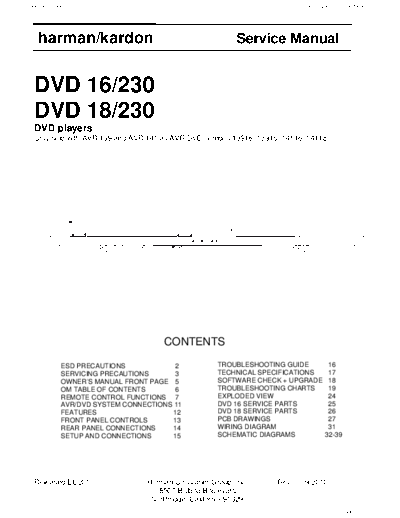
>> Download DVD-16 & 230 & 18 & 230 Rev 0 documenatation <<
Text preview - extract from the document
harman/kardon DVD 16 and 18 /230V Service Manual
harman/kardon Service Manual
DVD 16/230
DVD 18/230
DVD players
Only sold with AVR 139 and AVR 141 as AVR/DVD combos 13916, 13918, 14116, 14118..
CONTENTS
ESD PRECAUTIONS 2 TROUBLESHOOTING GUIDE 16
SERVICING PRECAUTIONS 3 TECHNICAL SPECIFICATIONS 17
OWNER'S MANUAL FRONT PAGE 5 SOFTWARE CHECK + UPGRADE 18
OM TABLE OF CONTENTS 6 TROUBLESHOOTING CHARTS 19
REMOTE CONTROL FUNCTIONS 7 EXPLODED VIEW 24
AVR/DVD SYSTEM CONNECTIONS 11 DVD 16 SERVICE PARTS 25
FEATURES 12 DVD 18 SERVICE PARTS 26
FRONT PANEL CONTROLS 13 PCB DRAWINGS 27
REAR PANEL CONNECTIONS 14 WIRING DIAGRAM 31
SETUP AND CONNECTIONS 15 SCHEMATIC DIAGRAMS 32-39
Released EU2010 Harman Consumer Group, Inc. Rev 0, 09/2010
8500 Balboa Boulevard.
Northridge, California 91329
Page 1 of 39
harman/kardon DVD 16 and 18 /230V Service Manual
ESD PRECAUTIONS
Electrostatically Sensitive Devices (ESD)
Some semiconductor (solid state) devices can be damaged easily by static electricity . Such components com-
monly are called Electrostatically Sensitive Devices (ESD). Examples of typical ESD devices are integrated cir -
cuits and some field-effect transistors and semiconductor chip components. The following techniques should
be used to help reduce the incidence of component damage caused by static electricity .
1. Immediately before handling any semiconductor component or semiconductor-equipped assembly , drain off
any electrostatic charge on your body by touching a known earth ground. Alternatively, obtain and wear a
commercially available discharging wrist strap device, which should be removed for potential shock reasons
prior to applying power to the unit under test.
2. After removing an electrical assembly equipped with ESD devices, place the assembly on a conductive sur -
face such as aluminum foil, to prevent electrostatic charge buildup or exposure of the assembly .
3. Use only a grounded-tip soldering iron to solder or unsolder ESD devices.
4. Use only an anti-static solder removal device. Some solder removal devices not classified as "anti-static"
can generate electrical charges sufficient to damage ESD devices.
5. Do not use freon-propelled chemicals. These can generate electrical charges suf ficient to damage ESD
devices.
6. Do not remove a replacement ESD device from its protective package until immediately before you are
ready to install it. (Most replacement ESD devices are packaged with leads electrically shorted together by
conductive foam, aluminum foil or comparable conductive materials).
7. Immediately before removing the protective material from the leads of a replacement ESD device, touch the
protective material to the chassis or circuit assembly into which the device will by installed.
CAUTION : BE SURE NO POWER IS APPLIED TO THE CHASSIS OR CIRCUIT, AND OBSERVE ALL
OTHER SAFETY PRECAUTIONS.
8. Minimize bodily motions when handing unpackaged replacement ESD devices. (Otherwise harmless motion
such as the brushing together of your clothes fabric or the lifting of your foot from a carpeted floor can gen -
erate static electricity sufficient to damage an ESD device).
Page 2 of 39
harman/kardon DVD 16 and 18 /230V Service Manual
SERVICING PRECAUTIONS
NOTES REGARDING HANDLING OF THE PICK-UP
1. Notes for transport and storage
1) The pick-up should always be left in its conductive bag until immediately prior to use.
2) The pick-up should never be subjected to external pressure or impact.
Drop impact
Storage in conductive bag
2. Repair notes
1) The pick-up incorporates a strong magnet, and so should never be brought close to magnetic materials.
2) The pick-up should always be handled correctly and carefully , taking care to avoid external pressure and
impact. If it is subjected to strong pressure or impact, the result may be an operational malfunction
and/or damage to the printed-circuit board.
3) Each and every pick-up is already individually adjusted to a high degree of precision, and for that reason
the adjustment point and installation
screws should absolutely never be touched.
4) Laser beams may damage the eyes!
Absolutely never permit laser beams to enter the eyes!
Also NEVER switch ON the power to the laser output part (lens, etc.) of the pick-up if it is damaged.
NEVER look directly at the laser beam, and don't let contact
fingers or other exposed skin.
5) Cleaning the lens surface
If there is dust on the lens surface, the dust should be cleaned away by using an air bush (such as used
for camera lens). The lens is held by a delicate spring. When cleaning the lens surface, therefore, a cot -
ton swab should be used, taking care not to distort this.
Pressure
Magnet
Pressure
How to hold the pick-up
Cotton swab
Conductive Sheet
6) Never attempt to disassemble the pick-up.
Spring by excess pressure. If the lens is extremely dirty , apply isopropyl alcohol to the cotton swab. (Do
not use any other liquid cleaners, because they will damage the lens.) Take care not to use too much of
this alcohol on the swab, and do not allow the alcohol to get inside the pick-up.
Page 3 of 39
harman/kardon DVD 16 and 18 /230V Service Manual
NOTES REGARDING COMPACT DISC PLAYER REPAIRS
1. Preparations
1) Compact disc players incorporate a great many ICs as well as the pick-up (laser diode). These compo-
nents are sensitive to, and easily af fected by, static electricity. If such static electricity is high voltage,
components can be damaged, and for that reason components should be handled with care.
2) The pick-up is composed of many optical components and other high-precision components. Care must
be taken, therefore, to avoid repair or storage where the temperature of humidity is high, where strong
magnetism is present, or where there is excessive dust.
2. Notes for repair
1) Before replacing a component part, first disconnect the power supply lead wire from the unit
2) All equipment, measuring instruments and tools must be grounded.
3) The workbench should be covered with a conductive sheet and grounded.
When removing the laser pick-up from its conductive bag, do not place the pick-up on the bag. (This is
because there is the possibility of damage by static electricity .)
4) To prevent AC leakage, the metal part of the soldering iron should be grounded.
5) Workers should be grounded by an armband (1M )
6) Care should be taken not to permit the laser pick-up to come in contact with clothing, in order to prevent
static electricity changes in the clothing to escape from the armband.
7) The laser beam from the pick-up should NEVER be directly facing the eyes or bare skin.
Armband
Resistor
(1 Mohm)
Resistor
(1 Mohm) Conductive
Sheet
Page 4 of 39
harman/kardon Artwork number: 080-1437 DVD 16 and 18 /230V Service Manual
ENGLISH
AVR/DVD System This owner's manual
covers any combination
AVR Audio/Video Receiver of AVR 139, AVR 141,
DVD Digital Versatile Disc Player DVD 16 and DVD 18.
OwneR's MAnuAl
Page 5 of 39
0220CSK - HK AVR-DVD System OM, WORK R2 01.indd 1 12/07/10 14:11:23
harman/kardon DVD 16 and 18 /230V Service Manual
Table of Contents
3 Safety Information 18 Operation DVD
3 Unpacking 18 Basic Operation 26 Terminology
4 Remote Control Functions 18 Turning the AVR On and Off 27 Features, Packing List
AVR 18 Using the Sleep Timer 28 Front Panel Controls
8 Front Panel Controls 18 Source Selection 29 Rear Panel Connections
10 Rear Panel Connections 18 Controls and Use of Headphones 30 Setup and Connections
12 Installation and Connections 18 Surround Mode Selection 30 Digital Audio Connections
12 Audio Equipment Connections 19 Digital Audio Playback 31 Playback Basics
12 Video Equipment Connections 20 Selecting a Digital Source 31 Basic Play
13 HDMI Connections 20 Digital Status 31 Disc Playback Features
14 System Configuration 20 Surround Mode Types 31 About DivX Movie Files
14 First Turn On 21 Night Mode 32 DVD Player Set-up
14 Settings to be Made With Each Input Used 21 Tape Recording 32 System Defaults
14 Input Setup 21 Output Level Trim Adjustment 32 Set Up Menu
14 Speaker Setup 21 6-Channel Direct Input 34 Player Menu
15 Surround Setup 21 Display Brightness 34 Using the On-Screen Status Display
15 Configuring the Surround Off 22 Memory Backup 35 CD Playback
(Stereo) Modes 22 Tuner Operation 36 MP3 and JPEG Playback
15 Stereo-Direct (Bypass) Mode 22 RDS Operation 38 Troubleshooting Guide
16 Stereo Digital Mode 24 Troubleshooting Guide 39 Technical Specifications DVD
16 Delay Settings/LipSync 24 Processor Reset
16 Night Mode Settings 25 Technical Specifications AVR
16 Output Level Adjustment
Typographical Conventions
To help you use this manual with the remote control, front-panel controls and rear-panel connections, certain
conventions have been used.
Example ◦ Jabse Service Manual Search 2024 ◦ Jabse Pravopis ◦ onTap.bg ◦ Other service manual resources online : Fixya ◦ eServiceinfo