Service Manuals, User Guides, Schematic Diagrams or docs for : Harman Kardon HS HS-200 HS-200 Rev 0
<< Back | HomeMost service manuals and schematics are PDF files, so You will need Adobre Acrobat Reader to view : Acrobat Download Some of the files are DjVu format. Readers and resources available here : DjVu Resources
For the compressed files, most common are zip and rar. Please, extract files with Your favorite compression software ( WinZip, WinRAR ... ) before viewing. If a document has multiple parts, You should download all, before extracting.
Good luck. Repair on Your own risk. Make sure You know what You are doing.
Image preview - the first page of the document
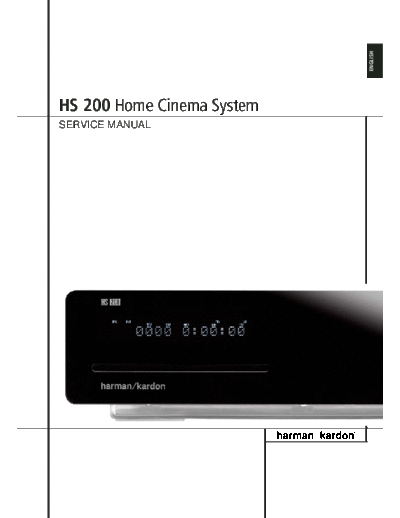
>> Download HS-200 Rev 0 documenatation <<
Text preview - extract from the document
ENGLISH
HS 200 Home Cinema System
SERVICE MANUAL
Front Panel Controls
ENGLISH
0 Main Information Display 3 USB On-The-Go Input 6 Slot Loader
1 Power On/Off (Standby) 4 Headphone Jack
2 Eject 5 Volume Control
0 Main Information Display: This display 3 USB On-The-Go Input: This input may be 4 Headphone Jack: This jack may be used to
delivers messages and status indications to help used to temporarily connect a USB thumb device listen to the system's output through a pair of
you operate the HS 200 Controller. or portable hard disk for direct playback of headphones. Be certain that the headphones
1 Power On/Off (Standby): Press the button audio, image of video files or a USB hub. The have a standard 3.5 mm stereo phone plug.
once to turn the HS 200 Controller on, press it USB inputs are designed to power a single USB Note that the main room speakers will
again to put the unit in the Standby mode. device at a time. If additional hard disks are automatically be turned off when the
Note that when the HS 200 Controller is connected through a hub it is necessary that headphone jack is in use.
switched on, the Power Indicator around the additional external power supplies are used to 5 Volume Control: Turn this knob clockwise
button turns blue. power the hub and hard disks. to increase the volume, counterclockwise to
2 Eject: Press this button to release a disc decrease the volume. If the system is muted,
from the loader. adjusting volume control will automatically
release the unit from the silenced condition.
6 Slot loader: Gently insert a CD or DVD into
this slot, with the printed side of the disc facing
up. Note there is no drawer. Press the Eject
Button 2 to release the disc.
FRONT PANEL CONTROLS 7
Front Panel Display
A Disc Type Indicators G Source Indicators M Angle Indicator
B Playback-Mode Indicators H Repeat Indicators N Title Indicators
C Progressive Scan Indicator I VCD Playback Control Indicator O Chapter/Track Number Indicators
D Parental Lock Indicator J Random Indicator P Video Output Indicators
E Time Indicators K A-B Repeat Indicator
F Video Format Indicators L Program Indicator
A Disc Type Indicators: The CD or DVD E Time Indicators: These positions in the I VCD Playback Control Indicator: This
indicator will illuminate to show the type of disc indicator will show the running time of a DVD in indicator lights when the playback control
currently being played. play. When a CD is playing, these indicators will function is turned on with VCDs.
show the current track time, time remaining in
B Playback-Mode Indicators: These J Random Indicator: This indicator lights
the current track, or the total remaining time on
indicators light to show the current playback when the unit is in the Random Play mode.
the disc.
mode:
K A-B Repeat Indicator: This indicator lights
NOTE: The Indicators NOE will also display
NLights when a disc is playing in the normal when a specific passage for repeat playback has
text messages about the DVD's status, including
mode been selected.
Reading when a disc is loading,
H Lights when the disc is in the Fast Search STANDBY when the unit is turned off, and L Program Indicator: This indicator lights
Forward mode. The on-screen banner display Disc Error when a disc not compatible when the programming functions are in use.
indicates the selected speed (2x, 8x, 16x, 100x). with the DVD is put into the play position. M Angle Indicator: This indicator blinks when
1 Lights when the disc is paused. F Video Format Indicators: These indicators alternative viewing angles are available on the
will represent the video format currently playing. DVD currently playing.
G Lights when the disc is in the Fast Search
Reverse mode. The on-screen banner display G Source Indicators: These indicators will N Title Indicators: These two positions in the
indicates the selected speed (2x, 8x, 16x, 100x). light to show which source is currently selected. display will show the current title number when
a DVD disc is playing.
C Progressive Scan Indicator: This indicator H Repeat Indicators: These indicators light
lights when the unit sends out a progressive when any of the Repeat functions are in use. O Chapter/Track Number Indicators: When
scan signal. a DVD disc is playing, these two positions in the
display will show the current chapter. When a
D Parental Lock Indicator: This indicator
CD disc is playing they will show the current
lights when the parental-lock system is engaged
track number.
in order to prevent anyone from changing the
rating level without a code. P Video Output Indicators: These indicators
will represent the active video output.
8 FRONT PANEL DISPLAY
Rear Panel Connections
ENGLISH
4 B G C I H 2 0 1
7 F 9 E8 A 6 D 5 3
0 Composite Video Output 7 Subwoofer Output E Coaxial Digital Output
1 S-Video Output 8 Coaxial Digital Input F Subwoofer Trigger Output
2 Component Video Outputs 9 Optical Digital Input G USB On-The-Go Input
3 Scart TV Output A Analog Audio Outputs H HDMI Output
4 AC Power Cord B Front Speaker Outputs I Remote IR Output
5 FM Antenna C Remote IR Input
6 Audio In D TV Audio In
0 Composite Video Output: Connect this 4 AC Power Cord: Connect this plug to an AC B Front Speaker Outputs: Connect these
jack to the video input on a television or video outlet. If the outlet is controlled by a switch, outputs to the matching + or ◦ Jabse Service Manual Search 2024 ◦ Jabse Pravopis ◦ onTap.bg ◦ Other service manual resources online : Fixya ◦ eServiceinfo