Service Manuals, User Guides, Schematic Diagrams or docs for : Hitachi Monitor Hitachi_CMP5000WXE_No_Start_Dig_Noise_repair_tips
<< Back | HomeMost service manuals and schematics are PDF files, so You will need Adobre Acrobat Reader to view : Acrobat Download Some of the files are DjVu format. Readers and resources available here : DjVu Resources
For the compressed files, most common are zip and rar. Please, extract files with Your favorite compression software ( WinZip, WinRAR ... ) before viewing. If a document has multiple parts, You should download all, before extracting.
Good luck. Repair on Your own risk. Make sure You know what You are doing.
Image preview - the first page of the document
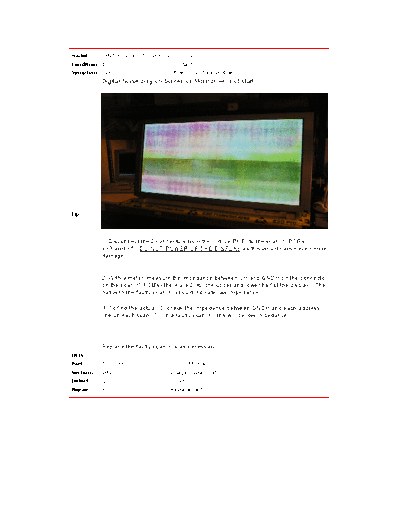
>> Download Hitachi_CMP5000WXE_No_Start_Dig_Noise_repair_tips documenatation <<
Text preview - extract from the document
Model: CMP5000WXE - 50" PLASMA DISPLAY
Condition: 1 Constantly
Symptom: 31x Other 'no picture' problem
Digital Noise only on Screen or Monitor will not start
Tip:
1. Disconnect the 2 connectors from the Y drive PCB to the scan IC PCB's
(Y3 and Y5). DO NOT POWER UP THE DISPLAY as this would cause even more
damage
2. With a meter, measure the impedance between VH and GNDH on the connector
on the scan IC PCB's (there are 2, for the upper and lower half of the display). The
half with the faulty scan IC should indicate low impedance.
3. To find the actual IC, check the impedance between GNDH and each address
line on each scan IC. On a faulty scan IC, this will be low impedance.
Replace the faulty scan IC's as necessary
IRIS
Part: TC03151 IC SN755860PJ
Section: IMG Image display unit
Defect: Q Short
Repair: A Replacement
◦ Jabse Service Manual Search 2024 ◦ Jabse Pravopis ◦ onTap.bg ◦ Other service manual resources online : Fixya ◦ eServiceinfo