Service Manuals, User Guides, Schematic Diagrams or docs for : Hitachi Monitor Hitachi_P50TP01UA_repair_tips
<< Back | HomeMost service manuals and schematics are PDF files, so You will need Adobre Acrobat Reader to view : Acrobat Download Some of the files are DjVu format. Readers and resources available here : DjVu Resources
For the compressed files, most common are zip and rar. Please, extract files with Your favorite compression software ( WinZip, WinRAR ... ) before viewing. If a document has multiple parts, You should download all, before extracting.
Good luck. Repair on Your own risk. Make sure You know what You are doing.
Image preview - the first page of the document
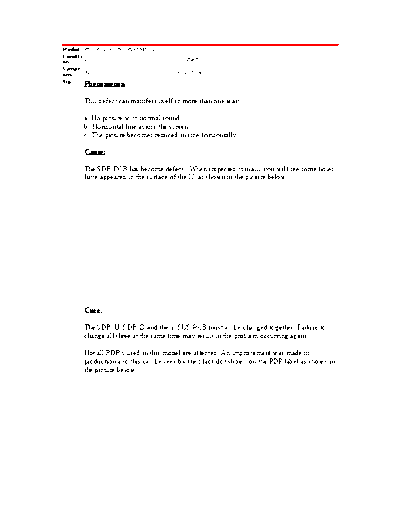
>> Download Hitachi_P50TP01UA_repair_tips documenatation <<
Text preview - extract from the document
Model: P50TP01UA - 50" PLASMA TV
Conditi
1 Constantly
on:
Sympt
310 No picture
om:
Tip: Phenomenon
This defect can manifest itself in more than one way:
a) No picture with normal sound
b) Horizontal line across the screen
c) The picture becomes reduced in size horizontally
Cause:
The SDR PCB has become defect. When inspected visually you will see some holes
have appeared in the surface of the IC as shown in the picture below
Cure:
The SDR-U, SDR-D and the Y SUS PCB must all be changed together. Failure to
change all three at the same time may result in the problem occurring again.
Not all PDP's used in this model are affected. An improvement was made in
production and this can be seen by the black dot shown on the PDP label as shown in
the picture below
Y SUS and SDR PCB removal procedure
1. Release the lock of the FFC connector (CN31) and disconnect the signal cable
2. Disconnect the power cable from the VH connector (CN32)
3. Remove the 6 FPC's from the SDR-U and SDR-D pcb's
4. Remove the 9 screws which fix the SDR-U & D and Y SUS PCB
5. Remove the SDR-U & D pcb's horizontally from the Y SUS PCB
6. Loosen the two rods which hold the Y SUS PCB
7. Remove the Y SUS PCB, but take care not to hold the heat sink when removing and when
installing the new pcb.
To fit the new PCB's simply reverse this process
When the new pcb's are fitted, make sure that all screws are tightened well to
ensure the ground connection is made fully
IRIS
Part: FPF47RSDR60796 PWB SDR-U RIGHT 50AE1
Refere
SDR-U
nce:
Sectio
IMG Image display unit
n:
Defect: N Defective electrical component/module
Repair: A Replacement
Part: FPF47RSDR60806 PWB SDR-D LEFT 50AE1
Refere
SDR-D
nce:
Sectio
IMG Image display unit
n:
Defect: N Defective electrical component/module
Repair: A Replacement
Part: FPF38RYSS54581 PWB Y-SUS 50AE1
Refere
Y SUS PCB
nce:
Sectio
IMG Image display unit
n:
Defect: N Defective electrical component/module
Repair: A Replacement
◦ Jabse Service Manual Search 2024 ◦ Jabse Pravopis ◦ onTap.bg ◦ Other service manual resources online : Fixya ◦ eServiceinfo