Service Manuals, User Guides, Schematic Diagrams or docs for : Hitachi disk High Capacity Hard Drives Tech Brief
<< Back | HomeMost service manuals and schematics are PDF files, so You will need Adobre Acrobat Reader to view : Acrobat Download Some of the files are DjVu format. Readers and resources available here : DjVu Resources
For the compressed files, most common are zip and rar. Please, extract files with Your favorite compression software ( WinZip, WinRAR ... ) before viewing. If a document has multiple parts, You should download all, before extracting.
Good luck. Repair on Your own risk. Make sure You know what You are doing.
Image preview - the first page of the document
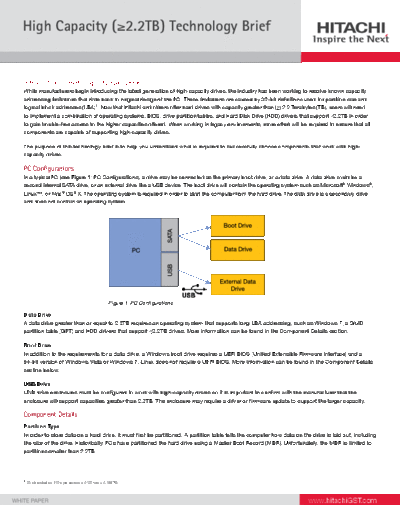
>> Download High Capacity Hard Drives Tech Brief documenatation <<
Text preview - extract from the document
High Capacity (2.2TB) Technology Brief Introduction of High-Capacity Hard Drives While manufacturers begin introducing the latest generation of high-capacity drives, the industry has been working to resolve known capacity addressing limitations that date back to original design of the PC. These limitations are caused by 32-bit definitions used for partition size and logical block addresses (LBA)1. Now that Hitachi and others offer hard drives with capacity greater than () 2.2 Terabytes (TB), users will need to implement a combination of operating systems, BIOS, drive partition tables, and Hard Disk Drive (HDD) drivers that support 2.2TB in order to gain trouble-free access to the higher capacities offered. When working in legacy environments, more effort will be required to ensure that all components are capable of supporting high-capacity drives. The purpose of this technology brief is to help you understand what is required to successfully choose components that work with high- capacity drives. PC Configurations In a typical PC (see Figure 1: PC Configurations), a drive may be connected as the primary boot drive, or a data drive. A data drive could be a second internal SATA drive, or an external drive like a USB device. The boot drive will contain the operating system such as Microsoft
◦ Jabse Service Manual Search 2024 ◦ Jabse Pravopis ◦ onTap.bg ◦ Other service manual resources online : Fixya ◦ eServiceinfo