Service Manuals, User Guides, Schematic Diagrams or docs for : Hitachi disk Hitachi Deskstar T7K500
<< Back | HomeMost service manuals and schematics are PDF files, so You will need Adobre Acrobat Reader to view : Acrobat Download Some of the files are DjVu format. Readers and resources available here : DjVu Resources
For the compressed files, most common are zip and rar. Please, extract files with Your favorite compression software ( WinZip, WinRAR ... ) before viewing. If a document has multiple parts, You should download all, before extracting.
Good luck. Repair on Your own risk. Make sure You know what You are doing.
Image preview - the first page of the document
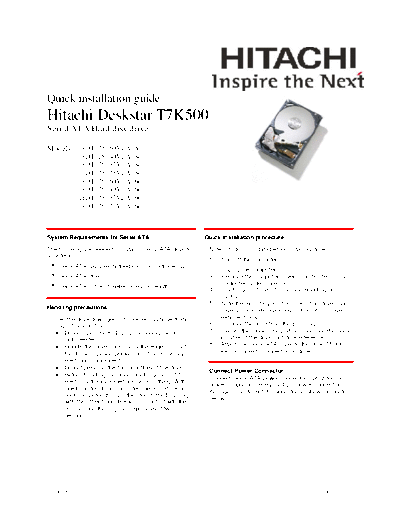
>> Download Hitachi Deskstar T7K500 documenatation <<
Text preview - extract from the document
Quick installation guide
Hitachi Deskstar T7K500
Serial ATA Hard disk drive
Models: HDT725050VLA380
HDT725040VLA380
HDT725032VLA380
HDT725025VLA380
HDT725050VLA360
HDT725040VLA360
HDT725032VLA360
HDT725025VLA360
System Requirements for Serial ATA Quick installation procedure
The following are needed to install a Serial ATA drive to Note: Back up all data before installing drive!
a system.
1. Turn off the computer.
Serial ATA capable motherboard or controller card
2. Unplug the computer.
Serial ATA drive 3. Remove the computer cover as instructed by the
computer system manual.
Serial ATA cable (1 meter or less in length)
4. Discharge static electricity (see Handling pre-
cautions).
5. Note the mounting position of existing drives and
Handling precautions
cables. If you are replacing a drive or any cable,
Set the drive down gently to prevent damage from remove it now.
impact or vibration. 6. Remove the drive from the ESD bag.
◦ Jabse Service Manual Search 2024 ◦ Jabse Pravopis ◦ onTap.bg ◦ Other service manual resources online : Fixya ◦ eServiceinfo