Service Manuals, User Guides, Schematic Diagrams or docs for : IBM 140x AKB210_1401_1460_Code_and_Delete_Extract_Program
<< Back | HomeMost service manuals and schematics are PDF files, so You will need Adobre Acrobat Reader to view : Acrobat Download Some of the files are DjVu format. Readers and resources available here : DjVu Resources
For the compressed files, most common are zip and rar. Please, extract files with Your favorite compression software ( WinZip, WinRAR ... ) before viewing. If a document has multiple parts, You should download all, before extracting.
Good luck. Repair on Your own risk. Make sure You know what You are doing.
Image preview - the first page of the document
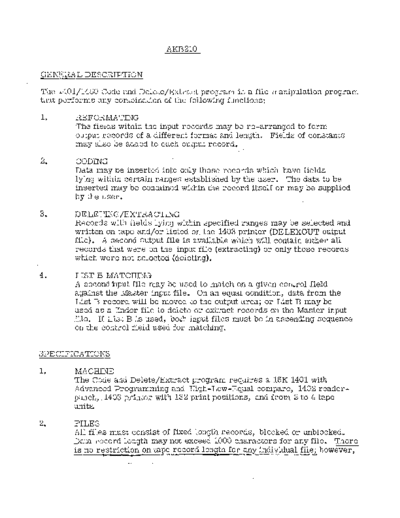
>> Download AKB210_1401_1460_Code_and_Delete_Extract_Program documenatation <<
Text preview - extract from the document
A,KB210
GENERAL DESCRIPTION
The 1401/1460 Coda and Dolete/Extract program is a file rnanipulation program
that purforms any cornbination of the following functions:
1. REFORMATING
The fields within the input records may be re -arranged to form
output records of a different format and length. Fields of constants
rnay also be added to each output record.
2. CODING
Data may be inserted into only those records which have fields
lying within certain ranges established by the user. The data to be
inserted may be contained within the record itself or may be supplied
by the user.
3. DELETING/EXTRACTThJG
Records with fields lying witpin specified ranges may be selected and
written on tape and/or listed on the 1403 printer (DELEXOUT output
file). A second output file is available which will cOhtain either all
records that were on the input file (extracting) or only those records
which were not selected (deleting).
4. LIST B MATCHING
A second bput file may be used to match on a given control field
against the Master input file. On an equal oondition, data from the
List B record will be moved to the output area; or List B may be
used as a finder file to delete or extract records on the Master input
file. If List B is used, both input files must be in ascending sequence
on the control field used for matching"
SPECIFICATIONS
1. MACHINE
The Code and Delete/Extract program requires a 16K 1401 with
Advanced Programming and High-Law-Equal compare, 1402 reader-
punch, .1403 printer with 132 print pOSitions, and from 2 to 4 tape
units..
2. FILES
All files must consist of fixed length records, blocked or unblocked.
Data record length may not exceed 1000 characters for any file" There
is no restriction on tape record length for any individual file; however,
'til
- 2 -
the sum of tape record lengths for all files may not exceed 8200 charac-
ters. The program will accept, for the two input files, any type of
header label with or without tape marks, or no labels at all. Standard
7080 labels, or no labels, may be generated for either or both of the
two output files.
3. RECORD COUNTS
At end of job, the program will print data record counts for all input
and output files, the nurnber of records coded, and the number of equal
comparisons to List B ..
PREPARATION OF CONTROL Cj~.RDS
The following describes the preparation of the AKB210 control card layout forms
for keypunching. Unless otherwise specified 1 unused control card columns should
be left blank. The program will print out each of the user I s control cards after
the housekeeping associated with it has been performed. Note that in the hierarchy
of operations performed by the program, the input record is reformated before
any matching to List B, coding, or deleting/extracting is performed. Therefore
any reference to Master Input File fields in the control cards (other than those used
for reformating) must refer to these fields as they will appear after reformating
is executed ..
INPUT/OUTPUT CONTROL CA.RJ)S:
Column
1 lie)" card identification
2 - 9 required file identification
10 type of file
F = fixed length records
N = this file not being used this run
11 - 14 data record length (0011 - 1000)
16 - 19 tape record length
0000 - unblocked records with no terminal 'f
0001 - unblocked records with terminal :F
xxxx - length of each block
Note: there is no maximum length for any individual file,
but the sum of tape record lengths of all files must not'
exceed 8200 characters.
- 3 -
21 - 26 file idontliication - required only for output files that are
to have 7080 standard header labels.
31 input labol code:
x = hoader followed by tape mark
+ = header not followed by tape mark
- = no header
output label code:
x = standard 7080 header and trailer
o = no header, standard 7080 trailer
- = no header, no trailer
32 - 33 number of input reels 01 - 99
If actual number of records is punched, this will determine
EOF. If unknown, punch 99 and EOF will be designated by
sense switch setttng at execution time.
34 List B option
F = data from List B will be added to the output record
C = matching control fields on a Master record and a
List B record will cause the extraction of the Master
record.
D = matching control fields on a Master record and a
List B record. will cause the deletion of the Master
record.
35 - 80 not used by the program; user may punch descriptive
information relati.ve to the file (e. g., CMR - STA.T PORTION
ONLY)
END CONTROL CA.RD
Col. 1 - 4 "9END II card identification
5 - 7 high order position of List B field used to match against the
Master file.
8 - 10 high order position of the Master file field used to match
against List B (NOTE: use high order of the reformated
Master record - not the input record).
11. - 12 length of the field used for matching. (NOTE: punch zeros
in cols. 5 - 12 if the List B option is not used - DO NOT
LEA.VE THESE COLUMl\JS BLANK).
13 - 80 user's run description
- 4 -
LIST B FIELD SPECIFICA.'TION CARD
On an oqual comparison botween theMaster file and the List B filc, data
fronl the List B record may bo put in tho output area; data from the Master
file will already have been put in the output area by the reformat routine.
If this card is used, column 34 of the List B Input control card must
contain "F .. "
Col .. ' 1 "1" card identification
2 - 4 high order of List B field to be put in OIP area
5 - 7 high order of OIP field to receive List B data
8 - 9 number of characters to be moved
10 - 73 fields 2 - 9, as required
REFORMA.T CONTROL CA.RD
Col. 1- 2 "5M" card identification
8 - 9 number of characters to be moved
10 - 13 high order of Master file input field to be
moved to OIP area
14 - 17 high order of OIP area to receive Master data
18 - 77 fields 2 - 7 as required
CA.RD 2 fields 8 - 14 as required
CA.RD 3 fields 15 - 20 as required
NOTE: Data not contained in the Master input record may be inserted
into every output record by using the Additiona+ Information option:
where the Master input high order position would normally be
specified, enter AI xx - where xx is the high order column of the
"6M" card containing the data to be entered.. A. maximum of
10 fields of additional information may be added into every
output record.,
- 5 -
CODING CONTl~OL CARD
Each control card can contain information to perform two coding range
tests - tho maximum number of range tests is 40. Any range test may
have equal upper and lower limits.
Col. 1 "7" or I'IP" card identification
2 - 3 number of characters in the field to be tested
4 - 7 high order position of the field in the output
area to be tested.
8 - 15 inclusive lower limit of the range test
16 - 23 inclusive upper limt of the range test
24 - 25 number of characters to be placed in the output
record if range test is successful
26 - 29 high order position of the field in the output
area to receive the data
30 - 39 the data to be entered
NOTE: if the data to be inserted in the output area is supplied by
the user in columns 30 - 39, put "7" in column 1.. If the data to
be inserted in the output area is located elsewhere in the record,
put liP" in column 1 and the 4 position high order location of the
field containing the data in columns 36 - 39; leave columns 30 - 35
blankQ
41 - 78 field 2 if required
CA.RDS 2 - 20 fields 3 - 40, as required ..
DELETE-EXTRA.CT CONTl~OL CA.RD
Col" 1 "8" card. identification
2 delete-extract code
3 = records with field(s) in specified range(s) will
be extracted (1. e., written on both output files)
4 = records with field(s) in spec:ified range(s) will be
deleted (i. e., written on DELEXOUT file only -
- 6 -
records not within the range will be written
on the Masterout file only.
NOTE: records within specified ranges may be
111ade to appeal' on neither output file (i. c., dropped
internally) by putting a liB" in the high order column
of the lower limit corirolling this option (cols . lIar
33 or 55) ..
4 range tests relationship code
1 = OR range tests - record will be selected if any
range test is satisfied (test 1 or test 2 or test 3, etc.)
2 = AND range tests - record willte selected only if
two successive range tests on the same control card
are satisfied (test 1 and test 2)
5-- 6 number of characters in field to be tested.
7 - 10 high order location in output area of field to be tested.
11 - 18 inclusive lower limit of the range test
19 - 26 inclusive upper limit of the range test
27 - 48 field 2, if required
49 - 70 field 3, if required (OR tests only)
CARDS 2 - 8 fields 4 - 25 as required
NOTE: If more than two conditions must be associated by the
"A.ND" relationship;, a control word may be set up in the coding
phase with one position on or off for each condition; the whole
word may then be tested in the delete-extract phase.
The following examples show how the various
options available in A.KB210 can be exercised .
For further information on the program, con-
tact:
Phil Bonello
Ext. 5220
EXAMPLE 1
REFORMATING, CODING, "OI~" EXTRACT, "AND" EXTRACT
Input
75 character records, blocked 10; one reel
No header, no trailer
Month code in position 59 (A - L for JAN - DEC)
County code in positions 2 - 4
Machine type in positions 31 - 34
Requirements
A 1 .. Expand record size to 80 characters and
make output blocked 5, with 7080 standard
labels
2 .. Code a 3 character alpha month abbreviation
into positions 76 - 78
3. Only records in counties 706, 781, 649, or
618 are to appear in the output file.
B Same requirements as in A., except the output file should
contain only records that have 1401 in machine type and
are in counties 706, 649, or 781.
AKB210
INPUT/OUTPUT CONTROL CARDS
....,-.:...~-----
i ,~--.--.~"'------
'~~~J-~J-LJ~IL!J-~~~'_!~~~~~!-L!~I~~-L+J_tLl_~r~~~~_~~~
-+--'---1--'-..1.-j~...L--ll..-L-f.1-.J11-J...--L-JL..4-....L-LL I ! -Lf-1--'--~-+-....L--"-L I I L..L,~+--,---'--J.--L.~
, I .:. 1 ! .l.' t r ...l.-L..L...l,--',I..-.'---'--.........__
. ....;. t _____ ~ ...
NOTE: TH.E SUM OF ALL TAPE RECORD LENGTHS MUST NOT EXCEED 8200 CHARACTERS.
END CONTROL CARD
... ..... -
- - - ._----_._---_._-----_.-.- .. -...
-
. f.
DD1TION/\L INFOHJvli\TION
---------._----------_.-.......------_.__._--_. -- ◦ Jabse Service Manual Search 2024 ◦ Jabse Pravopis ◦ onTap.bg ◦ Other service manual resources online : Fixya ◦ eServiceinfo