Service Manuals, User Guides, Schematic Diagrams or docs for : IBM 140x 1401-UT-026_TapeToPrntrPgm
<< Back | HomeMost service manuals and schematics are PDF files, so You will need Adobre Acrobat Reader to view : Acrobat Download Some of the files are DjVu format. Readers and resources available here : DjVu Resources
For the compressed files, most common are zip and rar. Please, extract files with Your favorite compression software ( WinZip, WinRAR ... ) before viewing. If a document has multiple parts, You should download all, before extracting.
Good luck. Repair on Your own risk. Make sure You know what You are doing.
Image preview - the first page of the document
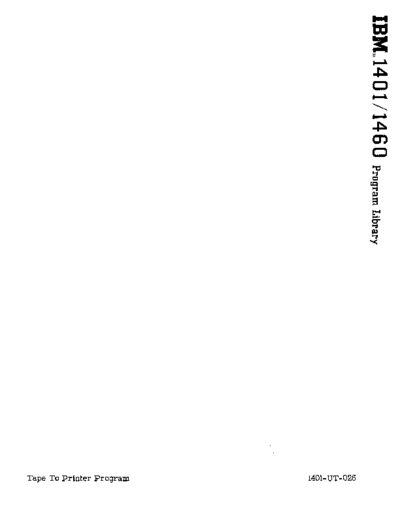
>> Download 1401-UT-026_TapeToPrntrPgm documenatation <<
Text preview - extract from the document
Tape To Printer Program 1401-UT-026
Data Processing Division
112 East Post Road
White Plains, New York 10601
WH 9-1900 (Code 914)
International Business Machines Corporation
December 13, 1961
Memorandum to: Users of 1401 Tape-to-Printer Utility Program
Subject: 1401 Tape-to-Printer Utility Program,
Program 1# 1401-UT-026, Version 3,
Modification Level 0
This letter transmits the 1401 Tape-to-Printer Utility Program and
as sociated material.
Abstract for 1401 Tape-to-Printer
Purpose:
The 1401 Tape-to-Printer Utility Program provides the means whereby
tapes of many configurations may be printed in many configurations under
the control of a series of. parameters punched into control cards.
Specifically, simulation of 717 and 720 printers is provided. However,
the program additionally allows sequence checking, exception procedures,
heading lines, page numbering, field selection, file selection and other
features.
Use of Program:
The parameter s which specify a particular configuration of tape and
printed output are punched into a series of control cards. These cards
are inserted into the program deck which is then loaded and the tape is
printed.
Machine Configuration
The minimum 1401 machine configuration which is needed by this program
is as follow s:
- 2 -
1 G 4000 positions of core storage
2. High-Low-Equal Compare
3. IBM 1403 Printer, Model 2
4. One IBM 729 II, IV, V, VI or 7330 Tape Unit
5. IB M 1402 Card Read-Punch (a system tape may be
produced, which allow s runs without this item)
In accordance with the program request you submitted, the Basic Program
Material being forwarded is:
1. The program deck which is sequentially numbered in
columns 78-80 and which contains a "3" in column 77.
2.. The documentation of 1401 Tape-to-Printer including flow
charts, a symbolic listing of the program and a listing
of the program deck.
The Optional Program Material, being forwarded only if requested, is the
symbolic source deck of the 1401 Tape-to-Printer Program.
The following information will be helpful in implementing this system:
1. IBM 1401 DATA PROCESSING SYSTEM
BULLETIN - UTILITY PRO'GRAMS FOR
IBM 1401 TAPE SYSTEMS - Form Number
J29-1411 (available from IBM Stationery
Store s, Endicott, N. Y ◦ Jabse Service Manual Search 2024 ◦ Jabse Pravopis ◦ onTap.bg ◦ Other service manual resources online : Fixya ◦ eServiceinfo